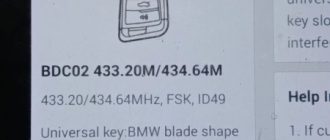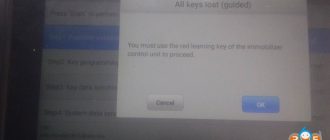In this guide, we’ll walk through the OBDSTAR G3 process for proximity key programming on a 2018 VW Tiguan MQB48 5A model, covering data extraction, decryption, synchronization, and key generation. OBDSTAR now only supports MQB 5A add key and all keys lost. It cannot do 5C immo yet.
Tools Required
Before starting, ensure you have the following:
-
OBDSTAR X300 Classic G3 programmer
-
OBDSTAR RH850/V850 kit
-
MP001 programmer (for EEPROM/Flash reading)
-
ECM-001 & TCM dedicated cables (for ECU and transmission module access)
-
OBDSTAR MQB collector

Step 1: Vehicle Identification & Preparation
-
Connect OBDSTAR G3 to the vehicle via OBD.
-
Select VW > MQB Meter- MQB48-5A/MQB49-5C detection.
-
Power on the ignition to confirm the platform type (5A in this case).
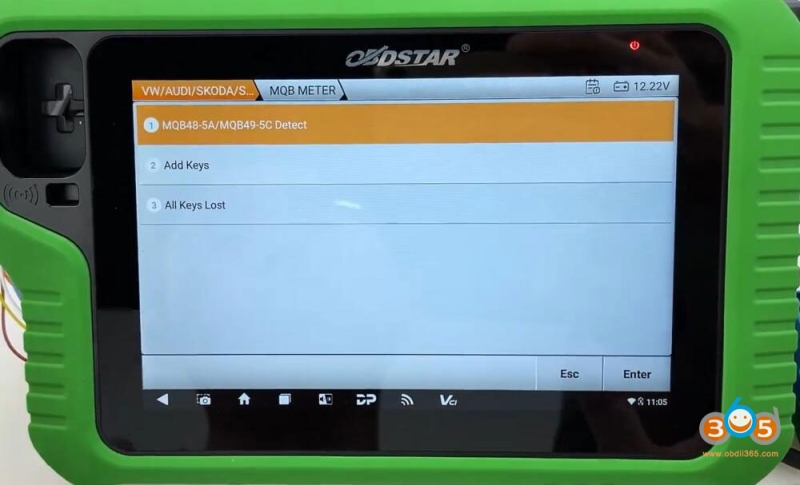
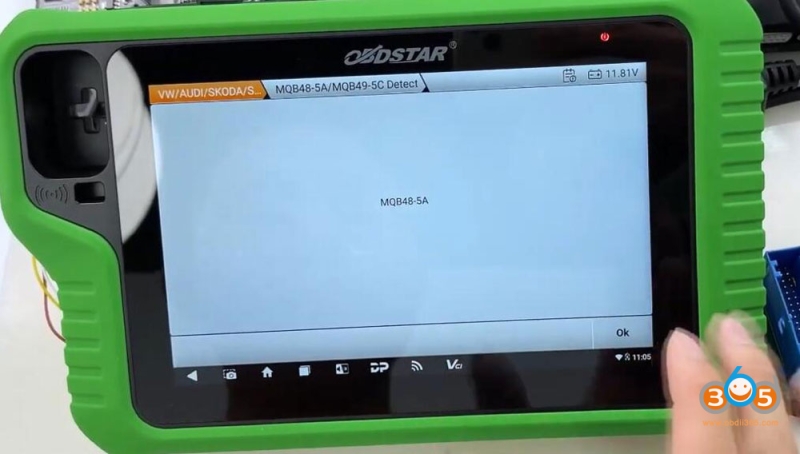
Step 2: Reading IMMO Data from Modules
Select All Keys Lost- Read IMMO Module Data.
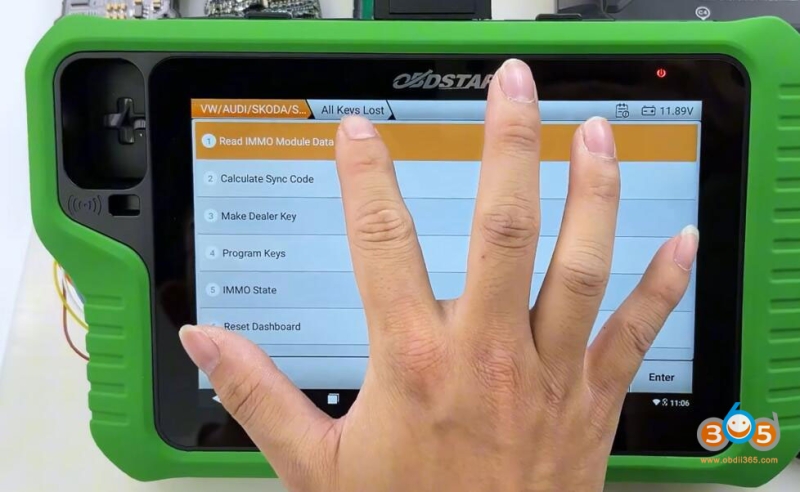

It’s a keyless module. So we need to read data from 4 modules: Dashboard, ECU, TCU and ELV.
Ensure an internet connection for server-based calculations.
A: Read Dashboard (Instrument Cluster) IMMO Data
-
MCU Model: R7F70147 (RH850-based).
-
Method:
-
Disassemble the dashboard and locate the MCU.
-
Solder wires to the C4-06 decryption board (black) using the provided wiring diagram.
-
Connect the MP001 programmer and read PFlash + DFLASH data.
-
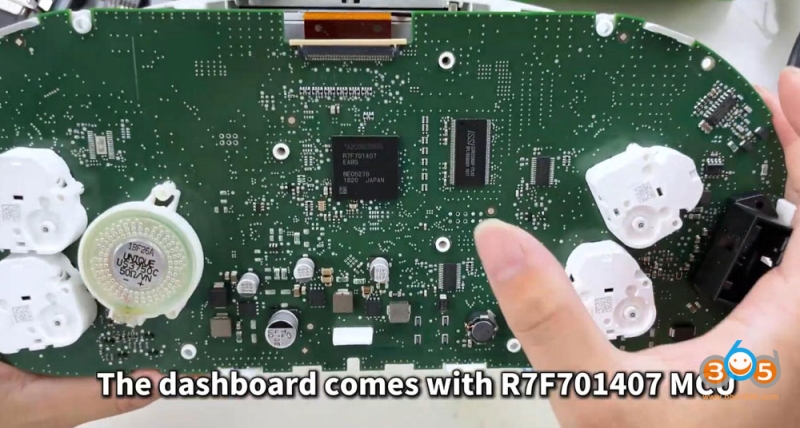
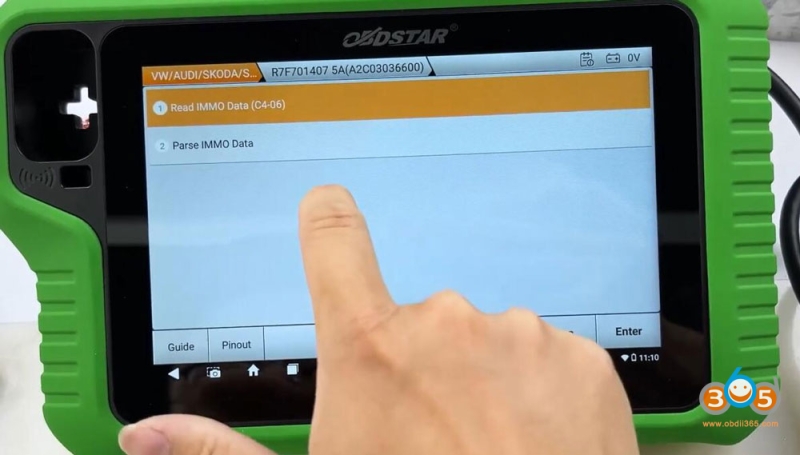
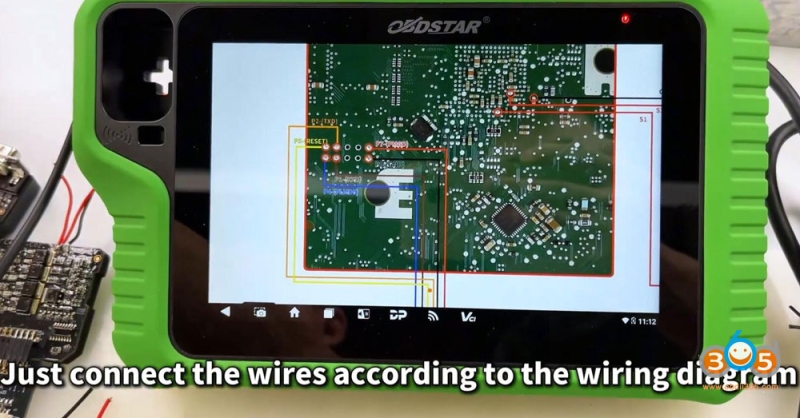

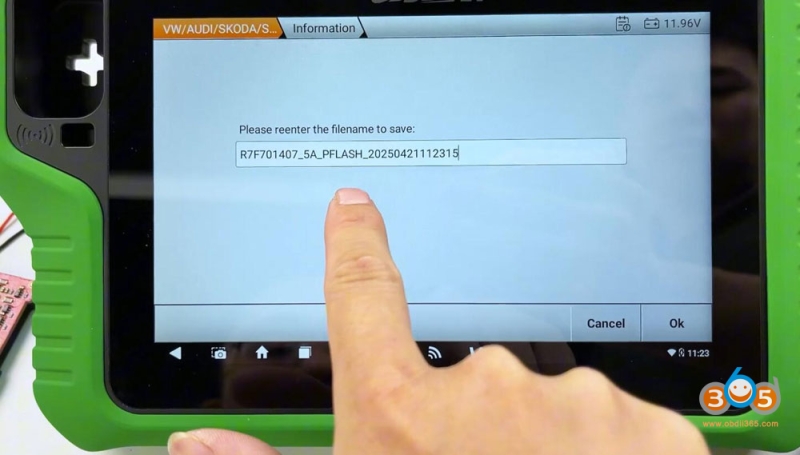
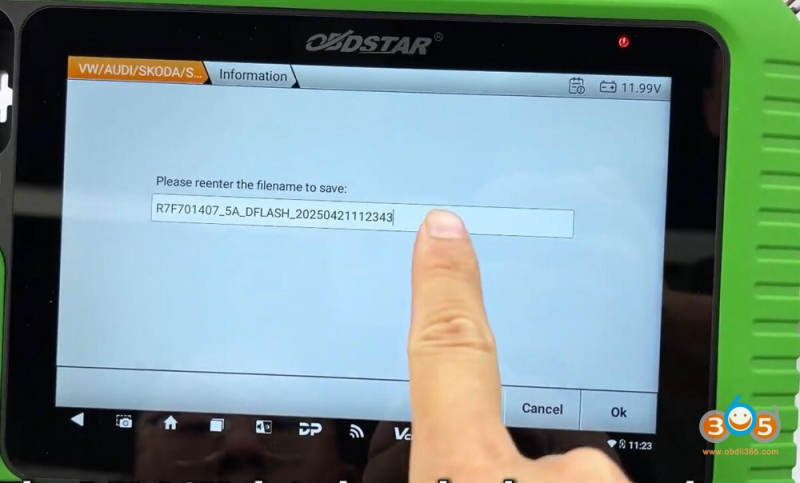
-
-
Parse immo data. Load Pflash data and Dflash data to calculate immo data. Calculate immo data successfully. Save dash immo data.
-
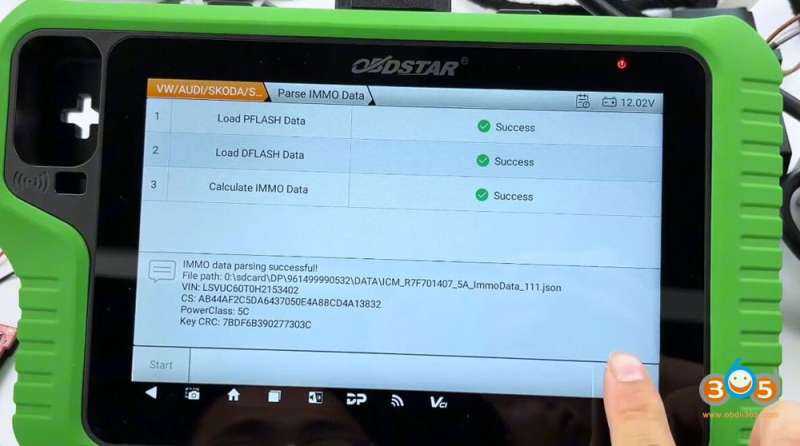
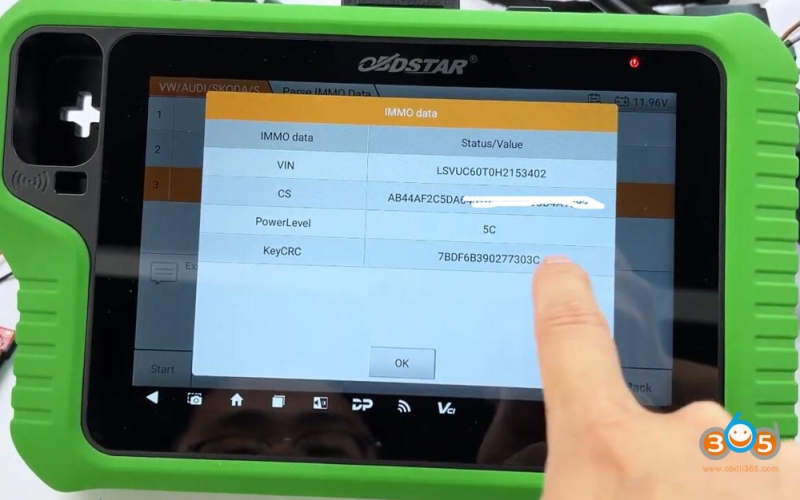
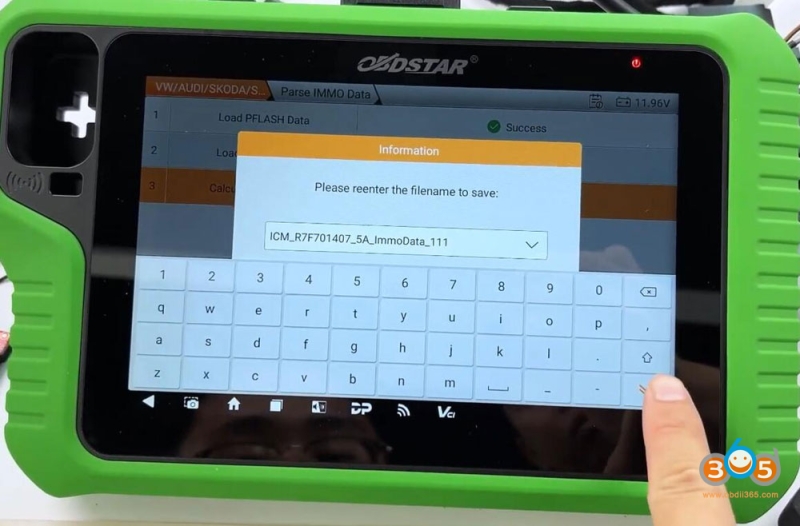
B. Read Engine Control Module (ECM) IMMO Data
-
ECM Model: MED17.5.25 (bench mode).
-
Method:
-
Use the ECM001 dedicated cable (or jumper wires) to connect. ECM-001 makes it easier.
-
Hit Read IMMO data. Read INT flash + INT eeprom data respectively.
-
Select IMMO Data Decryption function. Upload flash and eeprom data to and get CS code. Save the decrypted immo data.
-
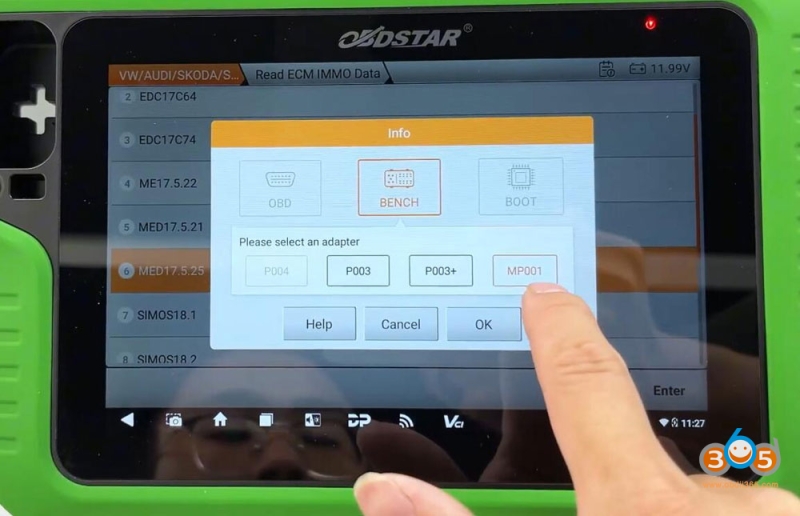

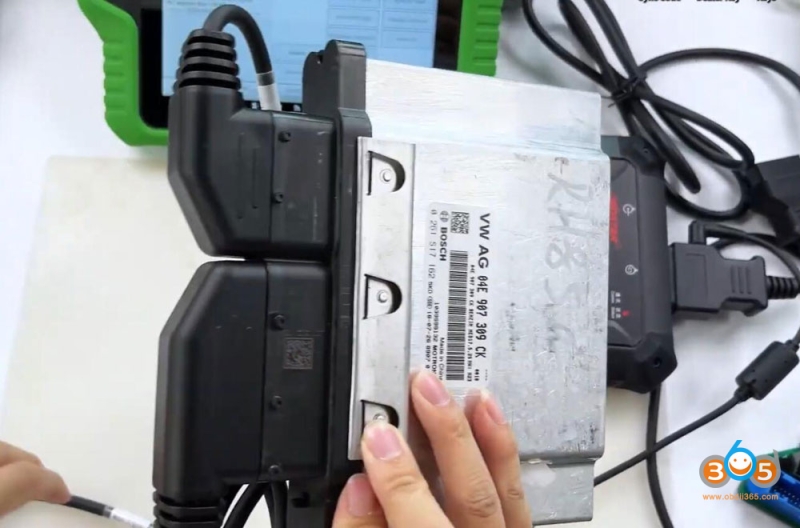
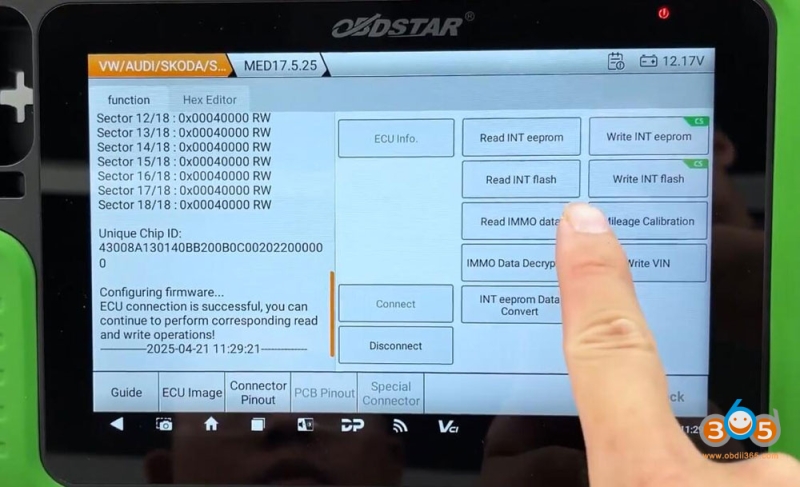
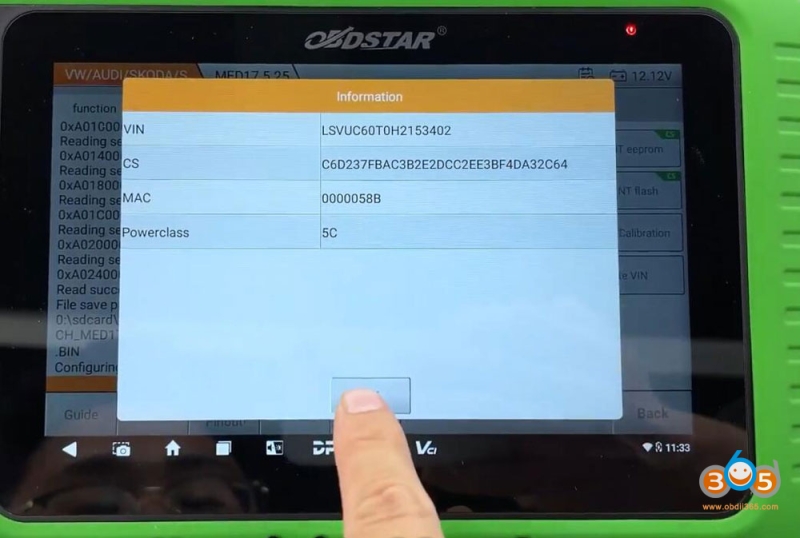
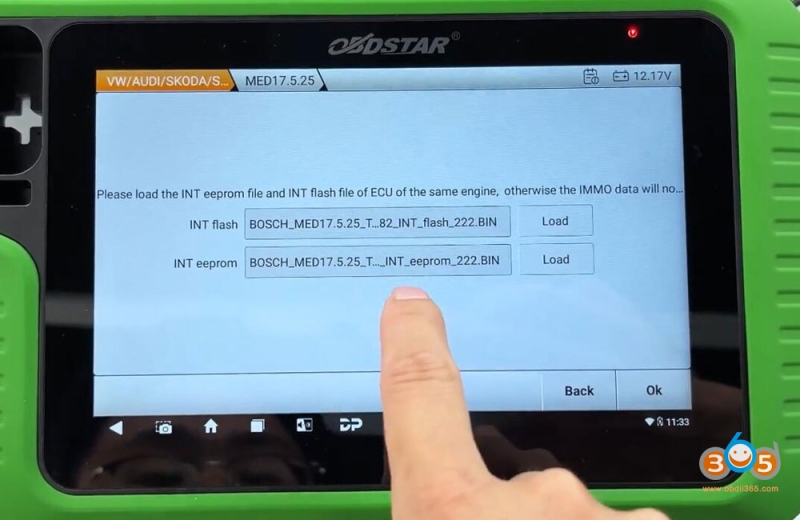
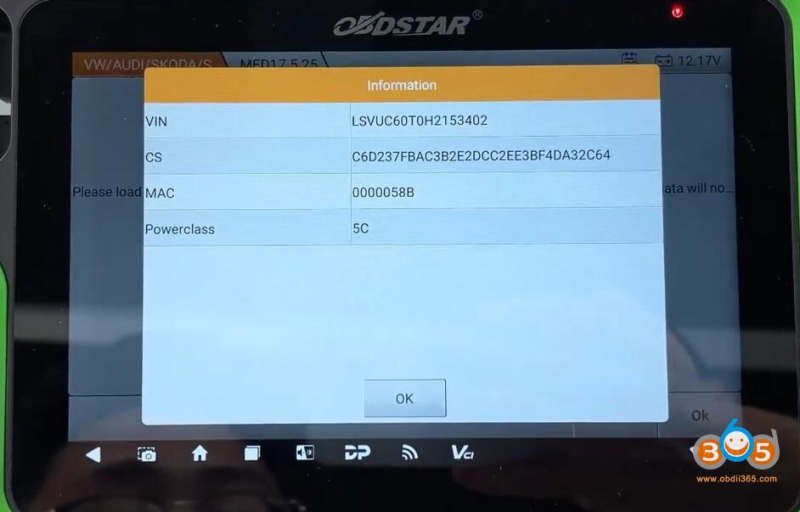
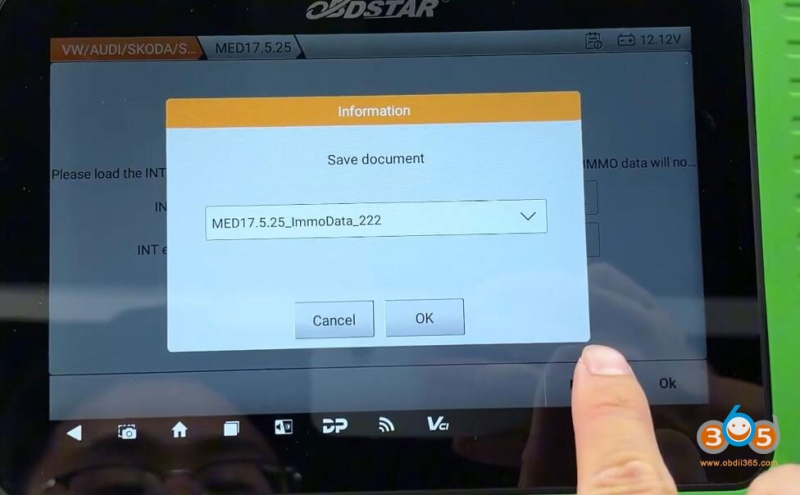
C. Read Transmission Control Module (TCM) Data
-
TCM Model: DQ380 (0DE).
-
Method:
-
Connect TCU via OBDSTAR TCU adapter via P004 adapter or jumper wires (through wiring diagram).
-
Read flash and eeprom data of the DQ380.
Then select IMMO Data Decryption function.
Decode CS code.
Save TCU immo data.
-



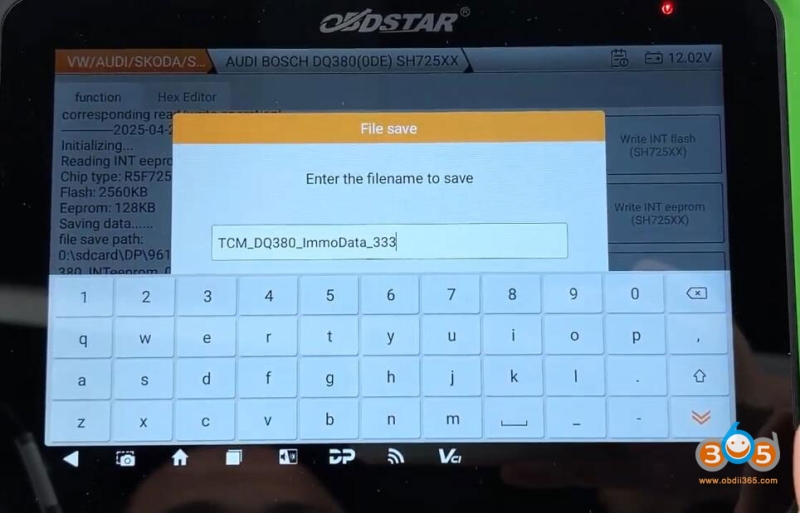
D. Collect ELV (Electronic Steering Lock) Data
-
Method 1: Use the ELV data collector via OBD or bench if remove the ELV module from vehicle (no soldering).
-
Method 2: Manual extraction via RH850 adapter (soldering required). OBDSTAR will show you connection instruction.
-
In this case, the OBD method was used, and authentication data was calculated via the server.
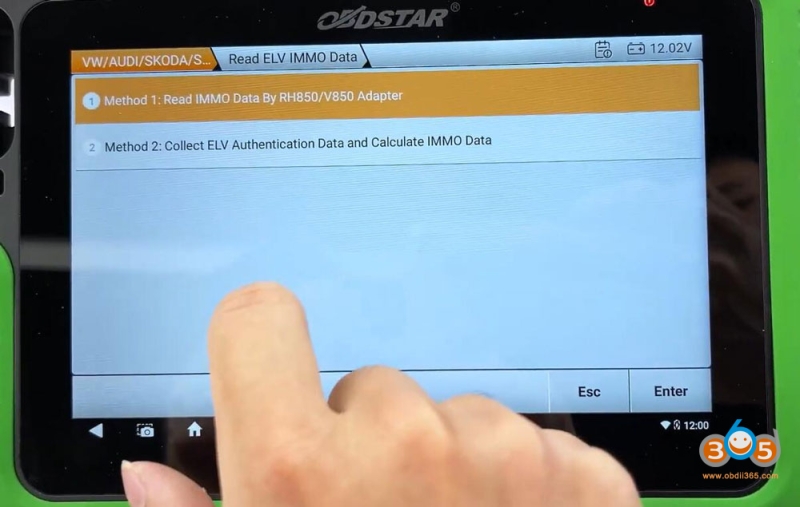
Connect the MQB collector to the ELV module according to the diagram.

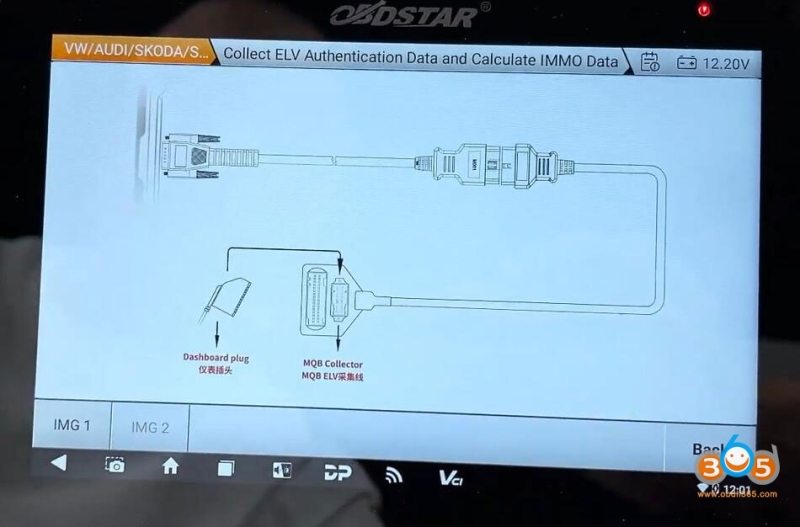

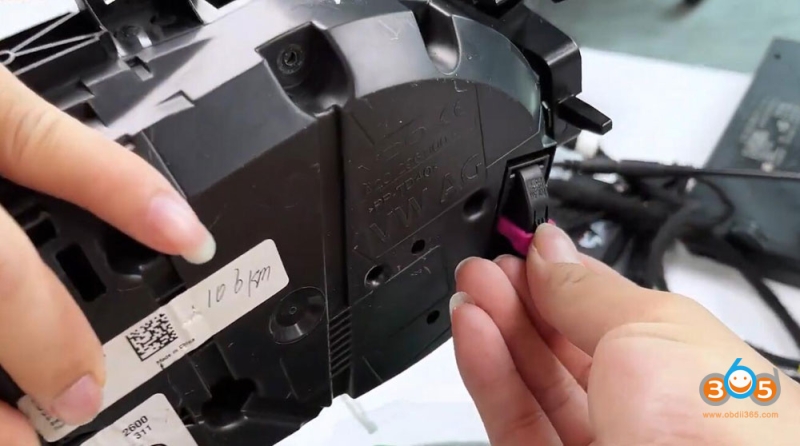
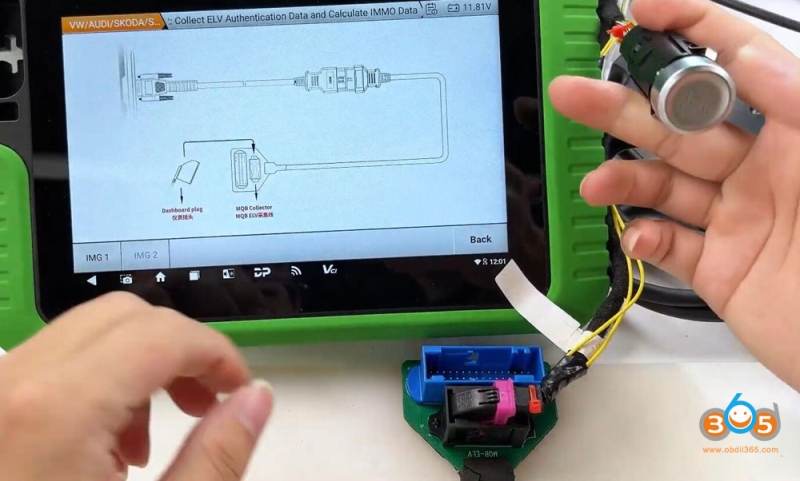
Read and save ELV immo data.
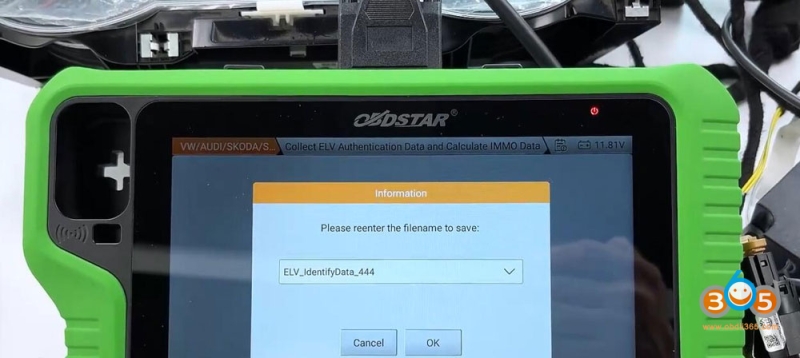
Note:
If the dashboard, ECM, TCM or ELV is not original, such as a replaced module which has not been programmed online at the dealer service or IMMO OFF directly, it will not be able to calculate the ELV IMMO data.
Step 3: Calculating Synchronization Code
-
Load all extracted data:
-
Dashboard data
-
ECM data
-
TCM data
-
ELV data
-
-
The OBDSTAR G3 calculates the sync code (starting with the VIN).
-
Verify and confirm the data before proceeding.
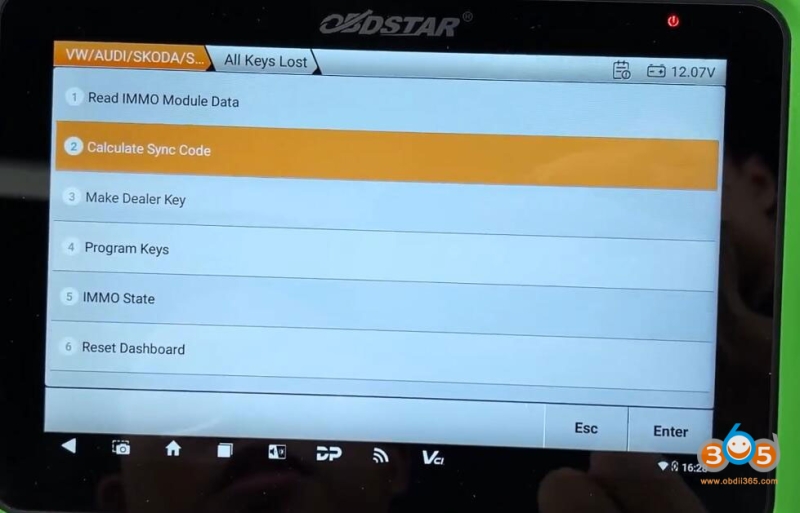
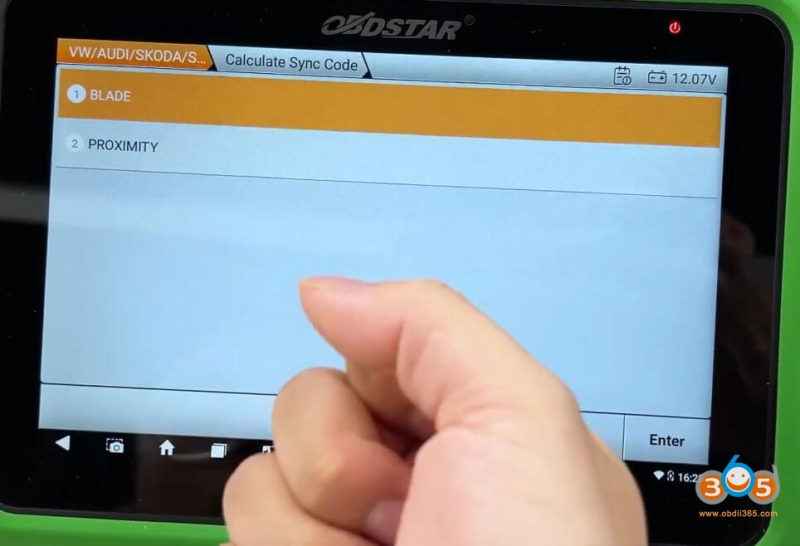

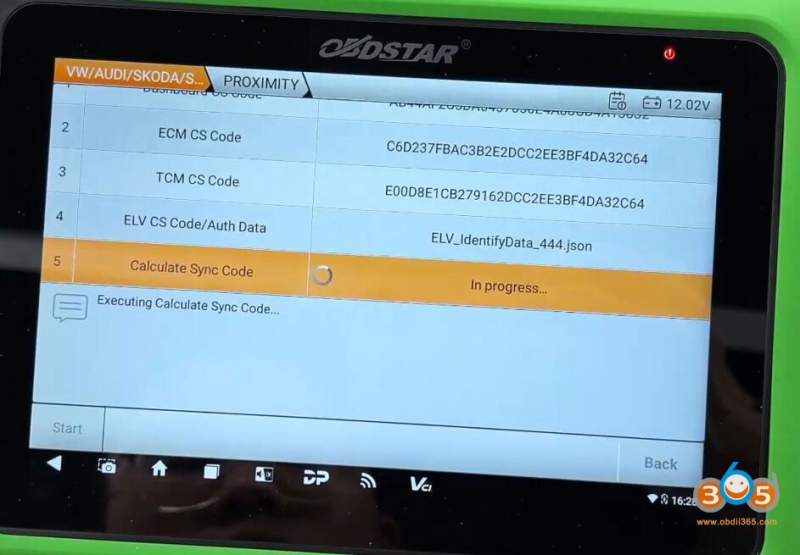
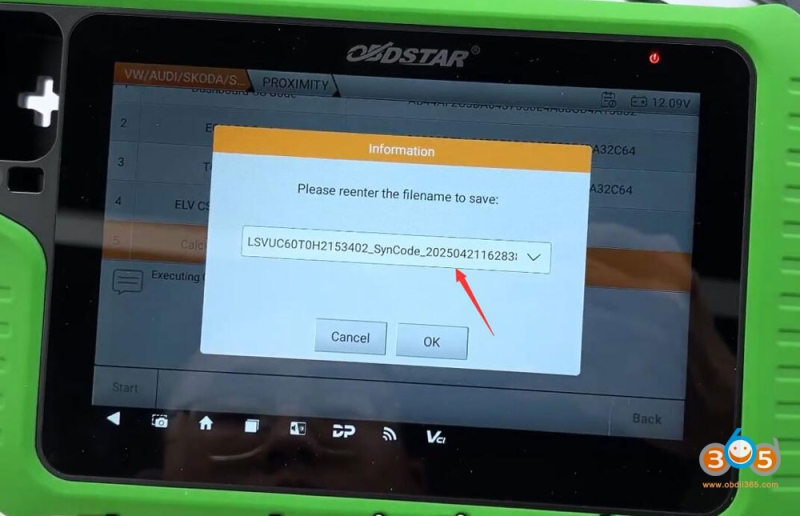
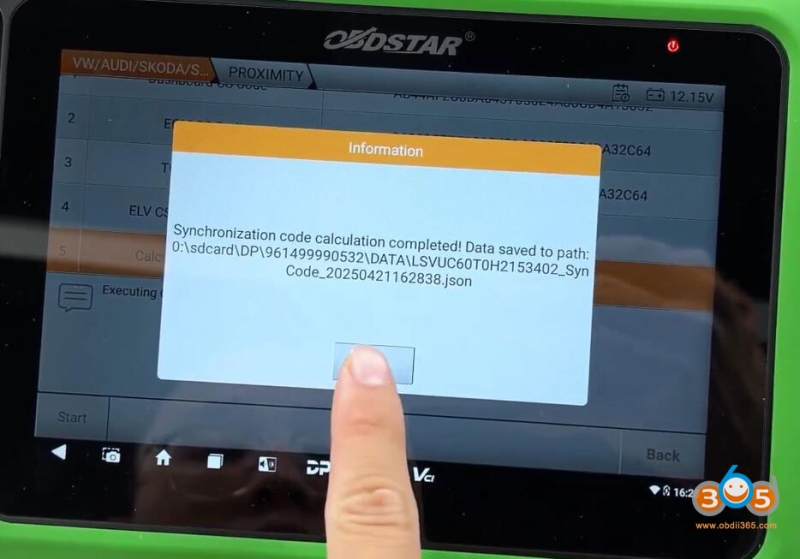
Step 4: Making a Dealer Key
-
Load the dashboard immo data and sync code data.
-
Place a blank proximity key on the induction coil.
-
The system writes the immobilizer data, making it a dealer-recognized key.
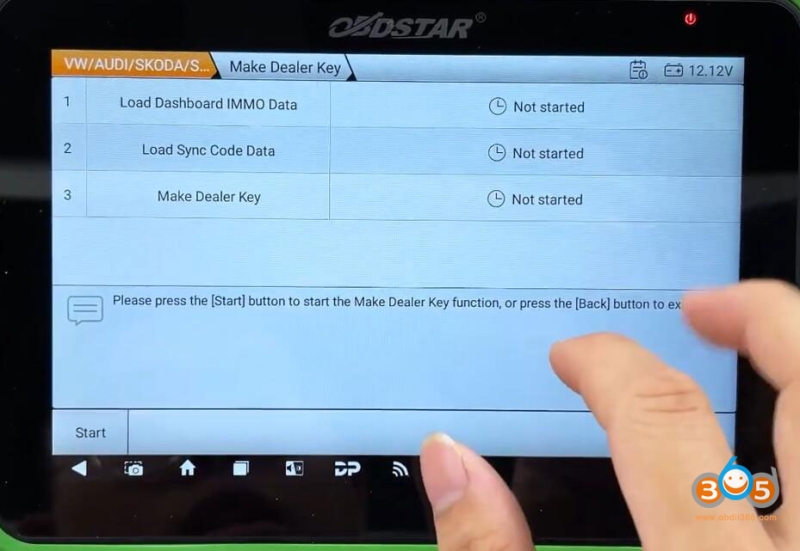
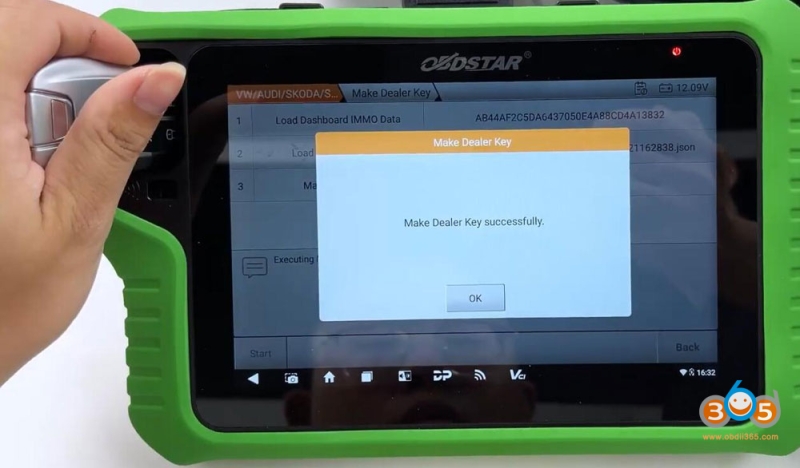
Step 5: Programming the New Key
-
Reconnect all modules and plug the OBDSTAR G3 into the OBD port.
-
Select “Program Keys” and Load the dashboard IMMO data
-
Place the key near the ignition coil and press the ignition button.
-
The dashboard updates from “0 keys” to “1 key”, confirming success.
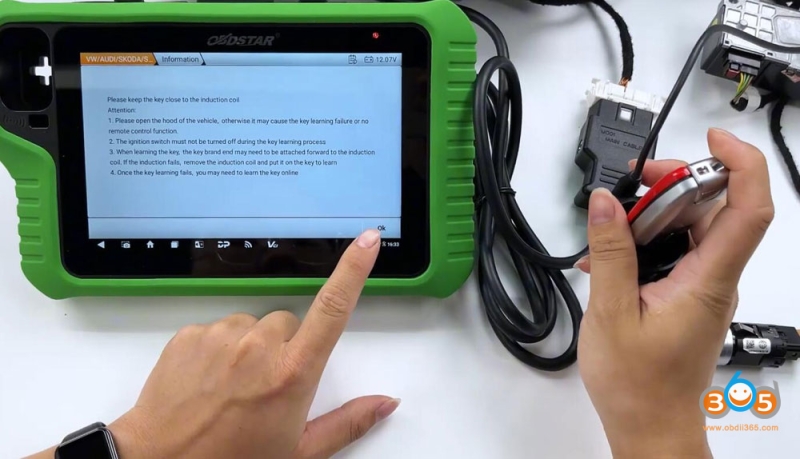
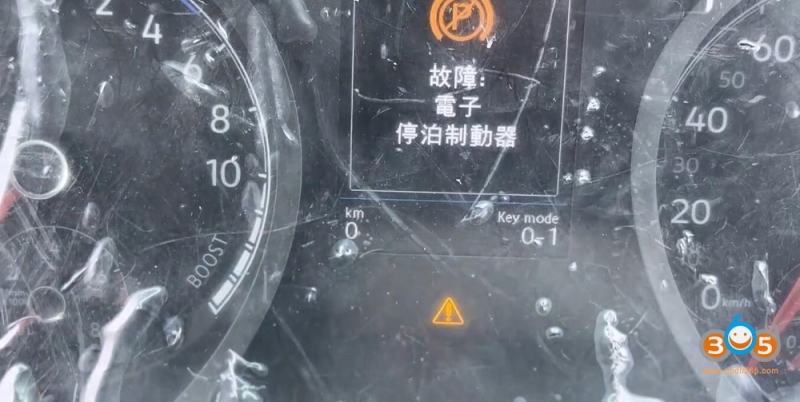
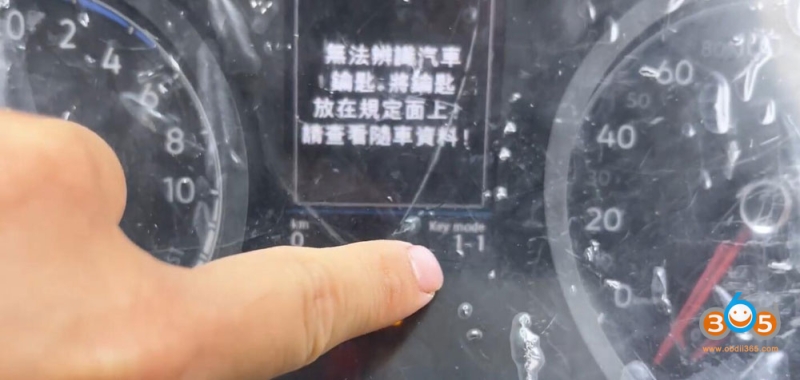
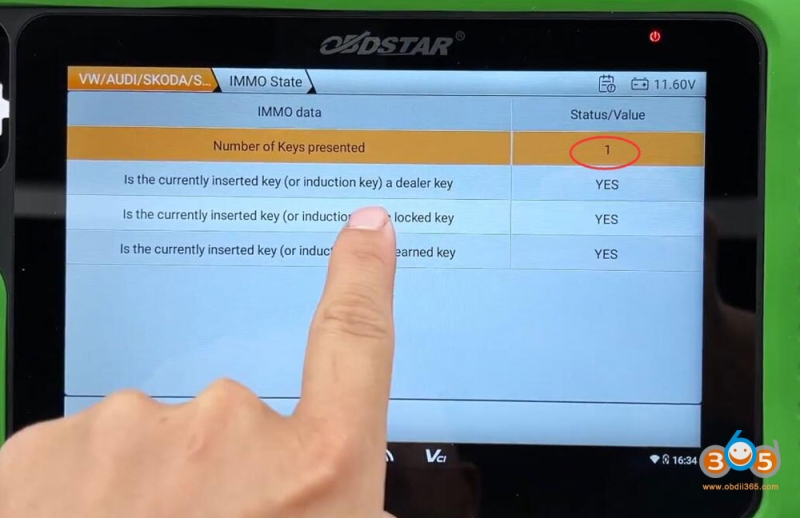
Verification & Testing
-
Test the remote functions (lock/unlock).
-
Confirm the engine starts with the new key.
Done.