Contents
In this guide, we’ll walk through the process of creating a dealer key using the XTOOL IP900/D9/X100 PAD3 etc and KC501 programmer. This method involves reading the ID48 chip from the vehicle’s EPROM (95C320) to extract the necessary data for programming a new key.
Tools Required
- XTOOL IP900/D9/A80/X100 PAD3 etc (with KC501 adapter).
- Soldering equipment (hot air station, flux, soldering iron).
- EPROM reader (compatible with 95C320 chip).
- New ID48 transponder chip (for dealer key).
- Magnifying tool (for identifying chip pins).
Step 1: Locate and Remove the EPROM Chip
- Access the ECU: Open the vehicle’s immobilizer unit to locate the 95C320 EPROM chip.
- Identify Pin 1: Look for the small white dot or marking on the chip (bottom left corner). This indicates Pin 1, crucial for proper alignment.
- Desolder the Chip:
- Apply flux around the chip to ease removal.
- Use a hot air station (set to ~400°C) to gently heat the chip’s edges until it lifts off.


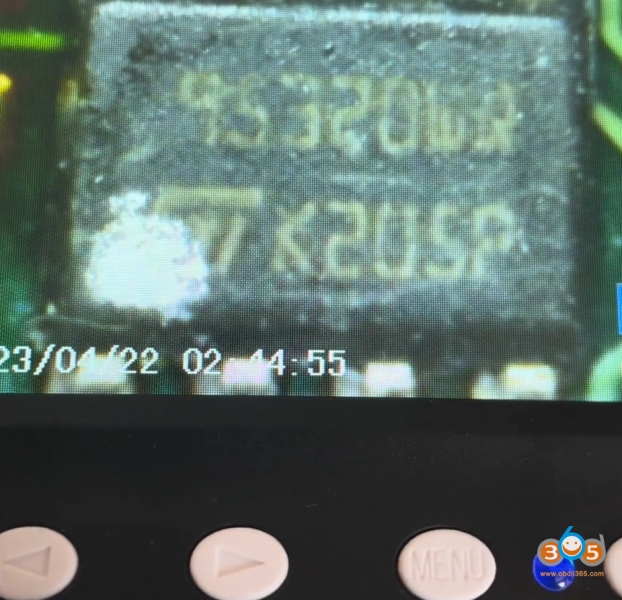

Step 2: Read the EPROM Data
- Connect the Chip: Place the desoldered chip into the EPROM adapter, ensuring Pin 1 aligns correctly.
- Use XTOOL KC501:
- Navigate to Special Functions > EPROM > ST 95C320.
- Select “Read Data” to extract the immobilizer information.
- Save the data.

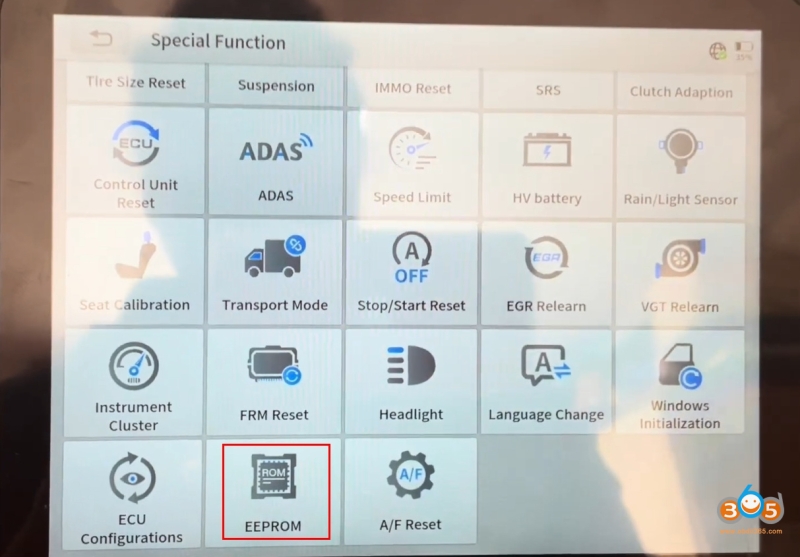
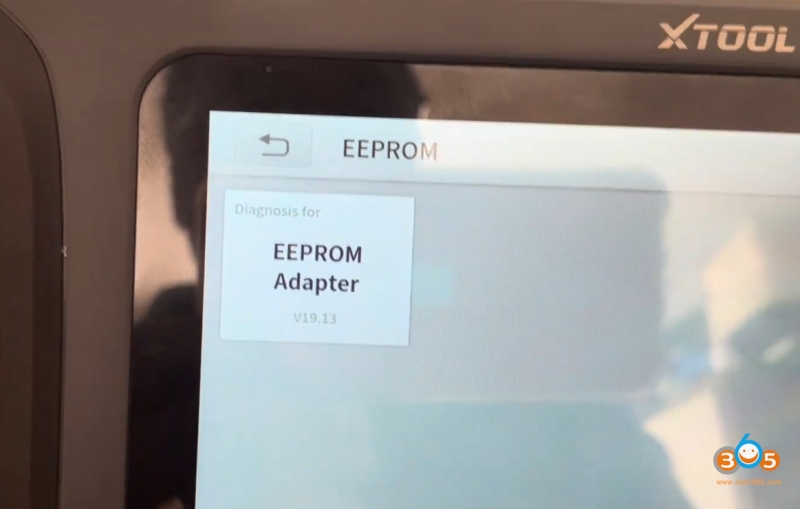
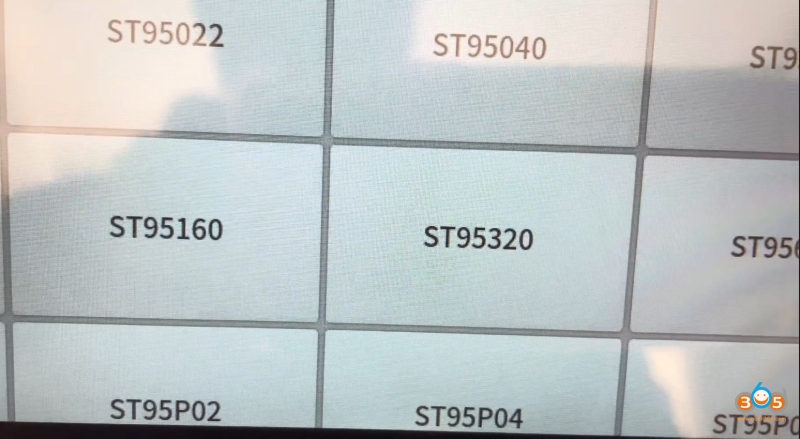
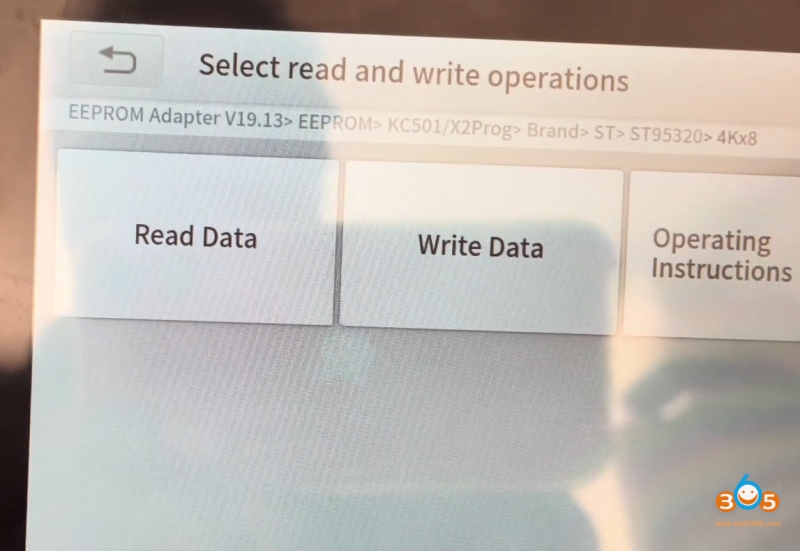
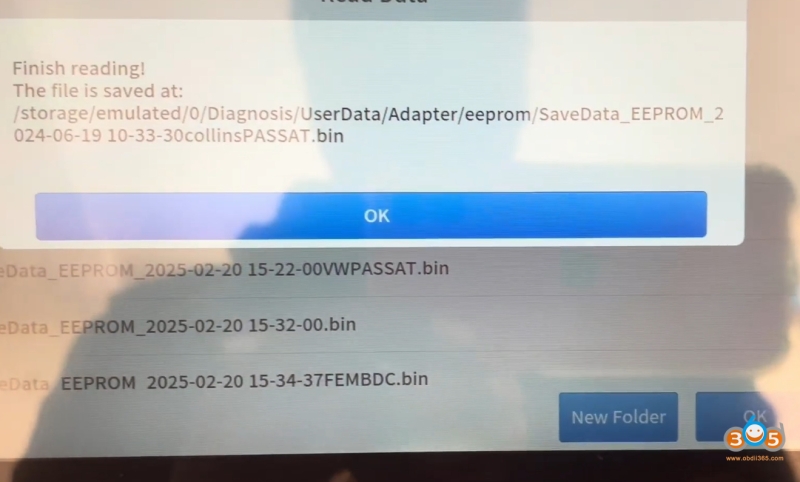
Step 3: Extract the PIN Code
- Open XTOOL IP900:
- Select IMMO Reset- Volkswagen > Passat CC (2008–2017).
- Choose “Get CS Code” and load the saved EPROM file.
- The tool will automatically display the 4-digit PIN code (required for key programming).
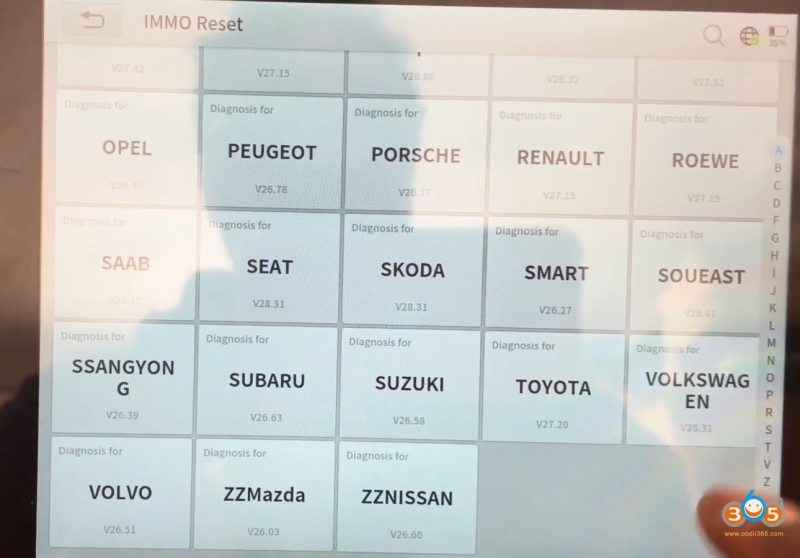
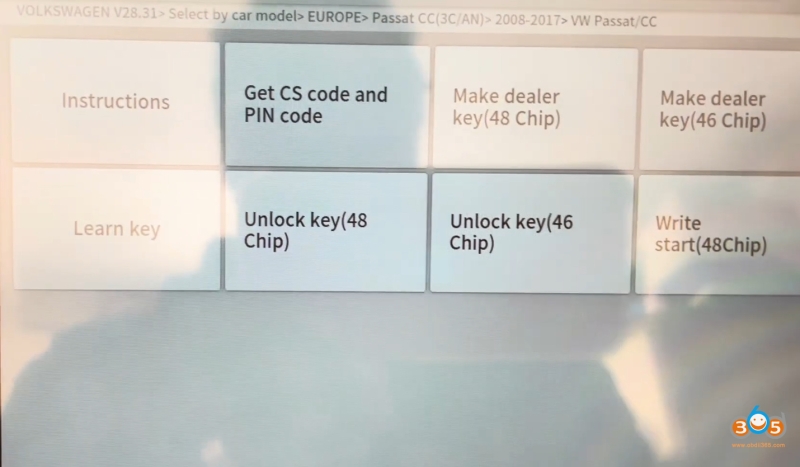
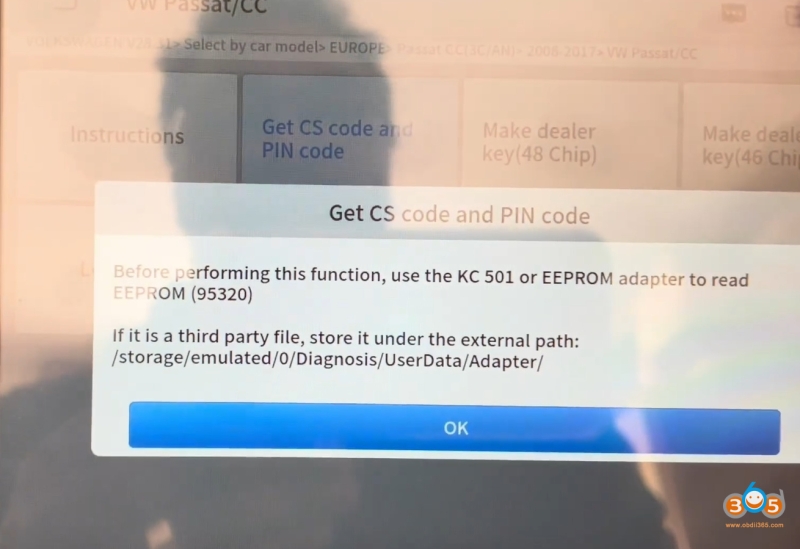
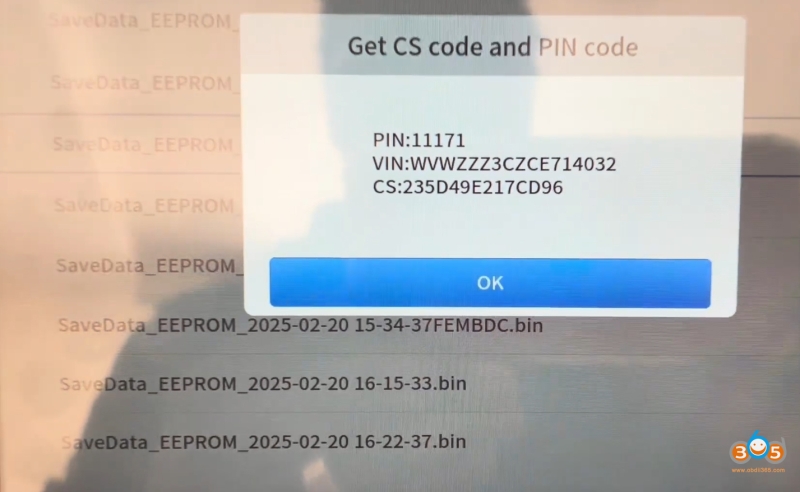
Step 4: Program the New Key
- Prepare the Key:
- Place a new ID48 transponder in the key programming coil (connected to the KC501).
- Start Programming:
- Select “Make Dealer Key” and enter the extracted PIN code.
- Follow on-screen prompts to complete the process.
- Verification:
- The tool will confirm “Success” once the key is programmed.
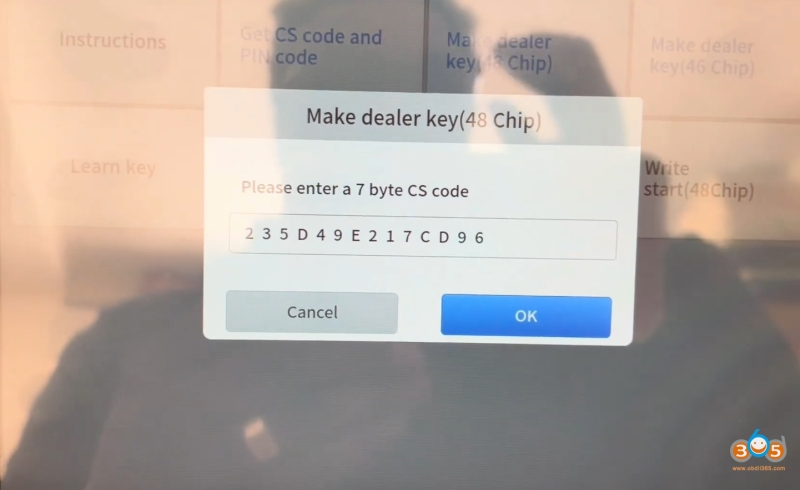

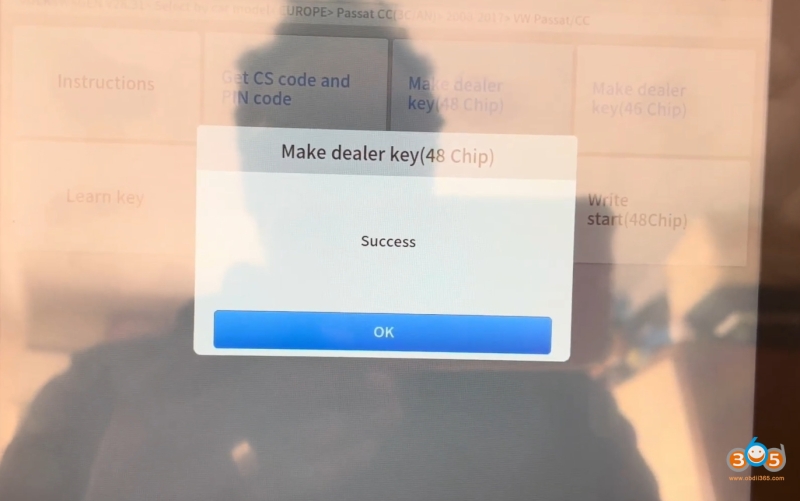
Final Steps
- Reinstall the EPROM: Solder the chip back onto the ECU (if needed).
- Test the Key:
- Start the vehicle to ensure the new key is recognized.
- Verify remote functions (lock/unlock).
www.obdii365.com





