Contents
Losing all keys for a modern push-to-start vehicle like the 2021- Mitsubishi Outlander can be a daunting challenge. However, with the right tools and steps, the process is manageable. In this guide, we’ll walk through how to program new keys using the Autel IM608 II key programmer and a specialized cable.
Just performed this procedure on a 2025 Outlander in Canada and it was a success.
Tools Required
- Autel IM608 II or IM508.
- Special 40 pin BCM cable for connecting to the Body Control Module (BCM).
- New key fobs (ensure they are compatible with the Outlander).
- Basic tools for removing the glove box or accessing the BCM (location varies for left- and right-hand drive vehicles).
Step 1: Accessing the BCM
- For right-hand drive vehicles (e.g., in Australia), remove the glove box to locate the BCM beneath the fuse box.
- For left-hand drive vehicles, the BCM is typically under the steering column.
- Identify the gray connector on the BCM and disconnect it.
Step 2: Connecting the Cable
- Plug one end of the 40 pin cable into the gray connector and the other end into the BCM.
- Extend the cable if needed (right-hand drive vehicles may require this due to the OBD port location). Note: Need to extend the OBD2 PORT cable as it won’t reach for RHD Vehicles.
- Connect the OBD port to the Autel IM608 scanner.


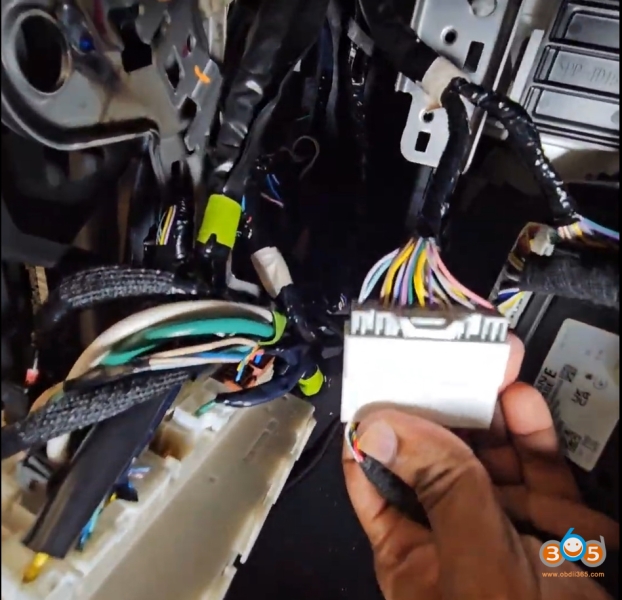

Step 3: Key Programming Process
- Launch the Autel IM608 and select Mitsubishi > Outlander (2021 and newer).
- Navigate to Control Unit- Keyless System (CAN)- Key Learning. If the device has no communication with the vehicle, you can go to
Hot Function- Key Learning (Guided) menu. - Follow the on-screen instructions carefully.
- Follow 6 steps below to perform key learned automatically
Step 1: Function initialization.
Step 2: Get key ID
Step 3: Read PIN code
Step 4: PIN verification
Step 5: Key Learning
Step 6: Read the current number of keys
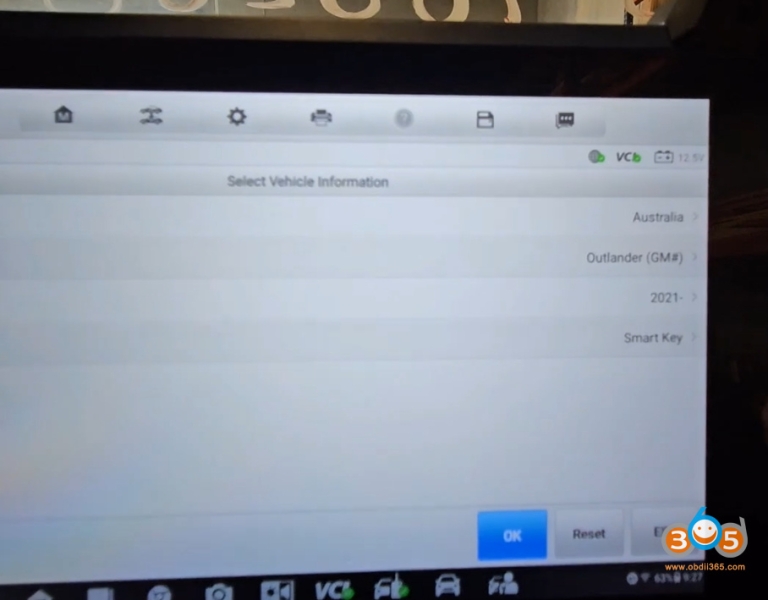
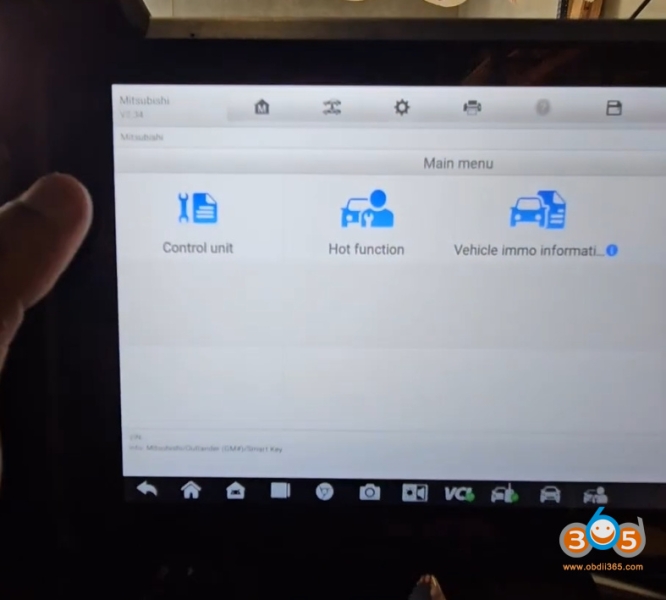
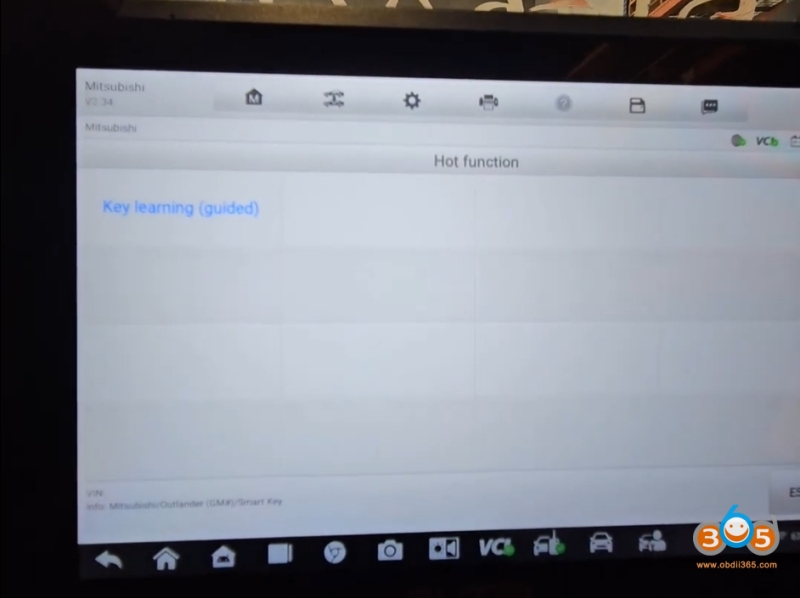
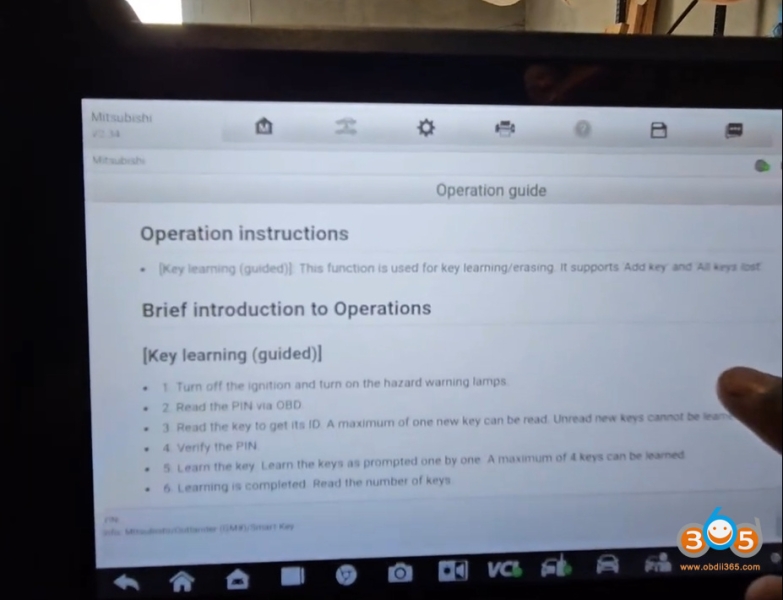
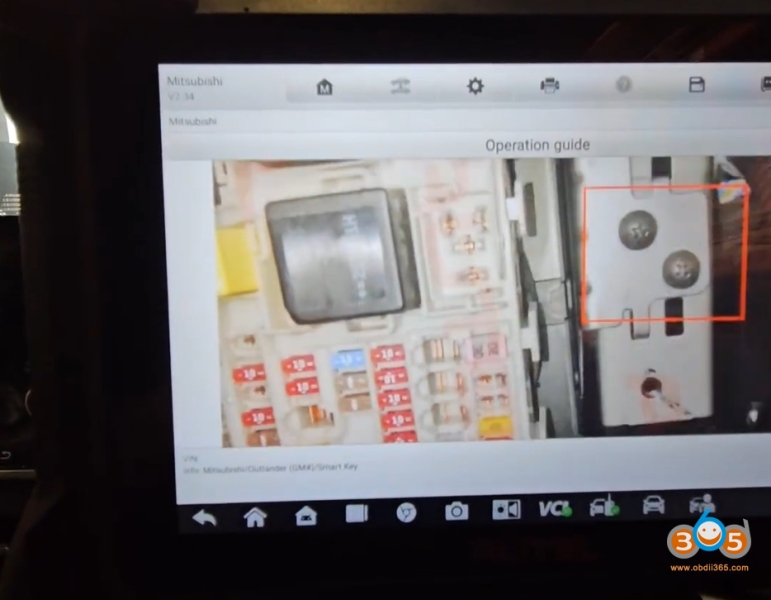
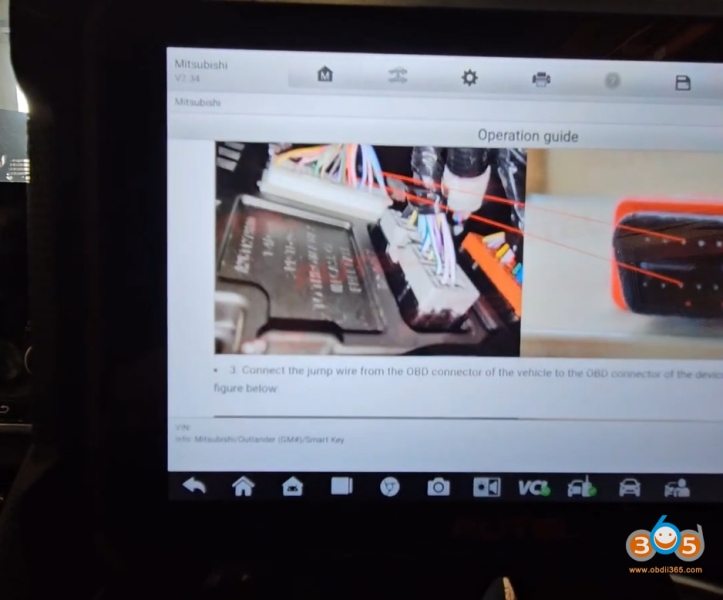
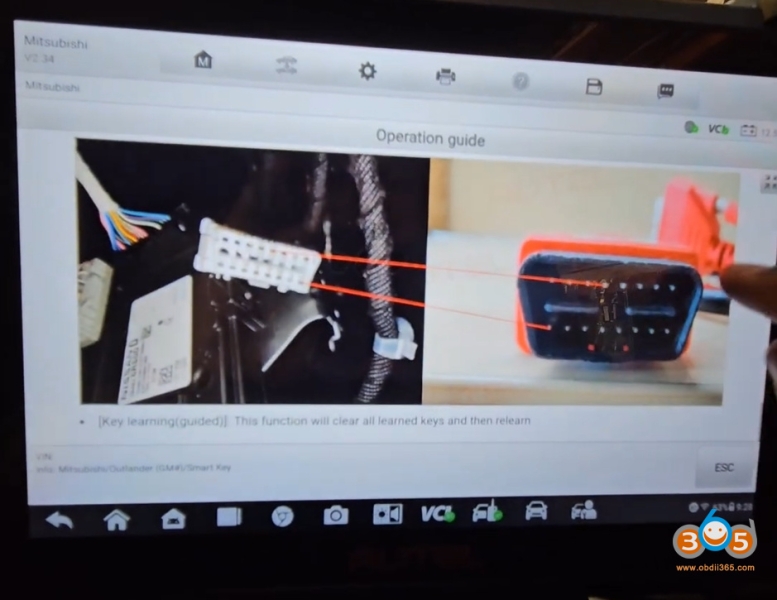
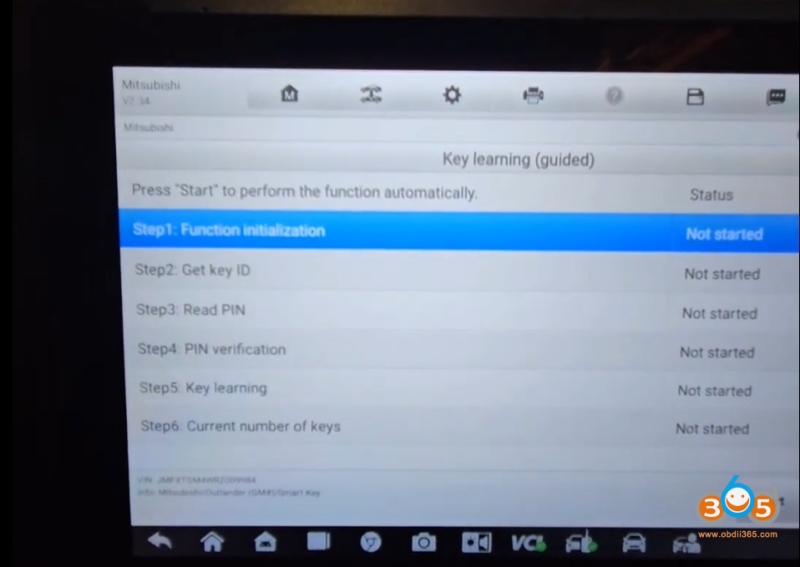
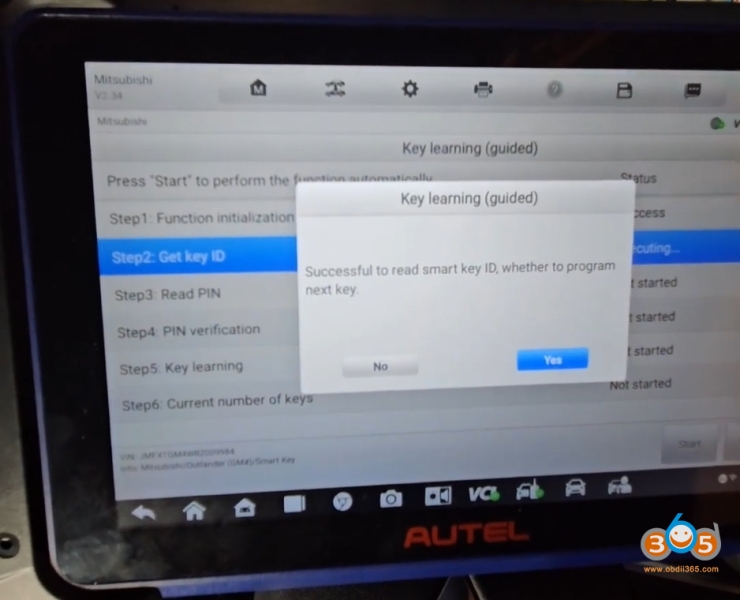
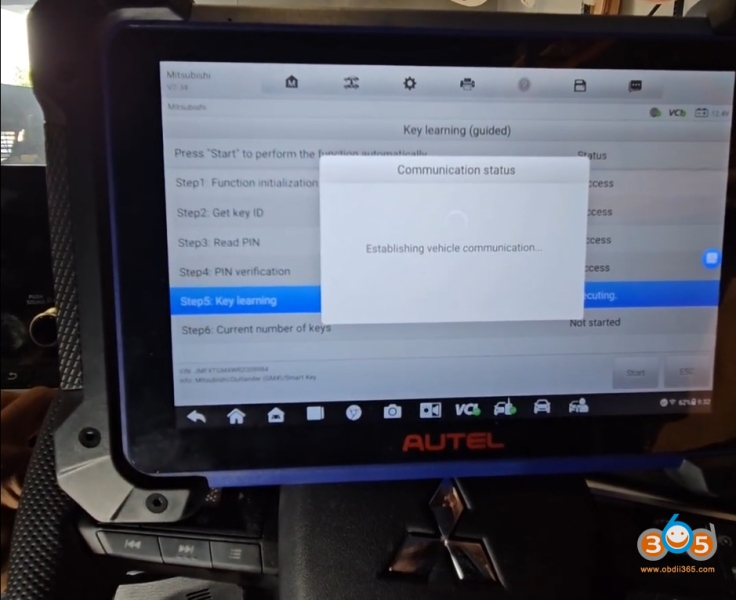
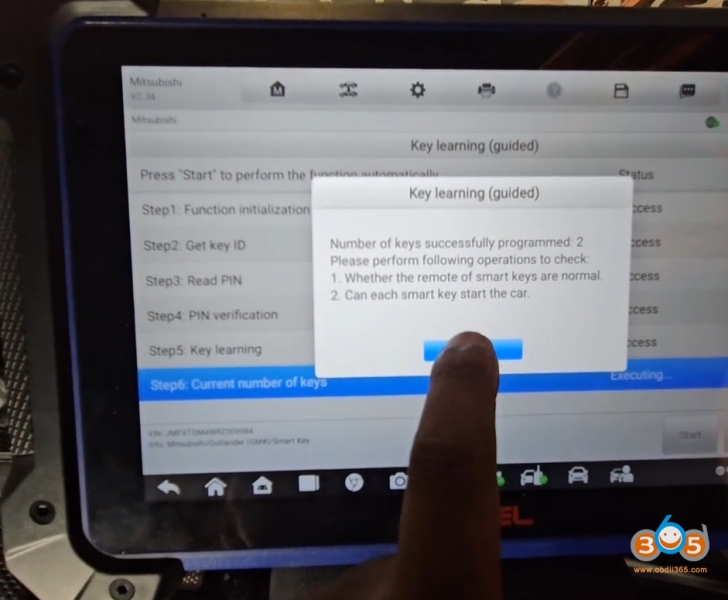
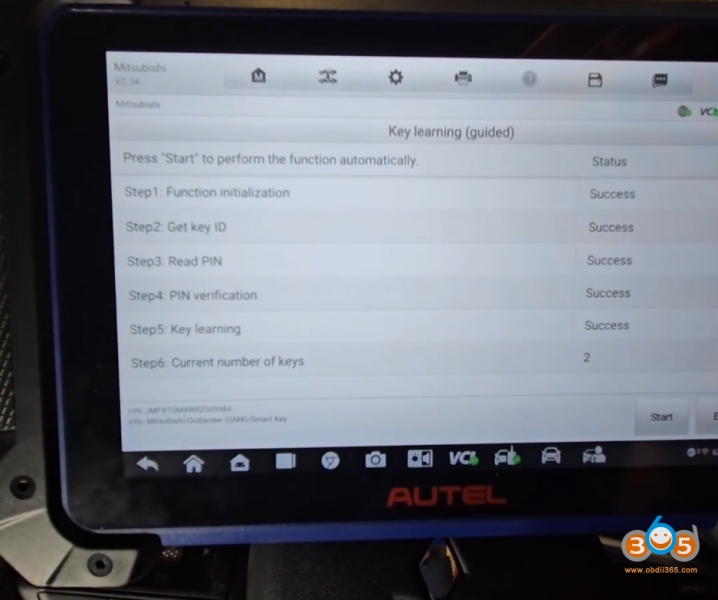
Step 4: Testing the New Keys
- Start the vehicle to ensure the key is recognized.
- Test lock/unlock functions.
- If issues arise, repeat the process or check key placement during programming.
Important Notes
- Internet connection is required for the Autel IM608 to function.
- Right-hand drive vehicles may need cable extensions for proper OBD access.
- Always double-check key compatibility before starting.
Conclusion
Programming keys for a 2021- Mitsubishi Outlander is straightforward with the Autel IM608 and the correct cable. By following these steps, you can restore full functionality to the vehicle’s keyless system.
Pro Tip: Keep spare keys and ensure your MaxiIM tools are up-to-date to avoid future hassles!
Read also:





