Contents
If your Autel IM608 II/IM508S XP400 Pro is displaying a “Not Connected” warning, the problem might be simpler—and cheaper—to fix than you think. A common issue involves loose or broken internal contacts due to a flawed design. Here’s a step-by-step guide to diagnosing and repairing the problem yourself, potentially saving you hundreds of dollars.
The Problem: Loose or Broken Contacts
Many users have reported that the XP400’s connection port has a weak locking mechanism, causing the internal contacts to break or become loose over time. Symptoms include:
- Intermittent disconnections
- “XP400 Not Connected” errors
- Visible movement of the cable when plugged in
In some cases, the contacts on both sides of the connector may be damaged, requiring a simple but careful repair.
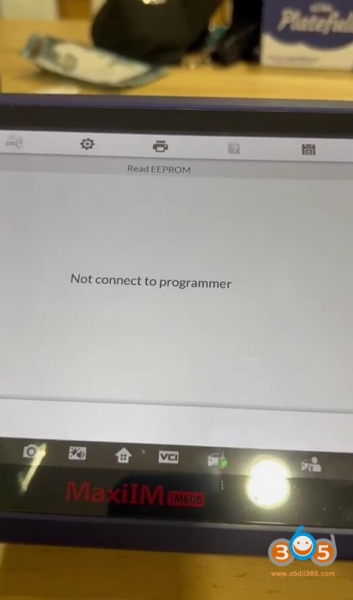
Repair Autel Xp400 Pro 1
The Fix: DIY Solder Repair
Instead of spending $400+ on a replacement, you can attempt a solder repair:
What You’ll Need:
- Small Phillips screwdriver (to open the device)
- Soldering iron & solder
- Steady hands and patience
Steps:
- Power Off & Disassemble
- Turn off the XP400 and remove any connected cables.
- Carefully open the device’s casing to access the internal components.
- Inspect the Connection Port
- Check for broken or loose solder joints near the port.
- If the contacts are detached, they may need re-soldering.
- Re-Solder the Contacts
- Apply a small amount of solder to reattach any broken connections.
- Ensure the joints are secure but avoid excessive heat to prevent damage.
- Reassemble & Test
- Put the device back together (you may choose to leave some non-essential parts off if they contribute to the issue).
- Plug in the cable and check if the connection is stable.
After this quick fix, many users report their device functions normally again. While the design flaw may cause future issues, this repair can extend the life of your XP400 without the need for an expensive replacement.




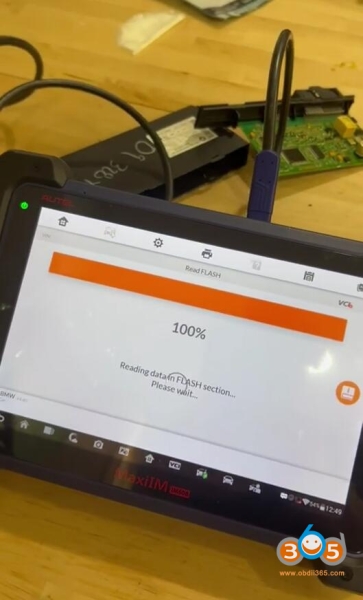
Final Tips:
- Reinforce the port with epoxy or tape to prevent future movement.
- Handle the cable gently to avoid stressing the connection.
- Consider a protective case to minimize wear and tear.
By taking matters into your own hands, you can save $400+ and keep your Autel XP400 running smoothly.
Disclaimer: This repair involves opening your device, which may void the warranty. Proceed at your own risk. If unsure, consult a professional technician.





