How to add a spare blade key to Renault Kadjar 2018-2019 using OBDSTAR X300 Classic G3 or x300 dp plus via OBD.
Procedure:
Decode and cut Renault VA2EH2 key blade with Xhorse Dolphin XP005L.
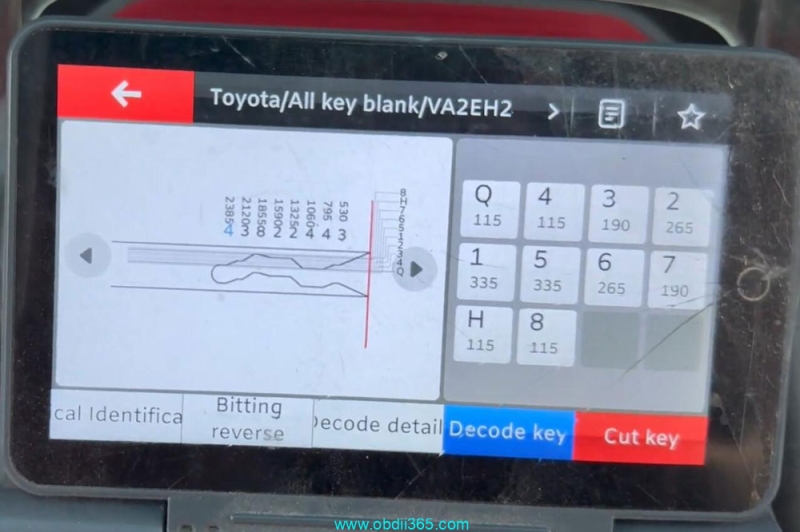
Generate Keydiy remote using KD XN universal remote.
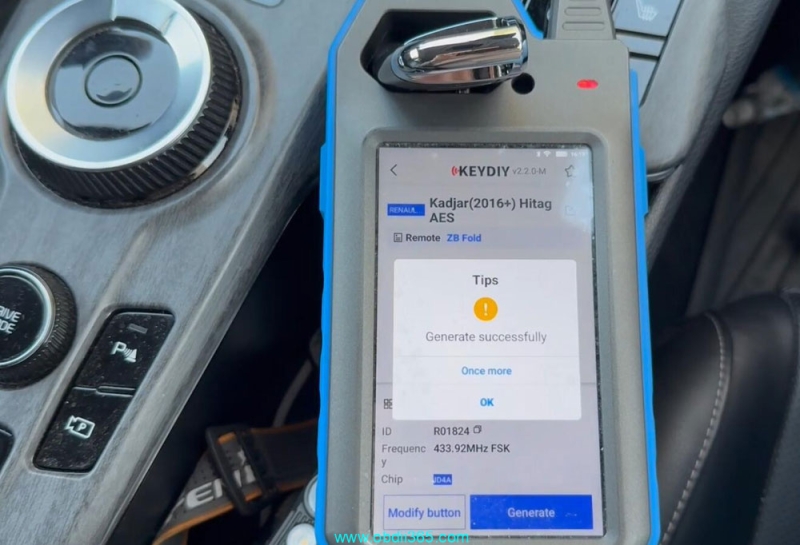
Then program key with OBDSTAR G3.
Go to Renault/Dacia, auto detect vehicle information.
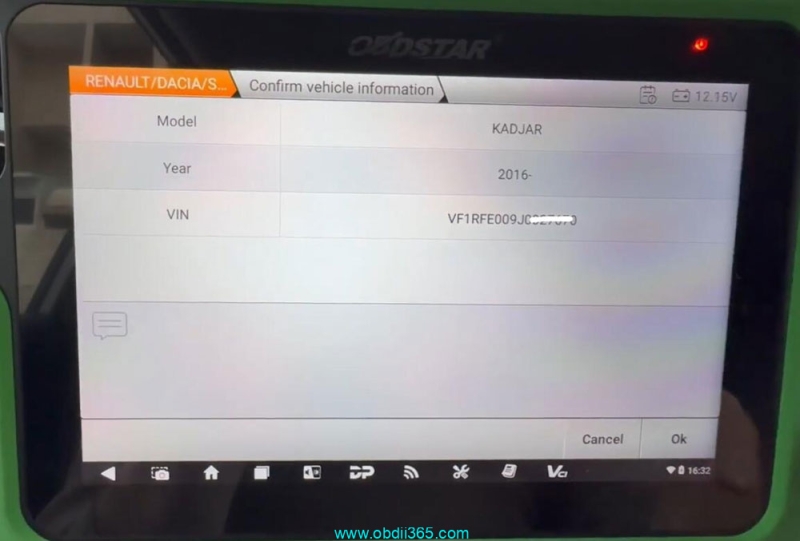
This car uses blade key. Choose Blade key.
There are two ways to program blade key.
Way 1 witout risk and way 2 risky.
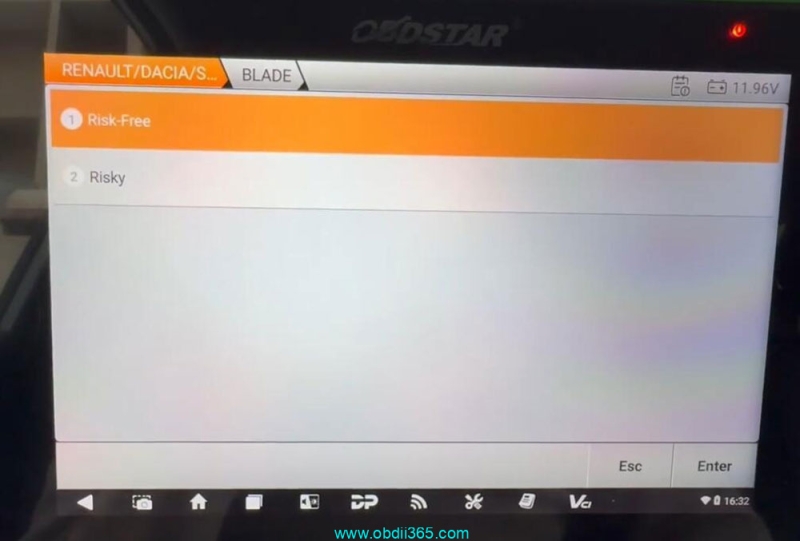
Way 1 without risk
Read immo information.
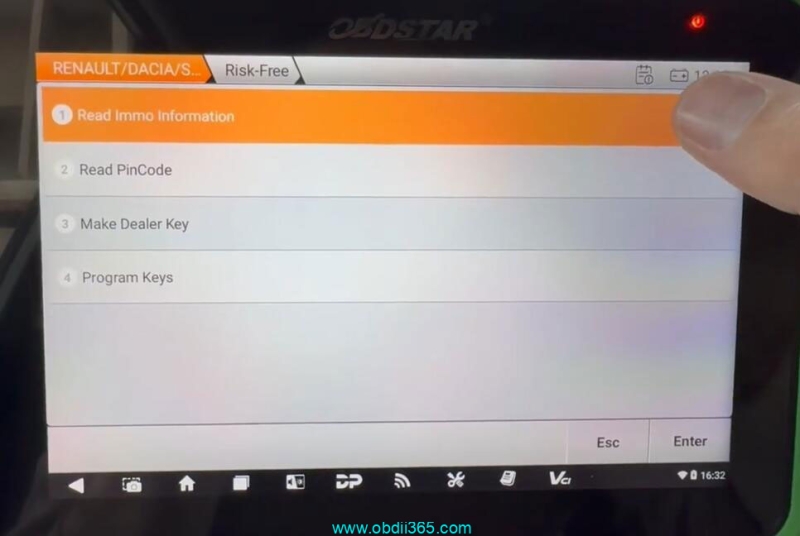
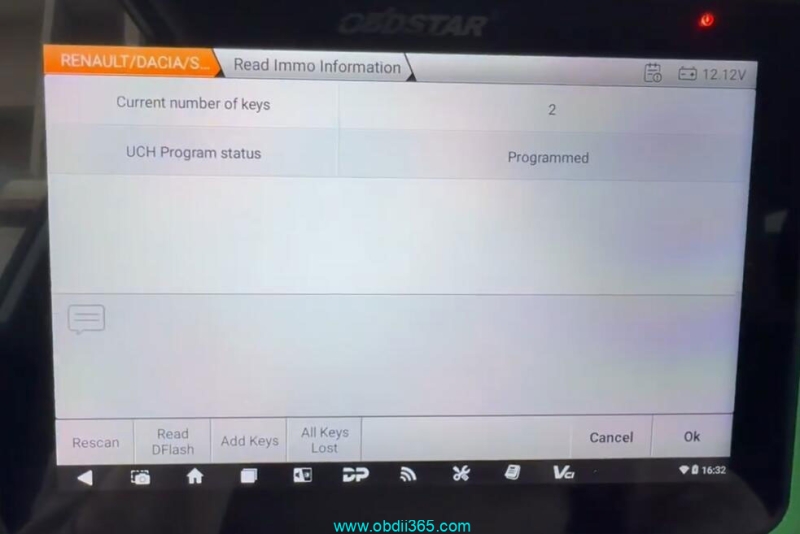
Turn on the emergency indicators. Turn off the ignition switch.
It takes 1-10 minutes to read pin code.
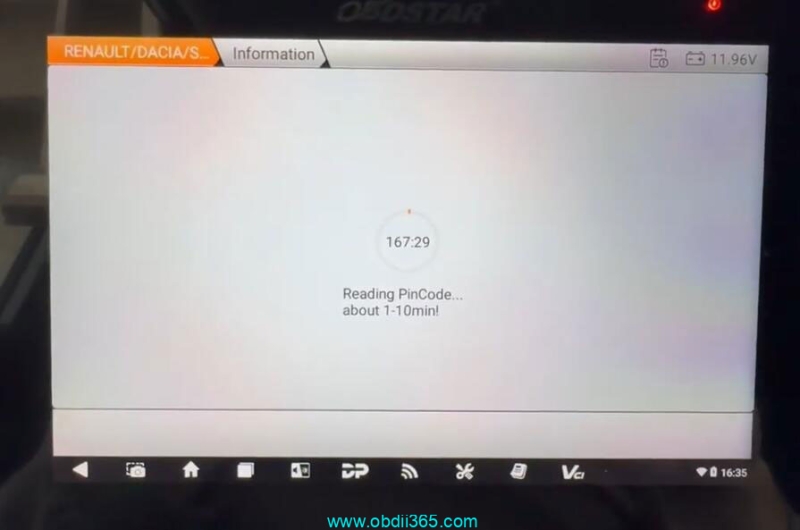
After read pin code, then perform make dealer key and program key procedures.
Way 2 risky.
Here we use risky method 2.
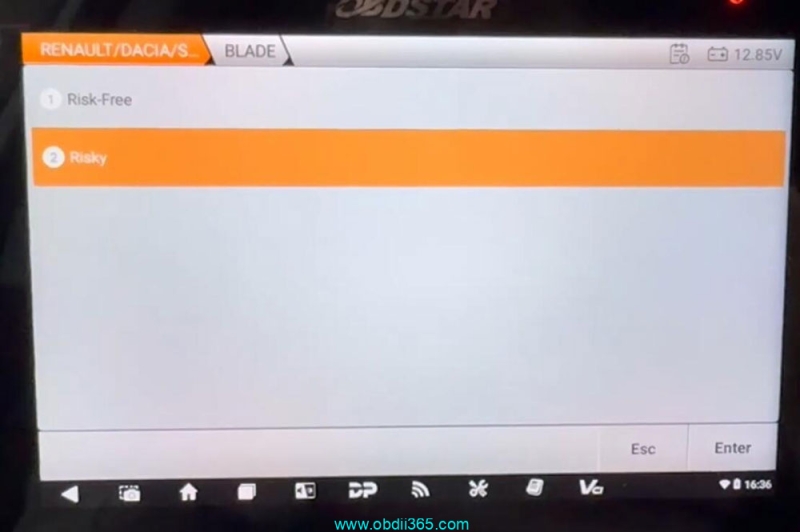
Here is a dangerous method with extracting a pin code directly from the BCM / UCH memory. If time allows, it is better to use a safe method.
Select Risk way.
Read immo information as well.
Select Read Dflash.
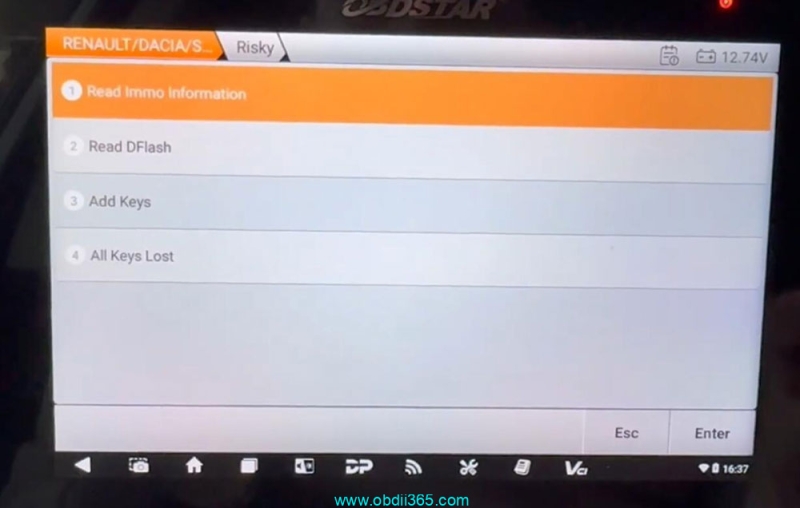
Turn ignition off.
Read the OBDSTAR caution on this vehicle.
The key will be erased during the process of reading Dflash.
There will be the risk of reading failure because of no pin code in UCH of very few models. After reading the Dflash, must perform All Keys Lost to program keys.
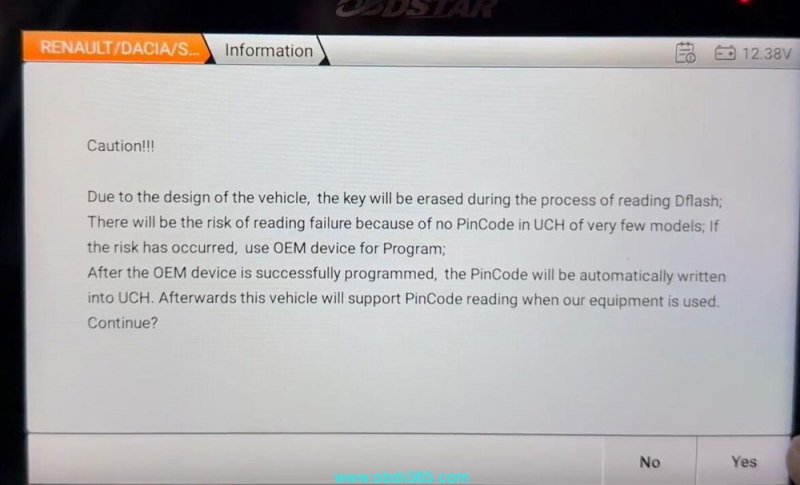
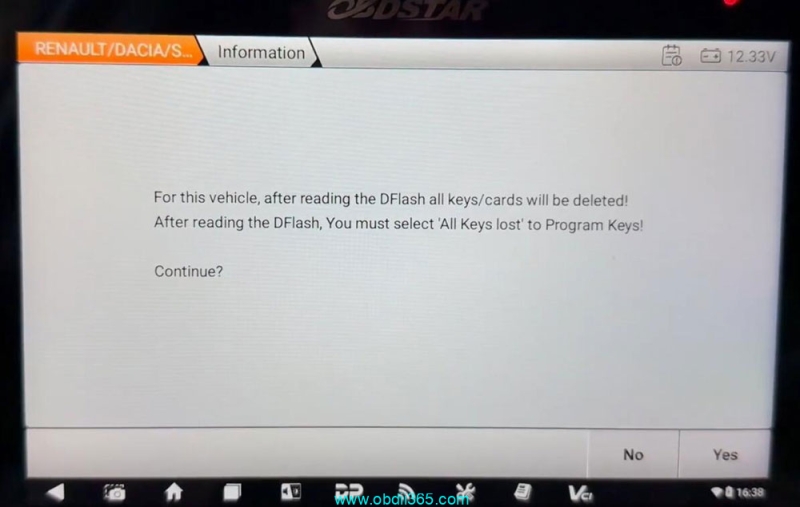
Must have stable network connection and extra power supply.
Deleting key.
Read Dflash and save data.
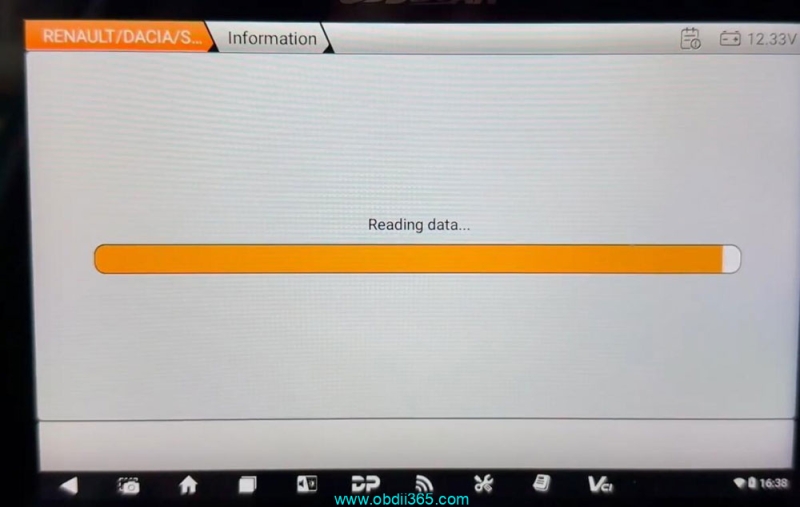
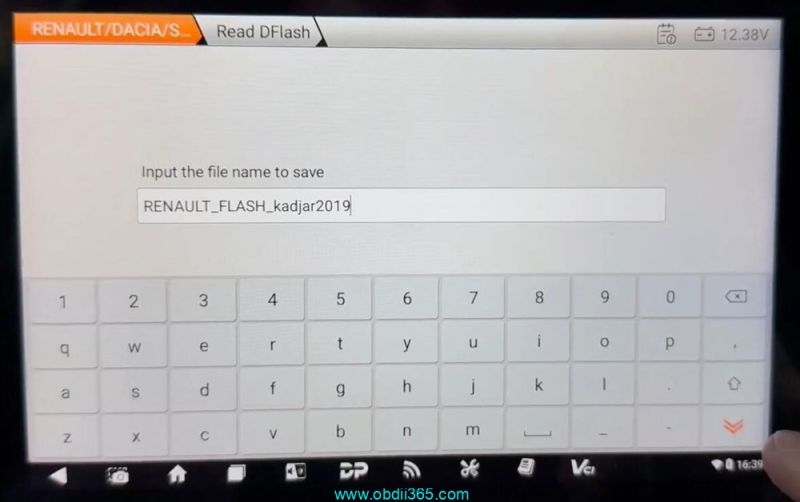
Select All keys lost function.
Select Make dealer key.
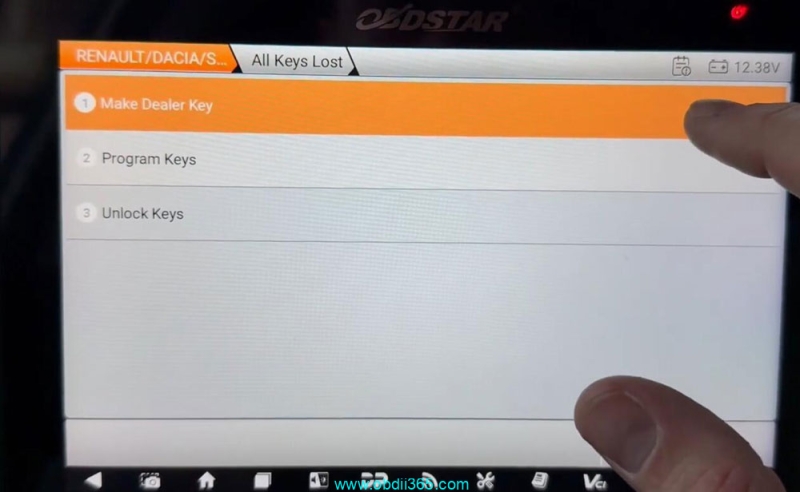
Choose Dflash just saved.
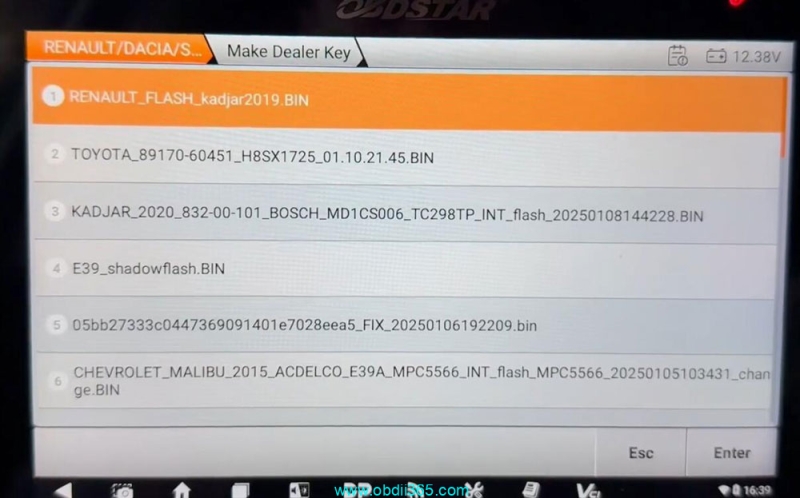
OBDSTAR G3 will extract pin code from the UCH dflash dump.
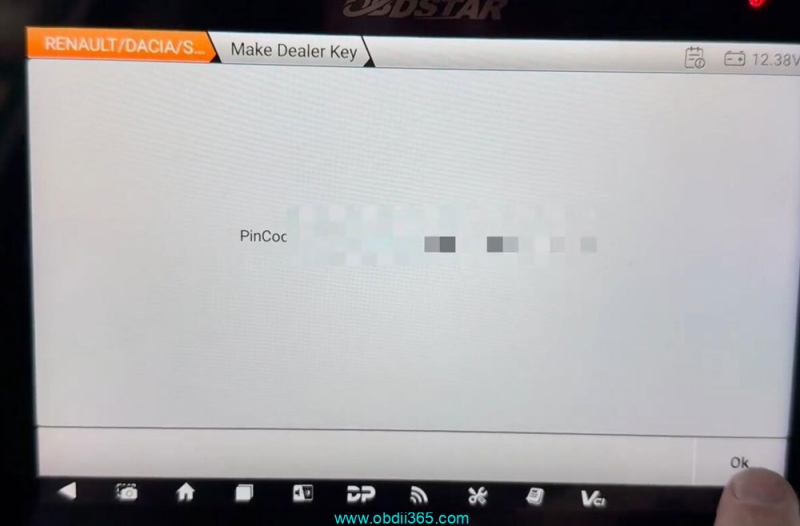
Put the new key in the key sensing coil.
Generate dealer key successfully.
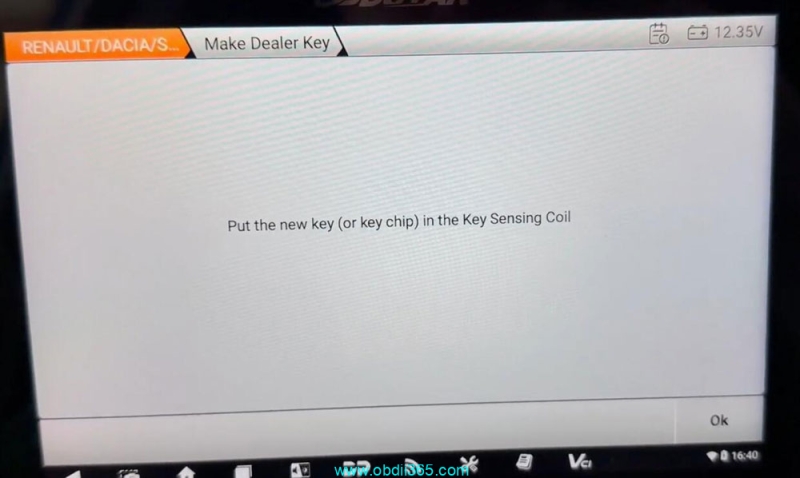
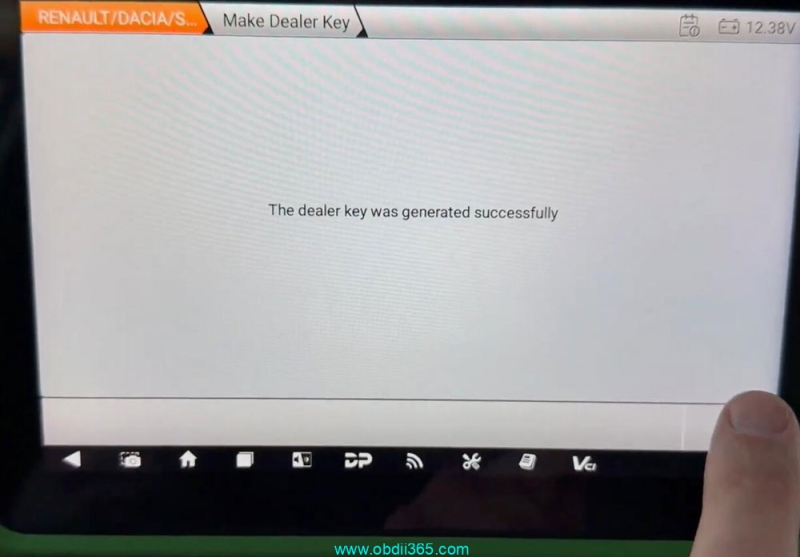
Select Program Keys.
Turn on the emergency indicators.
Select the Dflash data.
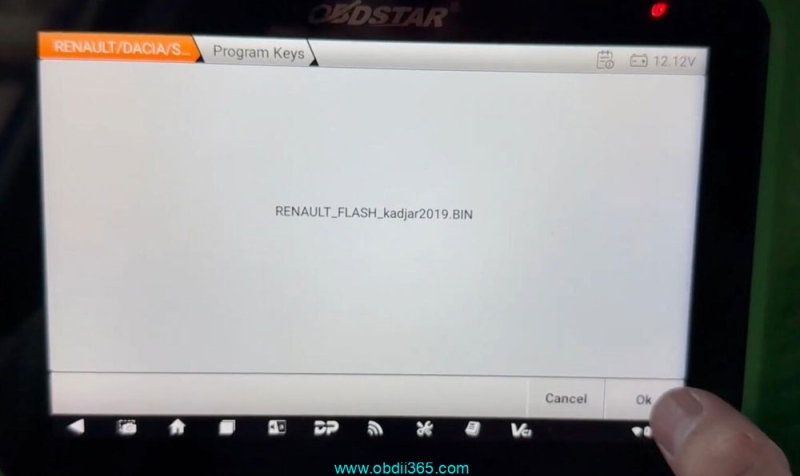
Insert key and turn on ignition switch.
Program key successfully.
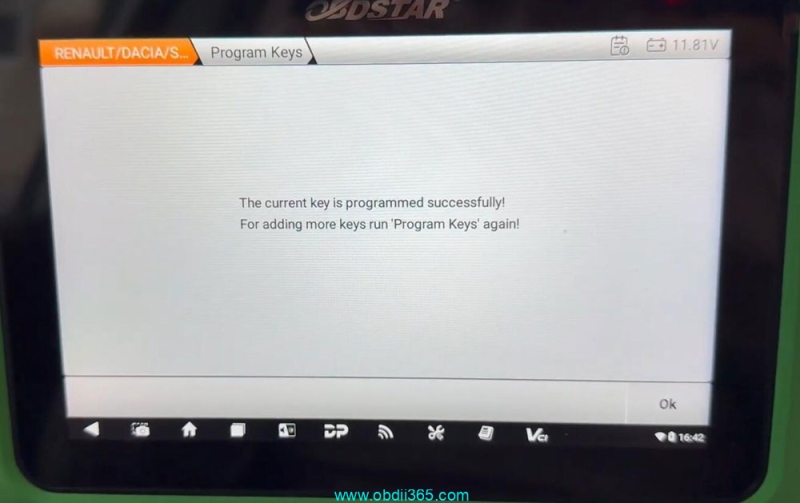
If need to add more keys, perform “Program Keys” again.
Test new keys.
Read more:





