Here we will show how to add a spare key to Skoda Kodiaq 2017-2021 keyless using Autel IM608/IM508 XP400 Pro and APB131 adapter step by step.
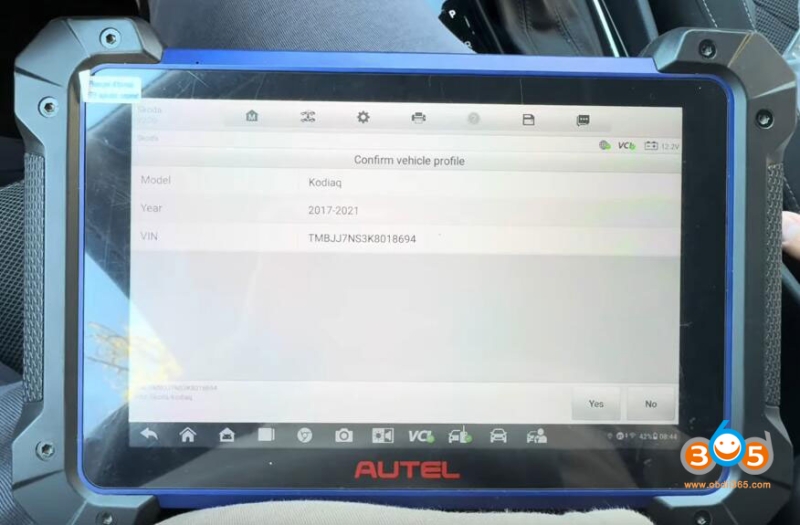
Main steps:
1. Read Cluster data
2. Calculate IMMO data
3. Make Dealer key
4. Learn key
Here shows how to add a spare keyless smart key to 2019 Kodiaq using KD MQB smart key. If all keys lost, you also need sync data.
Procedure:
This car cannot be done via OBD. So we have to remove the instrument cluster from the vehicle.
Remove and disassemble the cluster.


We can see it has processor R7F701402 mcu.
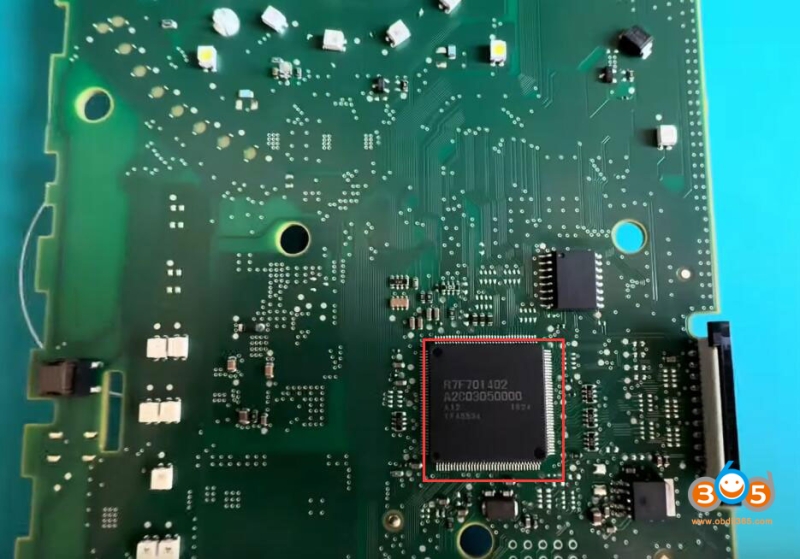
In IM508 or IM608, go to Expert selection->MQB instrument cluster-> Read instrument cluster information->RH850 Locked (via dump)- R7F701402
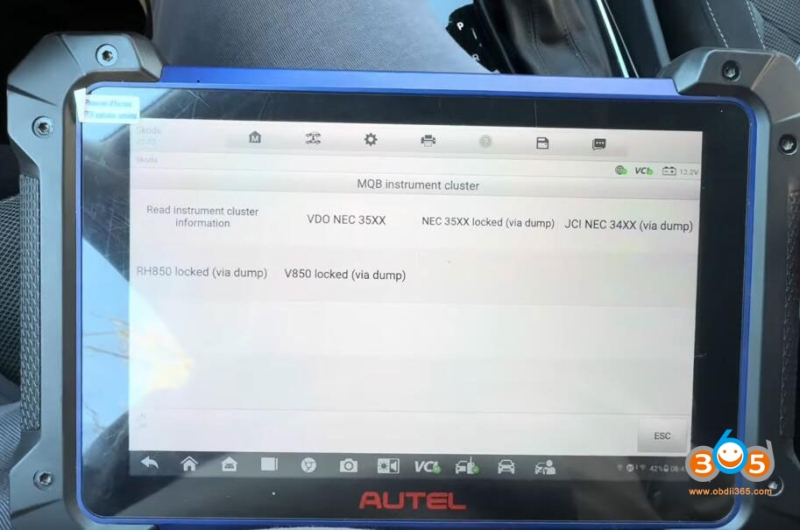
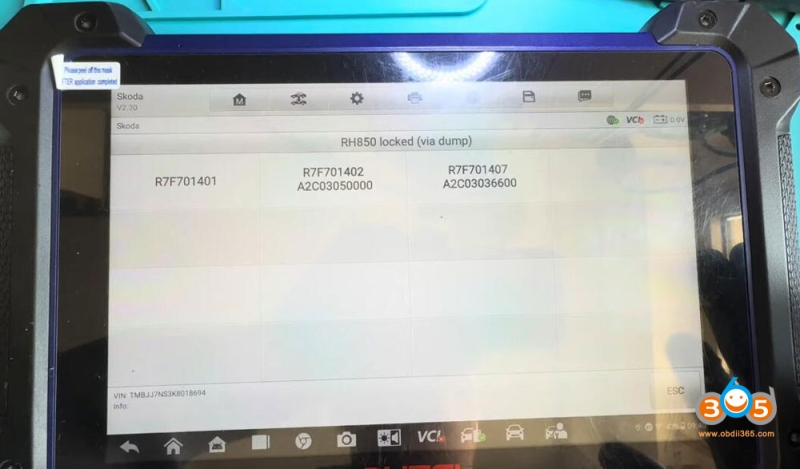
This chip currently supports MQB48-5A instrument only and does not support MQB49-5C instruments.
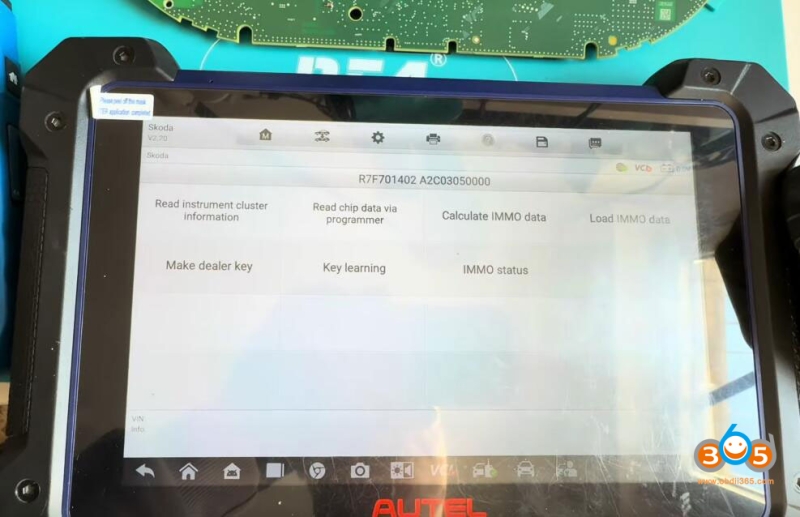
Check wiring diagram.
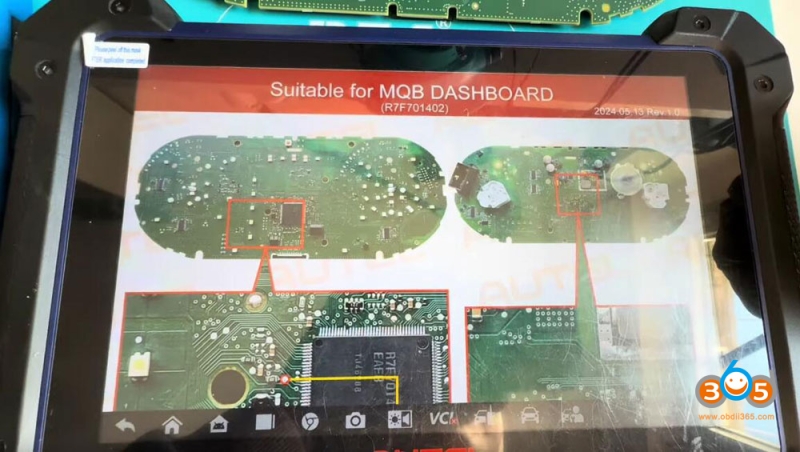
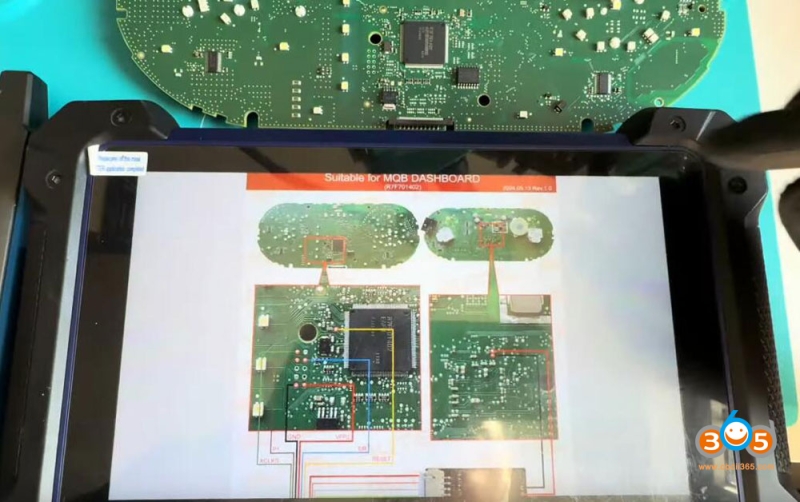
Connect cluster with APB131 adapter and XP400 Pro following the wiring diagram.
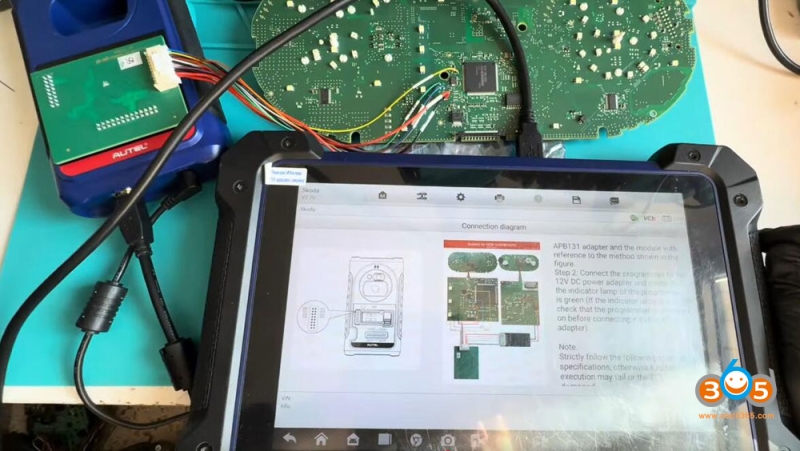
Read chip data via programmer.
Save cluster data.
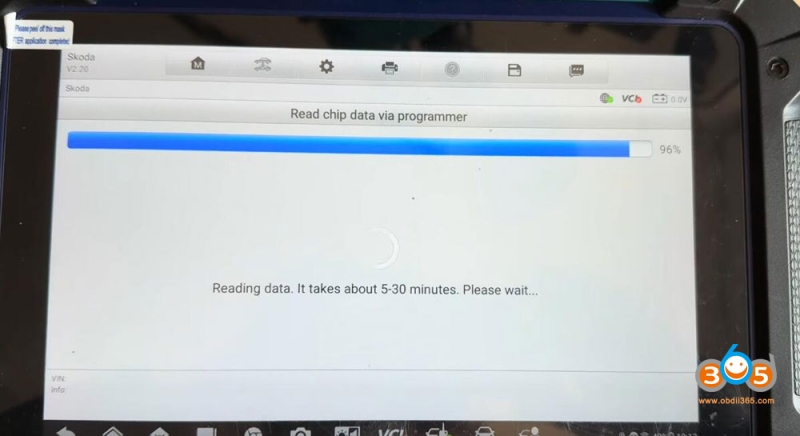
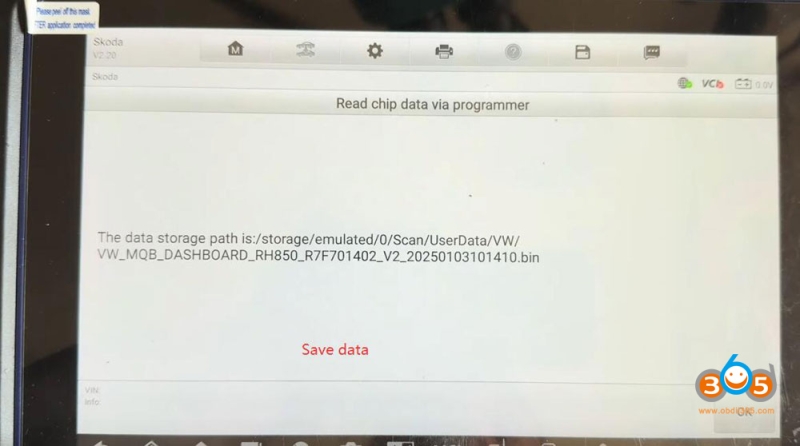
Select Calculate IMMO Data.
Load the cluster data just saved.
Decode IMMO data succeeded.
Save IMMO data.
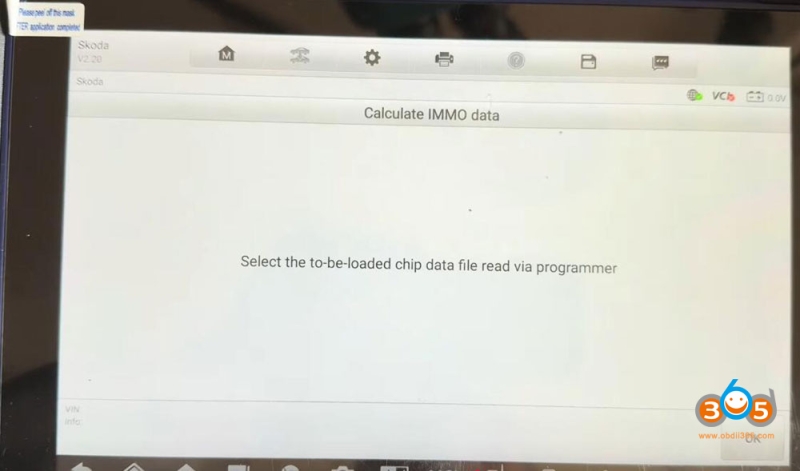
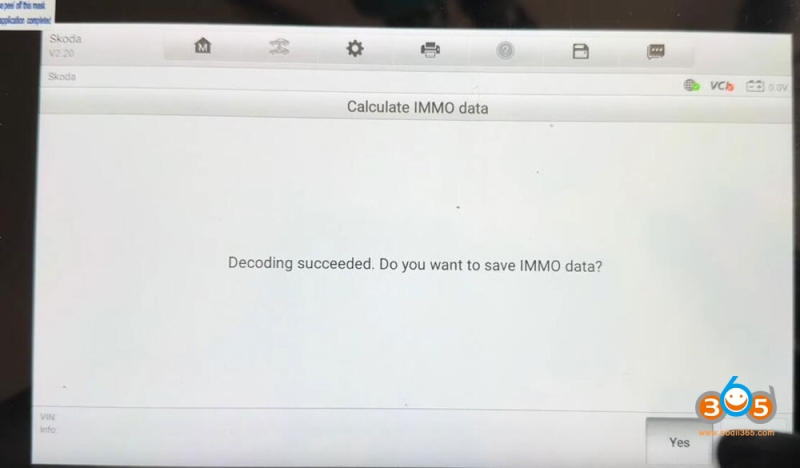
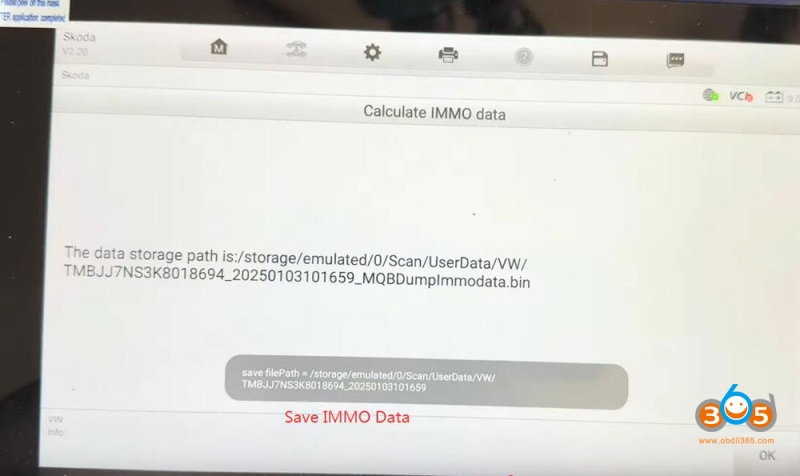
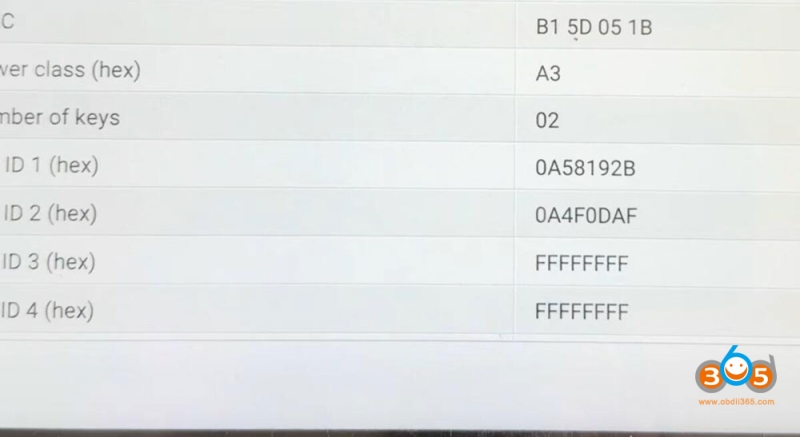
Remove wiring and apb131 from cluster.
Reinstall the instrument cluster back to vehicle.
Make Dealer key
Select Make Dealer Key
If IM608 asks do you have the original key. Press Yes, here just add a spare key.
Place the original key into the key slot of the programmer.

Make dealer key successfully.
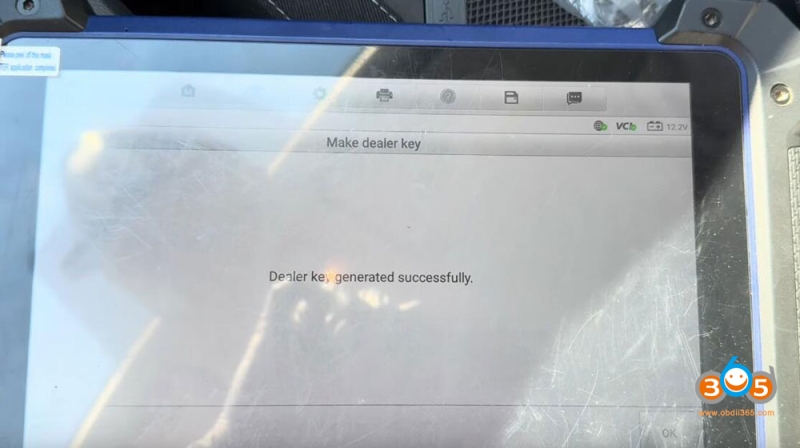
Learn Key
Select Learn key.
If IM608 asks if the vehicle is equipped with smar key, press Yes.
All keys need to be learned.
Place the key close to the sensing area.
Follow Autel IM608 prompts to learn key.
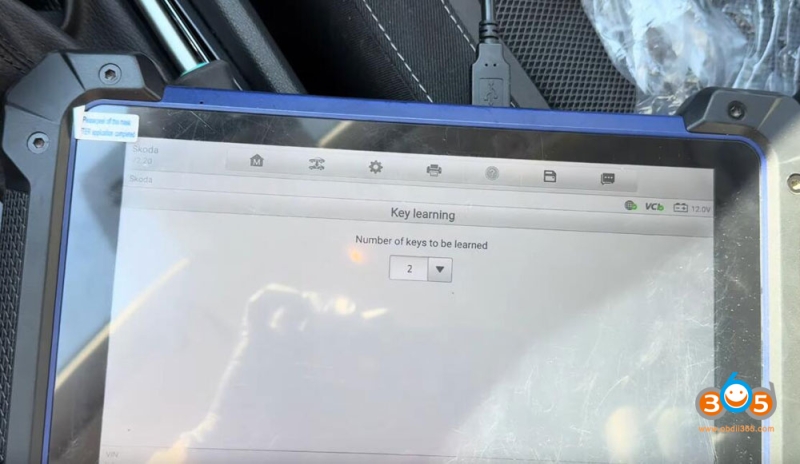
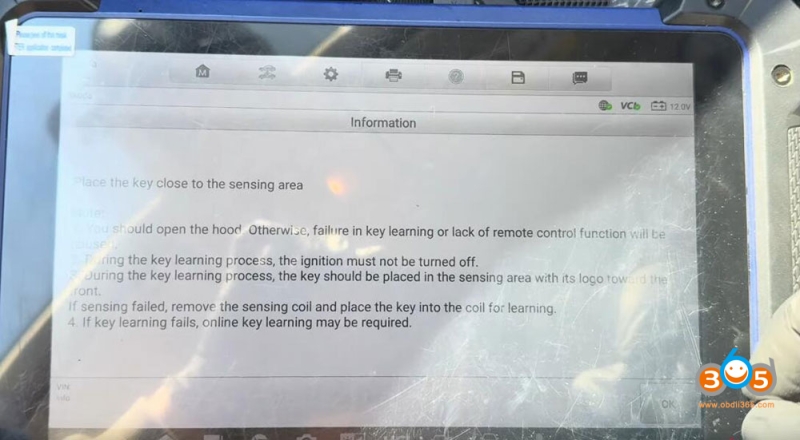
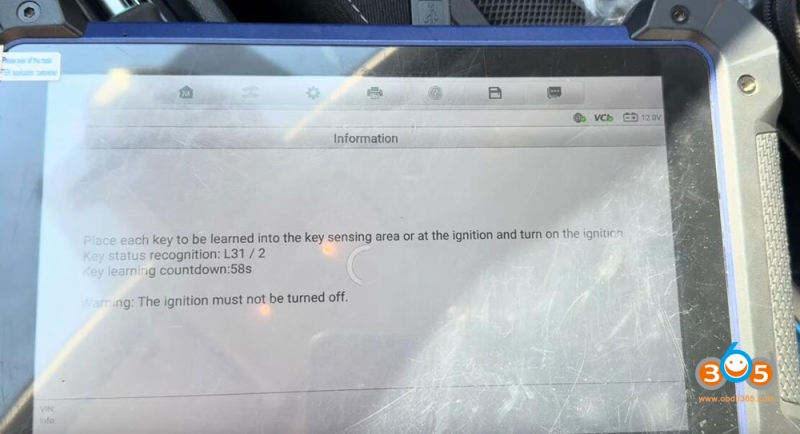
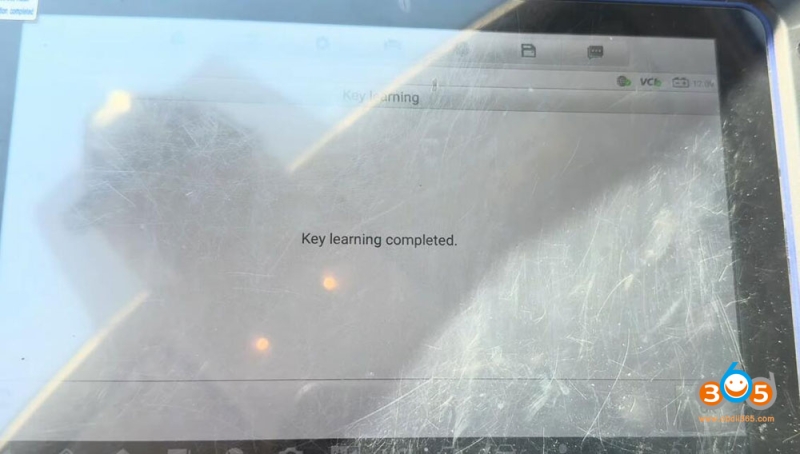
Key learning completed.
Test both keys. All working fine.
Read also:




