Here obdii365.com takes you through the process of making keys for an Audi when all keys are lost using the Autel IM508/IM608 with the XP400 and the new APB131 adapter.
This is an Audi A5 2013. It is all keys lost. This BCM is encrypted. This is going to require the removal of the BCM2 in order to obtain the immo data.
How to check if your BCM2 is encrypted?
There are several ways to identify this.
Way 1: check how to determine Audi BCM2 is encrypted or not using Autel
Here is another way.
Way 2:
We try to pull data via OBD to see if Autel will read immo data via OBD.
Go to Control Unit-> Immobilizer V BCM2 Immobilizer-> Read IMMO data
It asks to power off BCM2, preparing then power on the BCM2 again. But soon it will report error failed to enter programming mode.
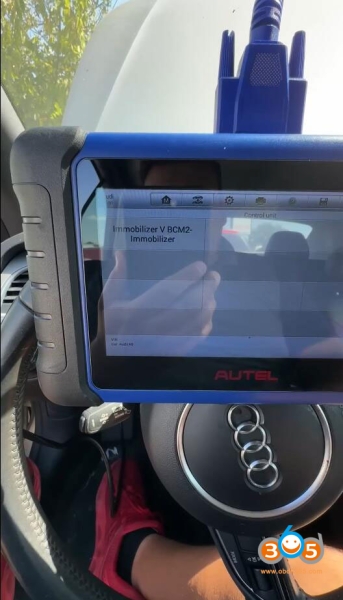
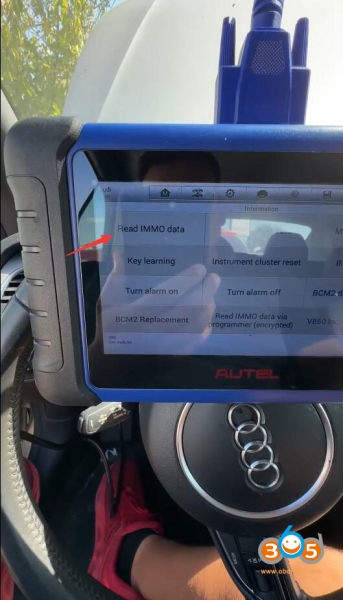
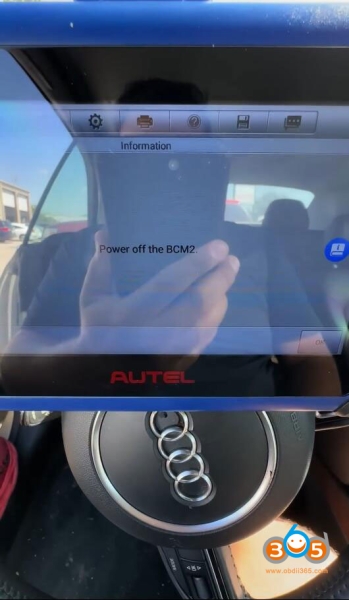
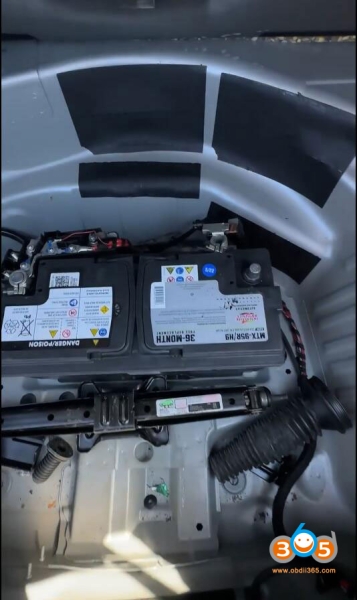
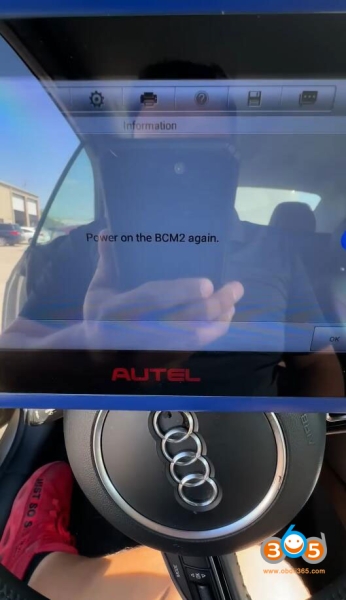
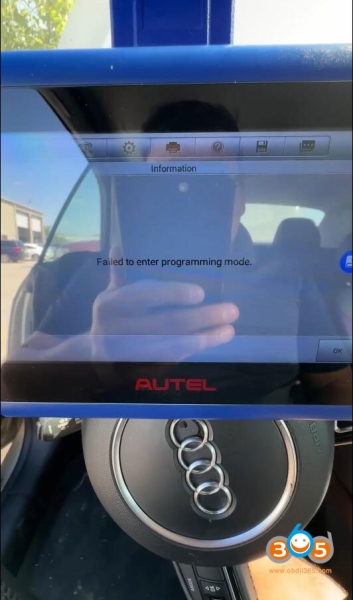
Tried several times all failed to get it into programming mode. So at this point, this BCM2 is encrypted. We are not going to pull the immo data through the OBD.
Remove the BCM from the vehicle, open it up soldering to the contacts on the board, read the BCM immo data using that data to generate dealer key, then reinstalling the BCM back into the vehicle, after that learn key via obd.
Check detailed procedure:
Get the BCM2 out of the trunk. It is located back here inside the wheel.


Disassemble the BCM2 module and put it on table.
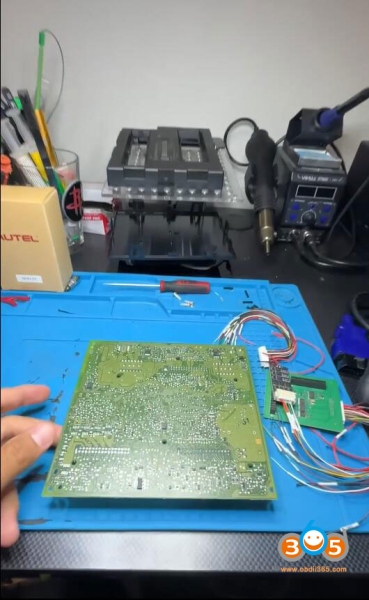
We will read the immo data with APB131 adapter. This adapter is not required to read this BCM however it does make the job a little bit easier.
*If without APB131 adapter, you can read BCM2 encrypted immo data with Gbox 2/3. It is more complex than apb131. Check: Audi BCM2 encrypted Gbox procedure.
Then we select V860 locked (dump). The chip type is going to be the D70F3634 that’s noted by the MCU or microprocessor.

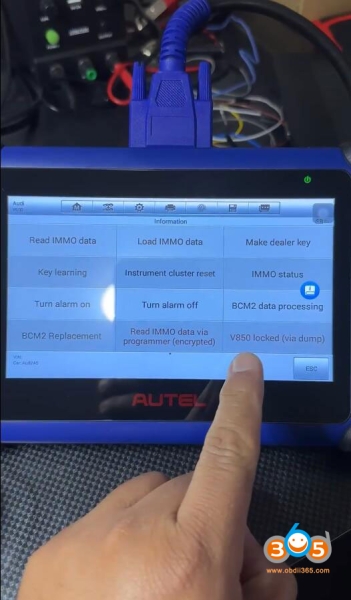
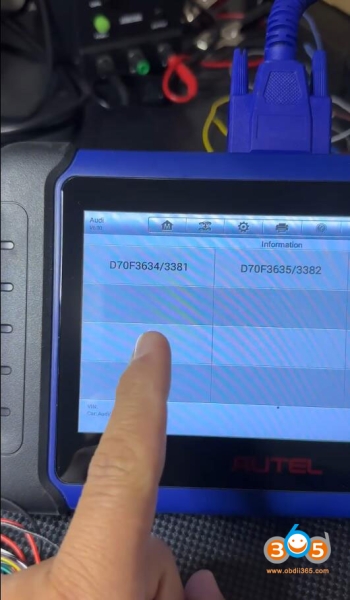
Hit Read chip data via programmer.
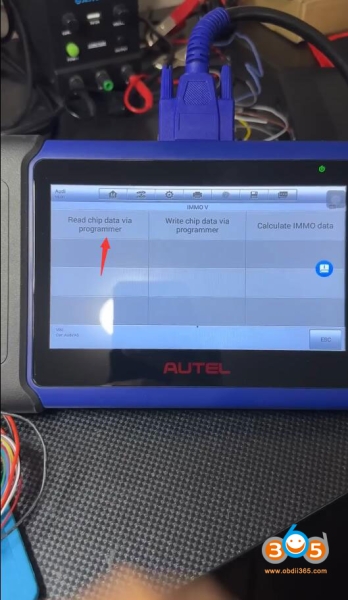
Autel gives us wiring diagram of how to set up our APB131.
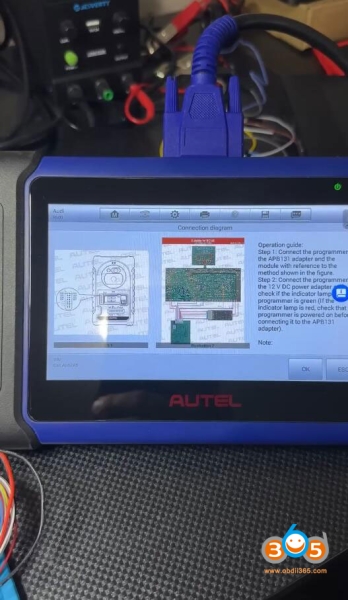
Connect the programmer with the APB131 adaper and the module with reference to the method shown in the figure.
Connect the programmer to the 12V DC power adapter check if the indicator light on the xp400 is green.
If the indicator light is red, check that xp400 pro is powered on before connecting to the apb131 adapter.

We have got APB131 adapter soldered up.
It is reading data. It only took a couple minutes. Save the chip data.
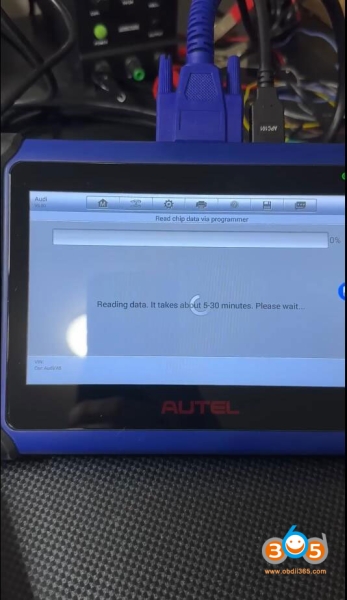
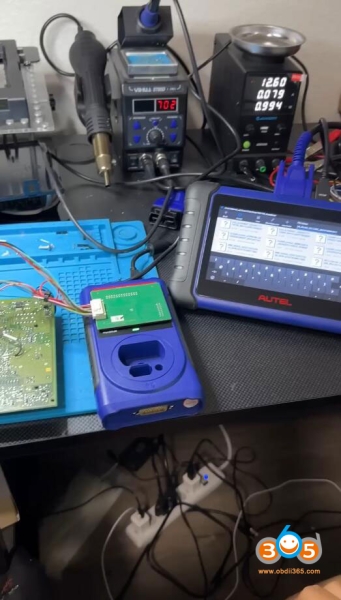
Select Calculate IMMO data. Select the file we just saved.
Decoding success. Save immo data.
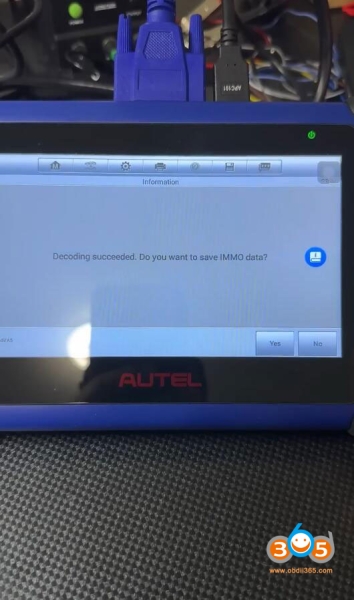
We are going to generate dealer key. Select Load IMMO data.
There’s our CS code.
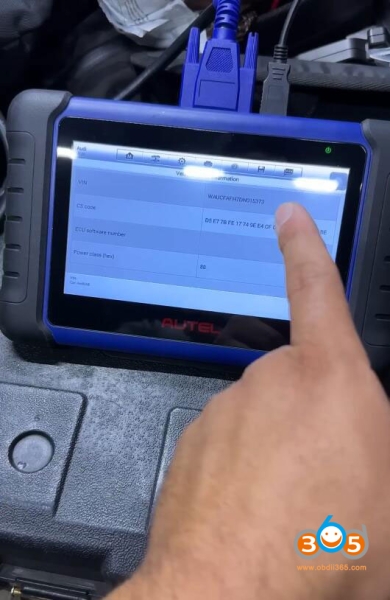
Then select Make Dealer Key.
Insert key to be programmed into the xp400 pro programmer.
Generated dealer key success.
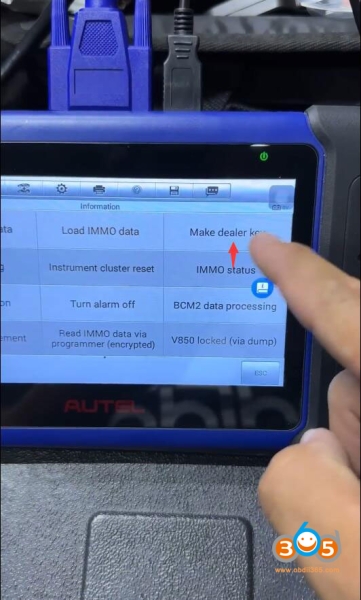

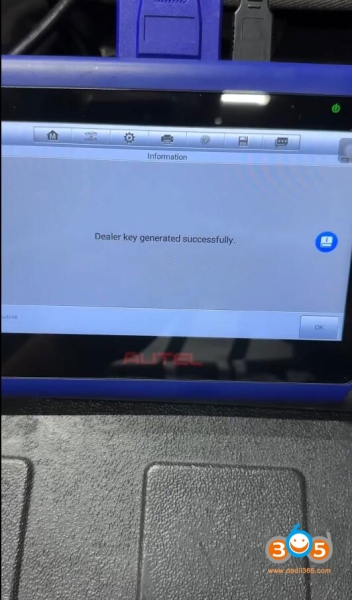
We are back over at car and installing the BCM2 module back to vehicle.
Then start the process of key learning.
Select Key Learning.
The number of keys we want to learn is going to be 2.
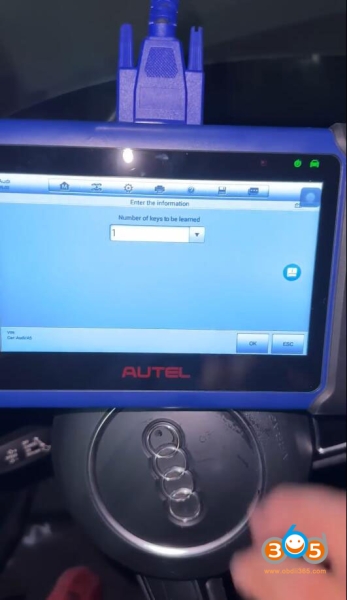
Stick the key into the slot. Now Autel IM508 wants us to input the CS code.

We’ve got the CS code type in.
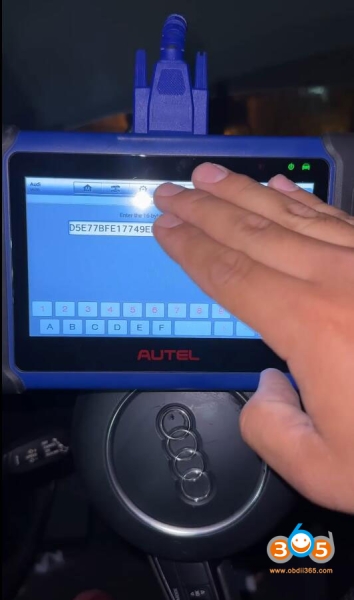
Hit okay. Then place each key to be learned in the key sensing area.
Pull the key out.
Then we put our second key in. You can hear the steering unlock.
Key learning process completed.
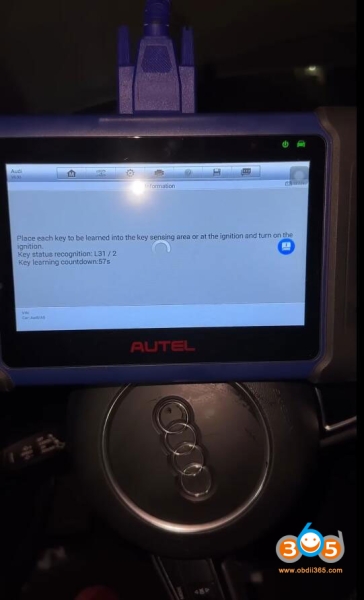
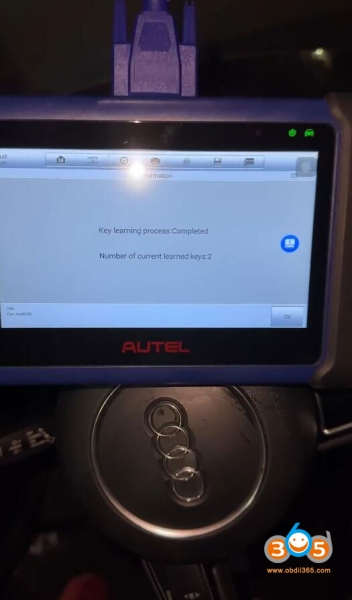
Done.




