Xhorse Multi Prog uses a dedicated RH850/V850 cable with read VAG MQB RH850 clusters. No need to cut wire or lift pin. After read cluster data, you can decode immo data and make key with VVDI2. Check the instructions below.
Tools required:
Xhorse Multi Prog
Xhorse RH850/V850 adapter (for multiprog only)
VVDI2 or VVDI Key Tool Plus
*Need to combine multi prog with vvdi2 or key tool plus to activate the built-in MQB license.
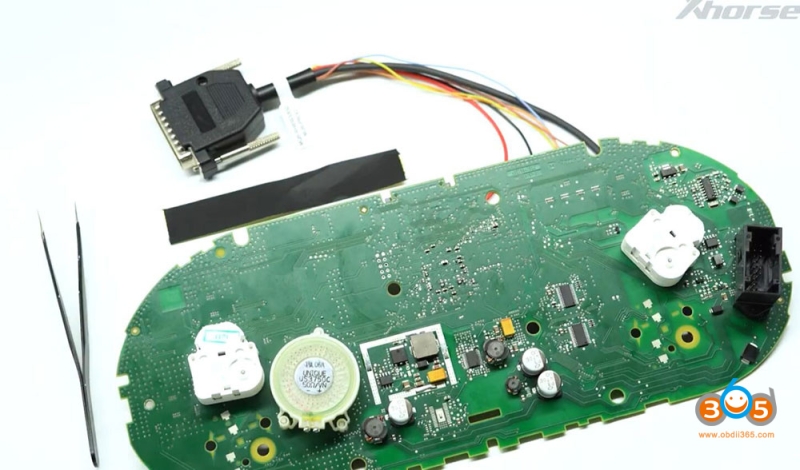
Supported Dashboard List
VW 4th Gen Johnson Controls 34xx series
MQB-RH850(R7F)series
MQB 34xx series
Supported Processors:
D70F3426
D70F3524
D70F3525
D70F3526
D70F3529
D70F3532
D70F3537
R70F701401
R70F701402
R70F701407
1.Read RH850 Cluster with Multi Prog
Here we will show you how to read MQB R7F1402 cluster with xhorse multi prog.
In Multi Prog software, select MQB48-LOCK (R7F701402).
Check wiring diagram.

For RH850/V850 instruments, you don’t need to lift pin or cut wires.
But we have to remove 8 capacitors. Also need to scrape the PCB mask before soldering the GND wiring to the soldering point.
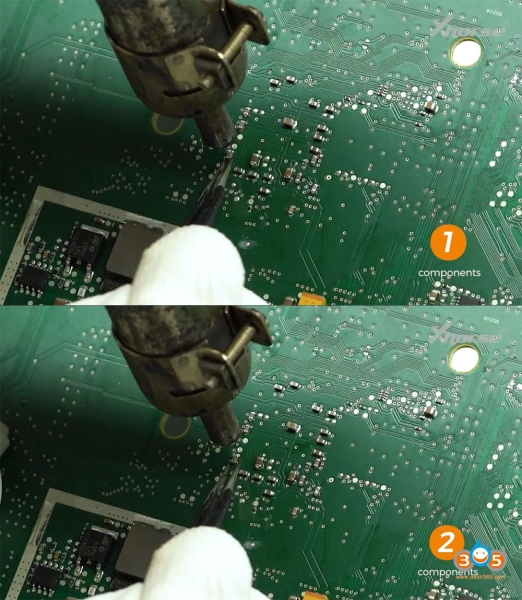


Solder rh850 adapter wires to the cluster follow the wiring diagram
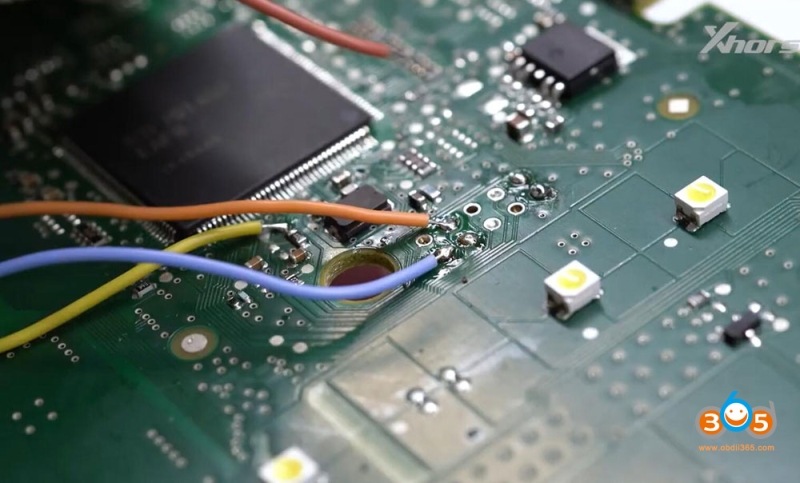
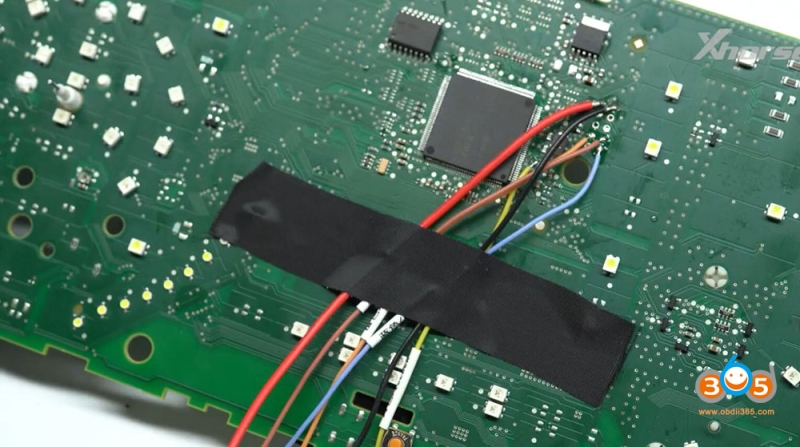
Then connect HR850 adapter with multi prog, then connect multi prog with laptop via USB.

Now we are going to read cluster data and save.
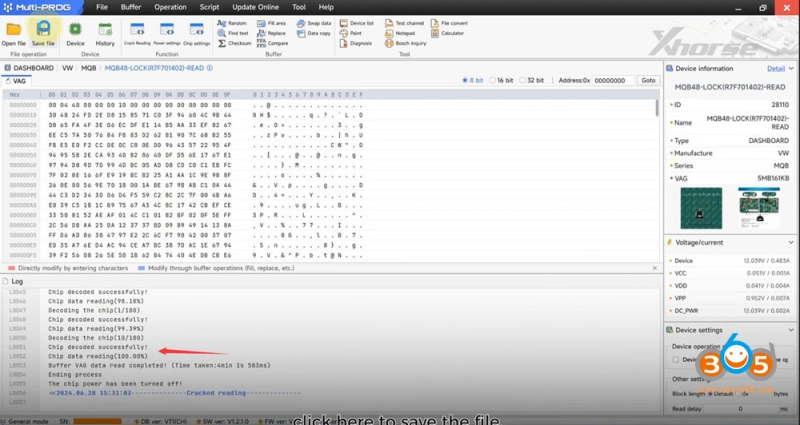
2.Make key with vvdi2
Open VVDI software.
VW >> Key learn >> MQB platform instrument immobilizer >> Instrument with locked NEC35xx(MQB48, VDO/JCI)
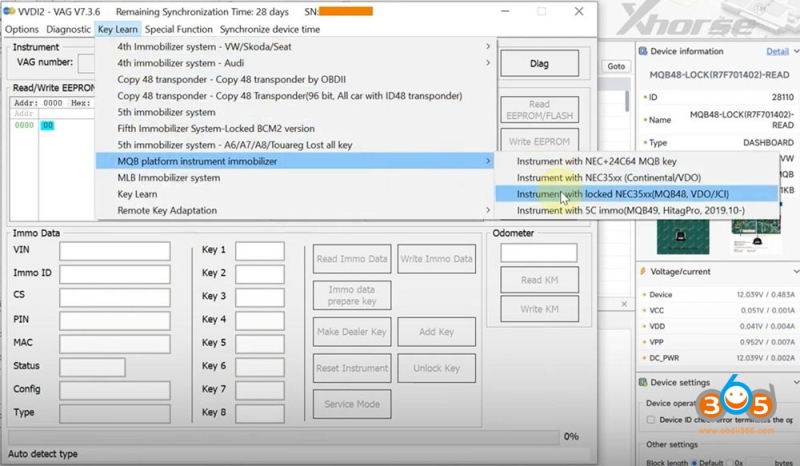
Press Decode IMMO data
Upload encrypt data without extern EEPROM we read in step 1 to decode immo data.
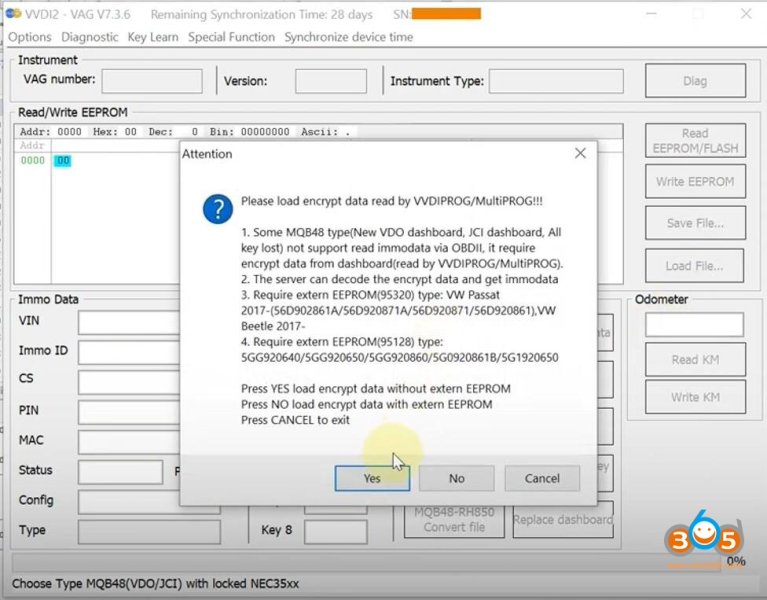
Save MQB48 immo data file!
The file can be used for making dealer key & adding key.
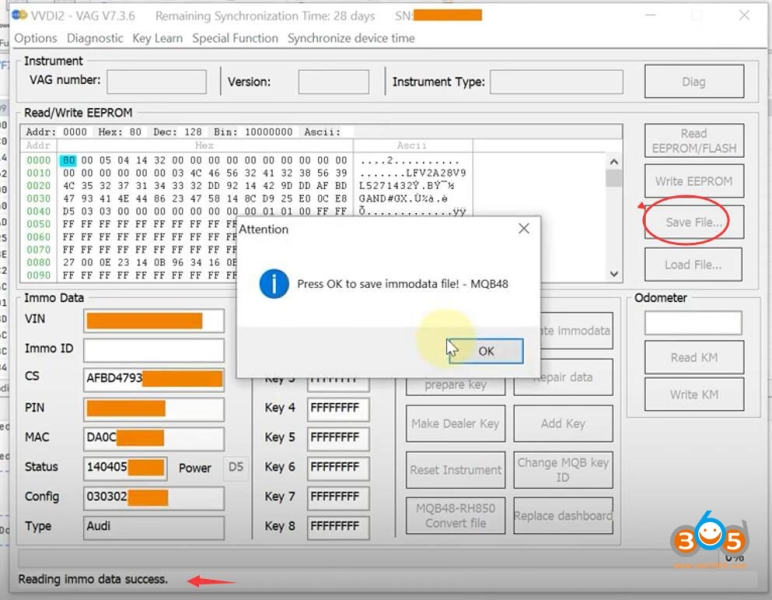
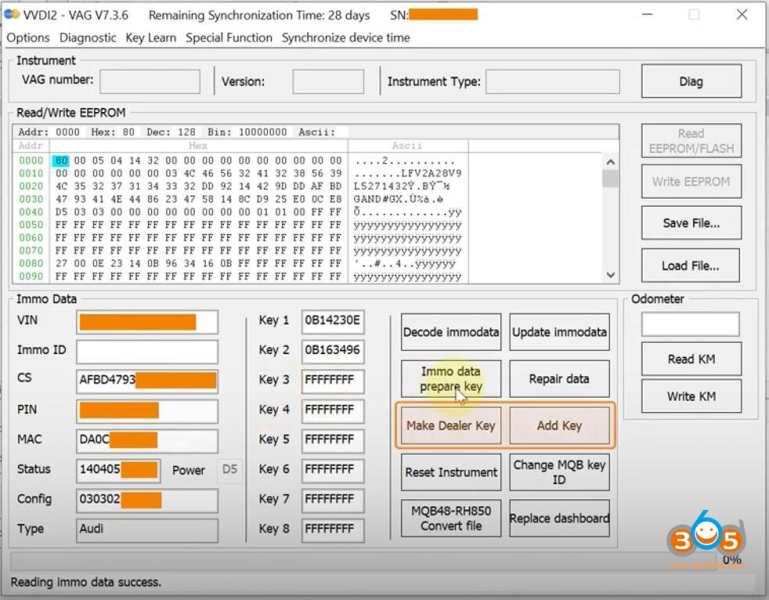
Then you can make dealer key and learn key with vvdi2.
If want to read MQB RH850 cluster without removing any capacitors, check Yanhua ACDP Module 34.





