Online activation is required before using the Xhorse VVDI MLB Tool key programmer.
First time start software it will say the current device is not activated.
Press Yes to activate the device.
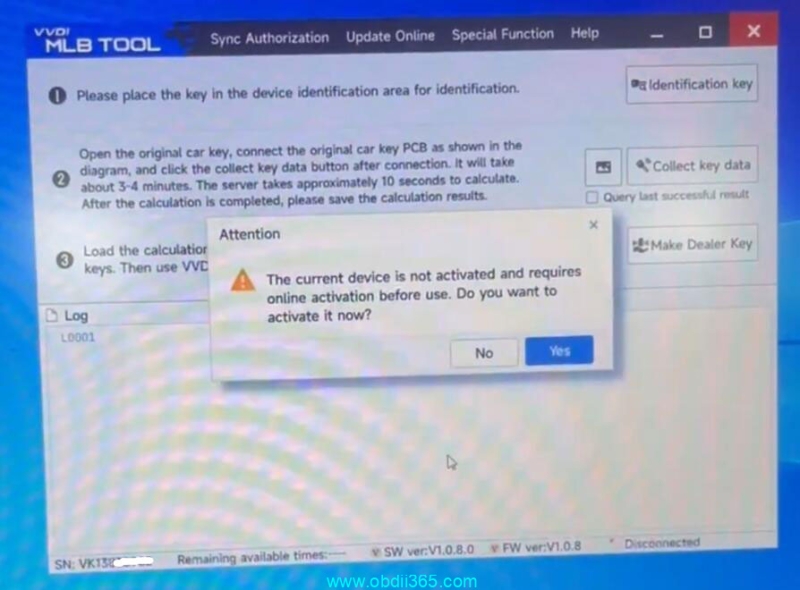
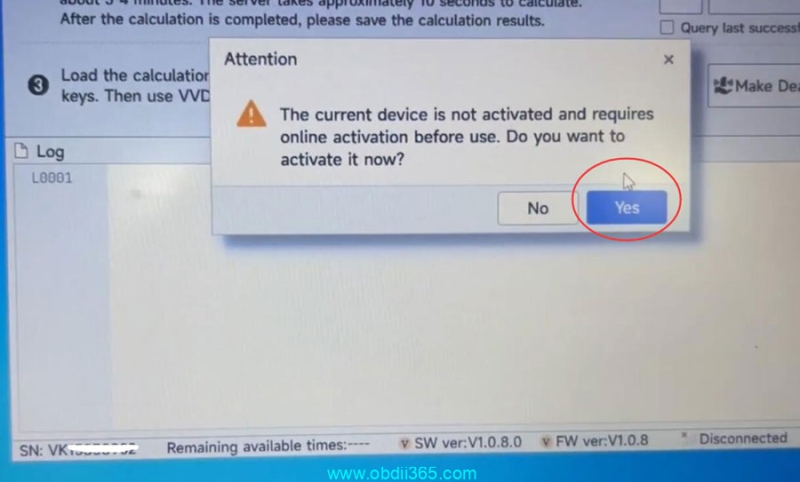
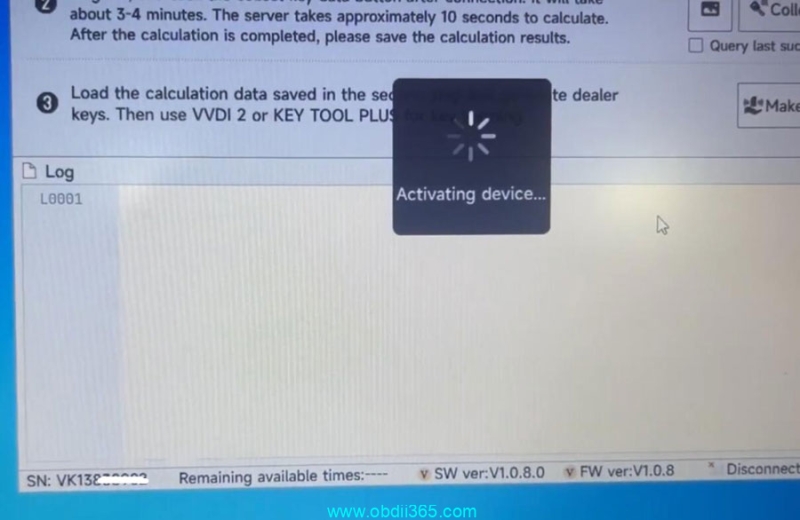
Device is activated successfully.
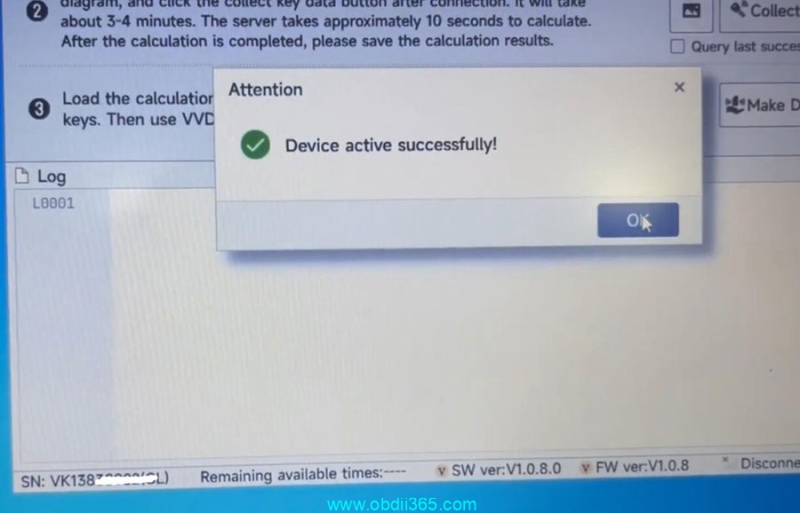
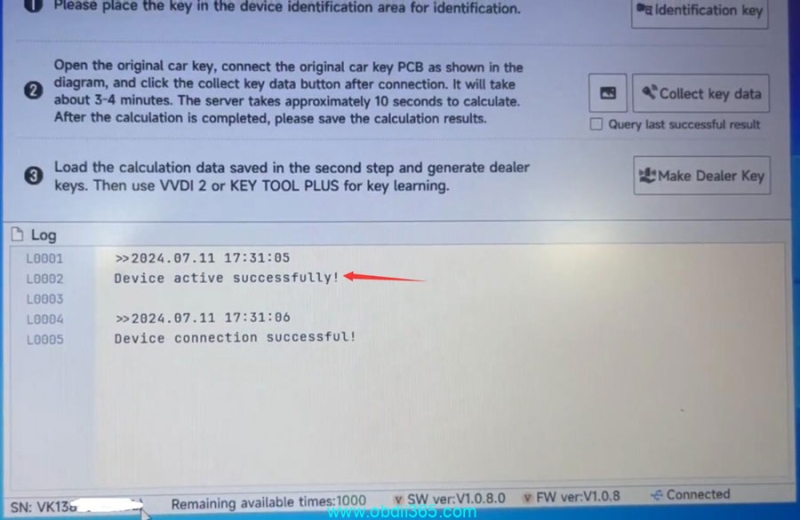
Go to Special Function->Bind device
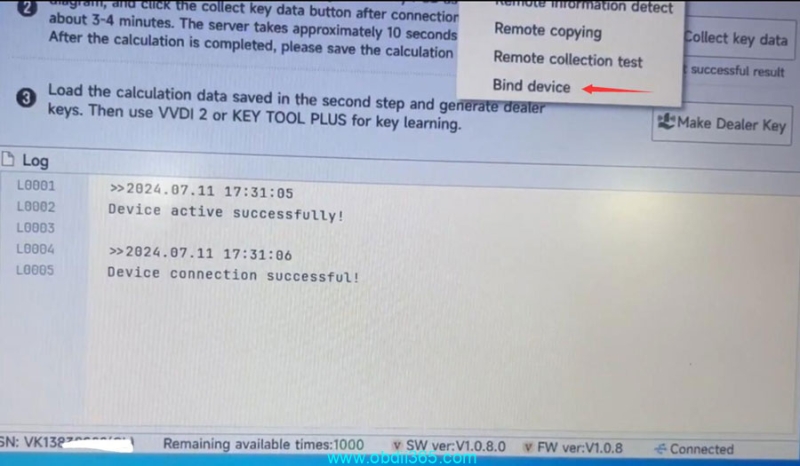
Scan the QR code via Xhorse App
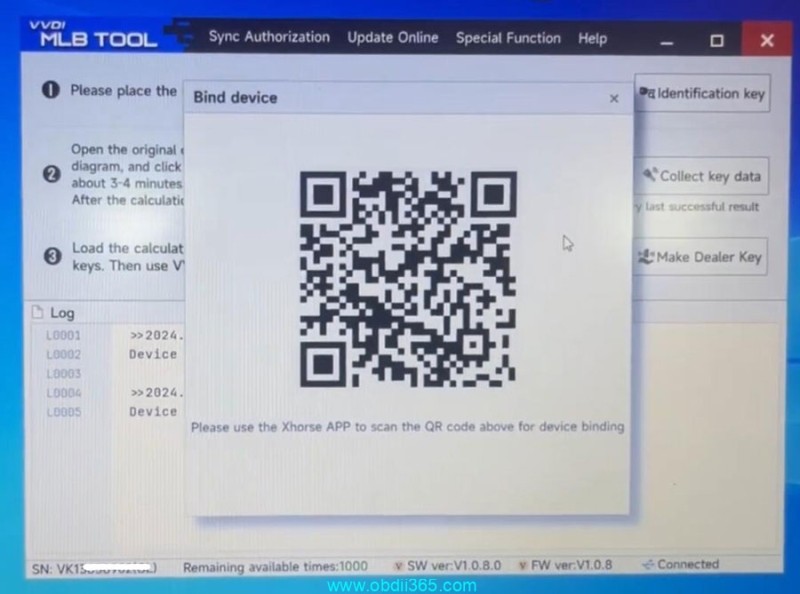
Device is combined with your Xhorse app.
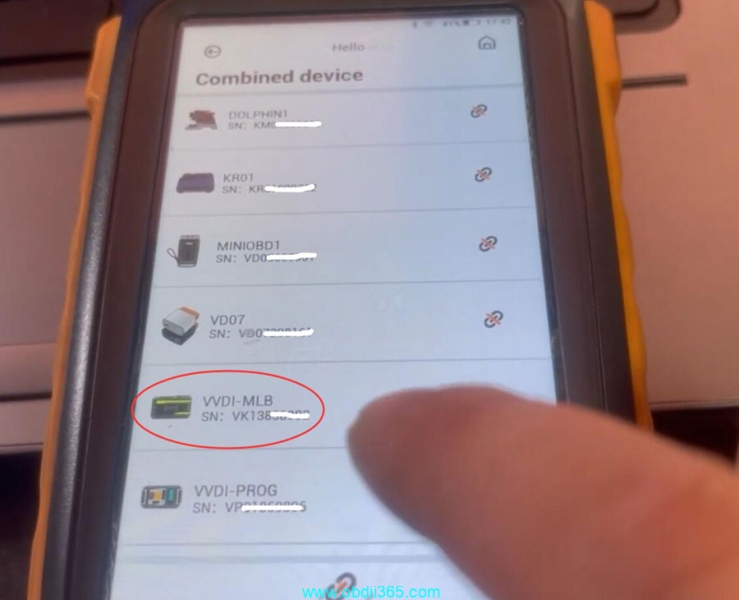
Then sync vvdi MLB tool.
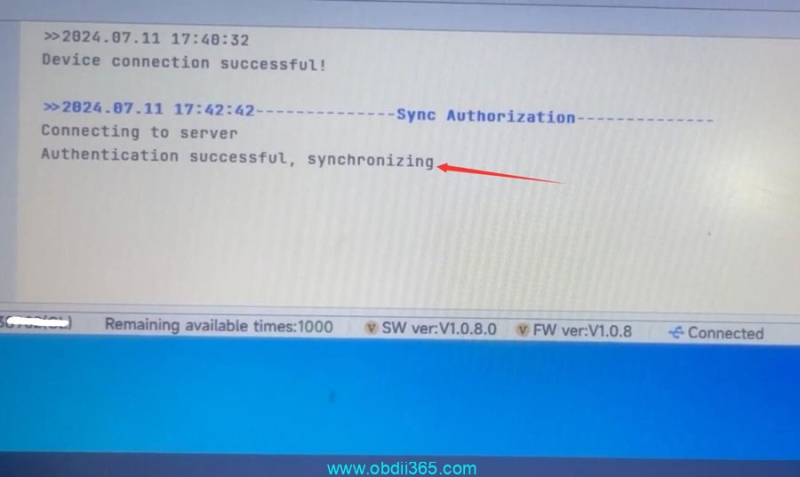
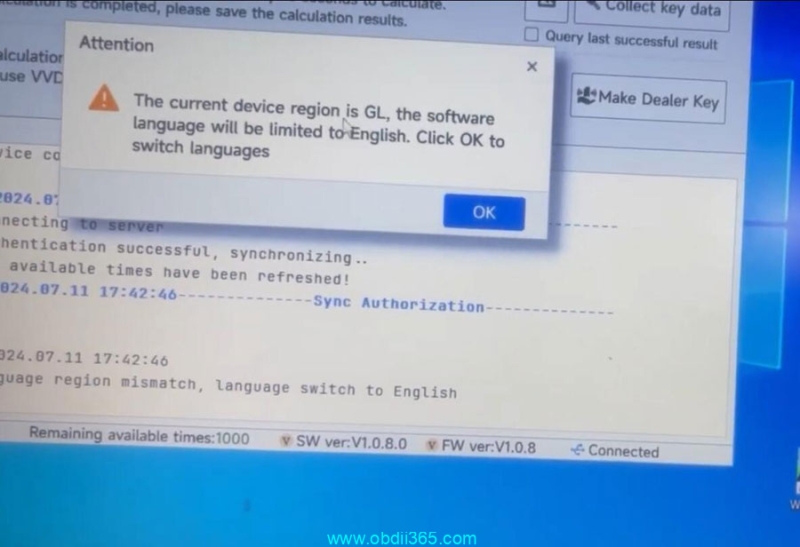
Now the device is ready to use.
If need to use with vvdi key tool plus, you also need to combine device with key tool plus. Follow instructions here
https://www.obdii365.com/service/combine-vvdi-mlb-tool-with-vvdi-key-tool-plus.html





