Here are the instructions to catch/submit system logs of Autel MaxiIM IM508, IM508S, IM608, IM608 Pro and IM608 II key programming tools.
Go to Maxitool to send the system logs to the back end. Therefore, Autel engineers can further check what is the reason. For customers who have software crush issues or other apk issues can also submit the system logs in the same way.
Procedure:
Step 1: Go to the error page of Autel MaxiIM tools
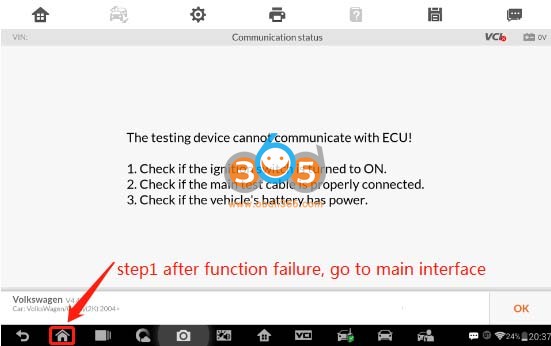
Step 2: press MaxiTools apk to catch the system logs, then upload.
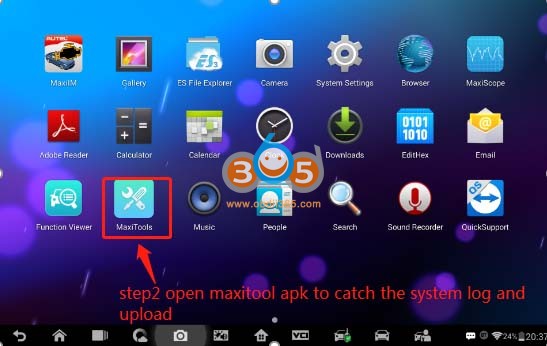
Step 3: Log >> Start, press “Start” to catch the logs of failure function.
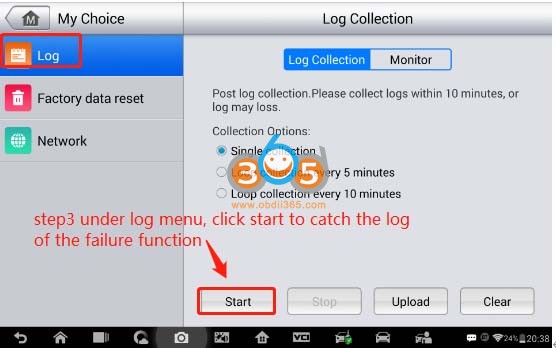
Log collection, please wait…
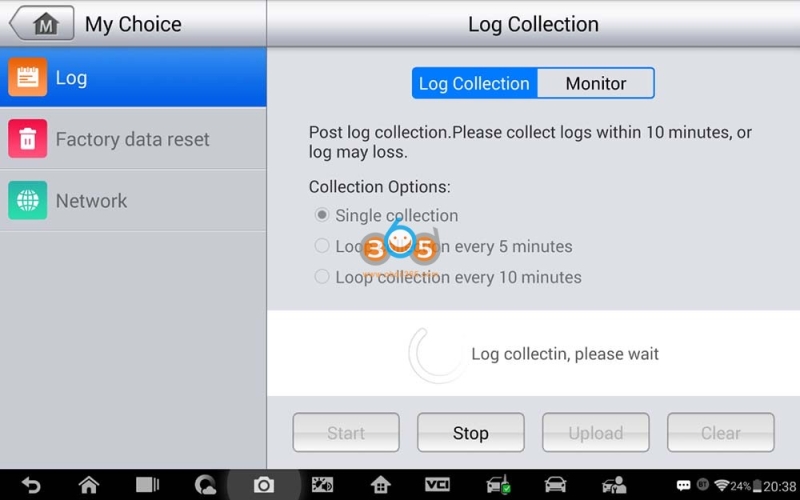
Step 4: press “Upload” to send the datalog to Autel server when collection was done.
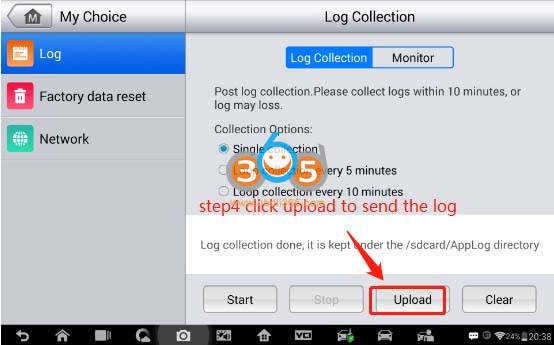
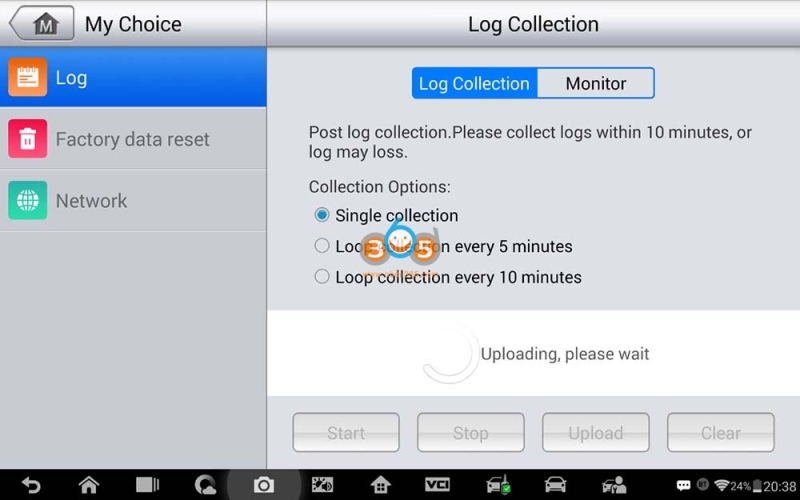
Wait until uploading completed. Please provide your IM608 Pro device series number at same time, the Autel tech support will help you.
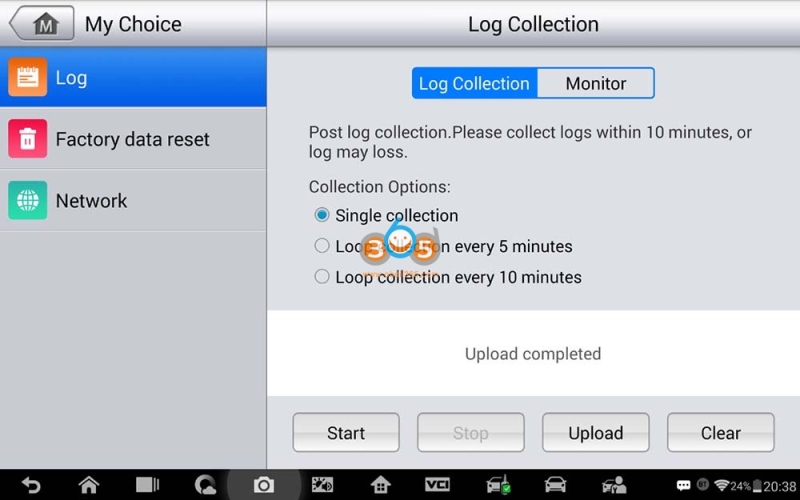
https://www.obdii365.com/service/how-to-submit-autel-im608-pro-system-logs.html





