Successfully added new key with Launch x431 IMMO plus and key programmer X-prog3 for Skoda Octavia 2015 with MQB system
1. Enter IMMO -> Skoda (need to have updated version to V10.10 or upper), -> System mode
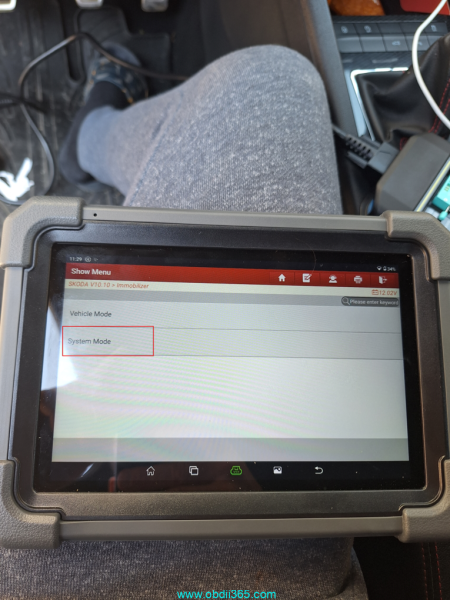
2. Anti Theft Key Matching
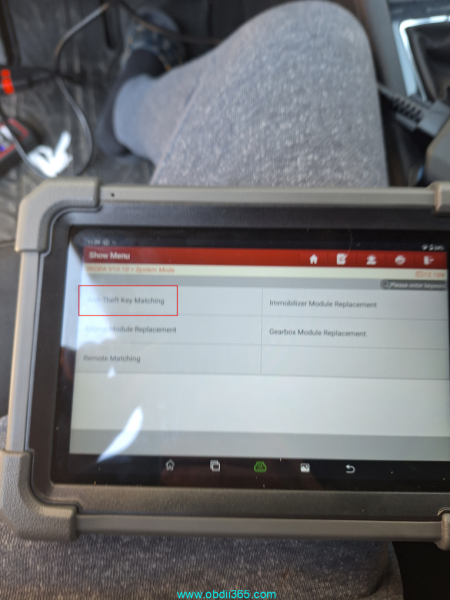
3.Key learning
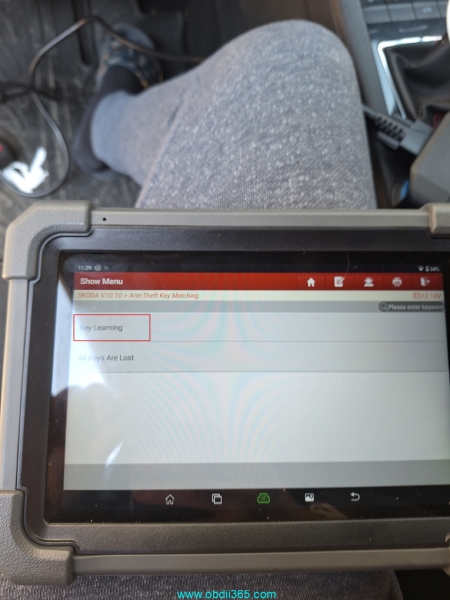
4. Connection diagram with Launch DBScar 7 OBD and Xprog 3

5. MQB Anti theft System
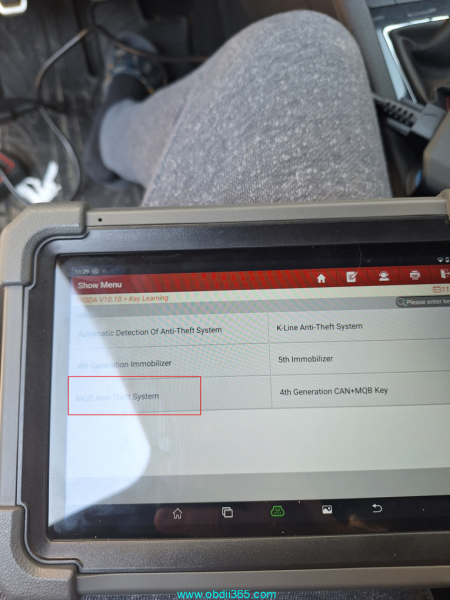
6. Learn key, if we go to immobilizer status we can se all currently learned keys
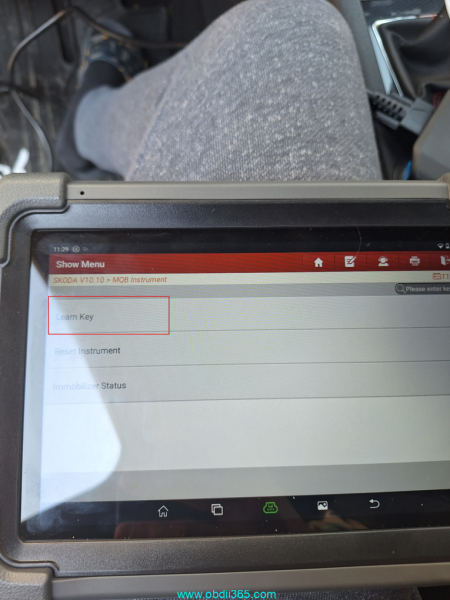
7. Press start and follow instructions, first immobilizer data is read, then asks for create dealer key and press Yes and then No for to make original key
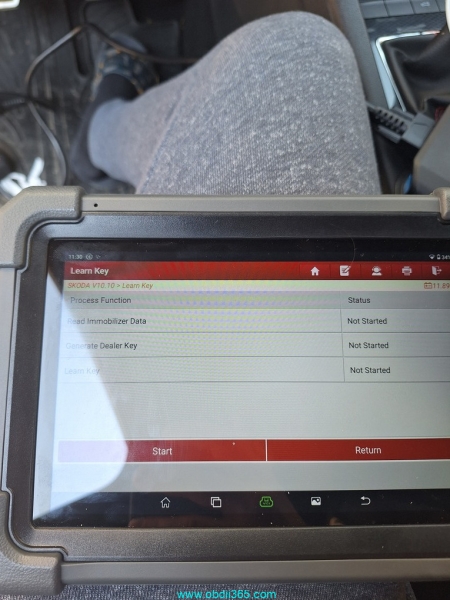
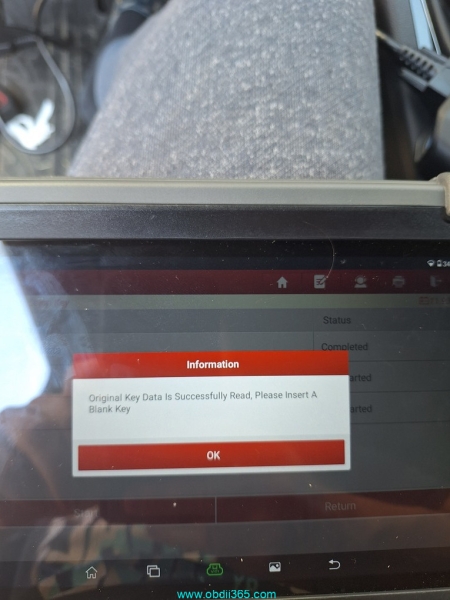
8. New key write

9.
First original key is read, and then blank. If only one new key is added, after successful writing data to new blank key it will ask to add another or something like that and select no. Then when it ask for how many keys to add select number of all keys including existing keys and newly added.
Then asks if is smart key(button start) if it is not select no. Then in about 30 seconds add keys in lock one by one and turn ignition on and off and add annother one until all keys all learned it wil show 1/3 keys learned.
www.obdii365.com




