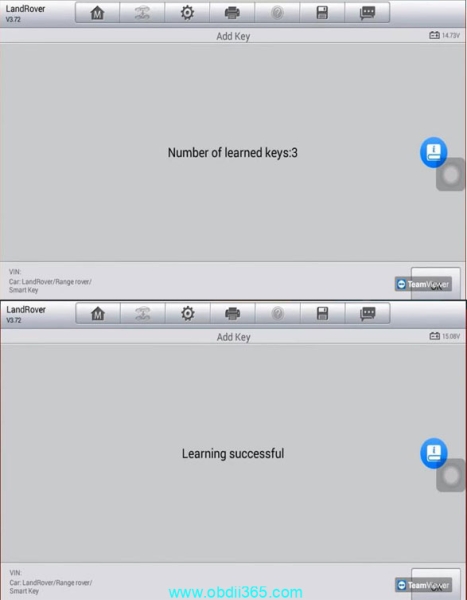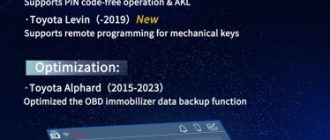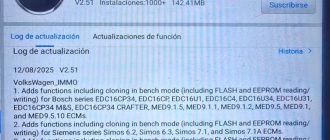How-to: add a spare smart key on a 2019 Land rover Ranger Rover with Autel IM508 and XP400 Programmer.
Old style smart key, 315Mhz.
Land rover has something called an RFA module which stands for Remote Function Actuator and it receives the key for signals for locking and unlocking, other remote functions.
It is the part of the vehicle’s network for keyless entry and ignition security.
It is typically located in the rear truck on the left hand side.
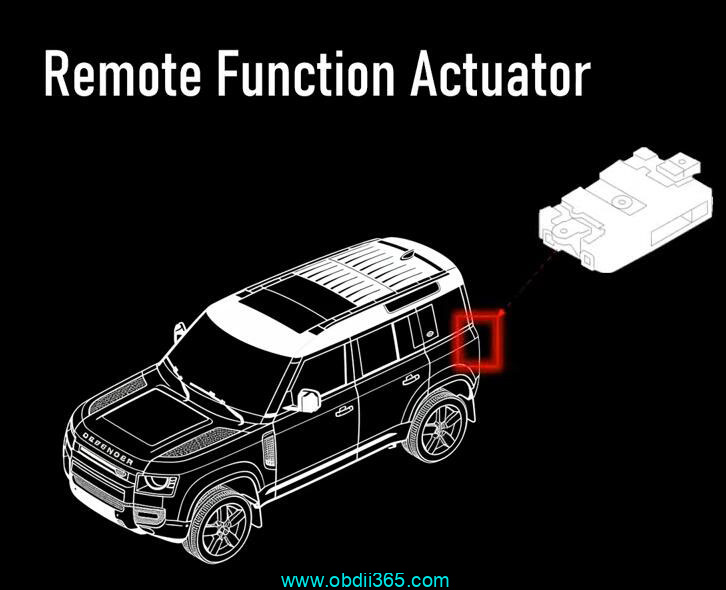
First we need identify the vehicle.
Go to Automatic selection or manual selection
Select Range rover -> 2018-2021 ->Smart key
Confirm the vehicle profile
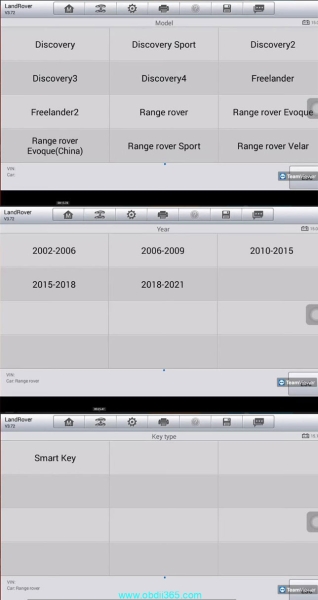
Select IMMO status scan
2 keys are registered into the system.
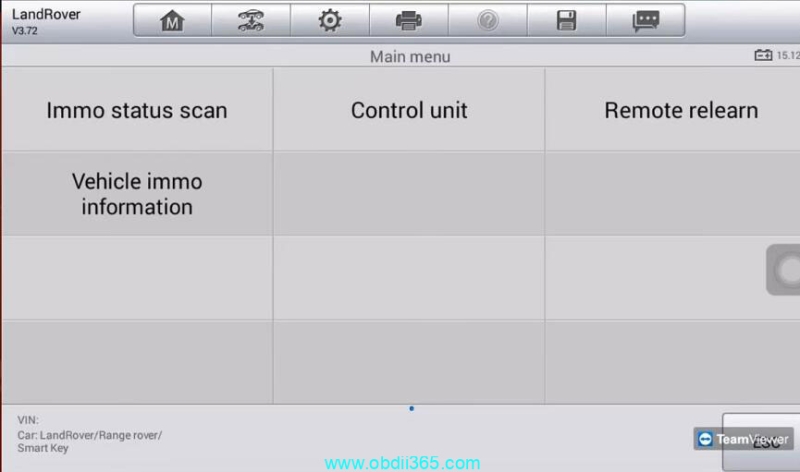
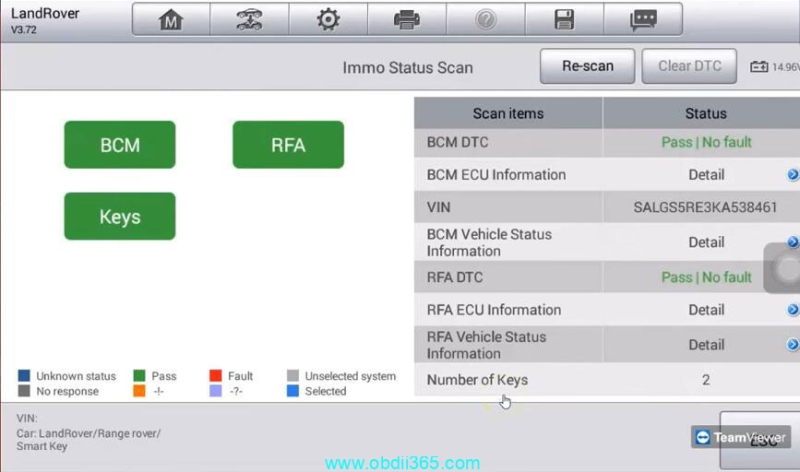
Press Immobilizer matching
Select RFA replacement->Add key
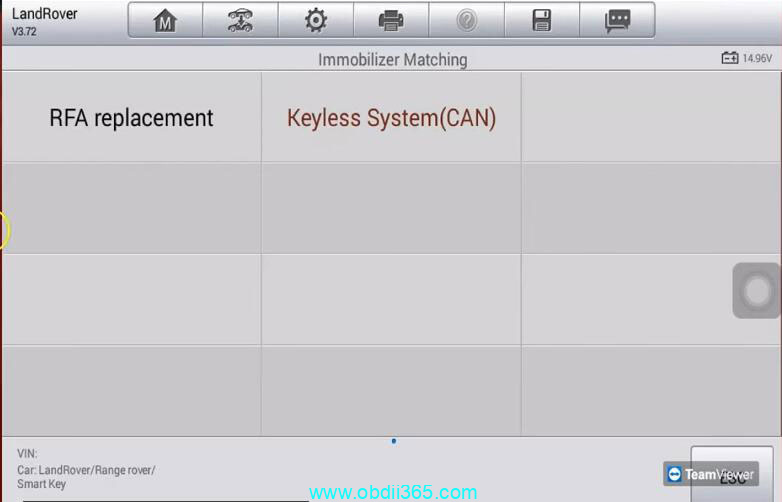

Follow the prompts
If the key frequency is 315Mhz, key learning can be directly performed with the original RFA or KVM. The function applies to key learning after RFA/KVM replacement.
Prepare at least 2 keys that can be learned for the current vehicle.
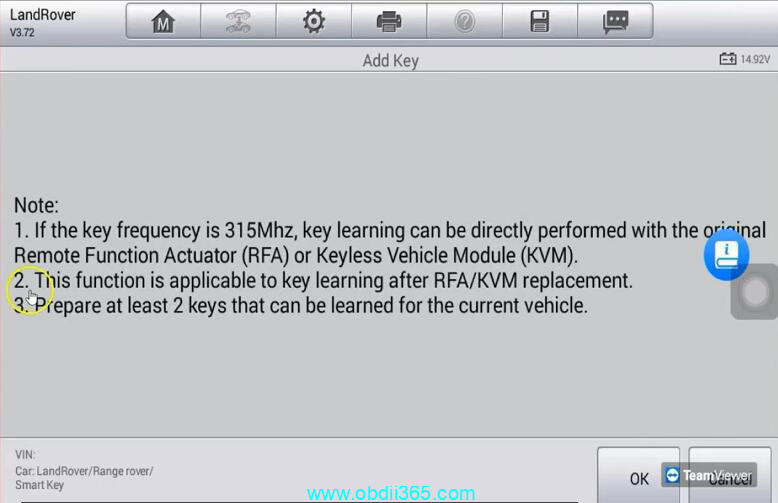
Press OK to proceed.
Performing UWB routine.
You will see 2 keys have learned.
Press OK to learn a new smart key.
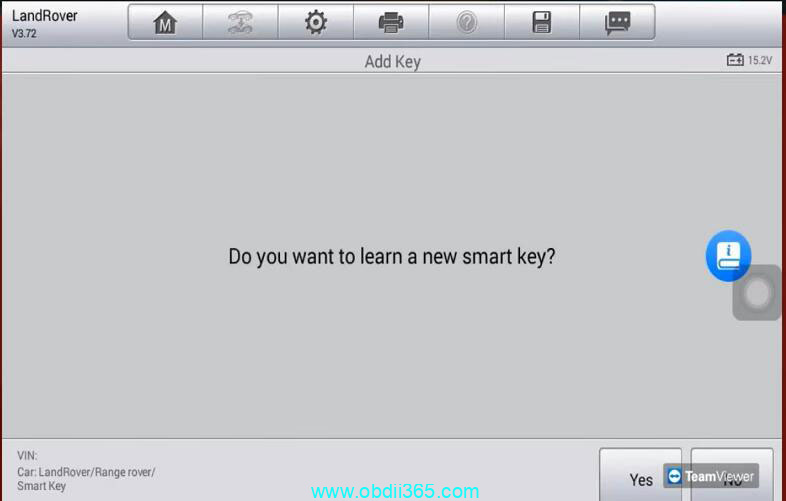
Place the smart key to be learned on your hand.
Press the Unlock button firmly for 4s.
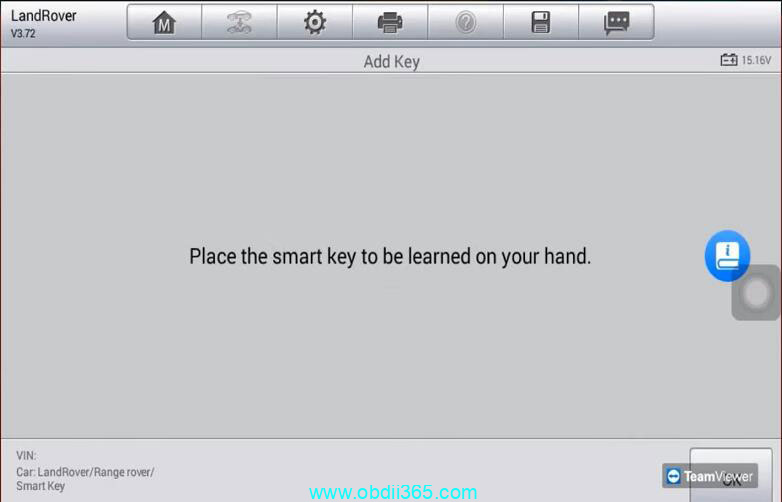
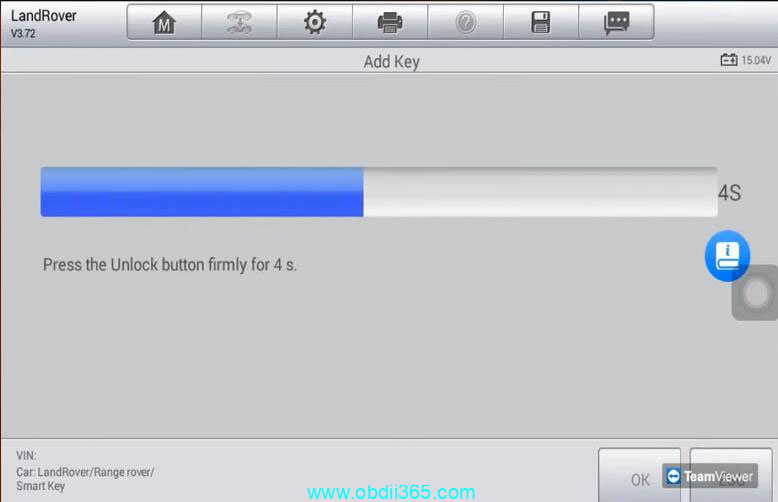
If Autel IM508 says the new smart key is not detected, repeat it again, press Unlock button for 4s.
Learning succeeded.
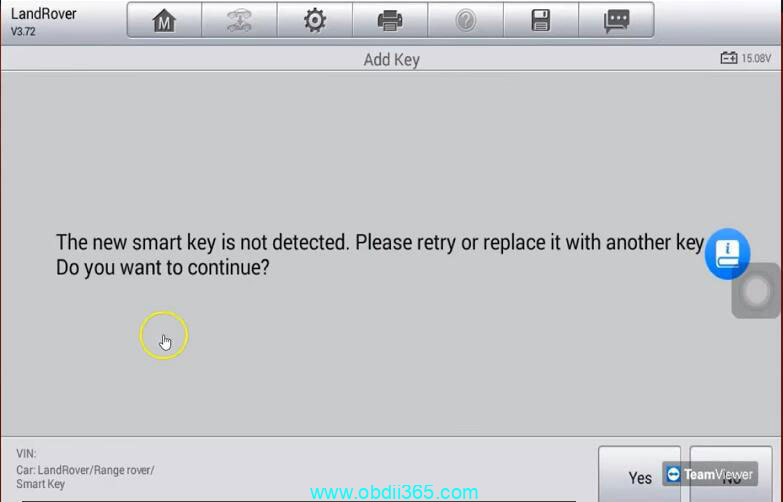
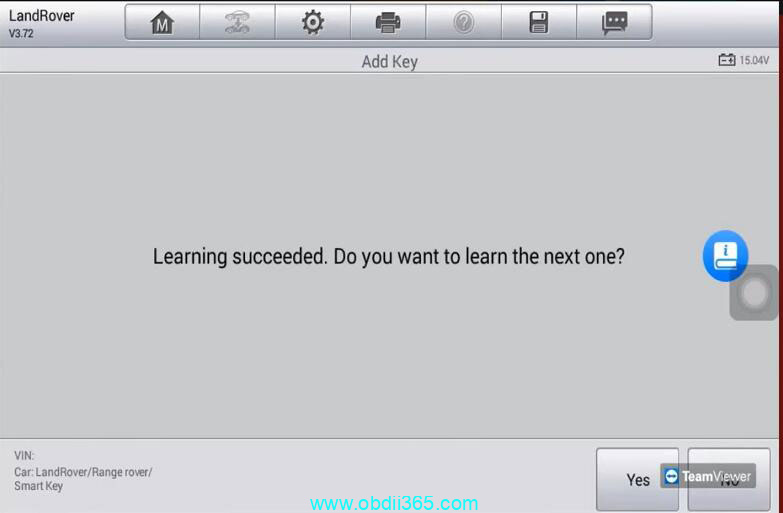
Place all working keys beside gear selector lever or in the cup holder.
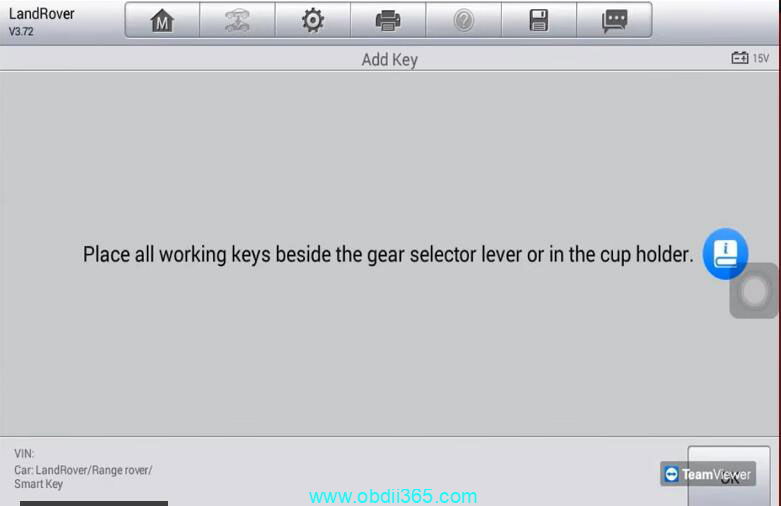
It is going to make sure all those keys are registered and working in the system.
We have 3 keys registered.
Performing UWB routine.
Learn key successfully.