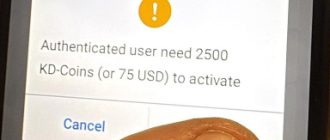How-to: add Toyota Venza 2021 smart key using Autel IM508 and Toyota 30 pin cable.

Device used:
Autel IM508 XP400pro
OBDSTAR Toyota 30 pin cable
Old customer key
New OEM key to be programmed
NOTE: The black-white 30-pin cable is from OBDSTAR. But now OBDSTAR update the cable to blue one. The Blue 30-pin cable only works with OBDSTAR devices.
Procedure:
Find smart box.
Connect 30-pin cable with smartbox.




In Autel IM508, select Manual selection->Toyota-> Verza HV->Smart Key->Control Unit->Keyless System (CAN)
Automatic decode decode vin failed, so we use manual selection.
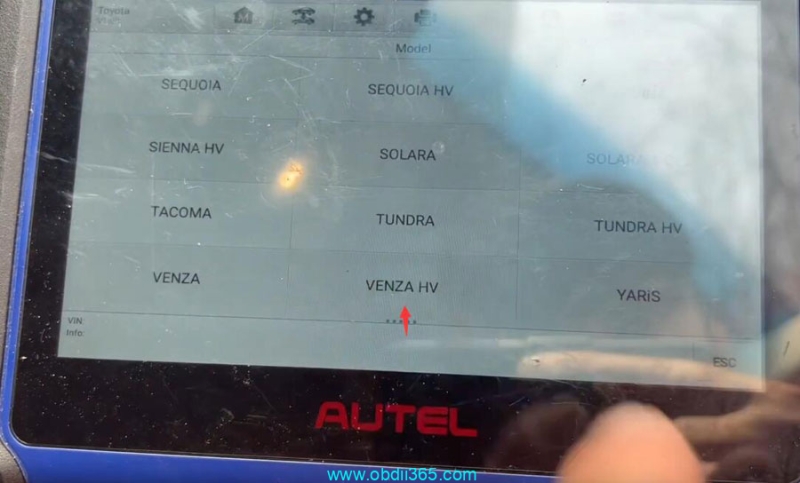
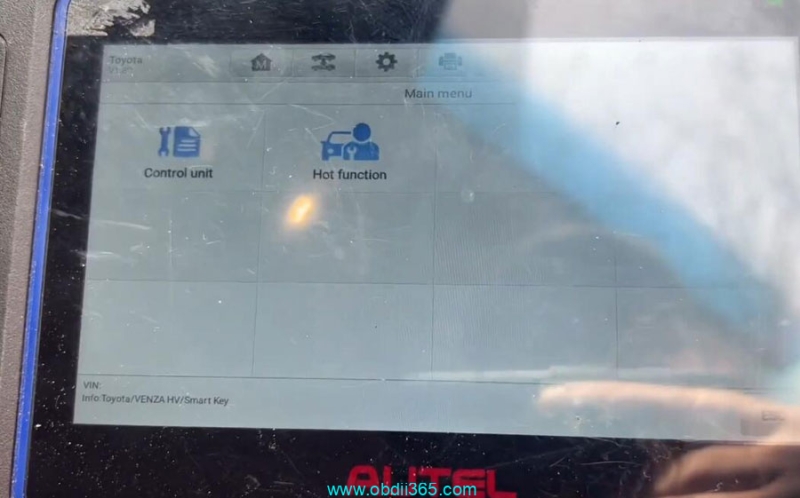
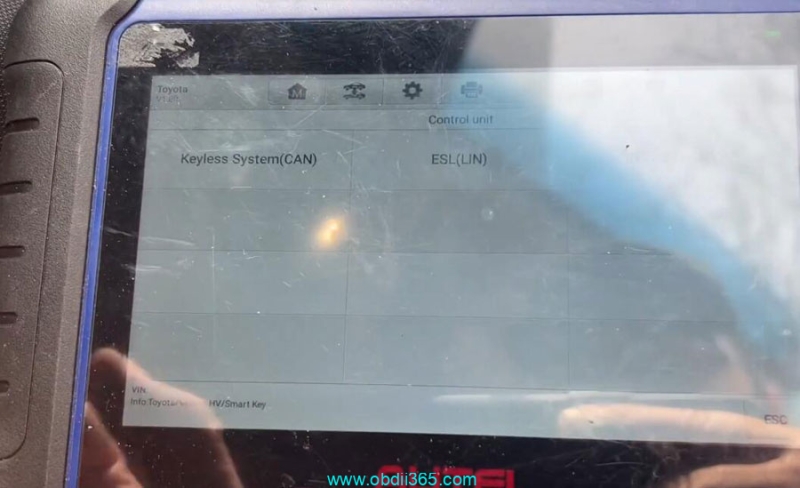
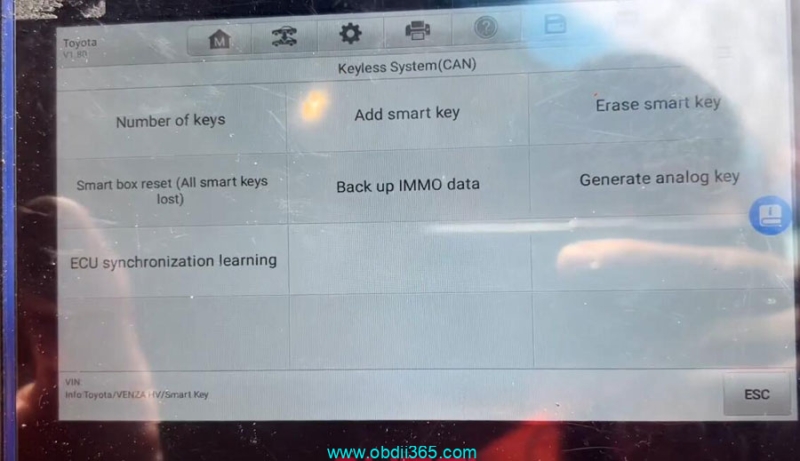
Read number of keys.
2 keys programmed
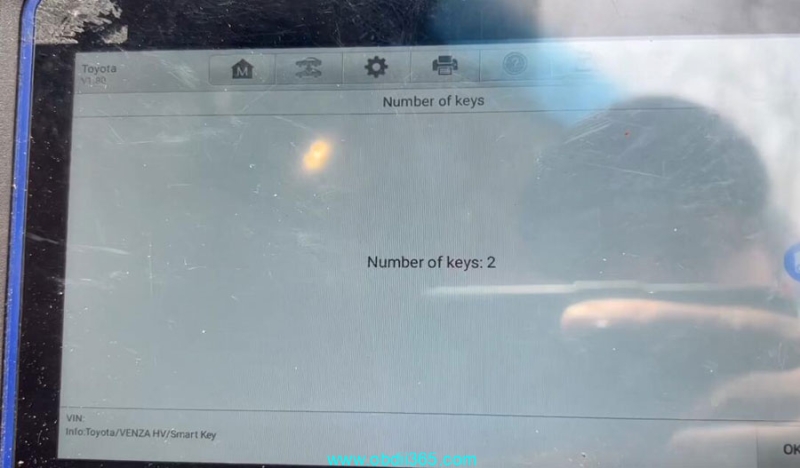
Select Back up immo data.
This requires network connection.
Turn ignition off. Turn on emergency indicators on and off once.
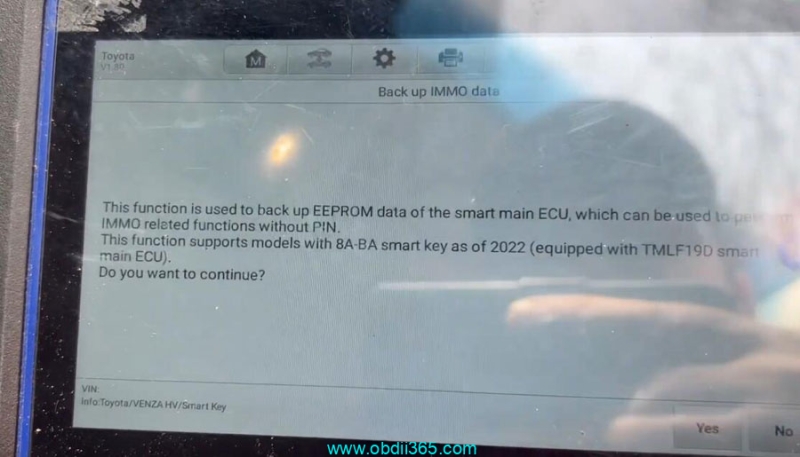
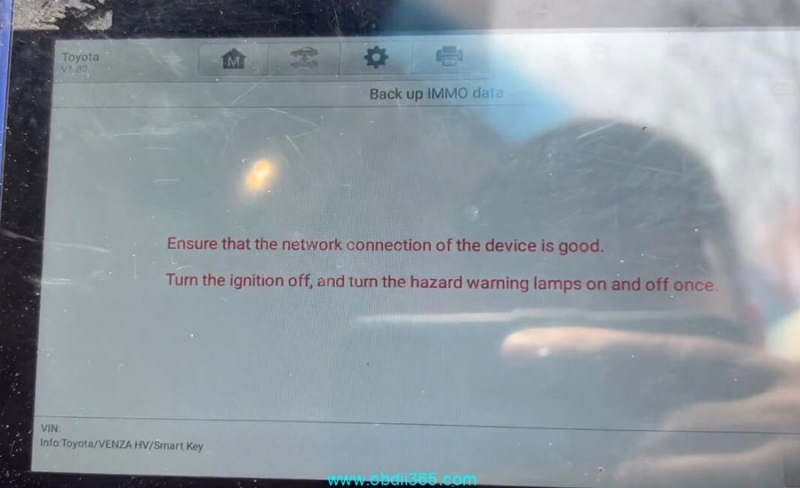
Reading eeprom and save data.
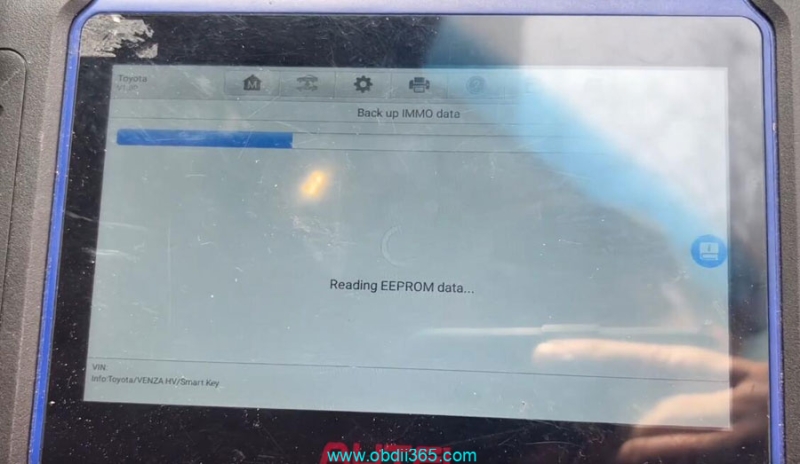
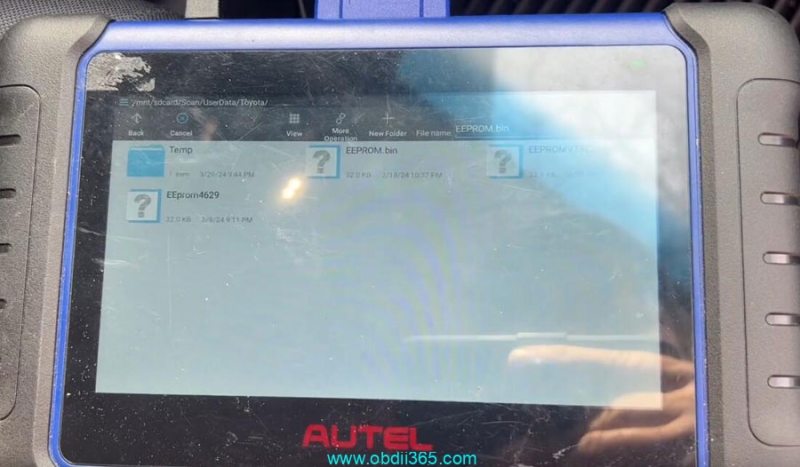
Select Add smart key (Guided)
Read PIN
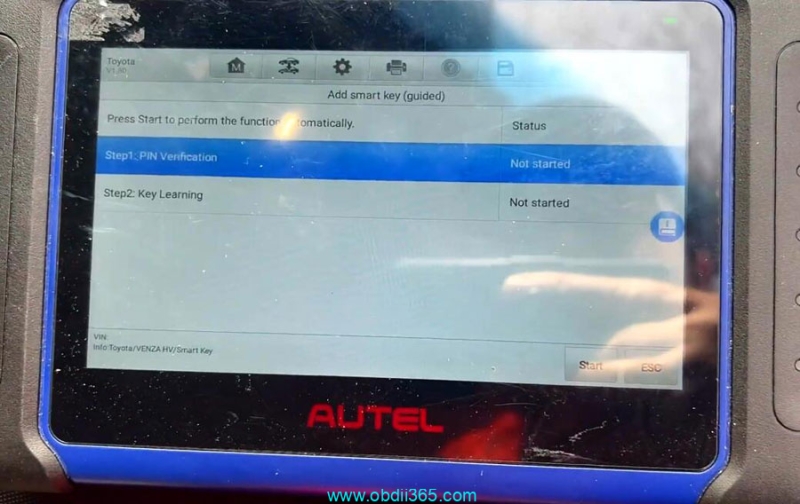
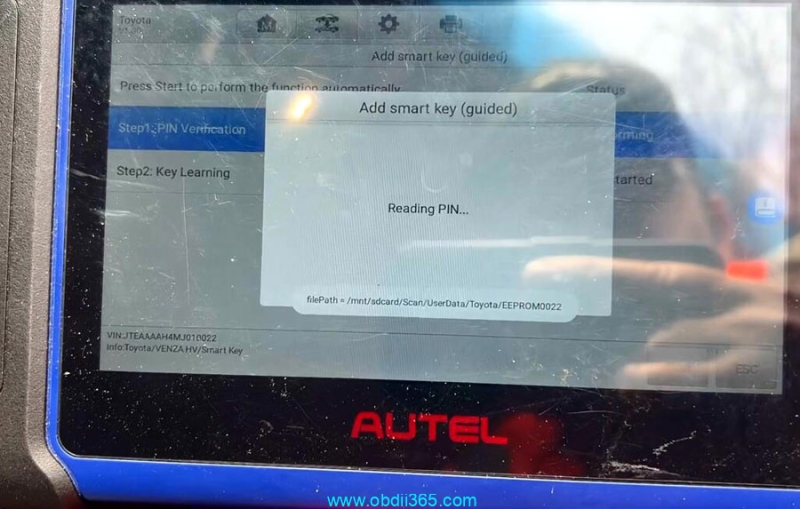
Learn key
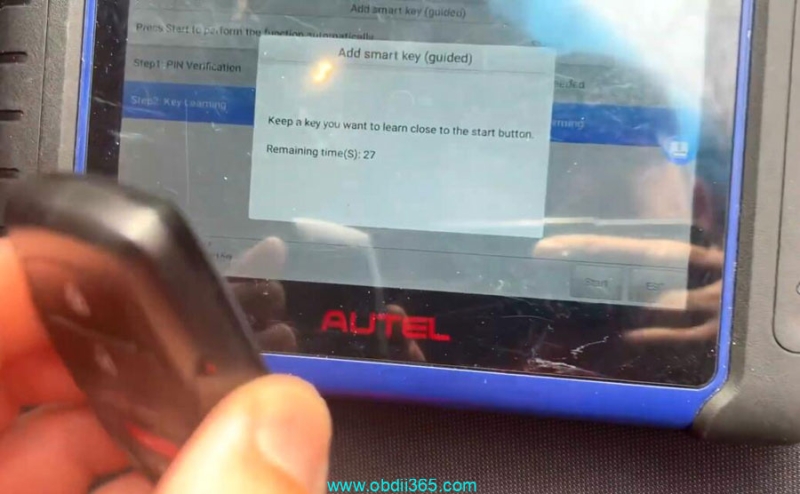
Add smart key successfully.
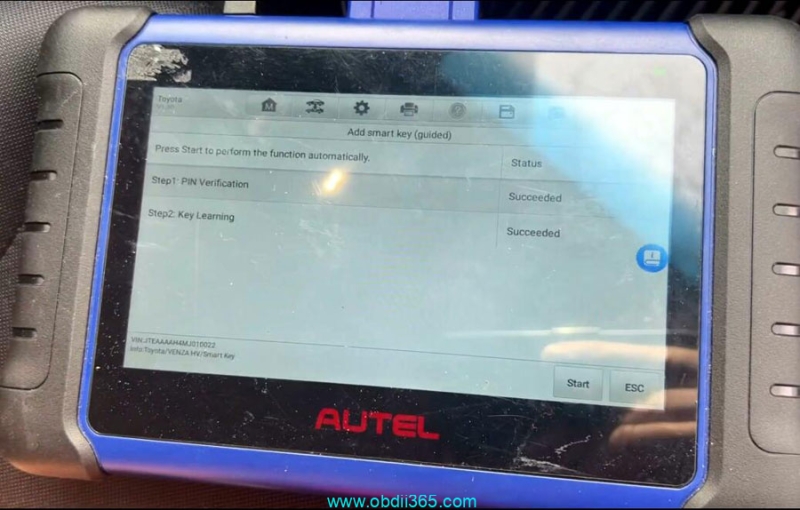
Read also: