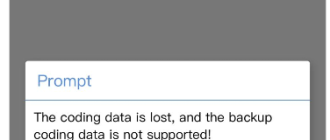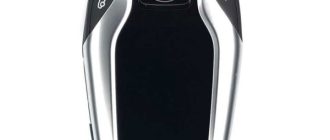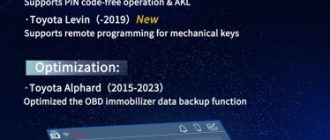The KYDZ MLB tool is used to calculate data and generate dealer key for VW Audi Porsche Lamborghini Bentley MLB platform models. No need to get in car to collect, you can use the original MLB key.

Here is the procedure to generate dealer key with the KYDZ MLB tool.
Preparation:
Open the original key shell and remove the main control chip QFN64 package
Place the main control chip into the adapter or weld it on the adapter board
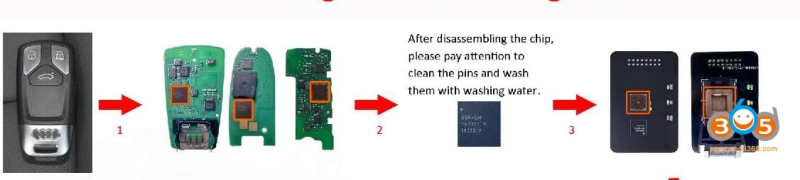
How to generate dealer key with the MLB tool?
1.. Run MLB OBD App
Read original key IDE

2. Place the original key at the antenna location
Read data then generate dealer key
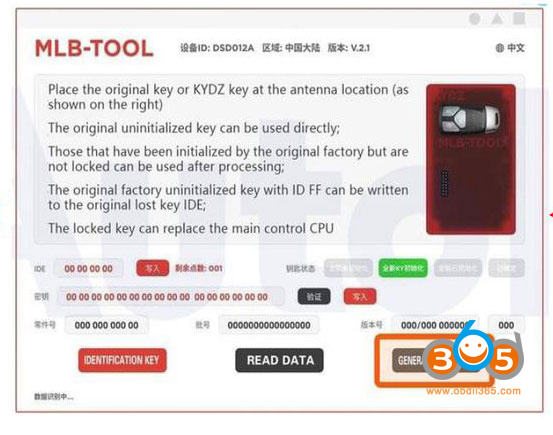
3. Open the original key shell and remove the main control chip QFN64 package
Place the main control chip into the adapter or weld it on the adapter board
Click Calculate Data and the device will connect to server to calculate key data.
Record the service number for matching keys to third-party devices.

4.After generating dealer key, you can program key with Lonsdor k518 pro.
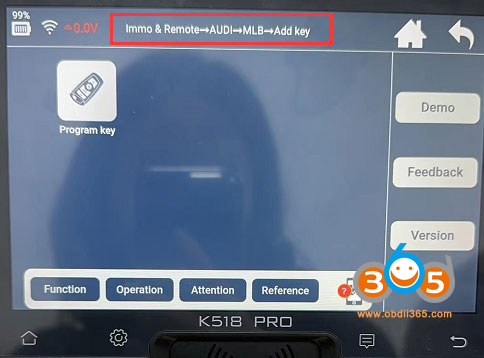
As for MLB vehicle list, check previous post: