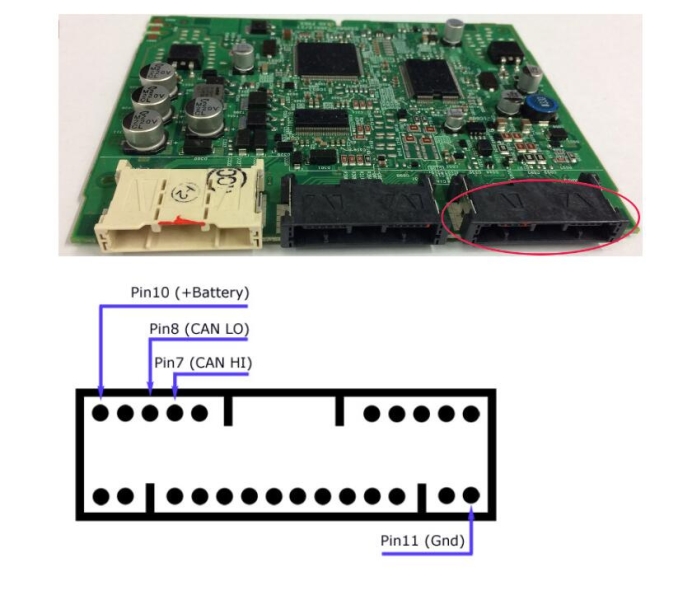Toyota Smart Systems 2018+ key programming manual using original Tango key programmer.
I. Supported Smart System types
In current Tango software version, dozens of Toyota/Lexus locked Smart ECUs (2017-2022) are supported for “All Keys Lost”. These span between 2017-2022 and apply to Toyota/Lexus DST AES
smart systems using Page 1 A8, A9 & AA keys. Coverage of vehicle models like, but not limited to, Camry, CH-R, Land Cruiser, Lexus ES, LX570, Prius, RAV4, RH450, RX350, etc.
All functions of Tango+ Toyota are performed directly through the OBD port of the vehicle via J2534 PassThru, without need for physical access to separate ECUs or additional wiring.
Requirements
• Tango programmer
• J2534 compliant PassThru OBD Adapter
• SLK-03/03E/04/04E/07 emulator
• Toyota maker*
• SLK-03/04/07 maker*
• Corresponding additional activation for the paid models (CHR, Prius, subscription, etc…)
* Functionality is included in Tango annual subscription.
SLK Emulators

II. Procedure
How To make a Smart Key
Briefly explained the goal of this software is to create a “dummy key” and get permission by the vehicle to register new Smart Keys in All Keys Lost situation.
The learning procedure consists of the two steps:
• Make the dummy key (emulator)
• Register new SmartKey(s)
Operating Procedure
1. Connect the J2534 Pass Thru adapter directly to the vehicle’s OBD port and to a PC
2. Connect Tango to the PC
3. Run the Tango+ Toyota.exe (double click on the icon, or start from Tango main software)
4. Click the Connect to Car button
5. Press Read Data from Car
6. Select Key position (KEY No: KEY1/KEY2/etc..)
7. Place the SLK-0x Emulator in Tango coil (make sure it has a battery)
8. Press Write Emulator
9. Once emulator is written it can be used to authorize the standard diagnostic procedure for
Key addition Tango+ Toyota-> Connect to Vehicle->Learn Key.
III. Additional functions
After connection to vehicle with Tango+ Toyota through the OBD plug, the following additional functions are available:
• Key Learn (including online types)*
• Erase Keys(including online types)*
• Register ID code & ESL
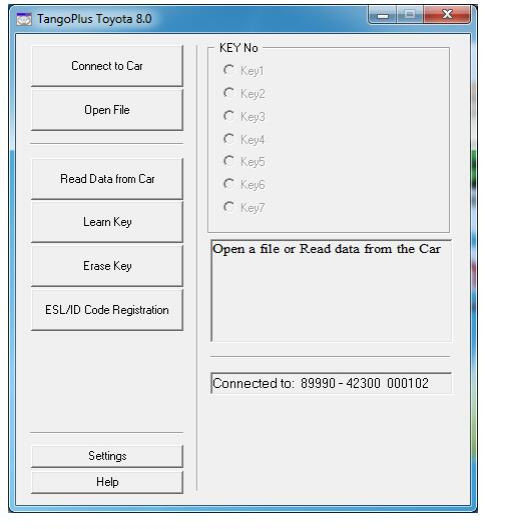
* For online models read data from a Smart Box using TangoPlus is required.
IV. Appendix
Alternative Connection diagrams
As of Tango+ Toyota update ver. 9.0 (October 2022) connection to vehicle is done directly through the OBD port of the vehicle. The following connection methods, remain alternative, particularly if on hand is only the Smart ECU and work on bench is needed.
1. Connection on bench for A9/AA Smart ECUs
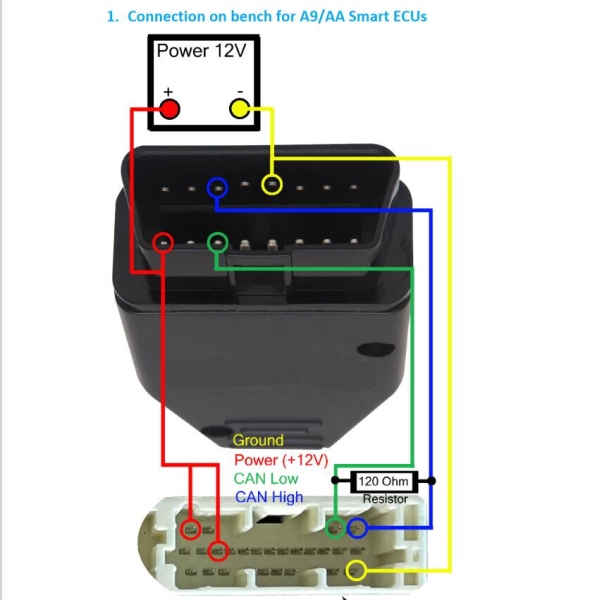
2. Pinout of A8 Smart ECUs