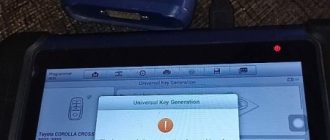How-to: program Toyota RAV4 US model from 2019-2022 8A all smart keys lost with Autel MaxiIM KM100 by OBD free pin code.
The procedure is the same as Autel IM508/IM608, the difference is that KM100 has built-in emulator, so you don’t need an APB112 emulator.
Procedure:
Go to IMMO->Toyota->Manual Selection-> USA->RAV4->2019-2023->Smart Key->Control Unit-> Keyless System (CAN)
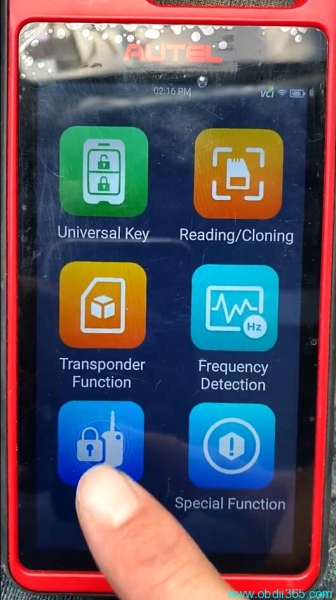
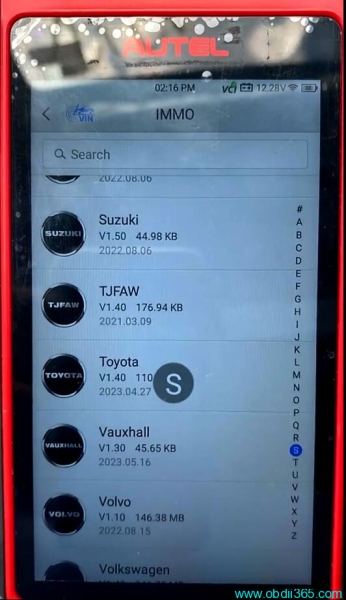
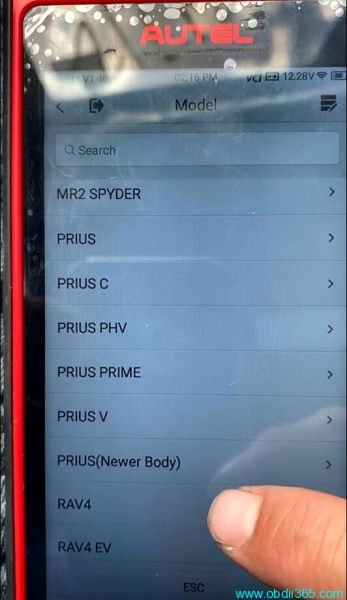
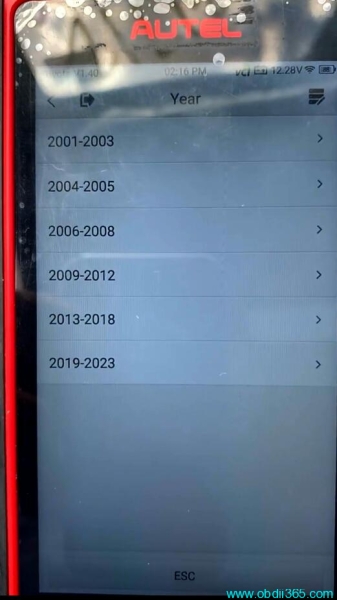
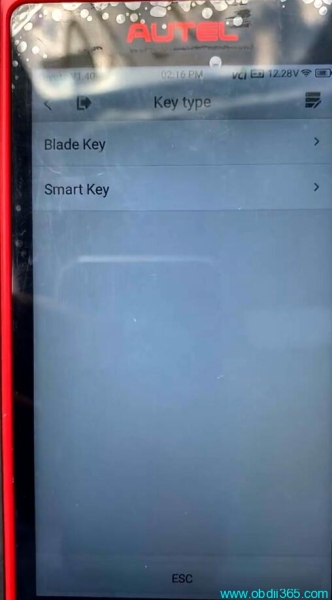
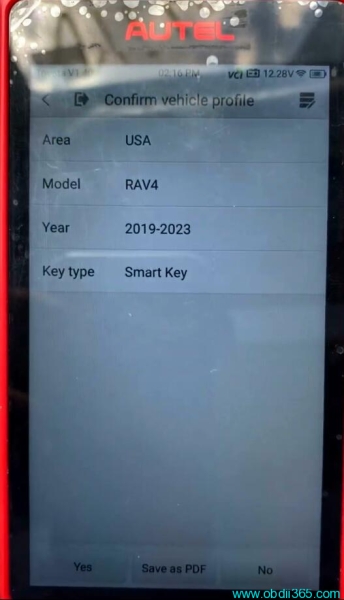
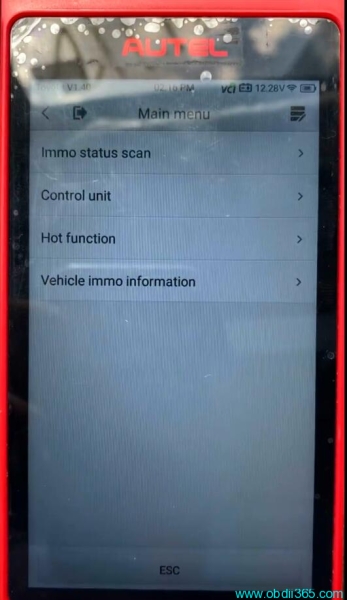
Check the number of keys: 2
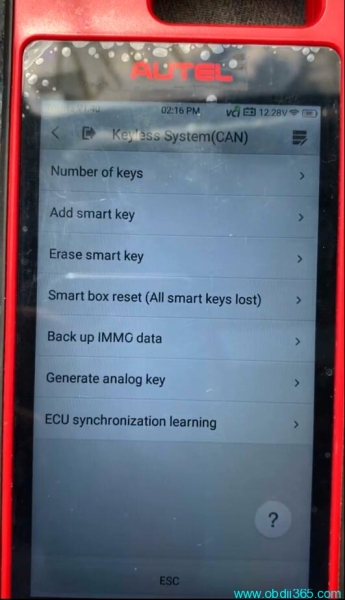
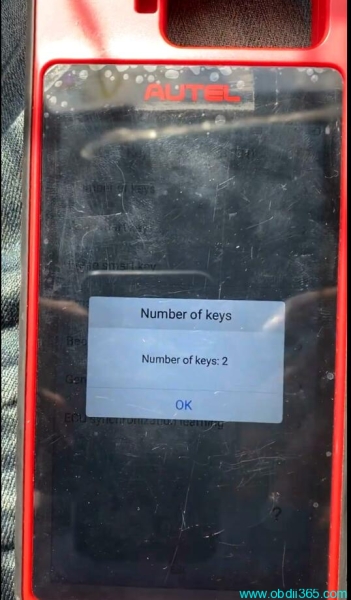
Back up IMMO Data->Bakcup immo data via OBD
This function is used to back up EEPROM data of the smart box ECU which can be used to perform IMMO related functions without PIN. This function supports models with 8A-AA smart keys as of 2018 equipped with TMLF15 smart ECU.
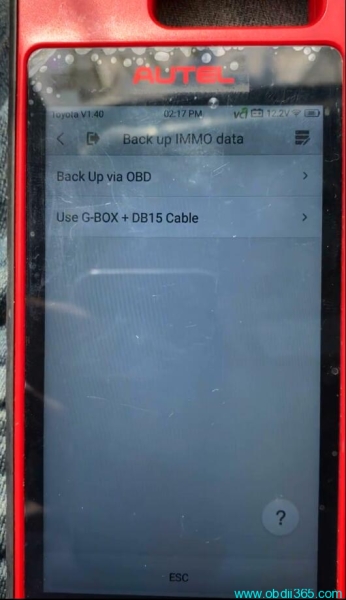
Ensure network connection is good.
Turn the ignition off and turn the hazard warning lamps on and off once.
Turn off the bluetooth function of the device and connect VCI to the diagnose tool with USB cable otherwise the function may fail
Backup immo data successfully and save data
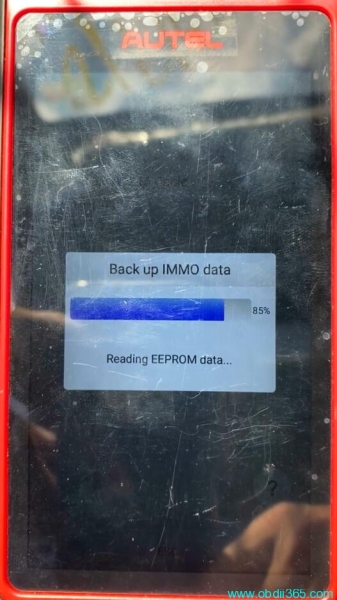
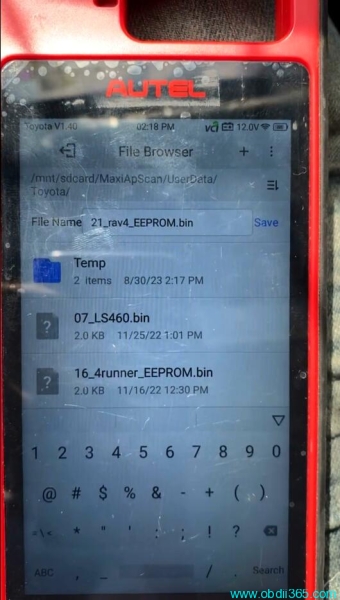
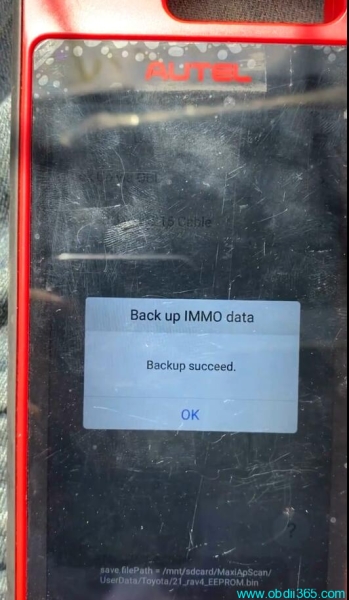
Select Generate analog key
KM100 has built-in emulator, so you don’t need APB112.
select the EEPROM Data just backedup
Generate analog key completed
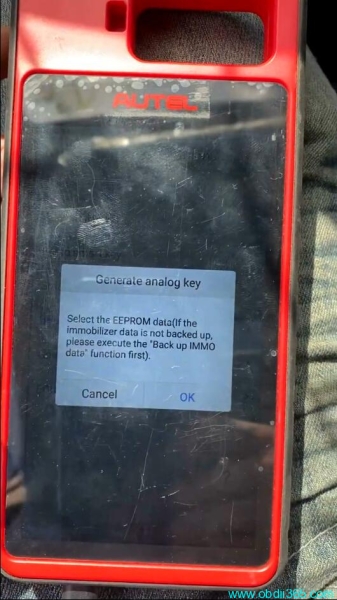
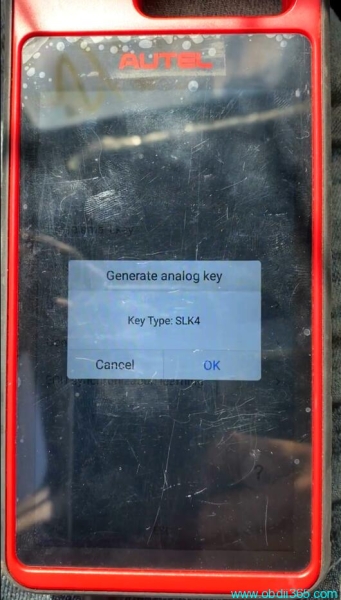
keep the device antenna close to the push start button and press Start button.
If the instrument turns on, press OK to continue.
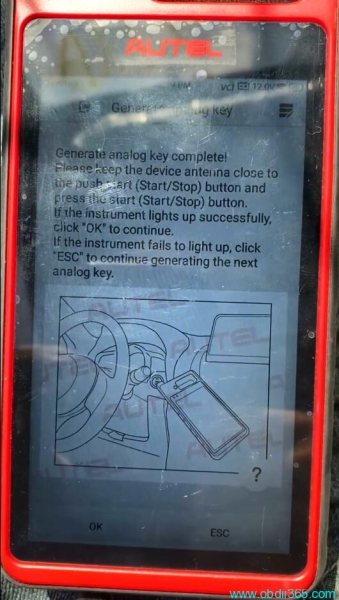


The analog key must be powered on. use the analog key as the registered key to perform Add key function.
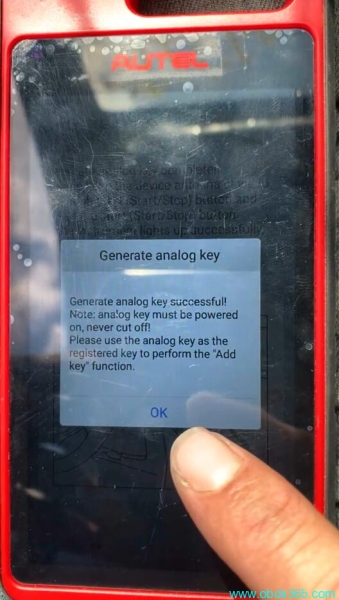
Select Add smart key function
Press Start button
Confirm VIN
Turn the ignition off and turn on emergency indicators
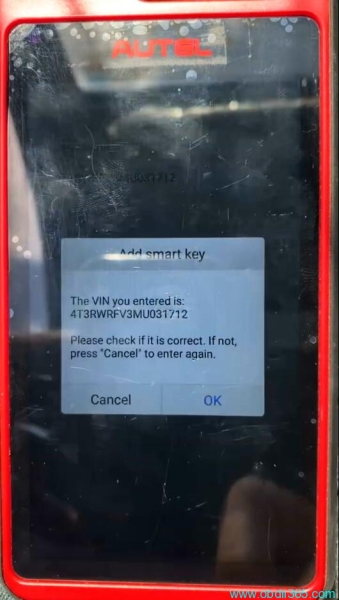
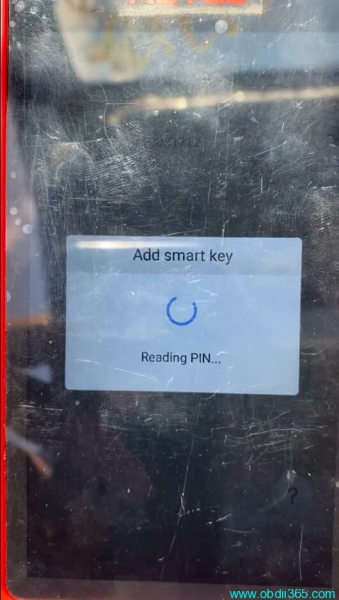
Upload eeprom data
Keep Autel KM100 close to the start button, the buzzer will beep once.

Keep the new key close to the start button, buzzer will beep twice

Turn on ignition
Put a learned smart key close to the START button. When learning is completed, you will hear buzzer beep once.
Learning completed, test the new key.
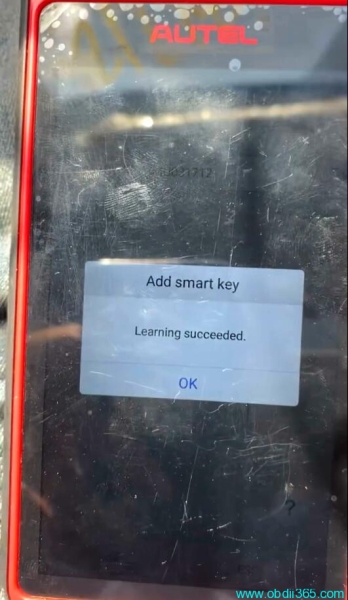

If it is a blade key, follow instructions here: