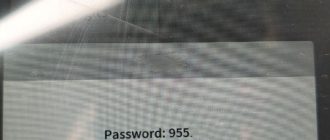We’ll be doing all keys lost for 2022 Toyota Camry push to start proximity keyless ignition using the Autel MaxiIM IM608 and APB112 emulator.

Select Toyota->Manual Selection->USA->Camry->2021-
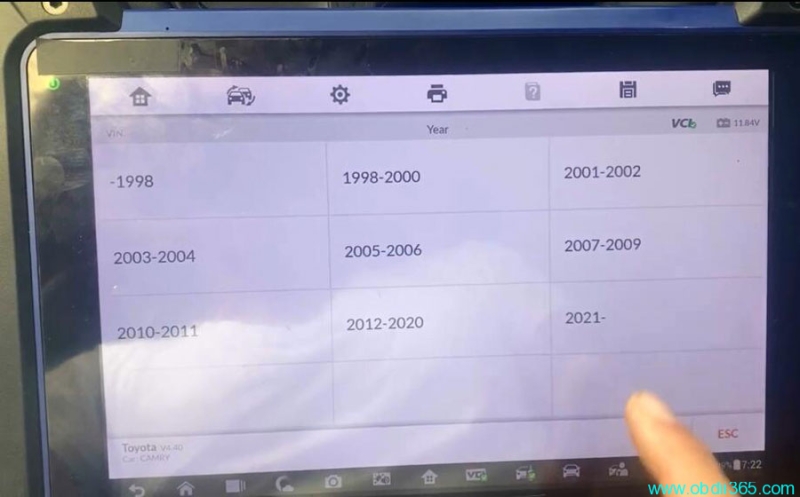
check number of small keys: 2
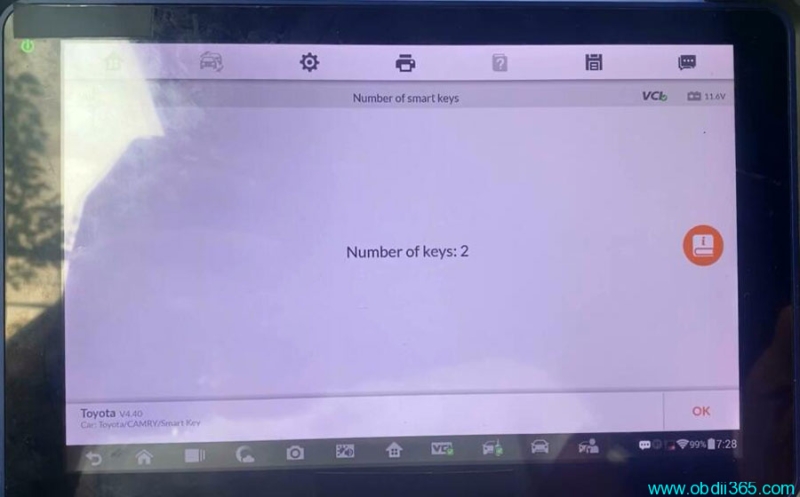
Step 1: Back up IMMO Data
Select Backup IMMO Data-Backup IMMO Data (OBD)
Network connection is required to back up data.
Turn ignition off and turn on hazard warning lights on and off once
You must turn off the Bluetooth function of the device and connect VCI to IM608 via USB cable.
Reading eeprom data
Save immo data
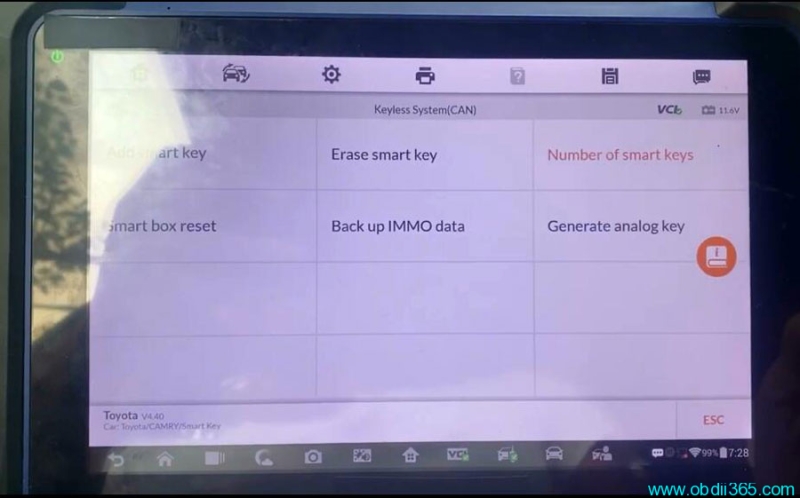
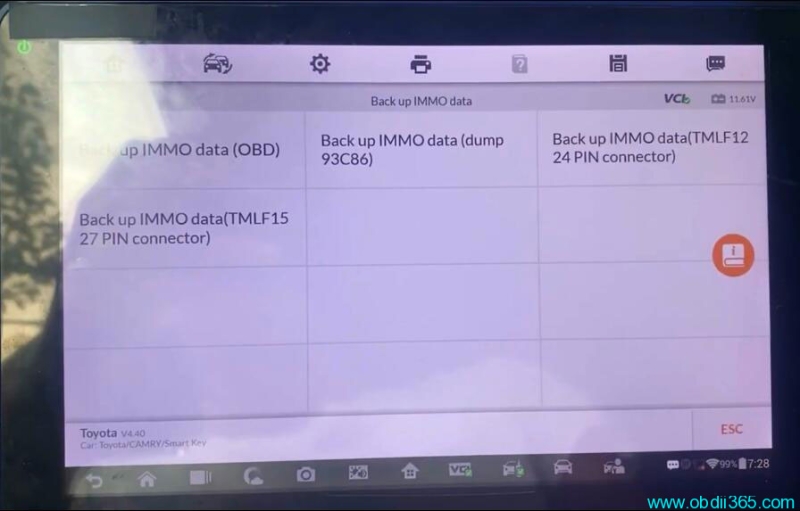
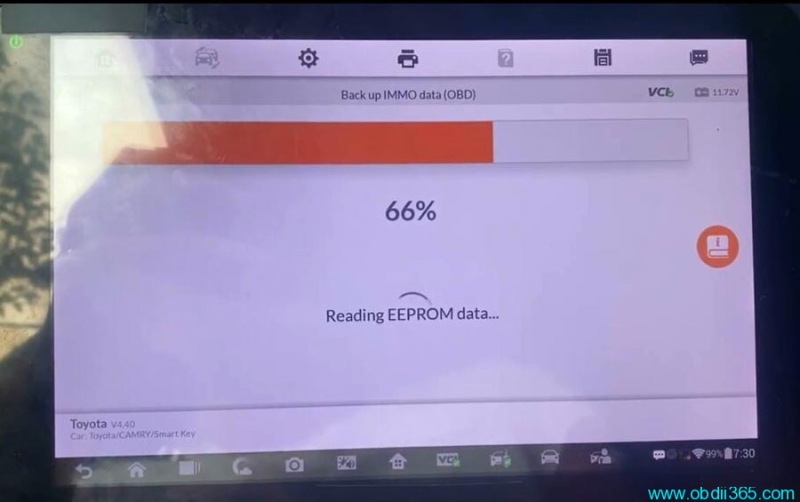
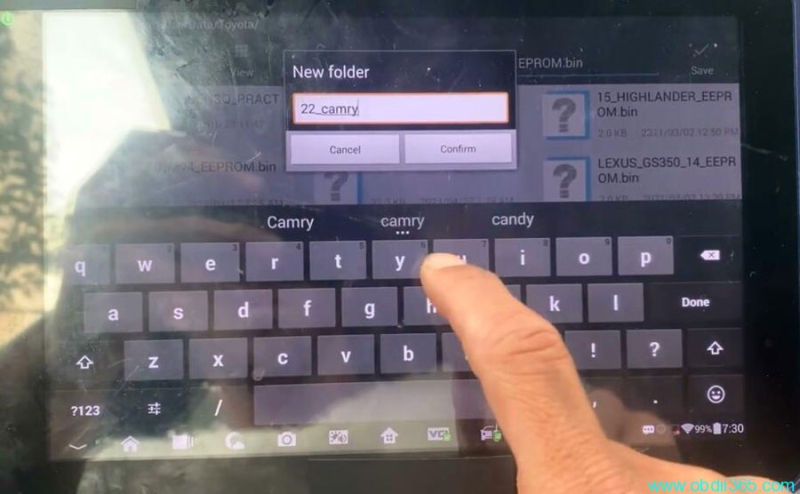
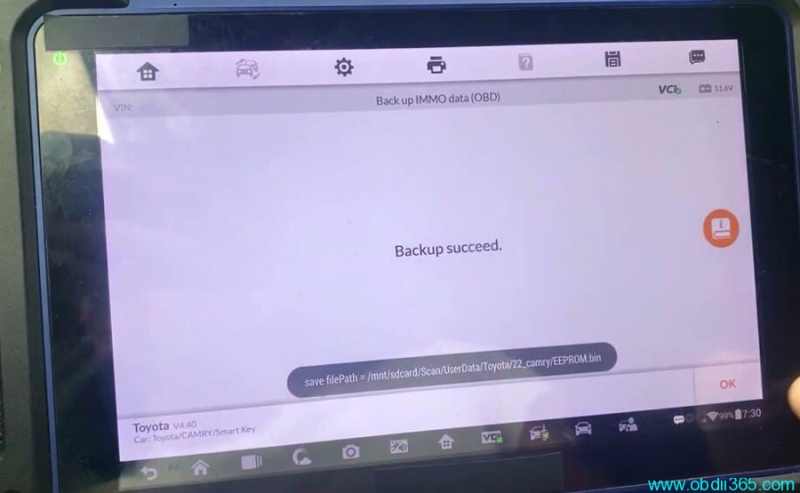
Step 2: Generate analog key
Connect APB112 emulator with IM608
Select Generate Analog Key
Select EEPROM read in step 1
Detect key type SLK4
Generate analog key completed
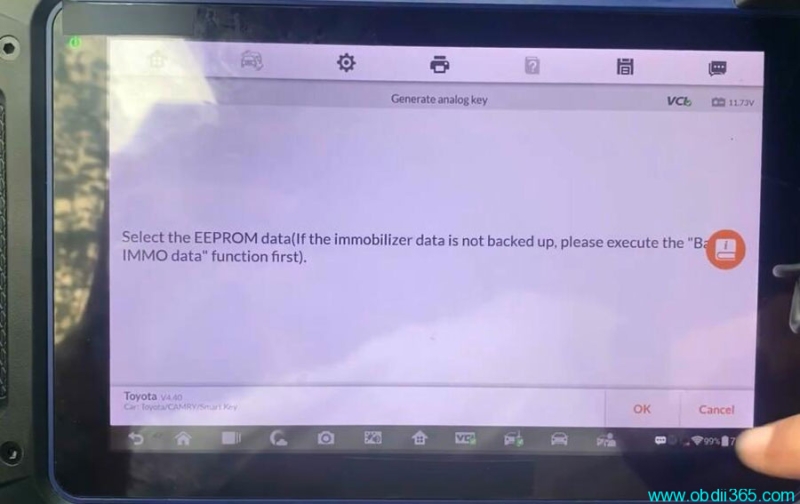
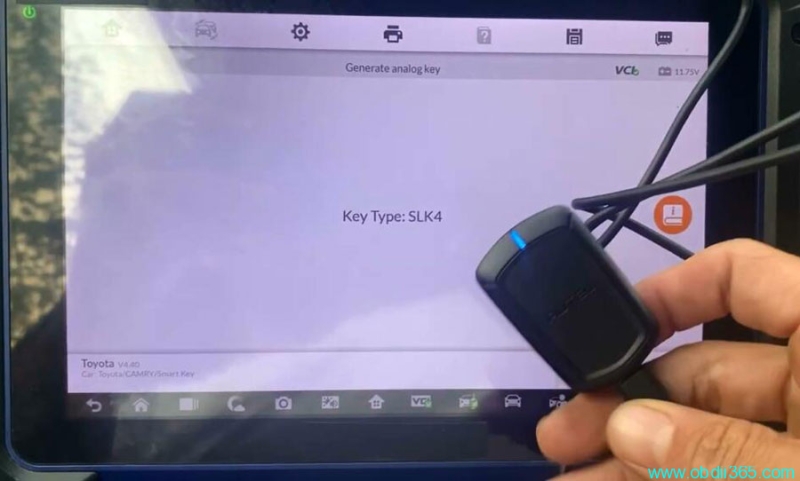
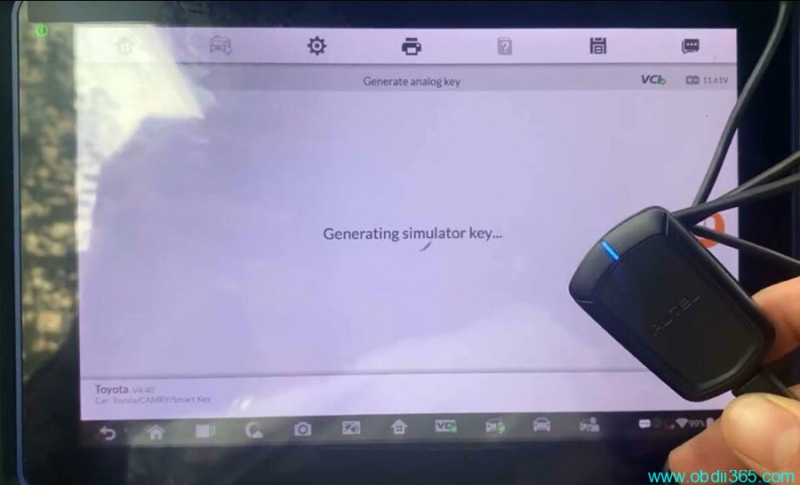
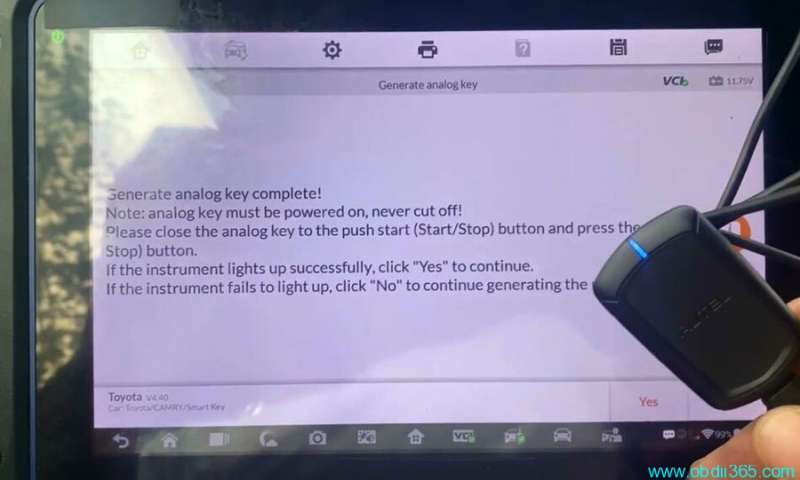
Close the emulator key to the push start (Start/Stop) button and press the Start/Stop button.
If the dashboard light turns on, click Yes to continue.

Step 3: Add smart key
Then Add smart key
Put a new key to be learned close to the Start/Stop button
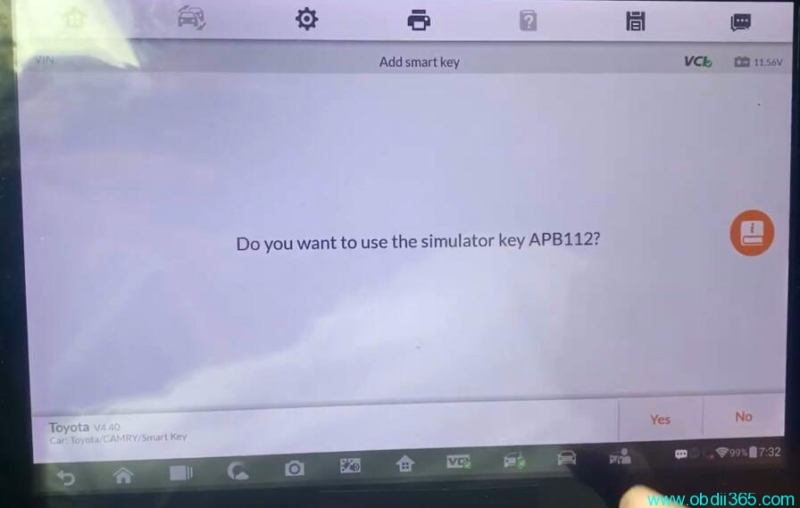

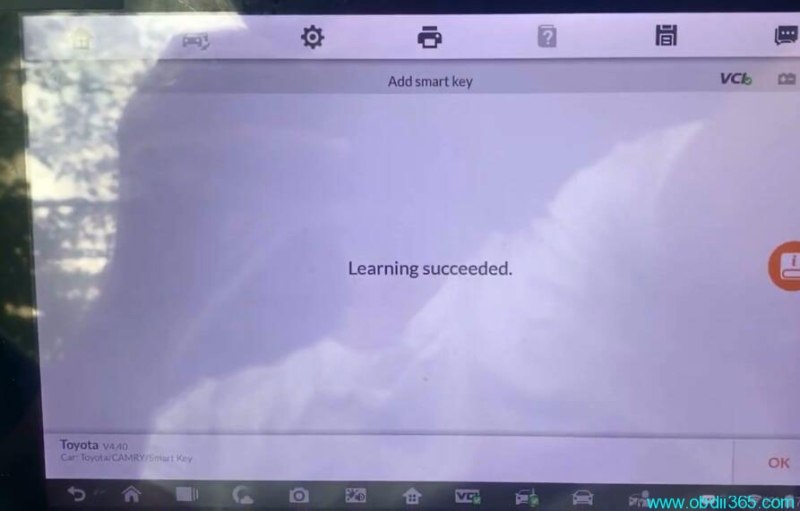
Learn key completed.
Test the new key.

Done.
www.obdii365.com