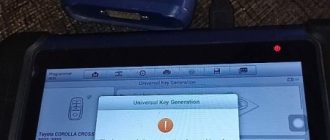This is a US Toyota RAV4 2021 with blade key. It’s a regular key. This one is Remote programming separate from immobilizer programming.
Immobilizer programming is kind of hard part. You need the encode/outcode or use other tools to bypass the security code (check here).
Normally when we program 8A blade key with Autel or Xhorse we need a 8A non-smart AKL adapter. There is a trick for blade key programming without adapter.
We’re going to do first is program the remote. I got the right key I already popped the back cover off and checked I think it was a gq4 73t.
pretty sure it’s going to be lock and unlock at the same time and then either lock or unlock that’s the way most Toyotas.
With Autel IM508, we select Toyota, scan VIN and press OK to decode VIN
Select RAV4
Confirm vehicle information
Selec Control Unit->Remote System (CAN)
Read number of remote controls: 2
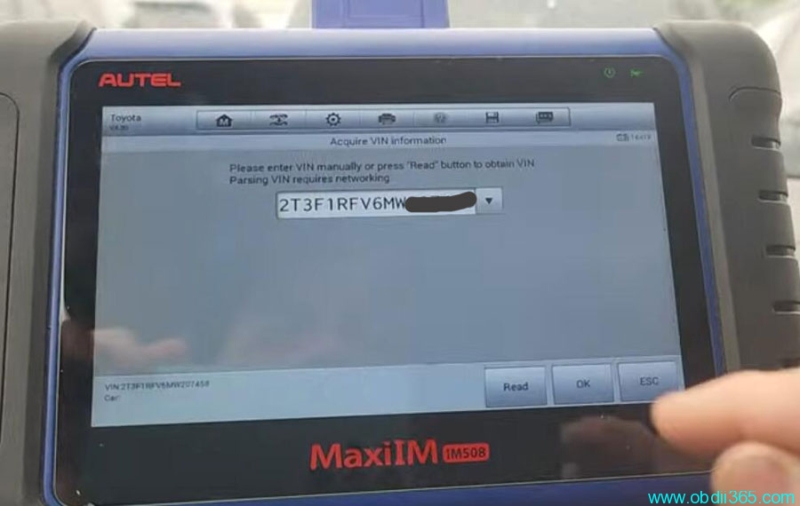
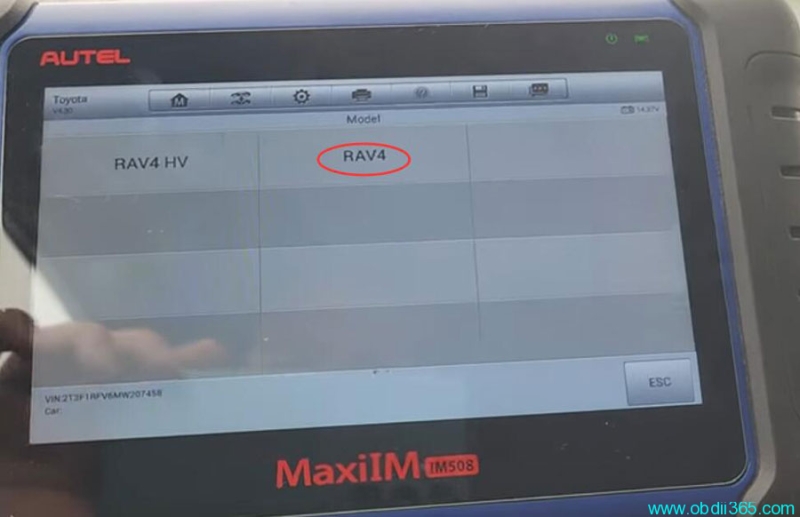
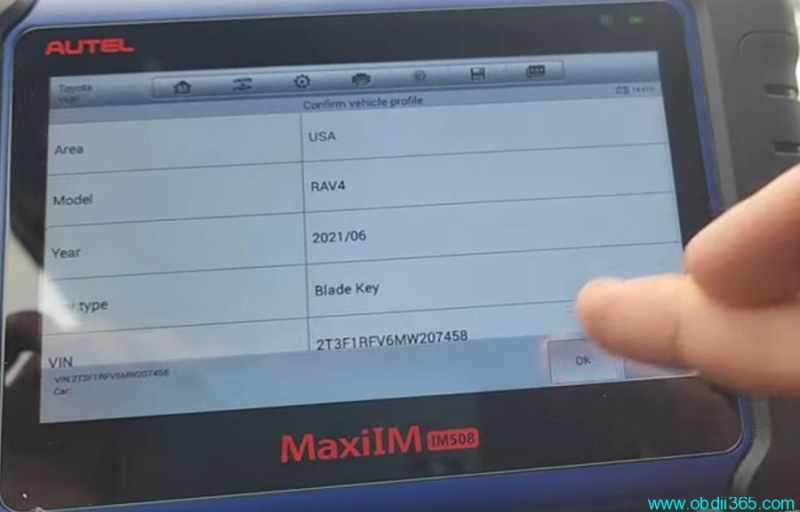
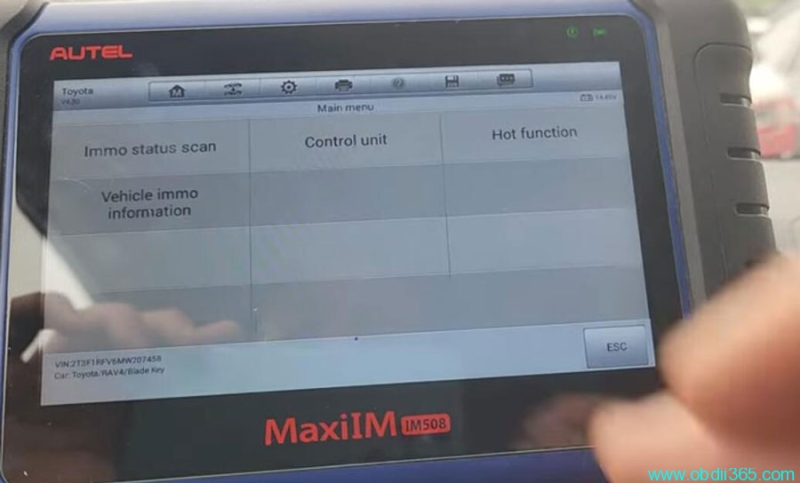
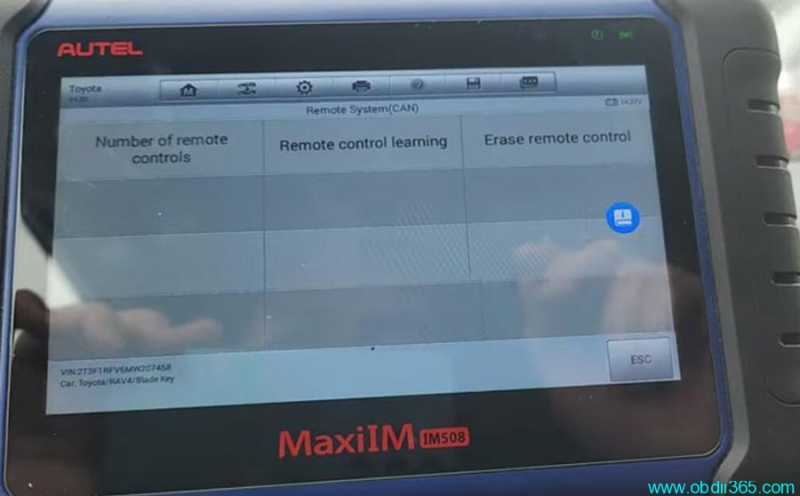
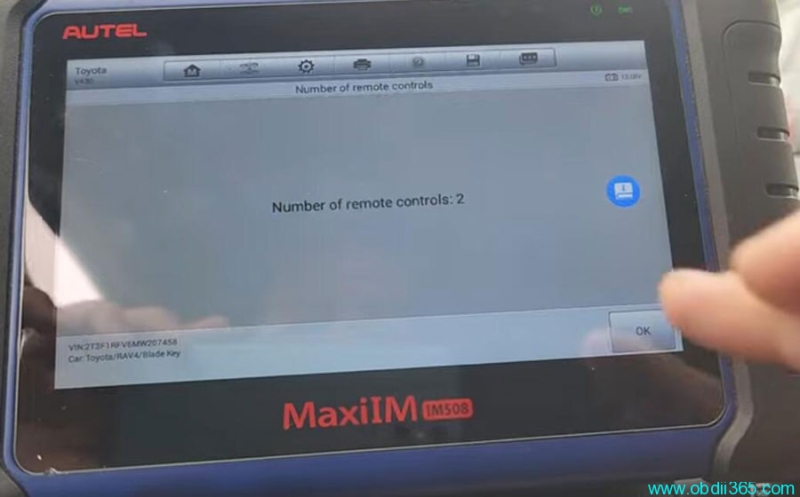
Run remote control learning
Turn on the ignition and make sure that the driver door is open
Learning remote in process
Press LOCK and UNLOCK simultaneously for 1s and then press LOCK for 1s within 3s.
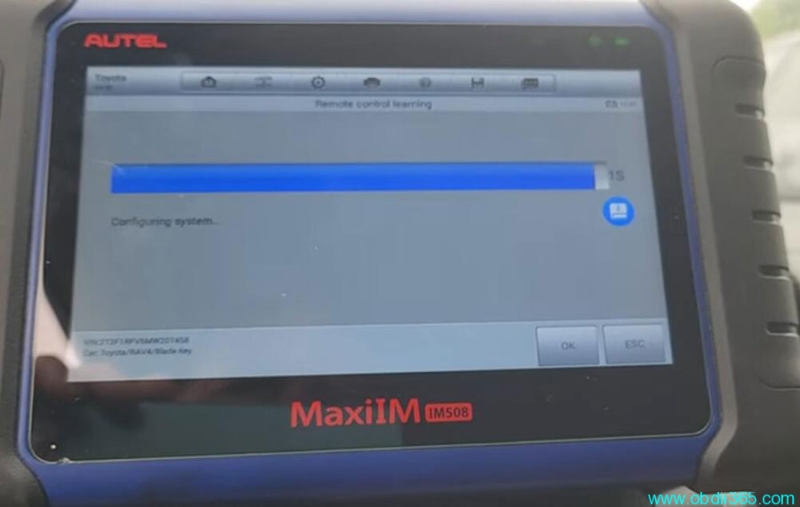
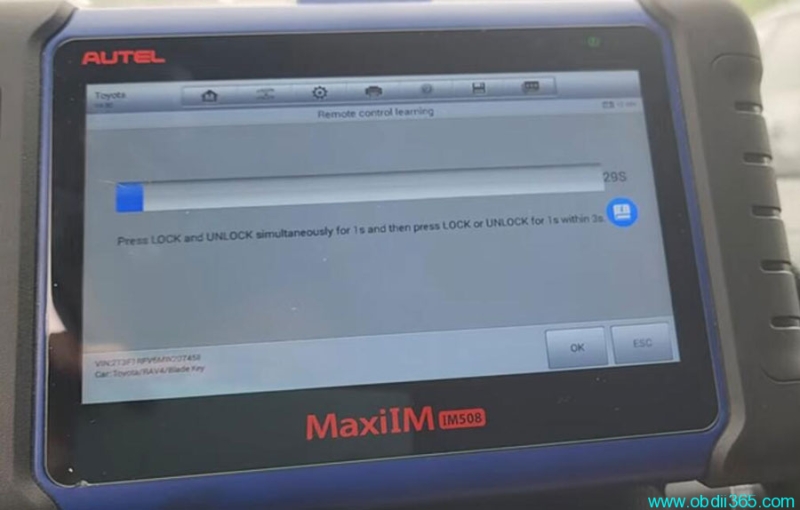

Program remote completed.
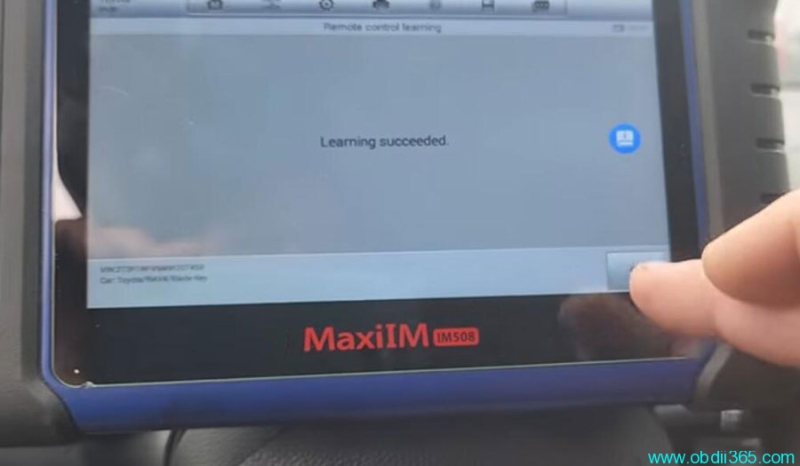
Make sure that the factory original key still works.
My new key keep in mind that’s normal don’t freak out the first time you hit lock or unlock it it doesn’t do anything.
Once it starts working it won’t stop.

This is the existing key we’re going to kind of watch that security light. You can see it flashing in the speedometer.
there when I insert a good programmed key that light stops flashing.

A simple way to tell if we have a chip that’s programmed now.
This key not cut yet will go in far enough to make the car give you immobilizer challenge but obviously this isn’t programmed so you didn’t see that light turn off.
Get the factory chip out of this and insert a vvdi super chip this factory key.
Read transponder with xhorse vvdi key tool plus. it says it is clonable so if we read this factory key transponder it’s going to come up as 8A it is clonable.
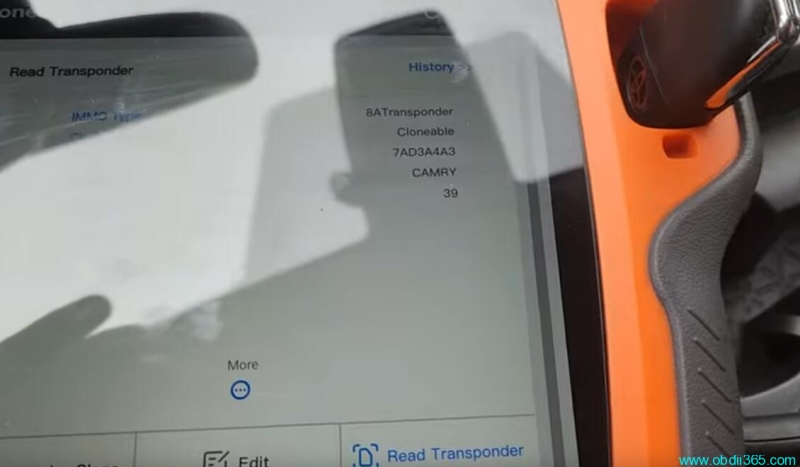
Now if we put my key in here keep in mind I already did this before I got here.
We’re going to read mine xt27 there’s a super chip in here.
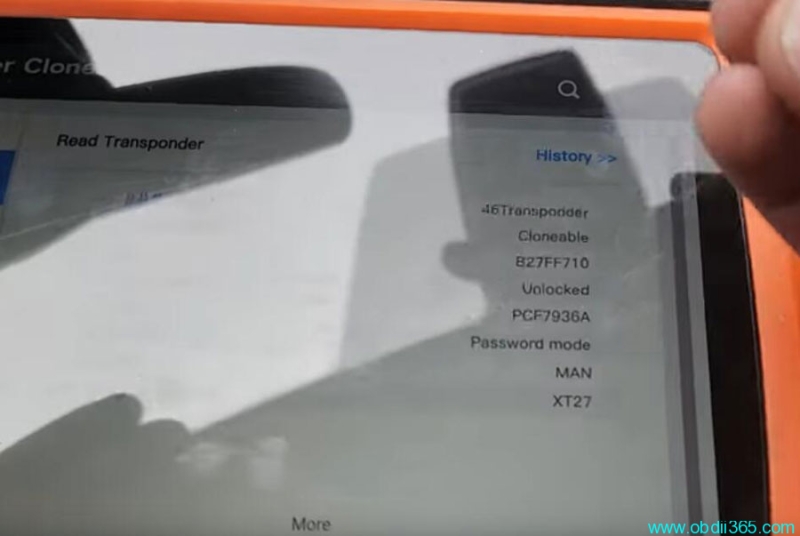
Pop this cover off there’s a screw behind the logo so heating that up a little bit popping the logo off.
things are not really meant to to come apart to get to that chip so it takes a little bit of work prying in the right spots but once you get in there you can drill out the chip that’s also not
terribly easy because it’s in there with epoxy but if you’re careful you can drill it out insert a super chip put a little dab of Super Glue or whatever you hardly have to do.
that the only real reason that to do, that is to stop it from rattling around in there but we’re gonna quickly clone this chip and take it out put in my key with the super chip detected Superchip
It starts online calculation. not going to take along, writing data done now with the new key again.
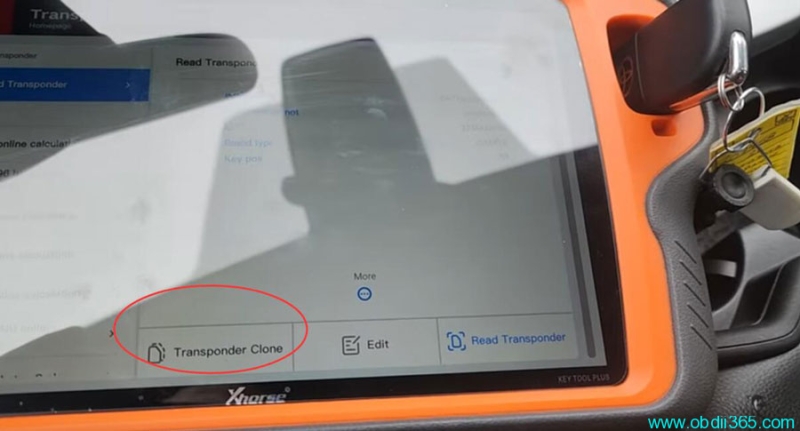
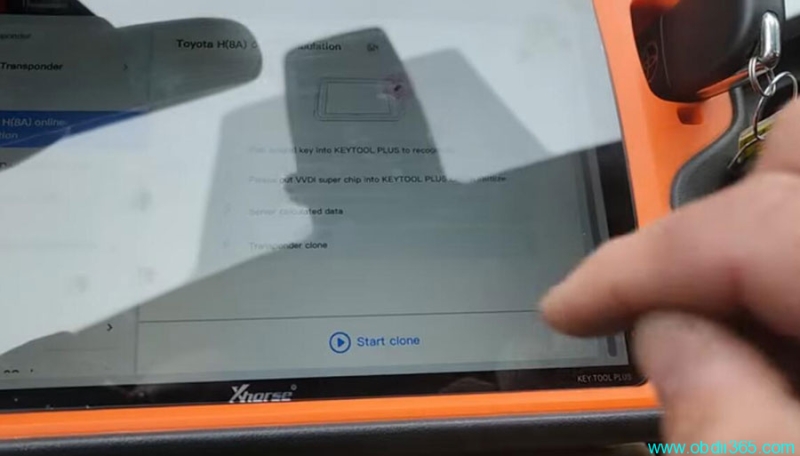
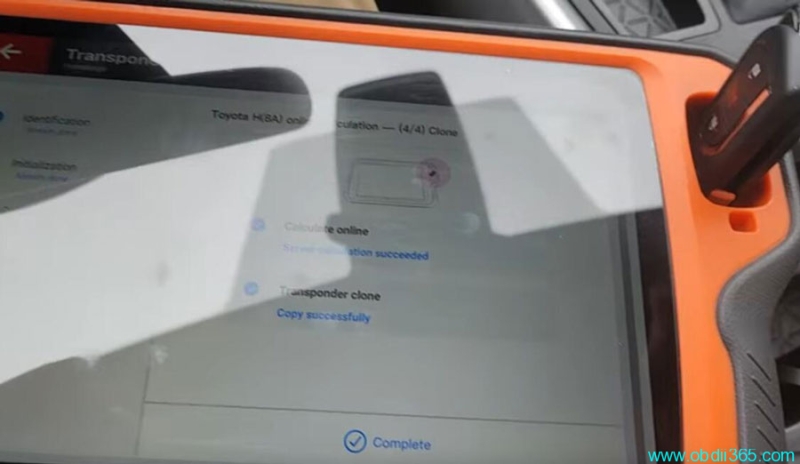
watch that light see if we can get everything in frame here
put our new key in that chip is cloned successfully.
security light turns off, the car is going to start.
I cut the key actually cut it by code off the door cylinder, remote works, car starts and runs fine.
Done.
If you have the 8A AKL adapter, check instructions here
Autel guide
OBDSTAR guide