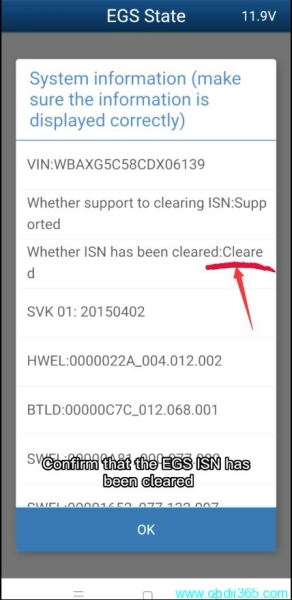Yanhua Mini ACDP module 11 supports both BMW E series and F series 8HP EGS ISN clear function.
Here is the guide to clear F chassis 8HP EGS ISN.
Install BMW EGS interface board
Short the CAN resistor on the OBP ICP adapter to the “CAN R JOIN” side
Connect OBP adapter with ACDP

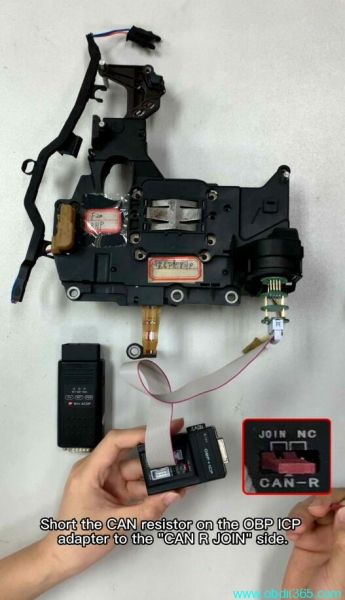
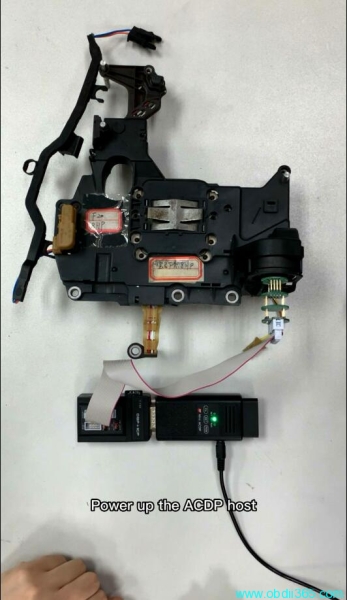
Power up the ACDP host
Run ACDP software
Confirm the ACDP host is properly connected
Select BMW->EGS-> 8HP ISN Clear (Support F chassis)->Clear ISN
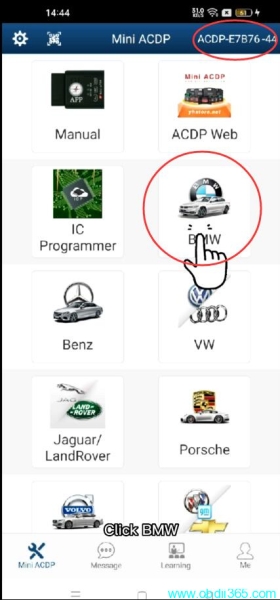
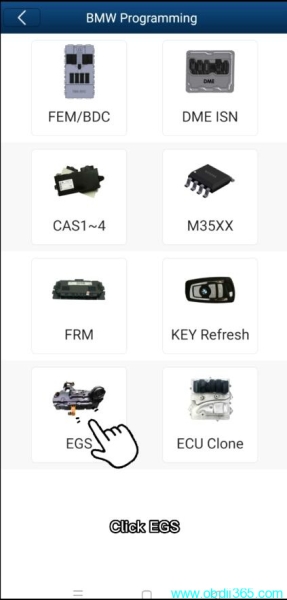
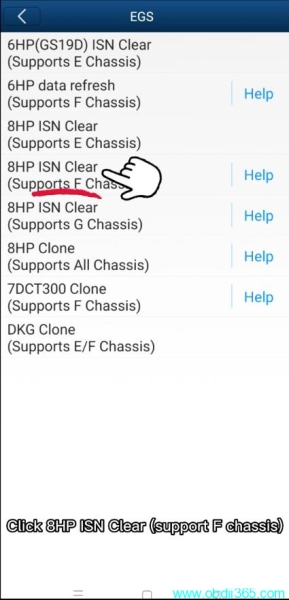
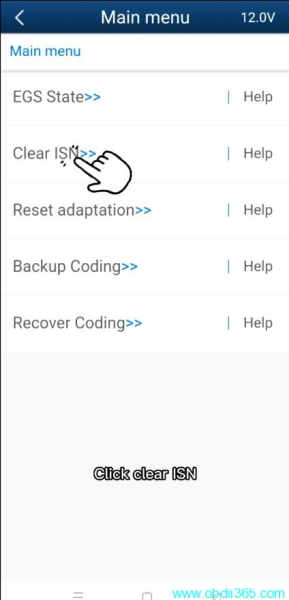
Make sure that the ACDP device is connected to the EGS module
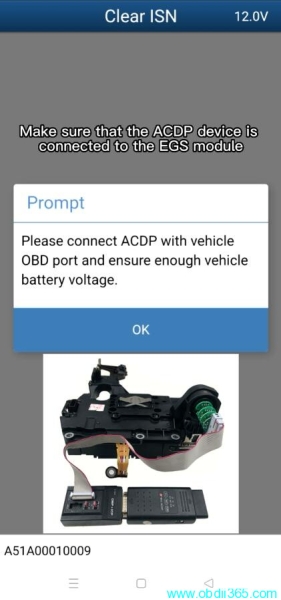
Press OK
Confirm that the EGS supports clearing ISN and ISN is not cleared
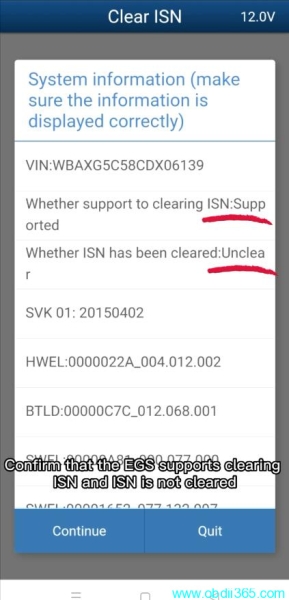
Start to program EGS module, keep the voltage at least 13.0V during the programming process
Auto backup data
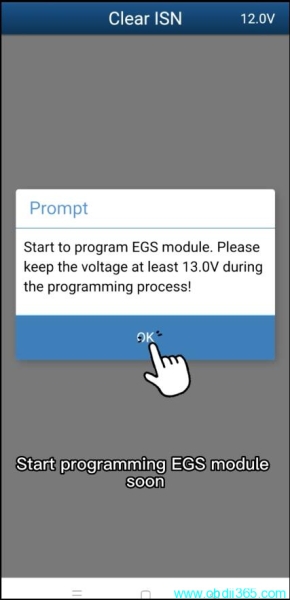
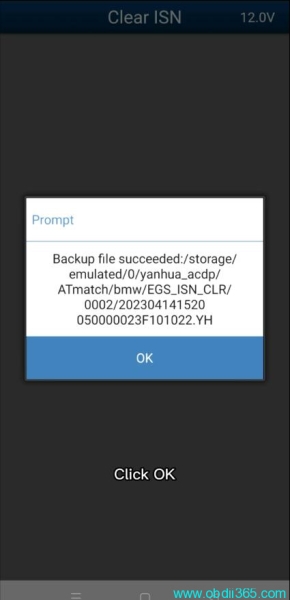
Verify and write coding data
Clear ISN data successfully
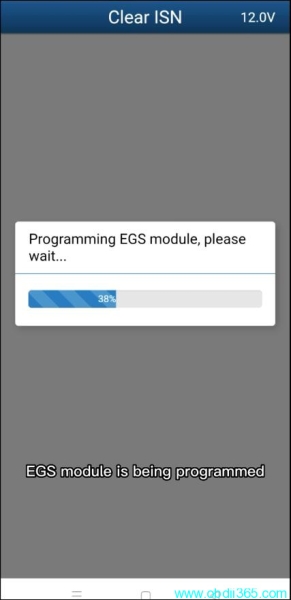
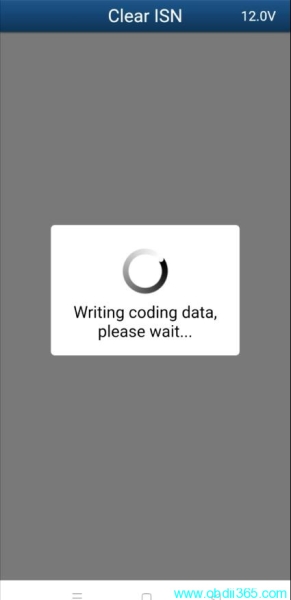
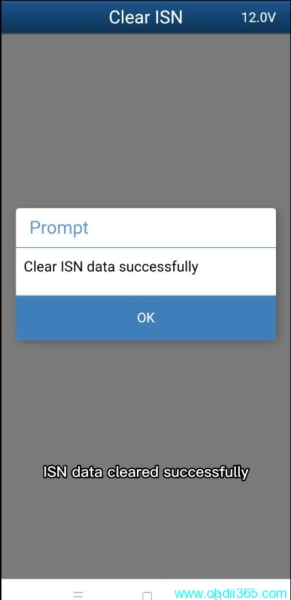
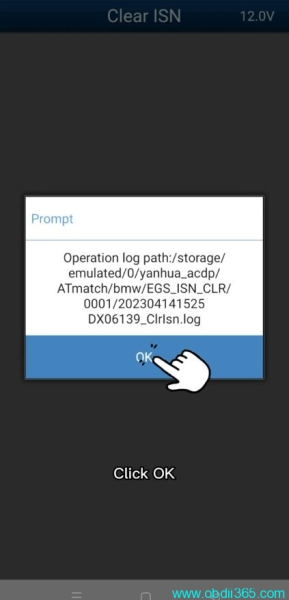
Save new EGS ISN data
Check EGS Status, it is now cleared.