We have introduced how to read VAG MQB48 NEC35XX locked immo data and program key with xhorse vvdi2+ vvdi prog previously. Today we will continue to show how to read MQB48 immo data with vvdi key tool plus. The procedure is similar to vvdi2+vvdi prog. But key tool plus will read immo data and decode by itself.
Let’s get started.
Go to Immo programming->VW->Select by type-> Instrument-MQB48 (VDO/JCI-NEC35xx locked)-> Start programming
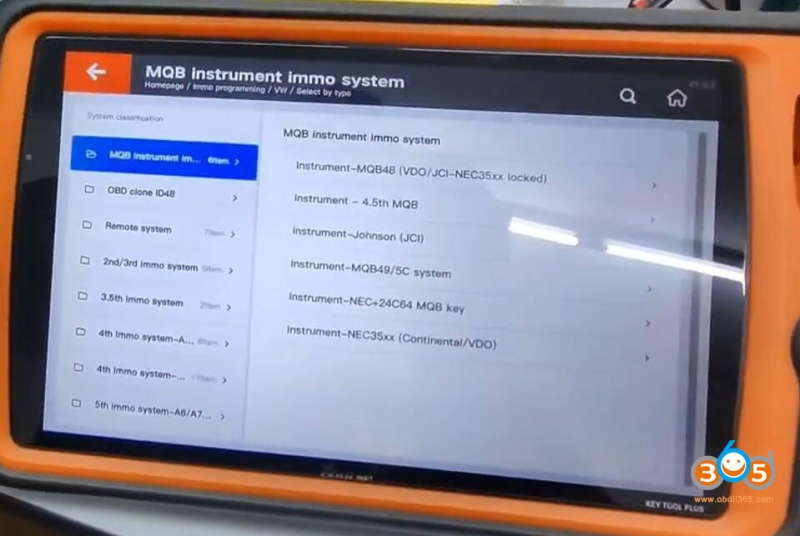
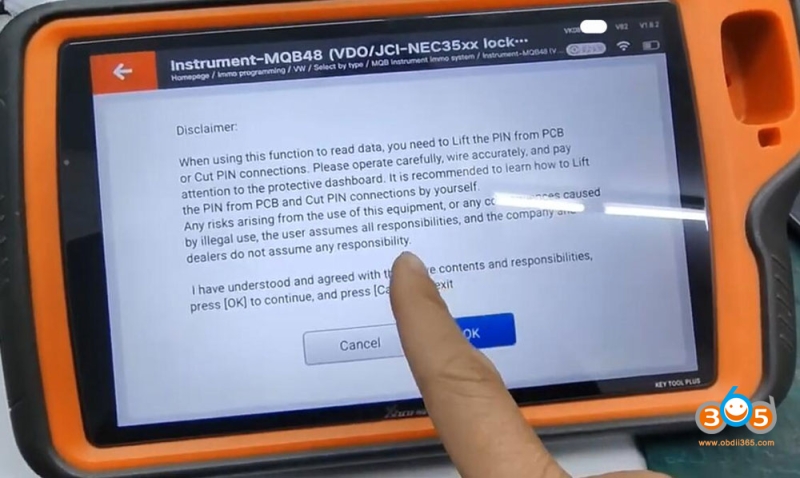
Then select Read Immo data->Use the programmer to read data directly
Check wiring diagram in tablet or check wiring here
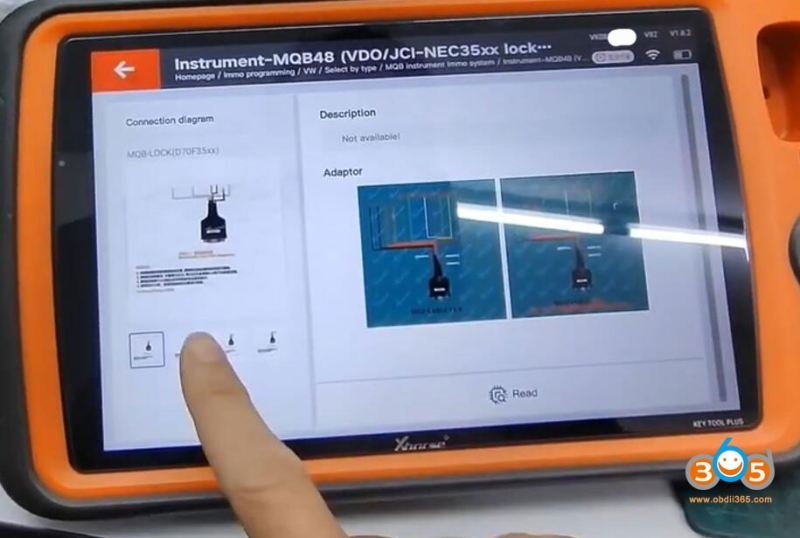
Here we use lift pin method.

Then read immo data. The procedure takes about 5 minutes. Then save data.
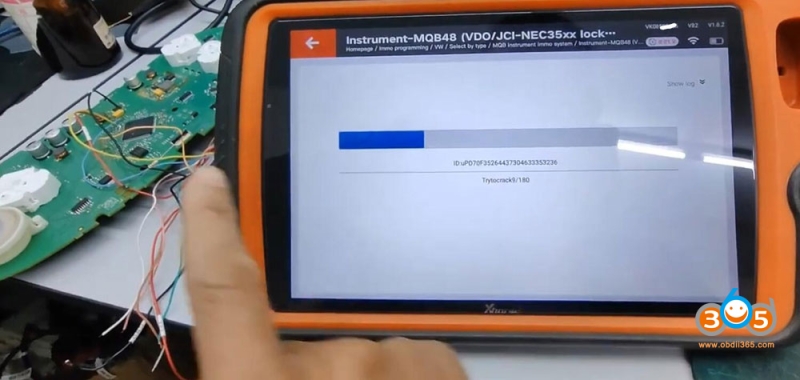
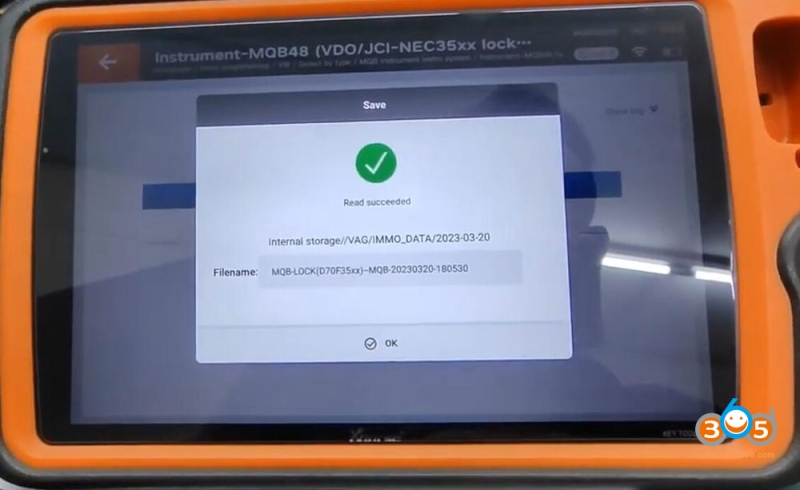
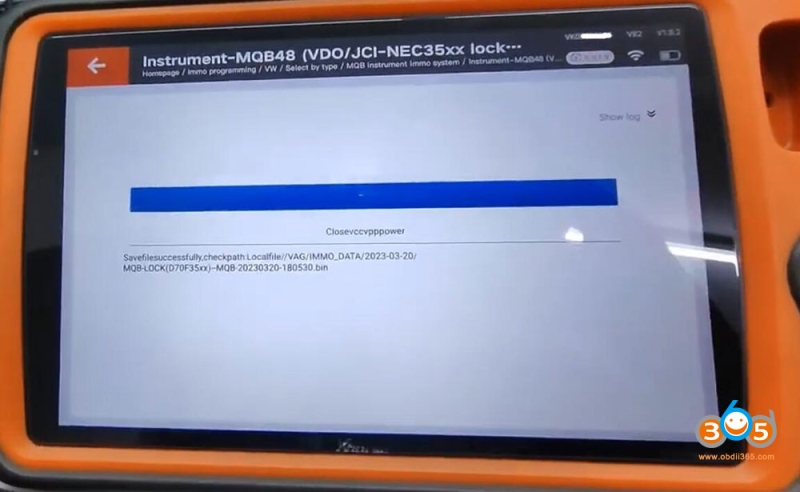
NOTE: You cannot use this immo data to generate key or learn key. If you go to Generate Dealer Key-Load immo data, then upload this immo data, xhorse key tool plus will give error “The file is not supported by current model” because this immo data is still encrypted.
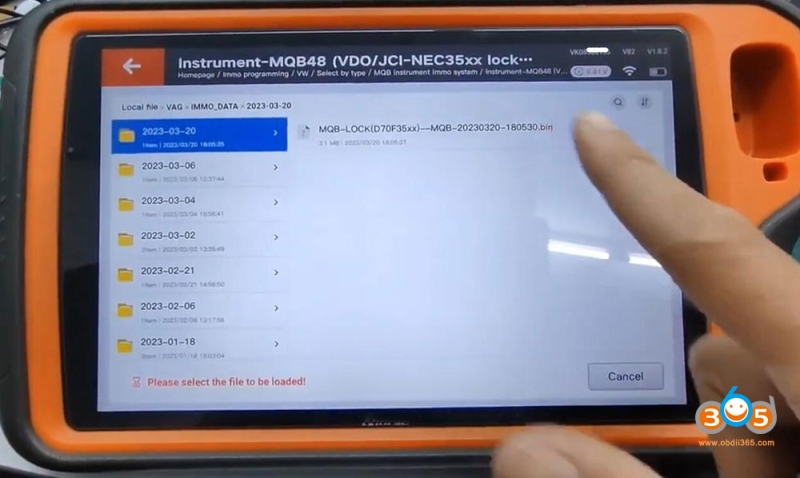
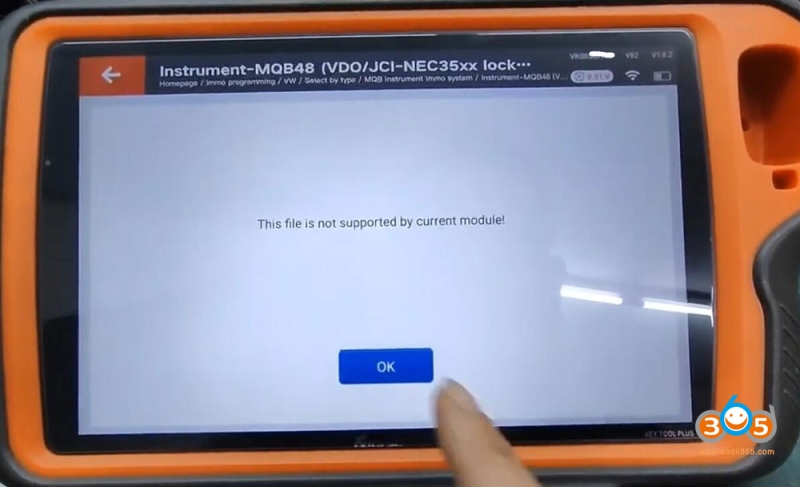
Go to Read Immo data->Load the read programmer file
Select and upload immo data read above
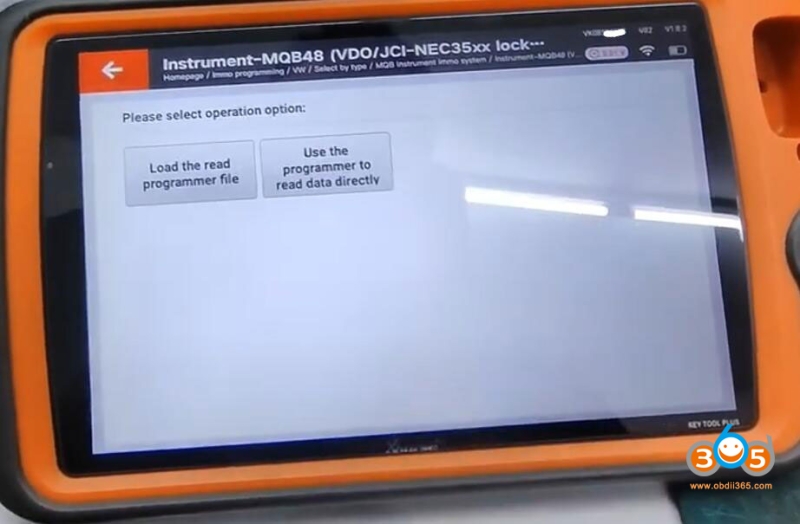
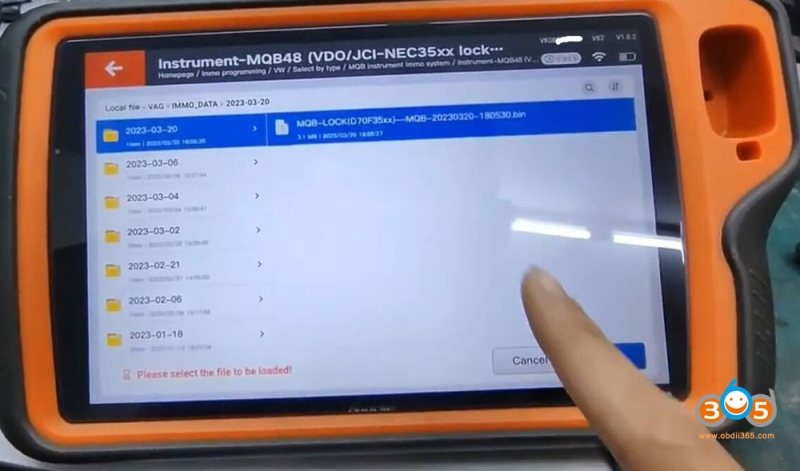
Calculating/decrypting immo data in progress
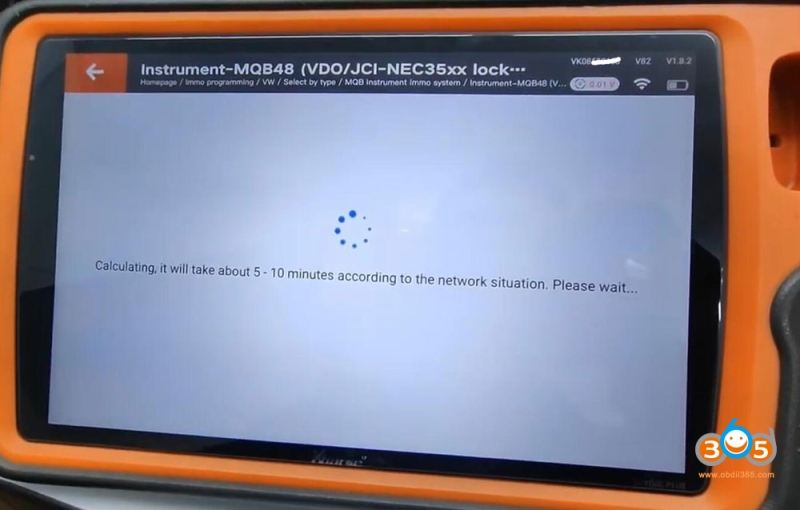
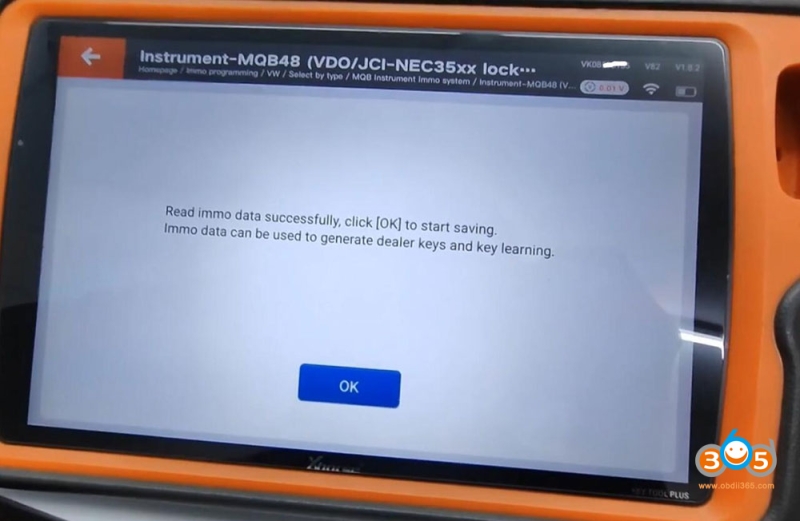
Read immo data successfully. Save immo data. Now you can generate dealer key and learn key with the immo data.
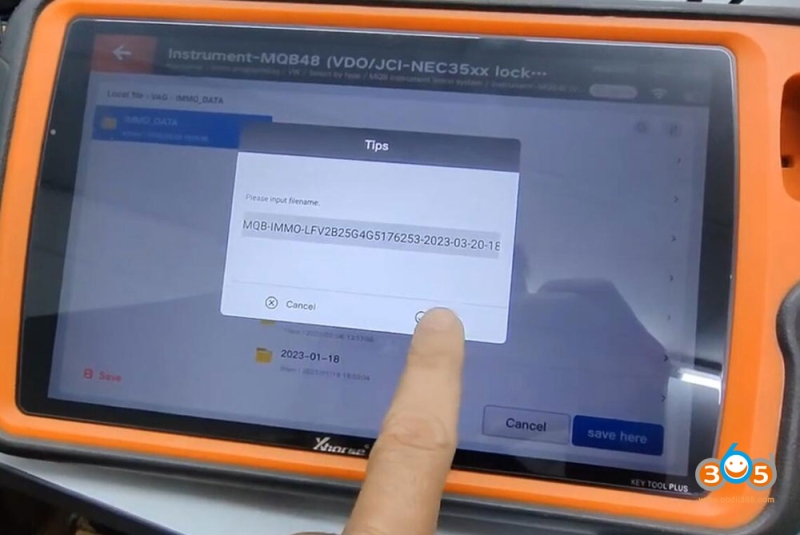
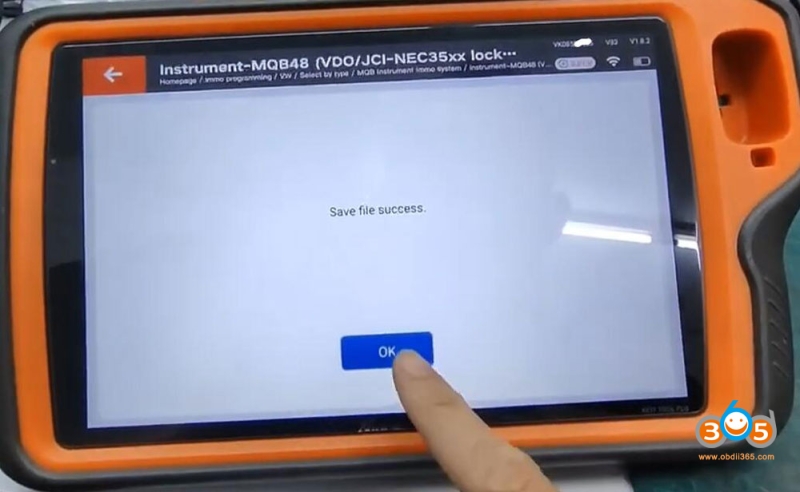
Select Generate dealer key-Load immo data
Upload immo data (the decrypted long file)
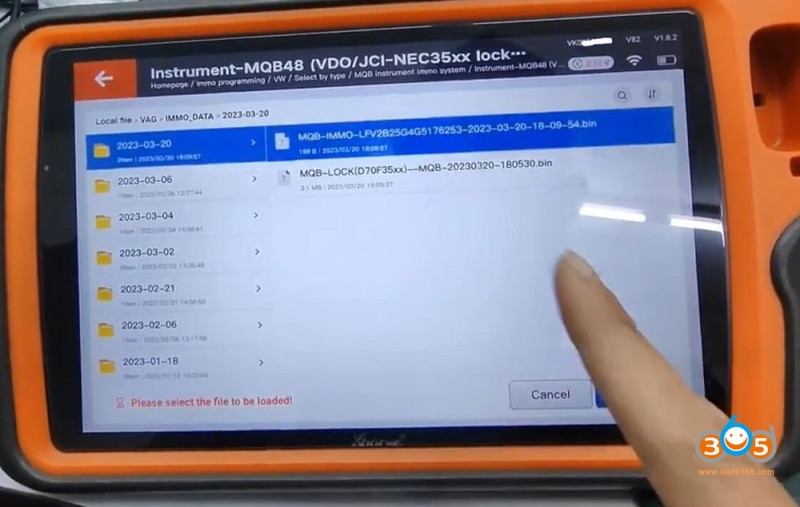
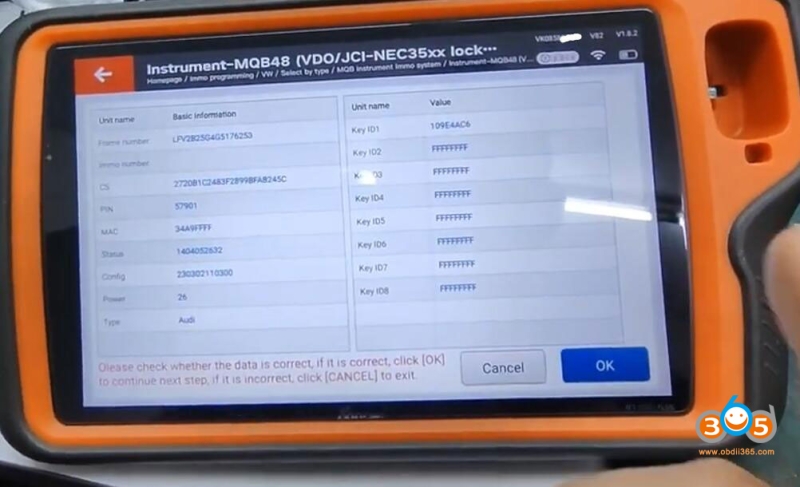
Check key information and press OK to continue generate dealer key, then learn key.





