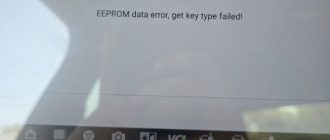How-to: program a key for Toyota & Lexus new system (2019-2022)PIN FREE in all keys lost or add key using Autel MaxiIM tools (IM508/IM608/IM608 PRO/IM608 II).
Read the immo data directly via obd, Only ABP112. No cable, no incode or outcode. OBD only. The tool takes the pin from the immo file.
For example:
This is a 2021 Toyota RAV4.
We’re gonna attempt to do it with the Autel MaxiIM508 and XP400 Pro without any code from non-staff or anything like that.
Procedure:
We gonna go Manual Select, select RAV4 2019-2022->Smart Key
Make sure blinkers are on.
We’re going to hit Control Unit->Keyless Entry-> Backup immo data-> Back up via OBD


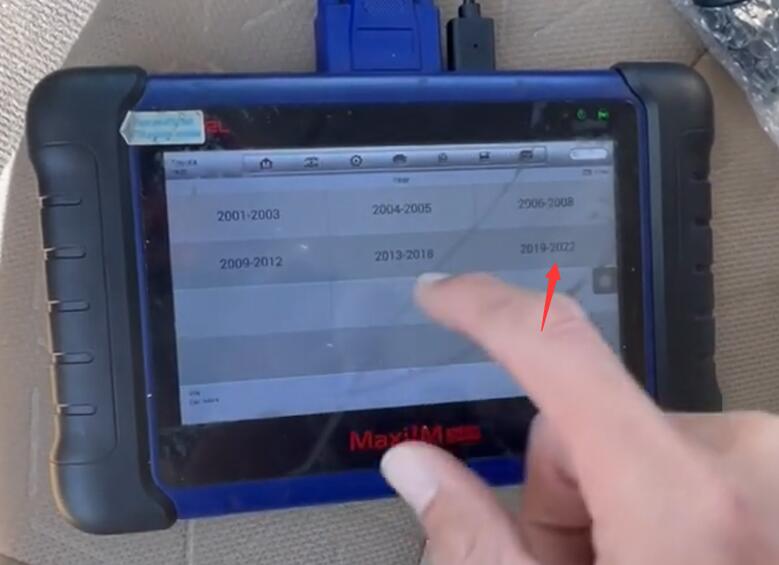


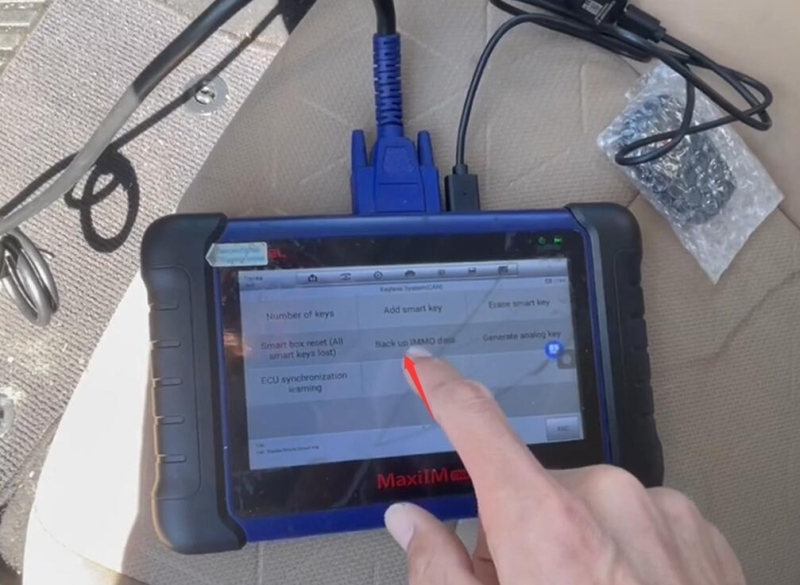

I already read the eeprom via OBD.
Then we going do Generate Analog key.
Choose the eeprom file that have read.


We’re going to connect the APB112 simulator with Autel and obtain key information.
Simulator generated successfully
We can use it to turn the ignition on now.



So if you put it on the ignition and you press, we can start the car.
What we’re going to do now to use this simulator to add a key or perform all keys lost.
Here we add a smart key.
Select Add smart key.
Make sure we have the simulator key turn on the ignition so we’re just going to put it on the push to start and put the ignition on,
hit okay.
Turn the ignition off and the hazard lamps which is always on.
and we start.
now we’re gonna need to load the file and we’re gonna choose the right file which saved before.


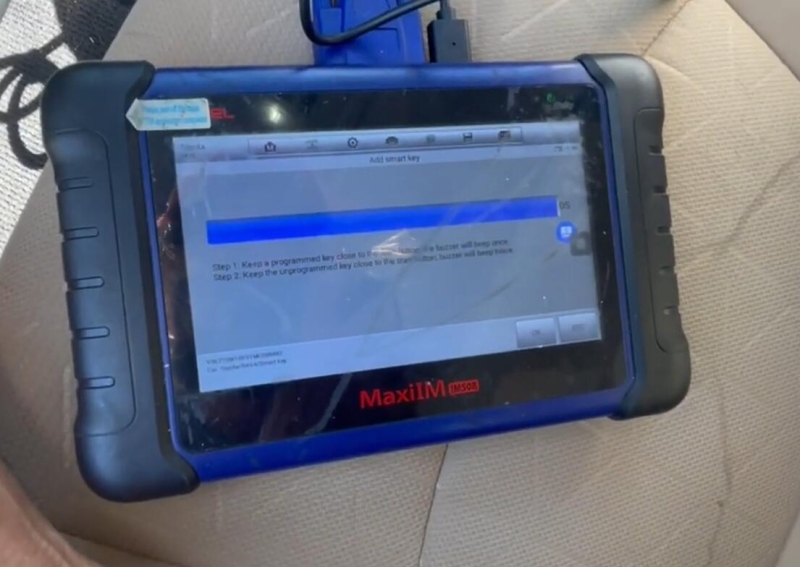
It’s going to read the PIN for us so we don’t need nastf, we’re going to put a program key here.
Put the new key here the two beeps and job is almost done.
you can just keep it on the push to start for one more second and then it’s gonna ask us to put it one more time and it’s going to say program success.
turn on the ignition. put the new smart key on the push to start and learning succeeded.
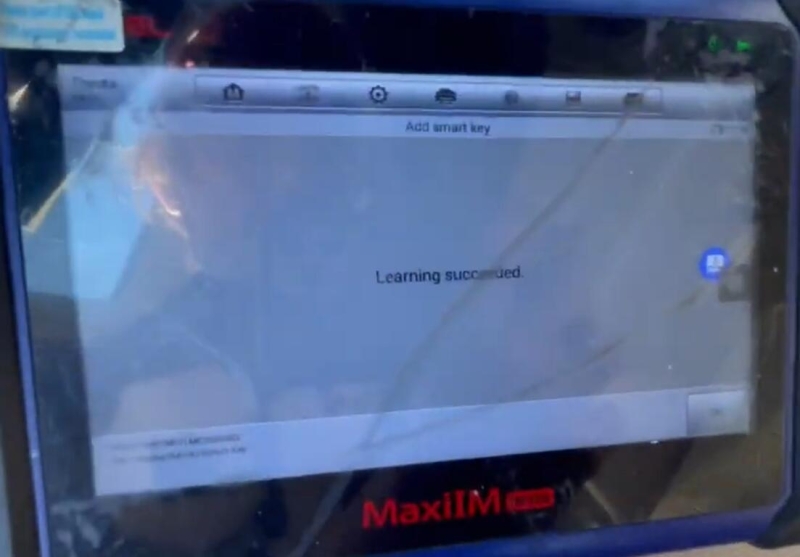
we can shut the ignition off.
You can see the remote works.

We can step the push to start with the key just being here, car starts right away.