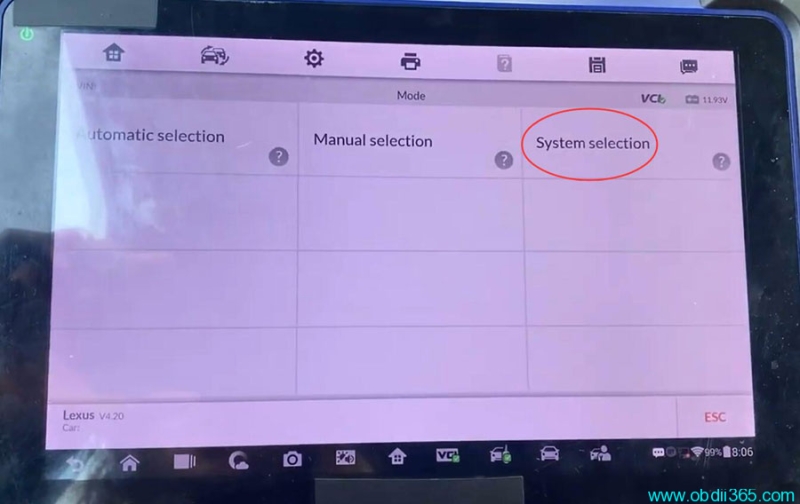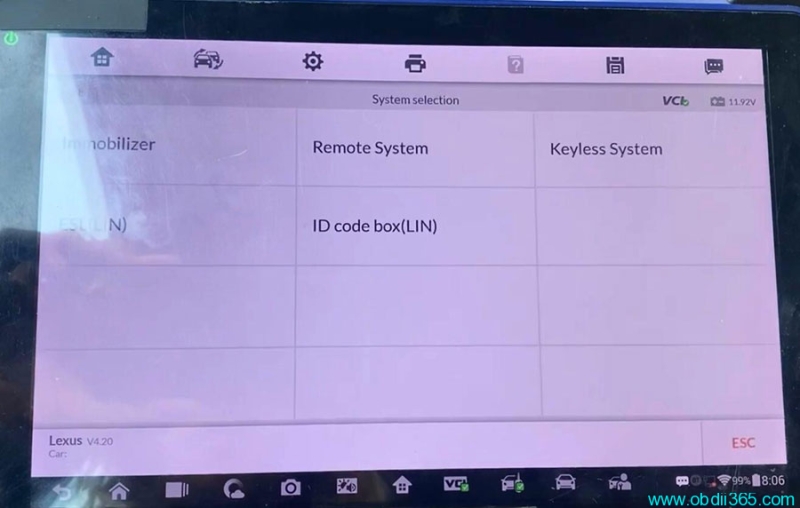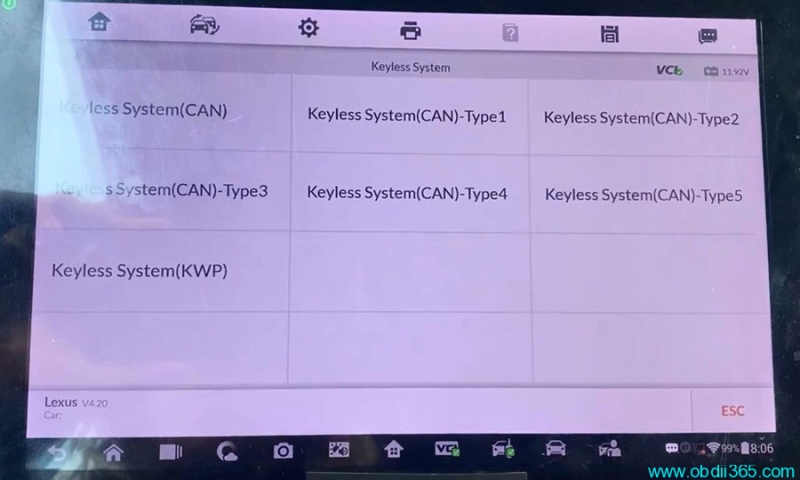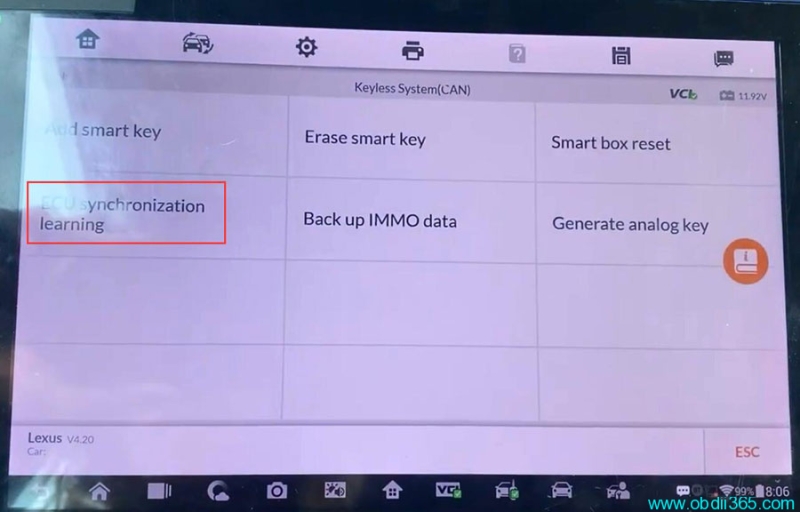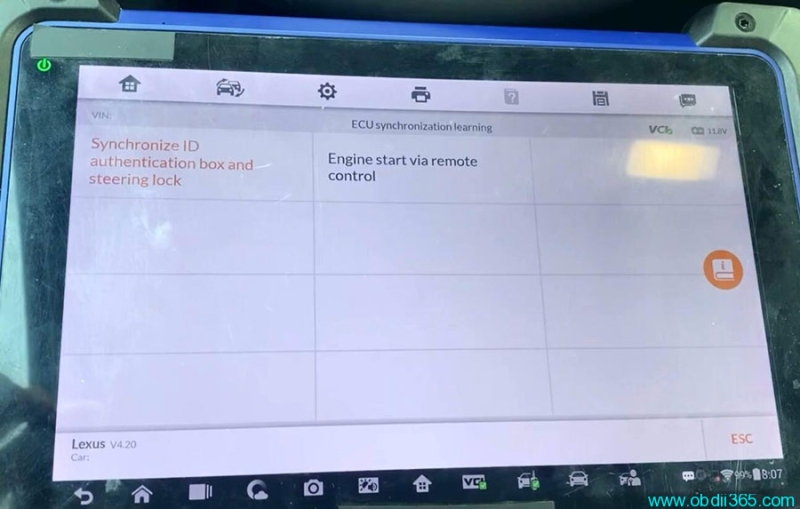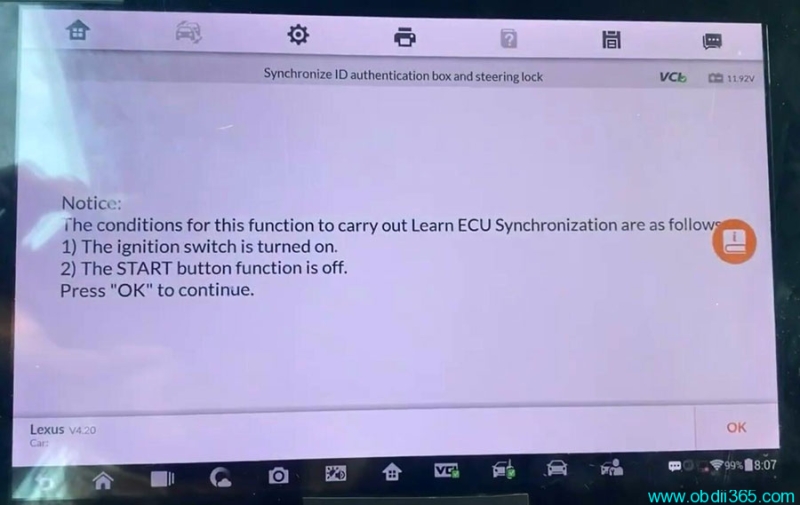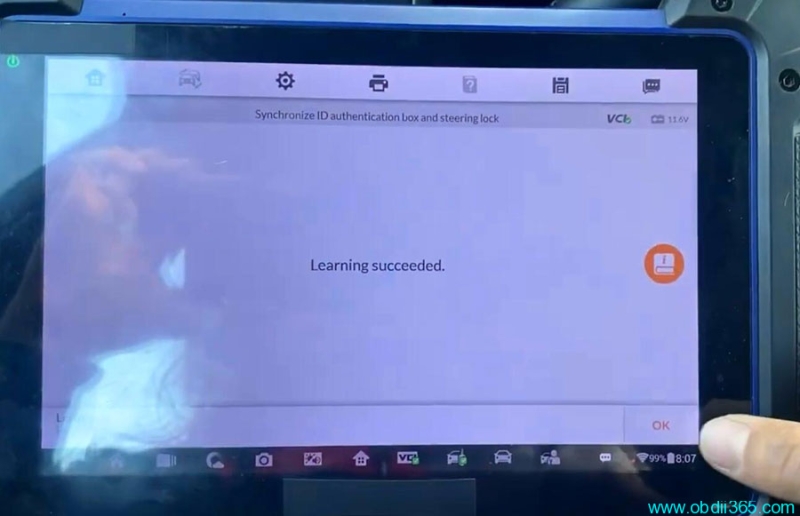Problem:
Just did and add key on a 2022 Toyota Camry push to start with Autel IM608 pro and the keys start the car but the remotes don’t do anything.
key is brand new from Toyota and customer’s original key starts the car but no remote. It is not the problem of key.
Solution:
I had this same problem a while ago with Camry 2023 AKL and had to use smart pro to re synce the keys and then it worked.
You need to sync remotes again. You have to register the ID’s back to the smart box.
It’s a common problem with those new style Toyota keys. Have to re-register remote id’s.
Path 1:
Autel has the feature you have to go under Diagnostics->Control module->Special function, click on the ECU communication ID registration.
The ECU communication ID should be registered when the transponder key ECU and/or the ECM is replaced in order to match it to the ECM COMMUNICATION ID.
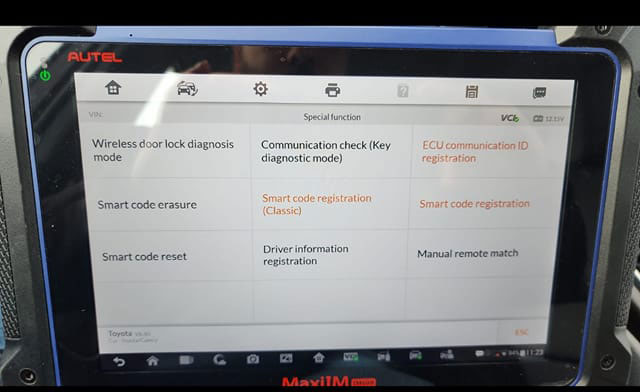
Path 2:
Go to Immobilizer->Lexus->Select selection->Keyless System->Keyless System (CAN)-> ECU synchronization learning->Synchronize ID authentication box and steering lock.
Turn on ignition switch and make sure START button function is off.