Here is the instruction to program a spare key to a Land rover Range Rover KVM KF72 with Yanhua Mini ACDP. All keys lost procedure is the same.
There are two ways to program key for this model- by ICP and OBD. Here we use ICP way (need KVM out). If prefer OBD way, check instructions here.
Tools required:
Yanhua Mini ACDP
Module 9 for JLR with interface board
Original key if have a working key
New JLR key that ID can be modified (i.e Lonsdor JLR smart key)
Need KVM out but without soldering.
Mask: 9S12XEQ384



Install ACDP mini software on PC or mobile. (Check Download and Install ACDP PC Software)
Run ACDP Mini APP.
Select Jaguar/Land rover->ICP Add key/All keys lost (2015-)->KVM->KVM9S12XEQ384
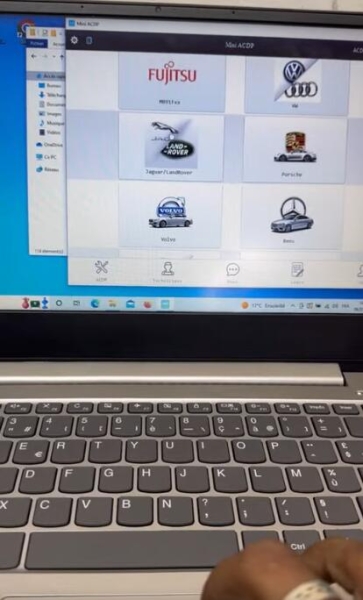
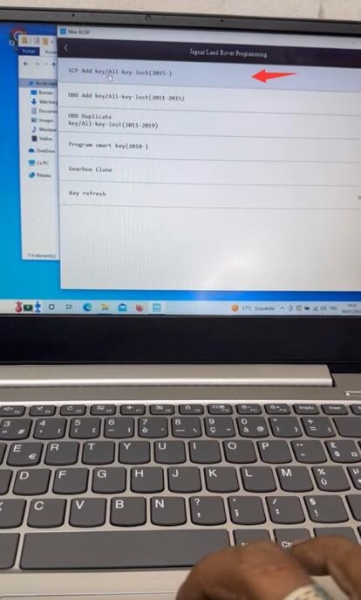
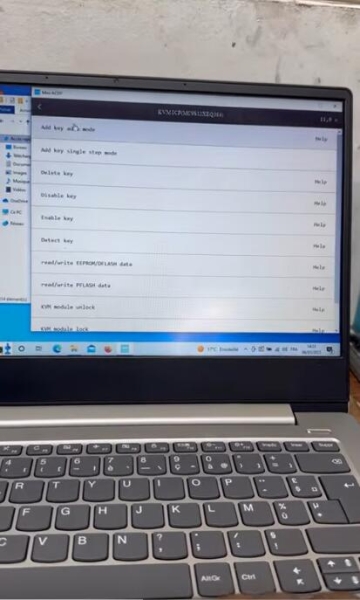
Follow instructions to connect KVM solder-free adapter with KVM module and ACDP Mini


Well connection is built
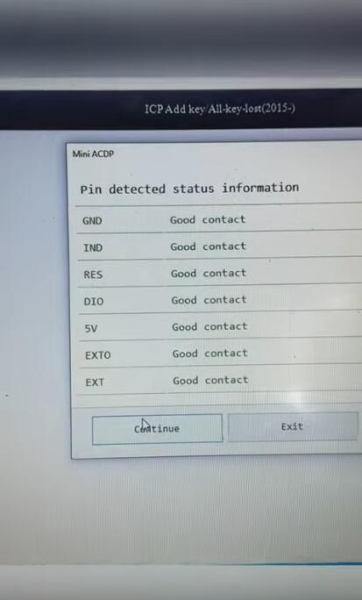
Read and save Pflash
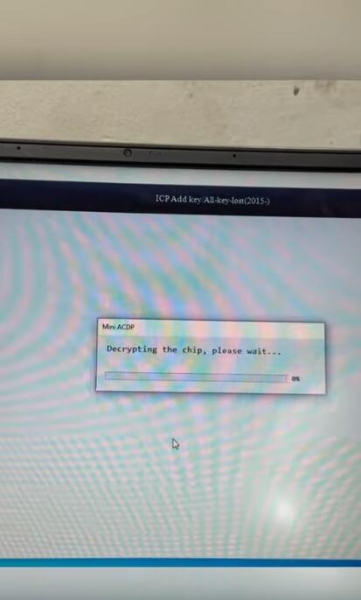
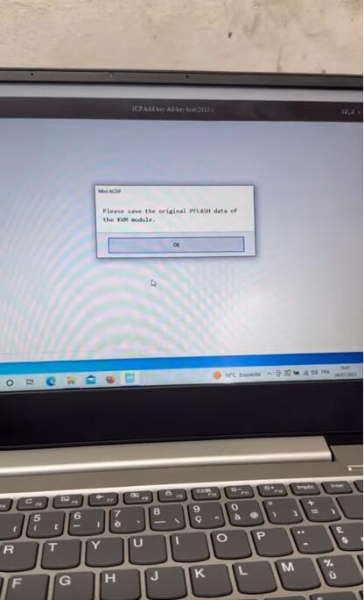
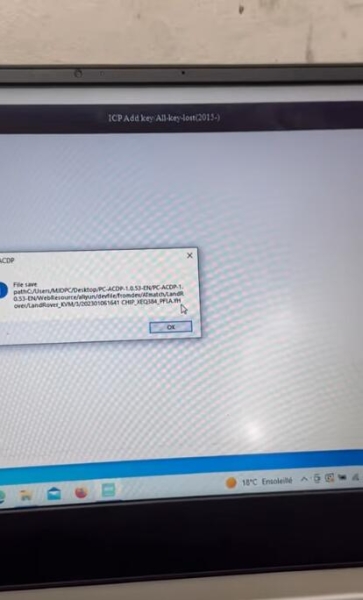
Read and save Dflash
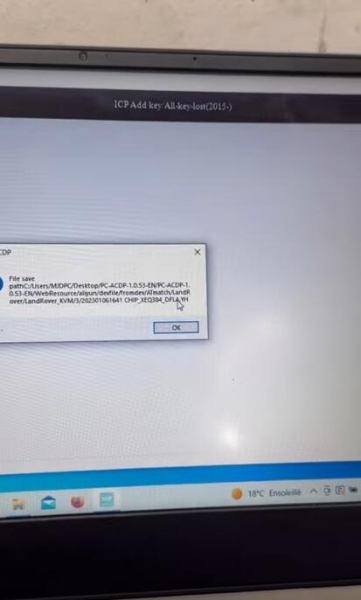
Detect vehicle VIN and key information
2 keys programmed
Confirm VIN and press Continue
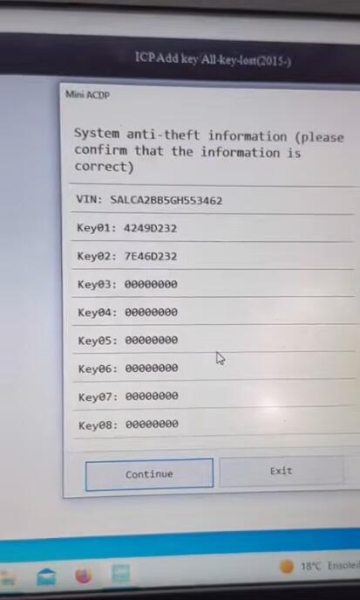
Power on ACDP, disconnect the OBP+ICP adapter from ACDP Mini device but keep the OBP+ICP adapter, KVM interface board and KVM module connected)
Then connect the ACDP device to the BAV-Key adapter and Insert a key ID can be modified into BAV-Key adapter
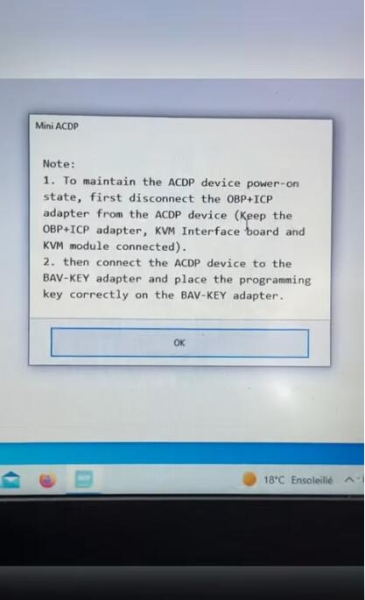

Read current key ID
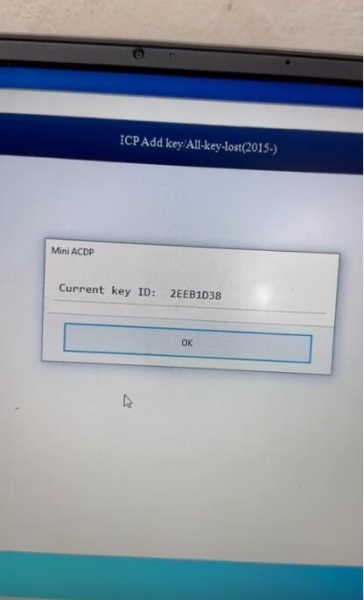
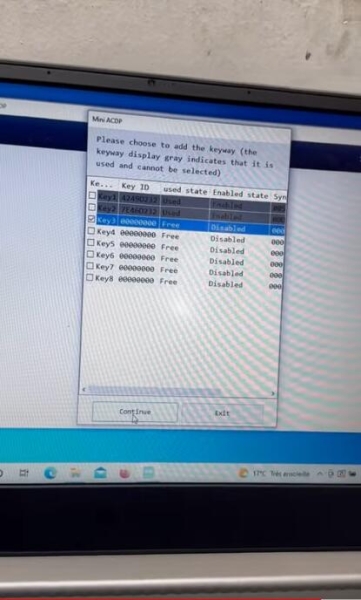
Then select an unused key ID to write key
Programming key
Program key success
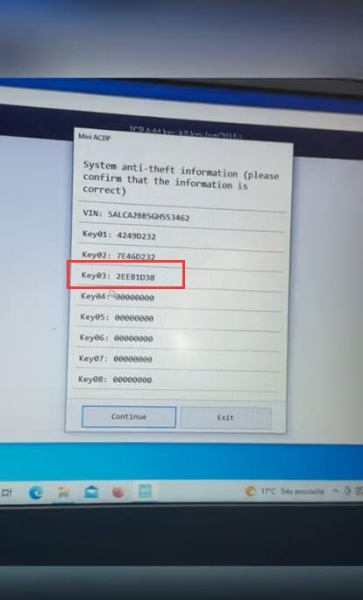
Reconnect ACDP Mini with OBP+ICP adapter, KVM interface board and KVM module

Write back EEPROM Dflash
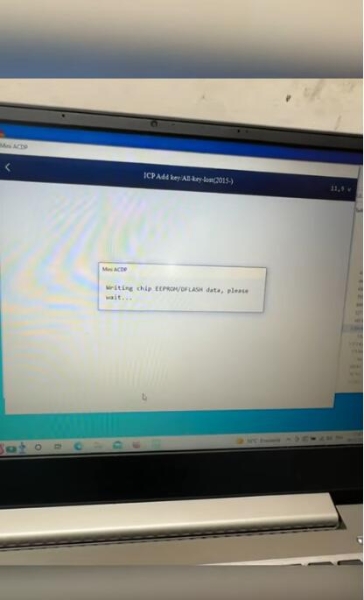
No need to write back pflash.
Add key completed. Install KVM module back to car.
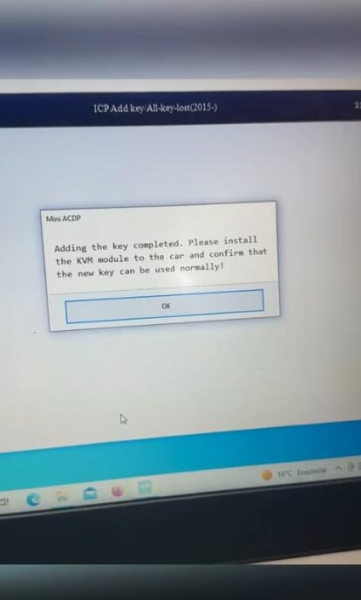
Test the new key see if it is working.
Done.





