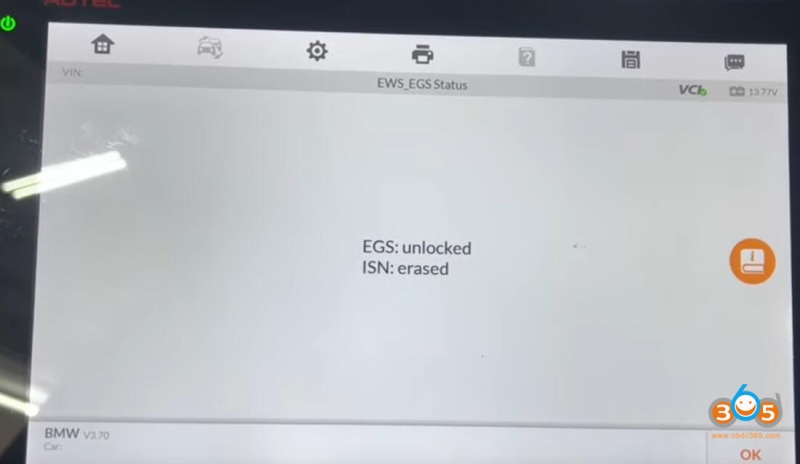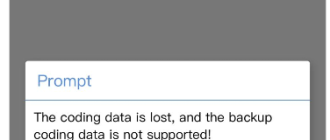How to reset a used BMW transmission controller and coding with Autel IM608. Only IM608 JBOX or J2534 device is connected to the OBDII port. I strongly suggest everyone to have a VERY GOOD battery maintainer that has a flashing option which will keep it between 13V to 14V or you might corrupt EGS for good which will require another megatronic unit.

-Reset EGS function takes care of everything you need. -coding might be necessary sometimes because coding file can get corrupted during reset process which is once in a 100 maybe. In my case I actually didn’t have to do any coding.
We have a 2015 bmw x3 with a diesel 3.0 turbo engine. This car is getting a transmission swap. the new transmission is already in the car.
This transmission will not let us put the car to drive or reverse it will not disengage from park basically even if it does it will jump right back to park.
The reason for that is there’s a password between the CAS module on this car which is the immobilizer and the transmission
and if those codes isn number or individual serial number does not match between the CAS module and the transmission the car will not shift out apart your car will start but
you will not be able to move anywhere so what we need to do right now is that we need to erase the eeprom.
Basically reset it back to the factory settings on the section of where they where it holds its immobilizer information.
Let’s hook up Autel MaxiIM IM608.
Let’s go to immobilizer->BMW->Smart selection.

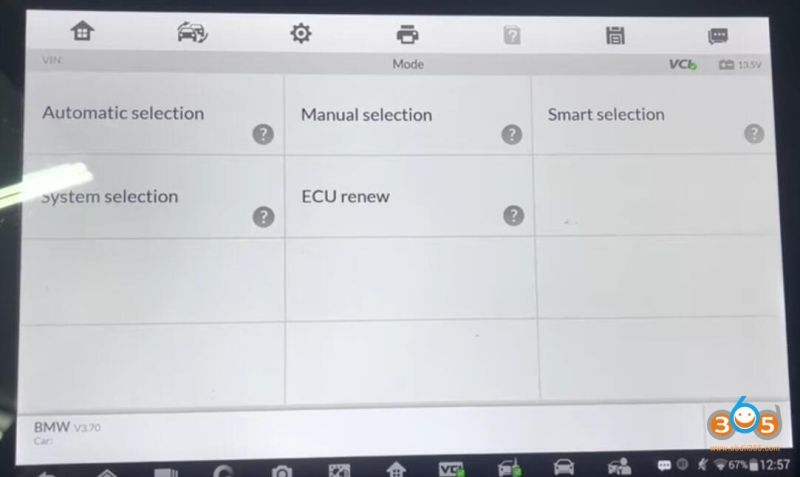
This way it will scan the whole car. the engine system transmission system and the immobilizer system here we go
everything is in here so we need to go to transmission right now first
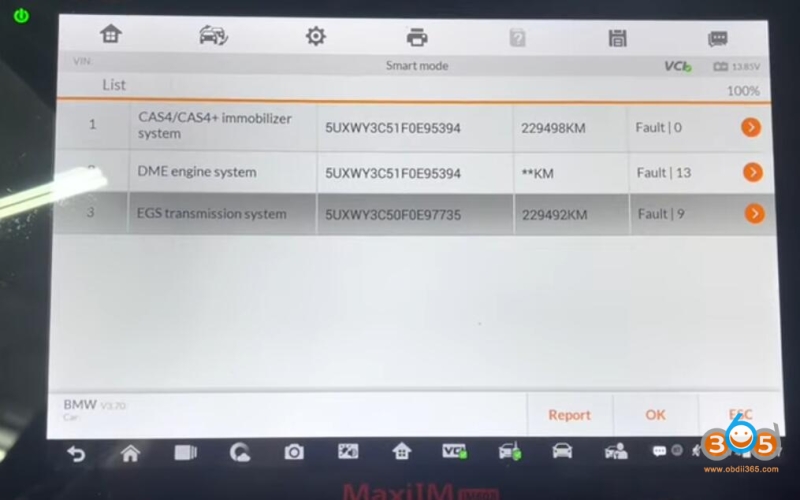
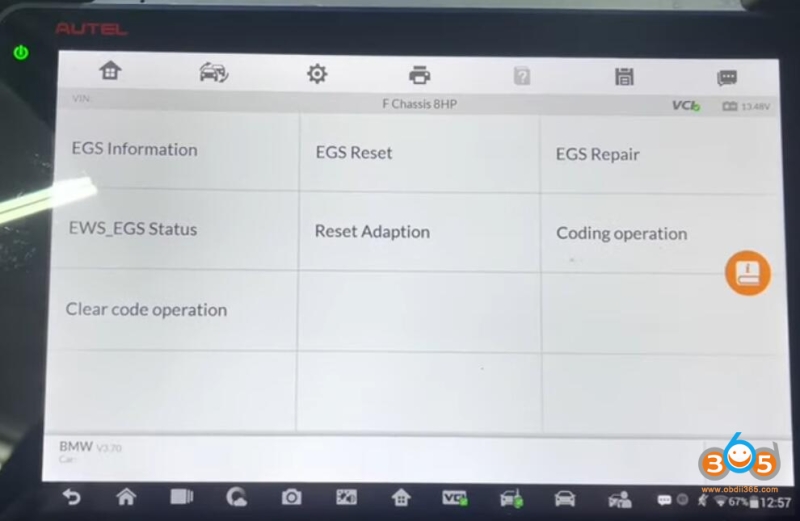
Check ews egs status
authorization is failed.
we’re going to go ahead and fix that
let’s press ok
let’s go to now egs reset not reset adaptation that’s totally different we go to egs reset.
this is a bit of a risky. programming everything needs to be properly connected everything needs to be the way.
you couldn’t mess up the egs in the car and you end up changing actually. we have wi-fi strong wi-fi in the car i have over 13 volts in my car
around 13.60 right around there and it’s stable as much as it could be.
press okay
it’s downloading a file right now. basically a virgin file i believe from the server of Autel which will write it right into the egs that we have right now.
and basically, that’s i believe that’s virgin file but we have a problem backup coding failed. file does not exist better to continue
that’s fine it’s okay i’m not worried about about the coding because i can record and reprogram this do a software update or just do regular coding.
Press Yes.
I just want to erase the eeprom on this transmission control module that’s all.
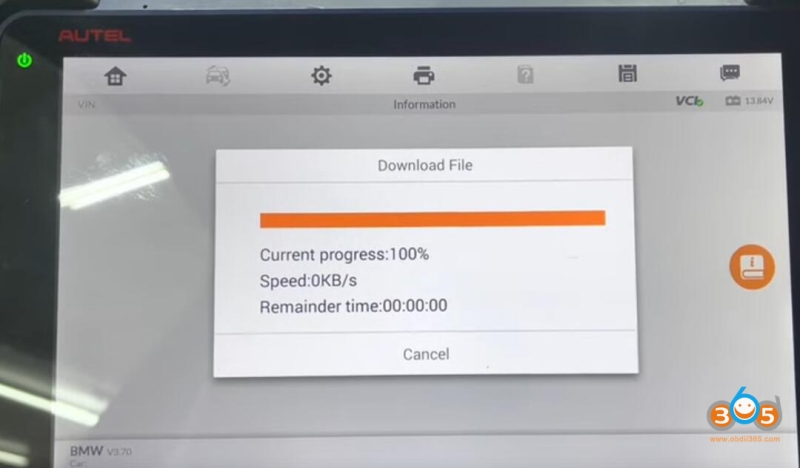
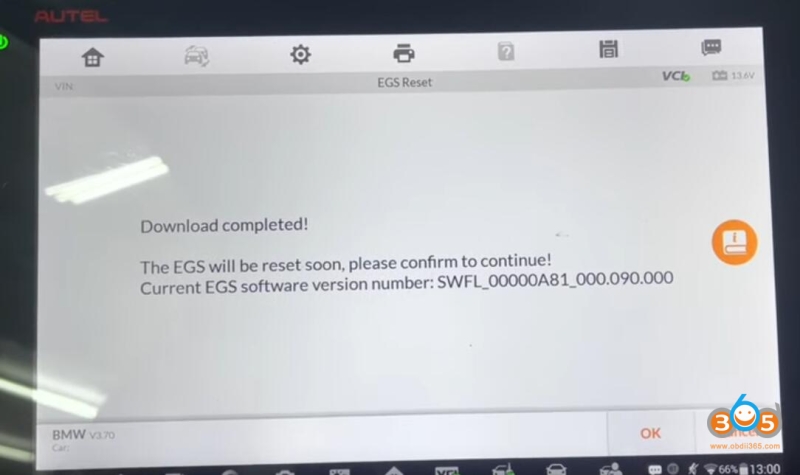
All right so we have to be patient and wait in here make sure nothing goes wrong with the car during the process. try not to play with the car
Try not to press any buttons and just be patient and wait okay.
all right the first portion of the program is almost done. as you guys see there are three different parts
I have set it up to 13.5 volts and i left it on the flashing setting of the device in here
so this is very important the third portion of the programming is also almost done.
this should be the final step
I mean find a step of programming.
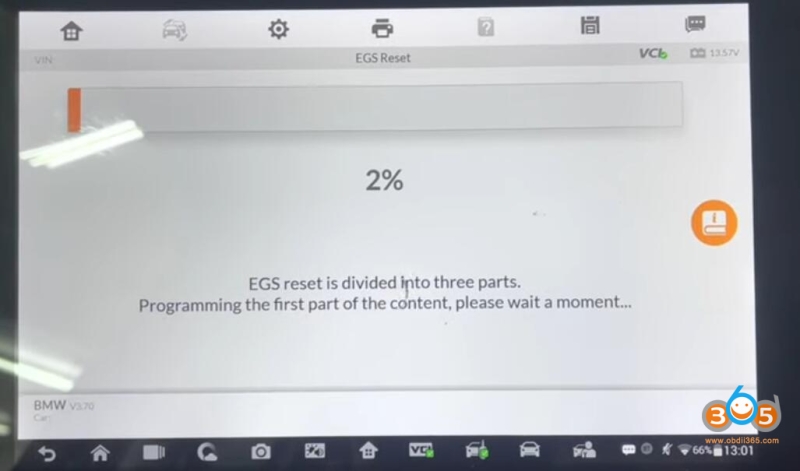
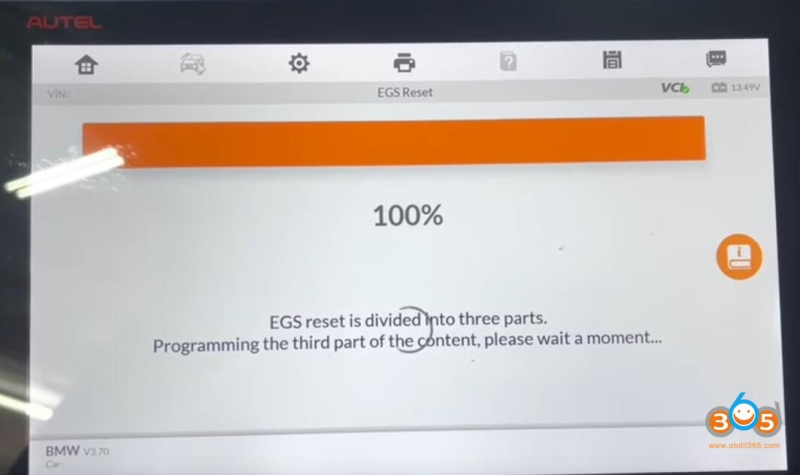
The egs is successfully reset.