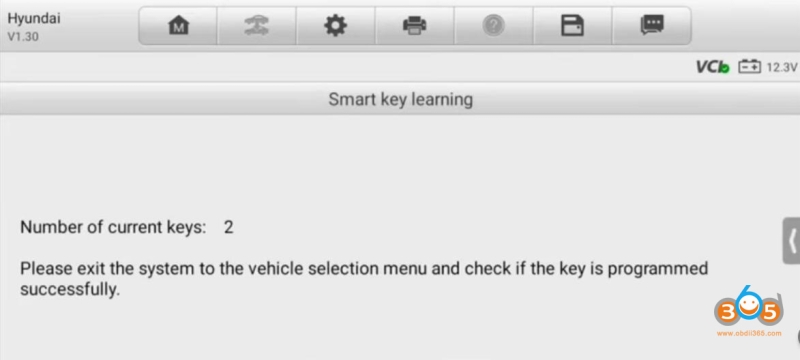Tutorial: Hyundai SantaFe 2019-2022 KeylessGo Smart Key programming with Autel IM608/IM508/OtoFix IM1.
Go to Immobilizer->Hyundai->Manual selection->Europe-> SantaFe(TM)->2019 onwards->Smart Key

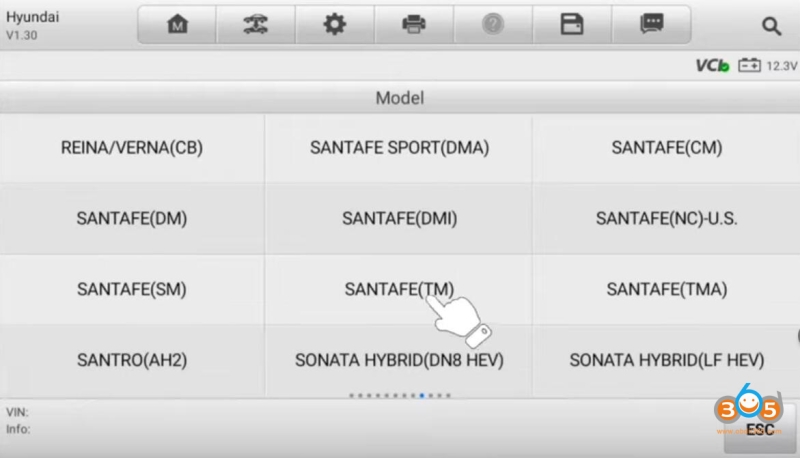
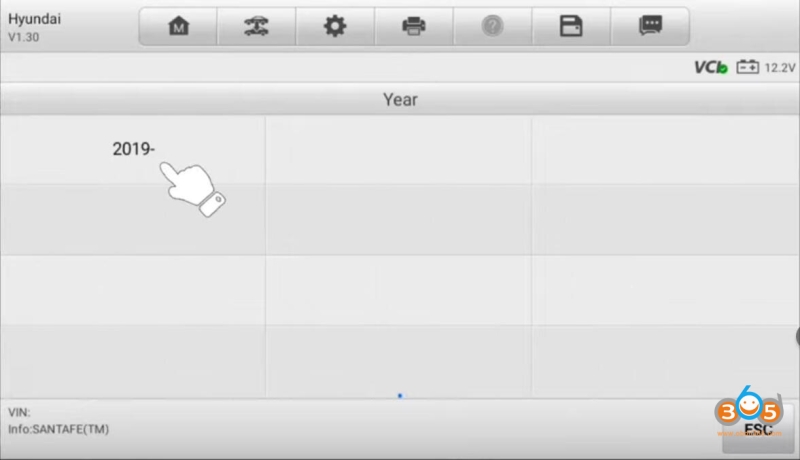
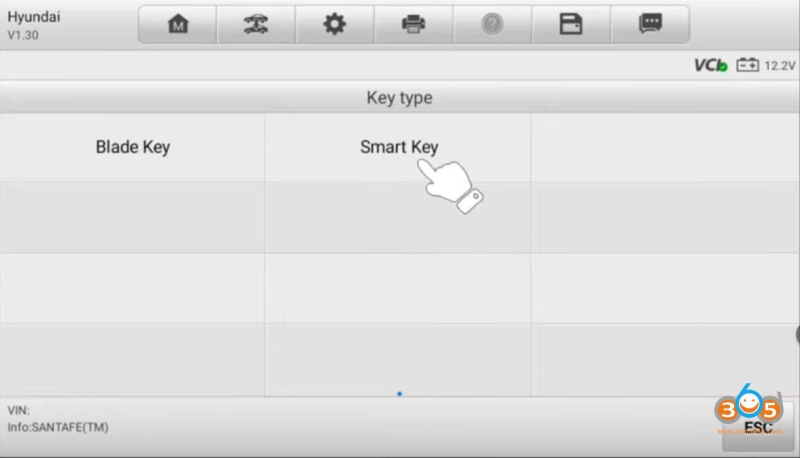
Confirm vehicle information
Go to Control Unit->Keyless System->Remote Control Learning->Smart key learning
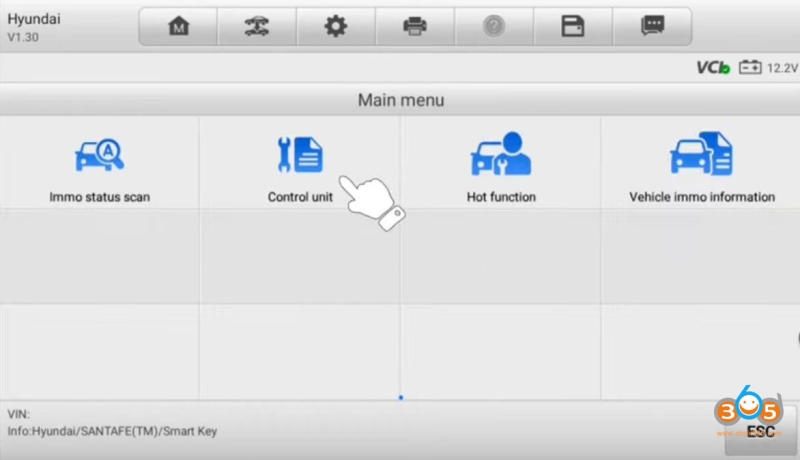
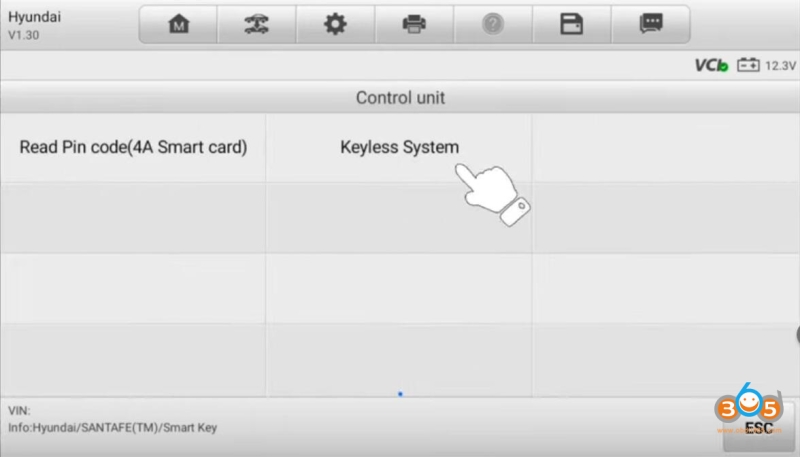
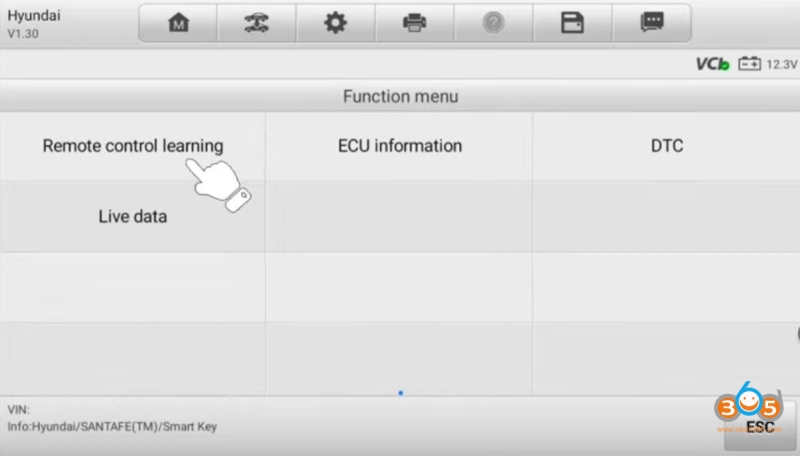
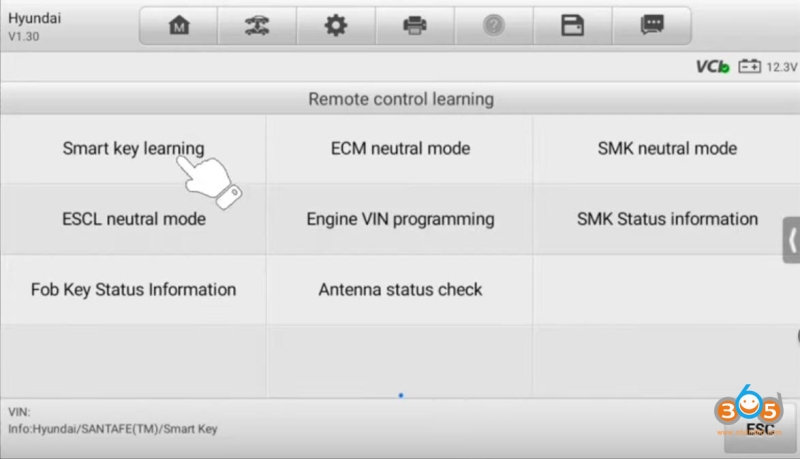
This function supports add key and all keys lost. Performing this delete all keys.
Turn the ignition off. Open and close the driver door once
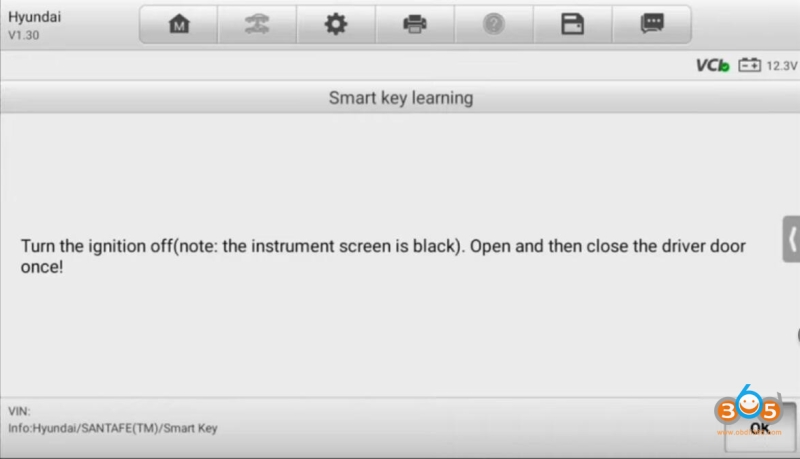
Input pin code and verify
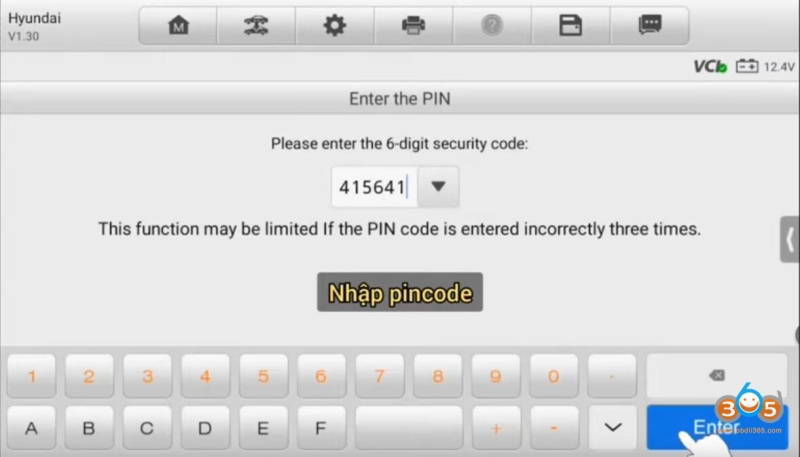
Within 5s after OK is pressed, use the back or top of the smart key to hold down the START button for 5s until the anti-theft lamps flash.
Program succeeded
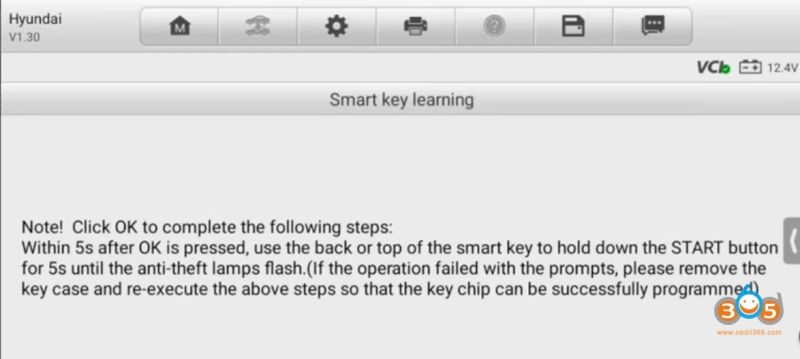
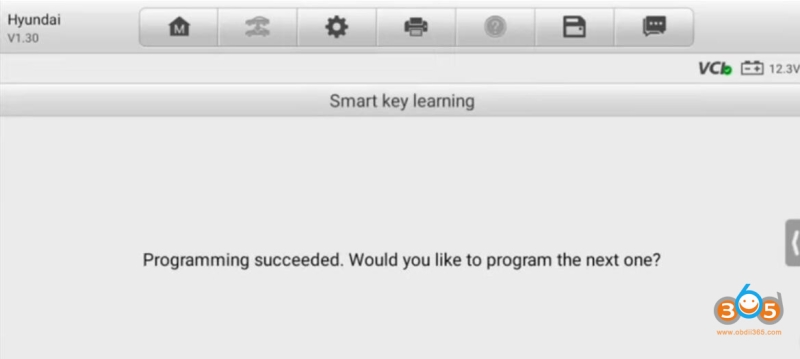
Repeat to learn 2nd key.
Within 5s after OK is pressed, use the back or top of the smart key to hold down the START button for 5s until the anti-theft lamps flash.
Program succeeded.