OBDSTAR released Toyota gateway vehicle with 8A A9 proximity read smart box immo data by OBD, no need CAN Direct Kit adapter, no need password.
Including but not limited below models:
Toyota Camry 2017-
Toyota Prius 2016-
Toyota C-HR
Lexus LC570 2016-
Toyota LC200 2016-
Lexus RX 2015- etc
Compatible device: obdstar x300 dp plus and obdstar x300 pro4
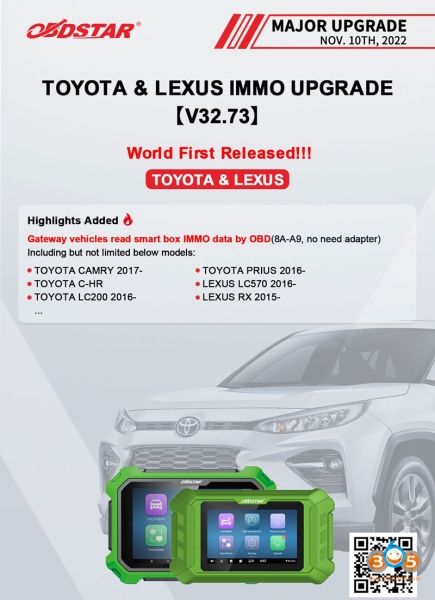
For example: make 2019 LEXUS RX300 8A A9 Proximity simulator key by OBD
Device required:
OBDSTAR x300 dp plus or x300 pro4
Key SIM emulator
new key to be programmed

Step 1: Read Immo data
Step 2: make simulator key
Step 3: program key (add key and all keys lost)
Connect x300dp plus with vehicle via OBD
Select IMMO-> Asia-> Toyota-> latest software version->Manual select model -> Lexus->Asia->RX series-> Proximity -> 2018- (8A A9)-> Read Immo data->With gateway 8A A9->By OBD
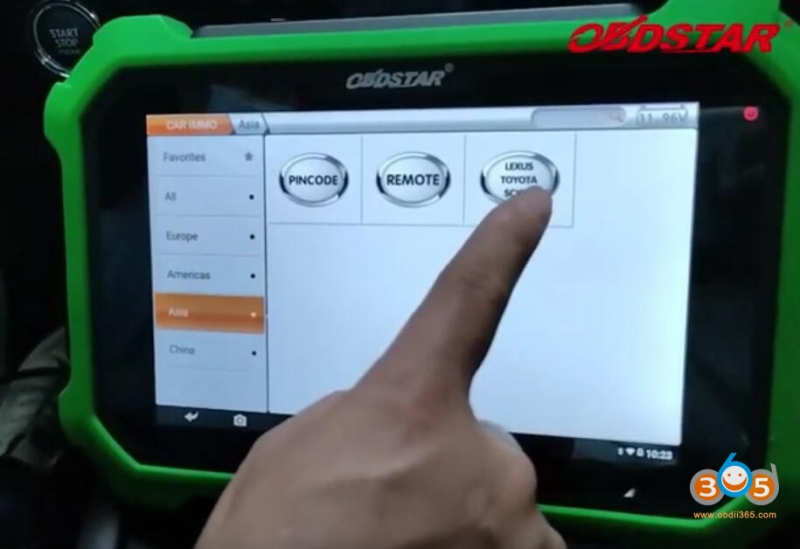
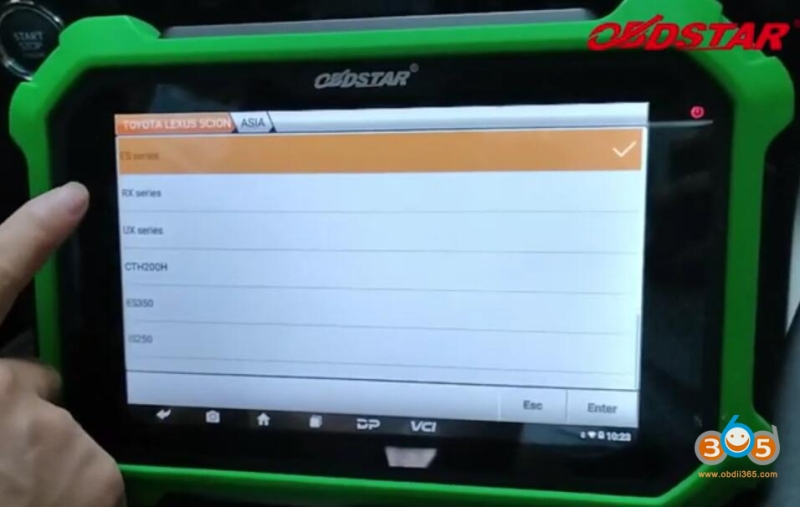
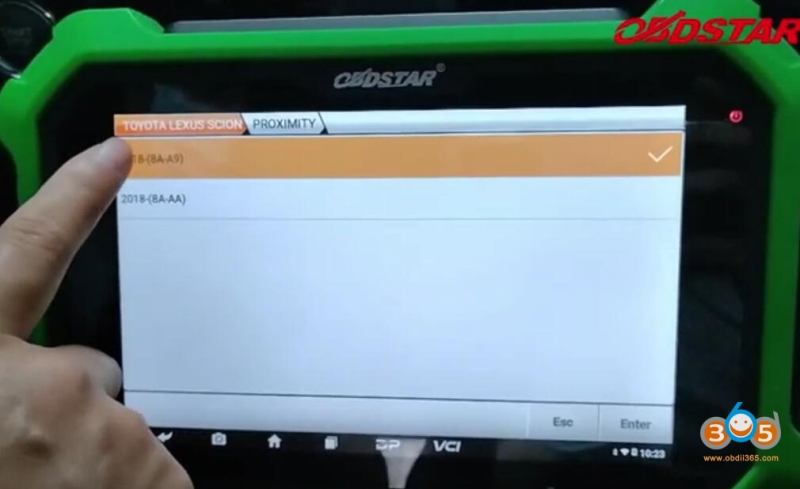
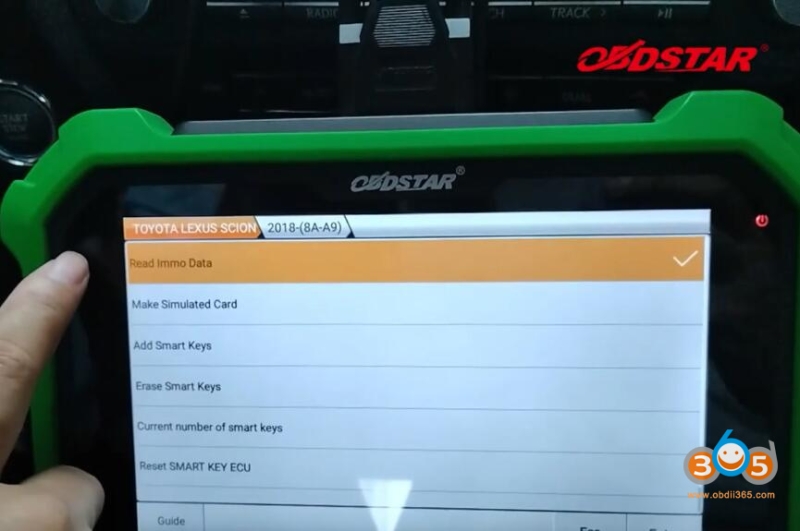
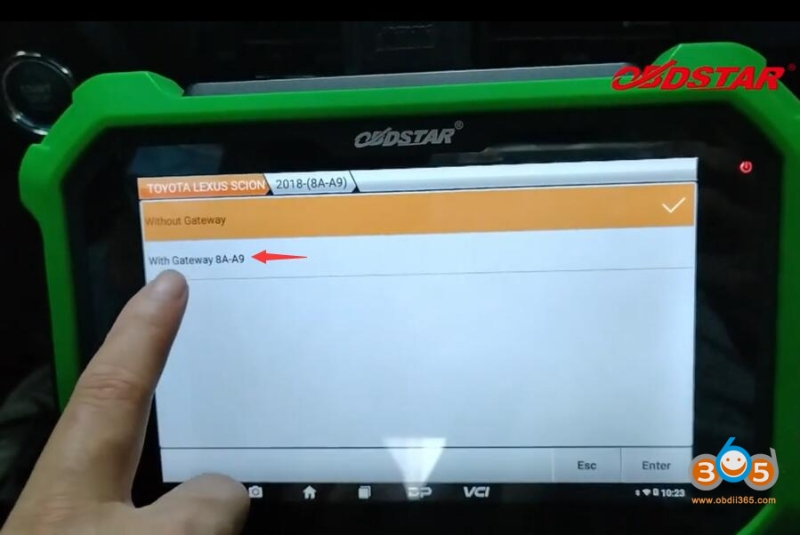
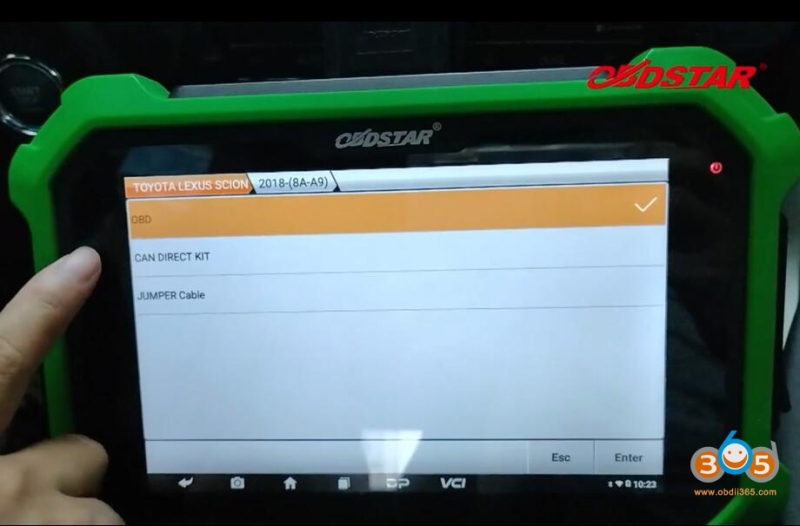
Function requires network connection.
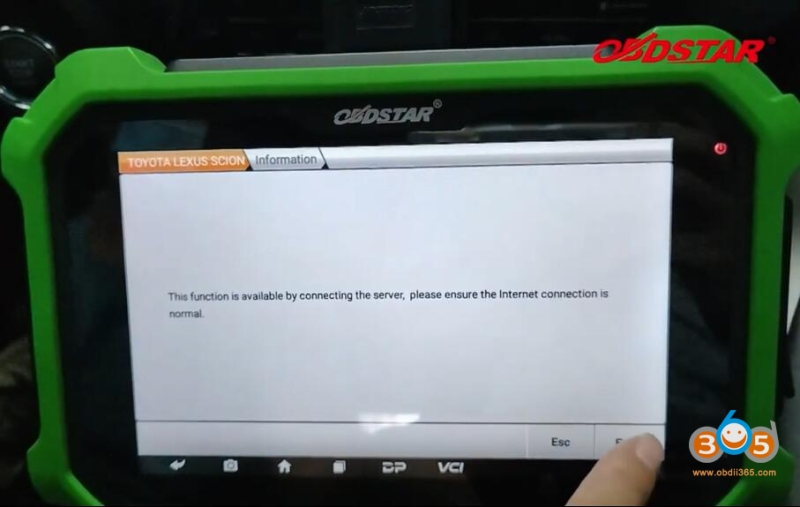
Reading immo data in process
Save immo data

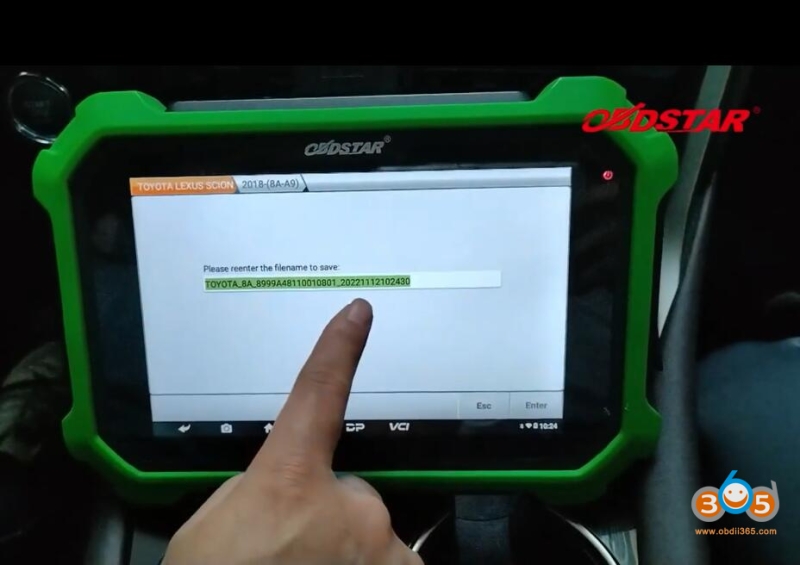
Step 2:
Select Make Simulator key
Then upload immo data saved in step 1
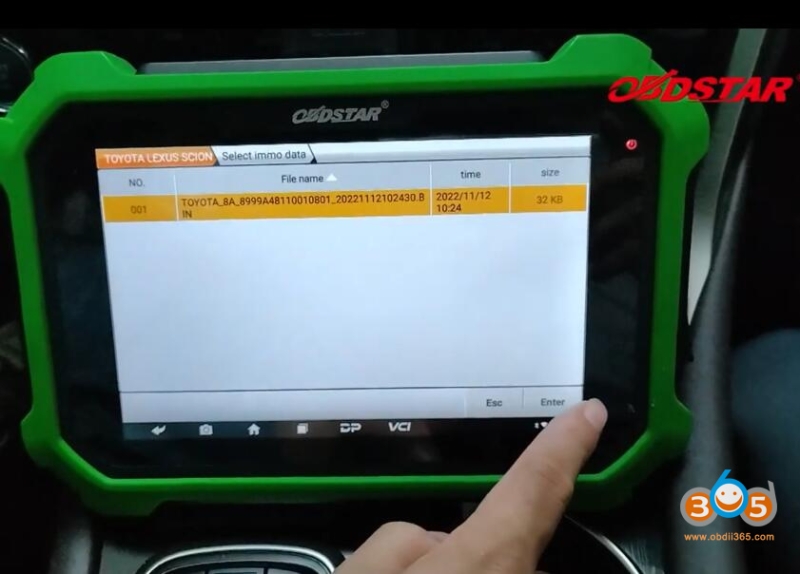
Select make simulated key by Key SIM Simulator
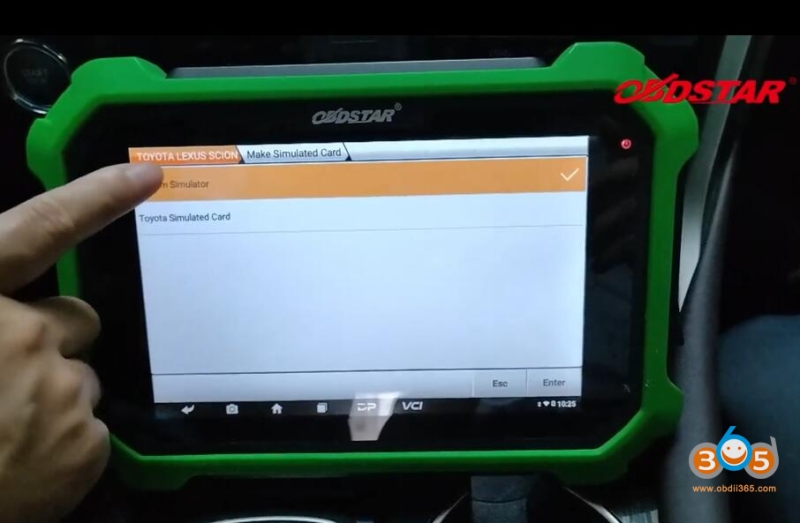
Connect Key SIM simulator with x300dp plus
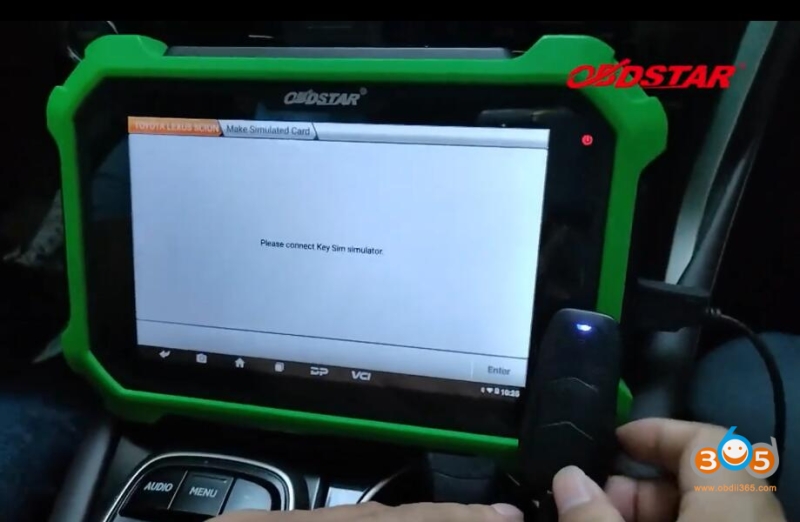
Generate simulator key successfully.
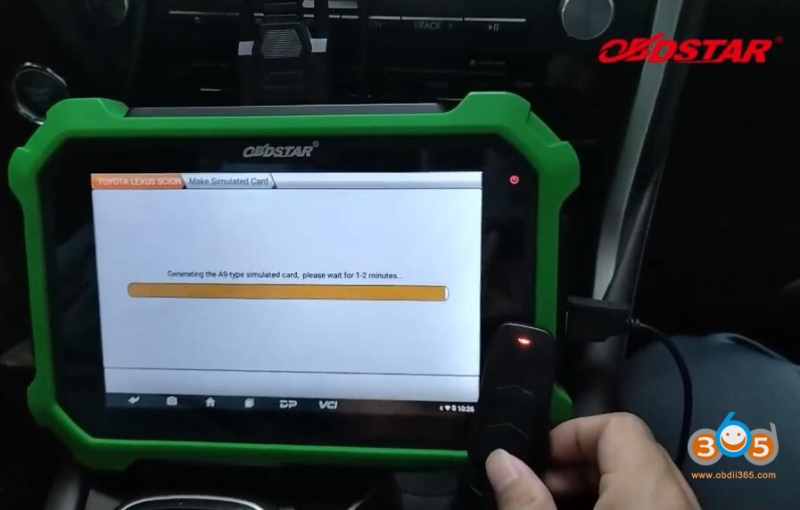

Step 3:
Select Add smart keys.
Then upload immo data to add a new key.
Just follow the instruction step by step.





