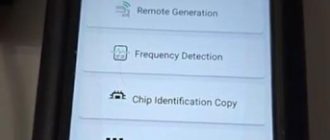You are able to reset BMW FEM/BDC mileage with VVDI2/VVDI BIMTool, CGDI, and Yanhua Mini ACDP. ACDP Mini is easier comparing CGDI and VVDI.
Here is the instruction to reset BMW FEM/BDC mileage with Yanhua ACDP.
NOTE: Only resets mileage in BMW FEM/BDC system.
What’s required:
Yanhua mini acdp host
Module 2 interface board for FEM/BDC immo and mileage
Yanhua BMW FEM/BDC clip adapter
Procedure:
Remove and disassemble FEM/BDC module
Locate and clean eeprom chip 95128/95256



Connect FEM/BDC interface board and FEM clip adapter with FEM module and ACDP host

The new Yanhua FEM clip adapter is recommended, no easy to slip off
How to Install Yanhua BMW FEM/BDC Clip Adapter?
Go to BMW Programming BMW FEM/BDC-IMMO Mileage


Perform BMW FEM/BDC initial programming process
2 methods are provided to perform this process
Here we prefer method 1 Automatic ICP programming


Read Key FEM system information
The green indicator on the FEM interface board turns on
Detect VIN, mileage, key frequency and software info


Then it will auto check pin status connection

Once well connected, press OK to continue
Reading coding info.
Auto backup coding data

Downloading data and preprocessing FEM/BDC
This process will take about 20 minutes



Yanhua ACDP write coding data and save
Automatic ICP programming is completed.
Auto save new coding data.


Go back and select Reset Mileage
Make sure you finish BMW FEM/BDC initial programming process



Reset FEM/BDC mileage succeeded
Auto save new mileage data


Restore BMW FEM/BDC module.
Read also
Add BMW 2014 F15 Key with Yanhua Mini ACDP + FEM BDC Module
Yanhua Mini ACDP change VIN in BMW FEM/BDC