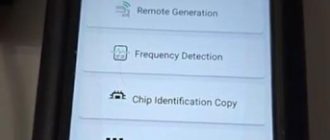Nissan Qashqai 2017 spare remote key programming successfully done using xtool x100 pad3.
Select Key programming- Nissan- Program Key- Select from Type- Immobilizer system- 20 digits pin code- Type 1
Turn the ignition off and turn on emergency indicator
Program key








All keys lost will be erased. You can program up to 4 smart keys with xtool pad3.
Insert the working key and turn on the ignition switch
Switch ignition off wait for 5s and press Yes to continue

Insert the working key and switch the ignition on again
Switch ignition off wait for 5s and press Yes to continue
Program 1st success

Press Yes to program a new key
Insert a new key and switch the ignition on

Switch ignition off wait for 5s and press Yes to continue
Program complete

Test both keys, all working.

Done.