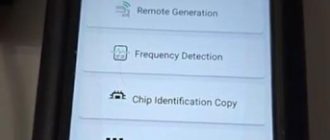Q: How Autel IM508/IM608 add key to Land rover Evoque/Discovery and Jaguar 2016/2017 year with secured KVM? Can Autel do this by OBD or bench only?
A: Encrypted KVM cannot be done obd, however, you can use replacement keys, the editable keys via obd. Done quite a few that way.
Bench job in 15 minutes. Perform Start key writing buy removing KVM/RFA from the car.
2010-2015 (ish) Dpla system – obd
2016-2018 (ish) Fk72 system – bench
2017-2019 (ish) Hpla system – bench
2019+ Jpla system – new kvm module, two new keys and a scan tool with doip j2534 interface
Above are the safe way to do Jaguar and Land rover systems with Autel.
It is important to know whether the processor is “locked (secured)” or “unlocked (unsecured)”. To do this, the adapter is soldered according to the “unlocked” scheme and the status of the chip is read. If it is “unlocked” it can be read directly. If it is “locked”, the adapter must be soldered according to the scheme and two components must be removed from the circuit board.
Here is an example of adding a spare key to Jaguar F-pace 2017 (1M12s mc9s12xeq384) key with IM608.
Main steps:
- Remove the RFA
- Read D-flash and EEPROM
- Perform Start key writing to generate new data
- Write the new data back to RFA
- Assemble the vehicle
- Verify the key function
Procedure:
Remove the KVM/RFA Module Secured Module and open cover


Go to Immo Programming- Jaguar- Manual Selection- F-PACE – 2017-2018 Smart Key
Conform vehicle info
Select Control Unit- Start Key Writing




Autel IM608 will show you start key writing instruction and wiring diagram


Read Chip status in Unsecured mode
the adapter is soldered according to the “unlocked” scheme and the status of the chip is read.




The chip is locked. So desolder 2 components

Then solder adapter according to the scheme and two components must be removed from the circuit board.
with the macthing wire harness APA106 of the xp400/xp400 pro, connect the wire as wiring diagram, T1 and T2 indicate the two components to be removed. After all function completed, the two components needs to be re-installed during vehicle assembly.



Select Read/Write Chip (secured)
Read and save eeprom and d-flash separately
Read MCU Data
Read D-flash and EEPROM step by step




Then select Start Key Writing function
Select D-flash file then select EEPROM file read above

Select an unused key position and Add key


Make sure device is well connected and place a key to be programmed into xp400 programmer
Program dealer key successfully

Exit key writing and save new Dflash and EEPROM data
The data file is saved. Write back new data.


Select Read/Write Chip (secured)->Write MCU data
Select new D-flash data and write chip
Select new EEPROM data and write chip


Then verify Key ID

Solder back two components, install RFA module back to vehicle
Test the new key.

It is working. Done.
If need to add key via OBD, Lonsdor and Yanhua ACDP do this really well.
If need to program 2017 JLR all keys lost, Londsor is one of the good ones.
Check:
Lonsdr K518ISE Jaguar Land rover 2015-2018 AKL