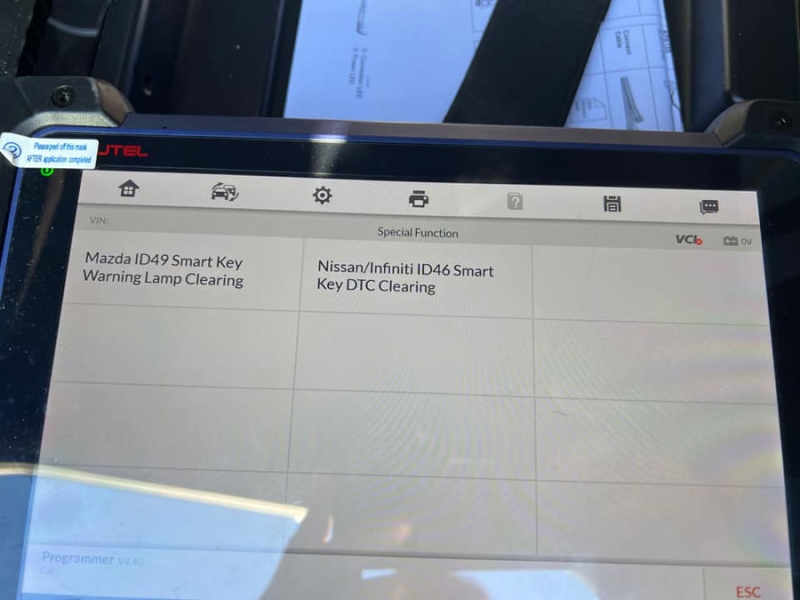This is a common issue in Mazda smart key system. Sometimes dashboard will show a red light (keyless system ‘Keyless Entry Malfunction’ error) but the keys are working properly.
Here comes an example:
Programmed 2 keys for Mazda 3 2014 manual transmission(all keys lost) after that red light is on (keyless system error). 2 keys working properly (car is starting and remote is working). Clear DTC doesn’t work.

Possible reason:
Wrong key you need the correct key cross refs part number from vin. Erase all keys and reprogram 2 correct keys.
The FCC ID of the key is not the corresponding one of the vehicle that is why you get the red key indicator. The buttons and fcc and ic numbers have to match, even the buttons.
Sometimes if you want to add not original key (like vvdi and keydiy) this error will be on computer or dashboard. People also successfully done a few with the Autel smart prox. One generated wrong fcc and light came on. Did AKL and generated the correct fcc and light went off. Mazda needs the original key. On mazda prox always a good idea to use a oem or oem refurb.
Solution:
1).
Need two original Mazda remotes, done by all key lost. Delete keys and program 2x genuine remotes and the errors will go by itself the error. Do always use OEM keys for Mazda push start vehicles. 2) Xhorse adds Mazda ID49 smart key light repair function. Use this option then do akl on car procedure and malfunction will be deleted. Some users solved the problem and did the following: I generated again the key via vvdi mini key tool and chose a two-button model as well as the factory one ( in the first attempt I chose a model with 3 buttons and the third button for the trunk worked. ) after that I went to the special functions Mazda id49 smart key light repair read the factory and loaded on xhorse smart key started i procedure all keys lost deleted all keys and added them again and the error is gone.
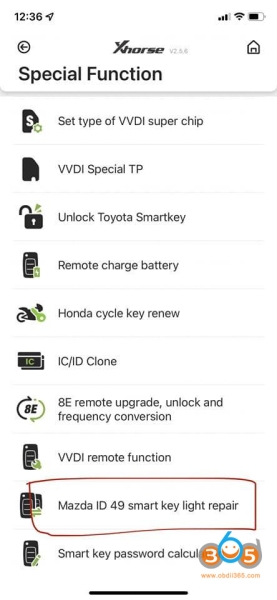
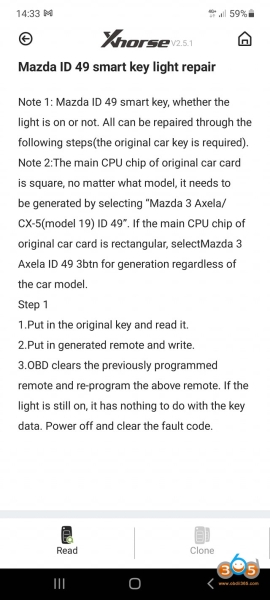
3).Autel IM508/IM608 also has “Mazda ID49 Smart Key Warning Lamp Clearing” function under Special function.