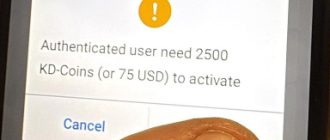2005 Volvo S40 remote programmed successfully with Autel IM608 Pro, after taking out CEM and soldering “APA109” to board to retrieve code. Then enter 8 digit remote code & 16 digit remore password which comes with remote and it works.
After you turn the vehicle on auto detect and go to more information or vehicle information. It will show you where the CEM model is located. Take it out, hook solder adapter “apa106” or “apa209” with im608 pro version hook to Programmer and read CEM code save data. Put module back. Now just learn key, it will take you to the saved cem data for upload, then lastly enter remote 8 digit ID & 16 digit password located on remote packaging, done.
*APA106 and APA209 cables come in the IMKPA kit.
16 digit remote password at top arrow, 8 digit remote ID at bottom arrow.

Remove CEM and eeprom the chip in, retrieve pin




Read CEM code first save to Programmer tool. Then hook it all up again. Now program remote, it will ask for cem code, then last step is to input remote ID & password located on remote packaging. Aftermarket keys don’t have the codes, you need to buy OEM. Once you put the car back together after reading CEM, go to IM608 Pro manual selection, choose Volvo s40, then learn key. It will walk you through by asking you to load cem data, then remote data.