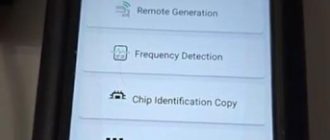2018-2010 Nissan Kicks smart keyless proximity programming requires converting a 22-digit password to a 20-digit PIN.
Lonsdor released a new Nissan 22-digit pin code calculator which calculates PIN code for Kicks/Versa 2018-2021 with Chassis number: P15.
The dongle comes with 10 times password calculation.

Here we use the Lonsdor calculator with xtool x100 pad3 (Pad elite) to add a smart key to a Kicks 2020.
Lonsdor K518ISE does the job as well. If use K518, go to Menu path:
Nissan/ Select from vehicle/ Asia/ Kicks/ 2017- /Immobilizer/
Nissan/ Select from vehicle/ Asia/ Kicks/ 2017-/ Smart Key
Let’s go back to xtool.
Select Immobilizer- Nissan – Select by vehicle – Kicks- Smart key system- Program Key


Turn ignition off, turn on hazard warning light
Select Program key
Xtool says send the following application code to the manufacturer for the password

Connect Lonsdor calculator dongle with PC, run calculator software
Paste 22-digit code above to lonsdor calculator here

Press Calculate PIN

Convert 22-digit code to 20-digit PIN code success

Manually enter 20-digit PIN in xtool and continue

Insert the original key into the ignition switch
Program success, insert new key and follow xtool prompts to add a new key until programming complete.


www.obdii365.com
How to Calculate Nissan Kicks 2018-2020 22-digit PIN Code with Lonsdor Nissan Calculator?