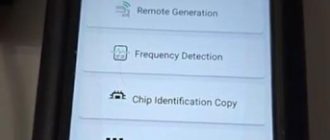Sometimes, Autel IM608 with XP400/XP400 Pro programmer failed to read any types of key chips like ID46, 47, 48, 49, AES and 5C, etc, and shows “Chip communication failed. Please check whether the chip is placed correctly or in good contact” (see the figure as below). How to fix this problem quickly? Check the solution offered by Obdii365.com engineer.
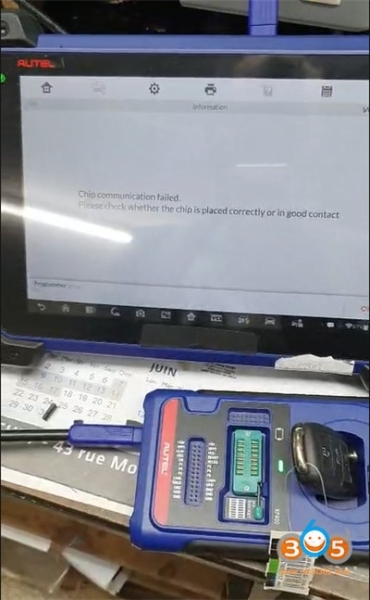
Solution:
1.Check if the USB interface and cable are normal, go to “Programmer” menu on Autel IM608 tablet and provide the programmer version information & device series number.
Step 1: Make sure that you have not connected the programmer to the vehicle OBD connector.

Step 2: Check if you use the right USB cable to connect the device to the XP400 programmer.

Step 3: Go to “Programmer” menu to check the programmer function.
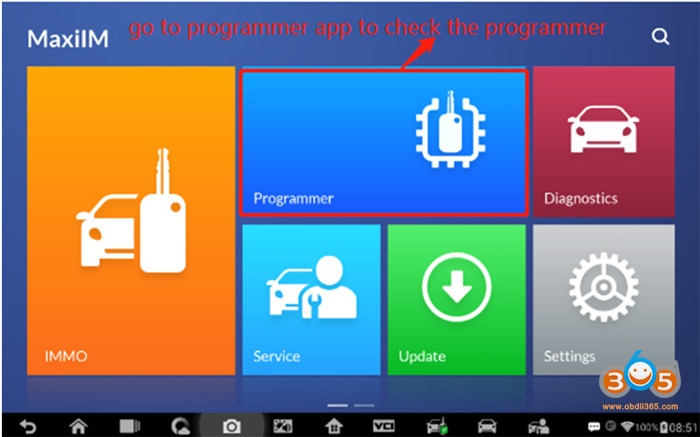
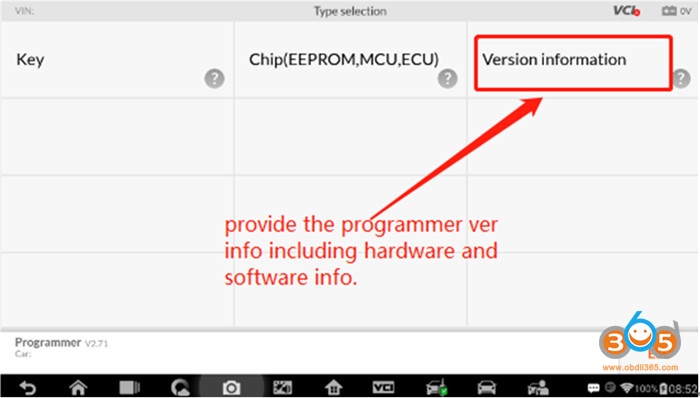
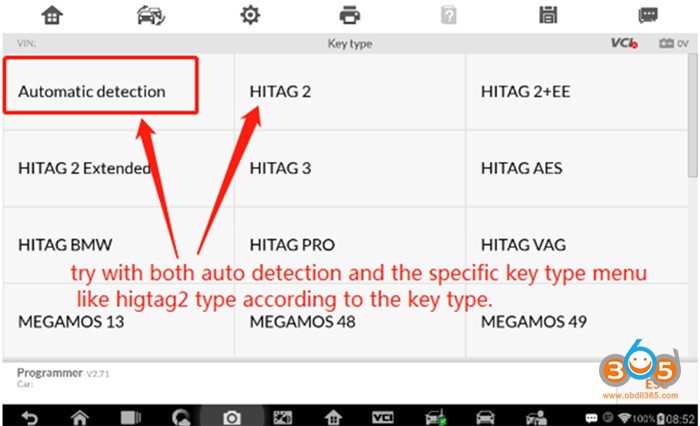
2.Please download the following PC version programmer V2.61 software directly or go to Autel official website to download and check if it can read successfully.
http://download1.auteltech.net/Download/PCSuite/PCProgrammer/V2.61/Setup.exe
The specific procedure you can refer to the followings.
Autel XP400 Adapter User Manual – used with IM608 to read/write transponder
Where to download autel xp400 software
Notes: The programmer software applies to XP200, XP400 and XP400Pro.
The software will auto adjust for the programmer.

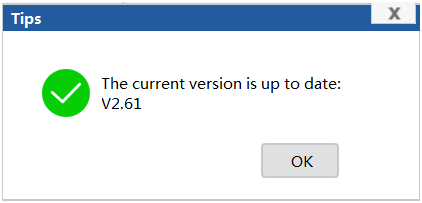
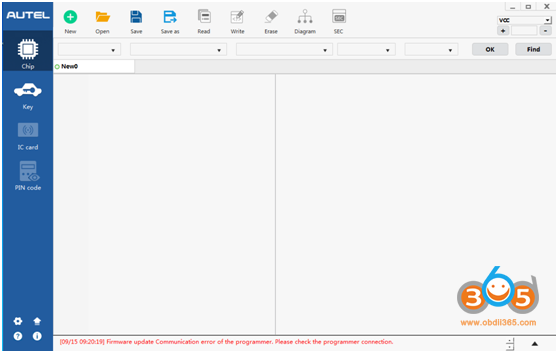
Please kindly notice:
If programmer connection can’t detect any keys both with PC end and tablet.
Please describe how the programmer stops working after what operation? And it needs to return to the factory to repair if all of methods above tried and are still not working.
www.obdii365.com