Confirmed: Yanhua Mini ACDP add Module 17 for BMW E series (GS19D) 6HP refresh is the global first device to clear the BMW E series 6HP EGS ISN on bench, and read BMW E series 6HP EGS ISN on bench or via OBD. And these BMW Car models will take this advantage:
E60/E61/E63/E64/E70/E71/E72/E81/E82/E83/E84/E87/E88/E89/E90/E91 /E92 /E93
Why ACDP BMW E series (GS19D) 6HP refresh is advantageous?
- The adapter connection and the whole job is done on bench instead of using the whole set of CAS3 platform (CAS module, JBE module, instrument, working key and key coil).
2.No downgrade programming during clearing EGS ISN, it is rather simple, efficient and no risk.
Operation guide: clear BMW E series EGS 6H (GS19D) ISN using ACDP on bench
Step 1. Please prepare ACDP, EGS adapter, interface board and gearbox.
Please make sure the ACDP power supply is normal during the working process.

Step 2. Connect the interface board correctly to the gearbox interface as shown.

Step 3. Connect ACDP, EGS adapter, interface board and gearbox.

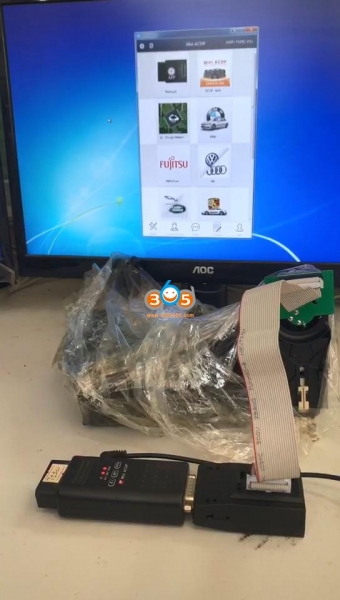
Back to ACDP software on one computer / phone, click on “BMW”
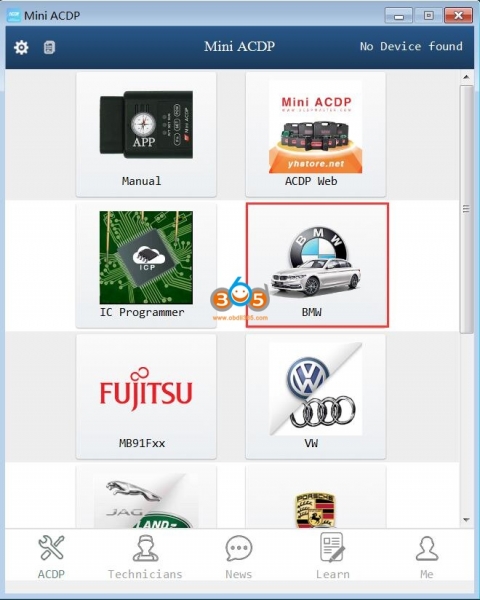
EGS refresh

6H (GS19D) ISN Clear (Supports E Chassis)
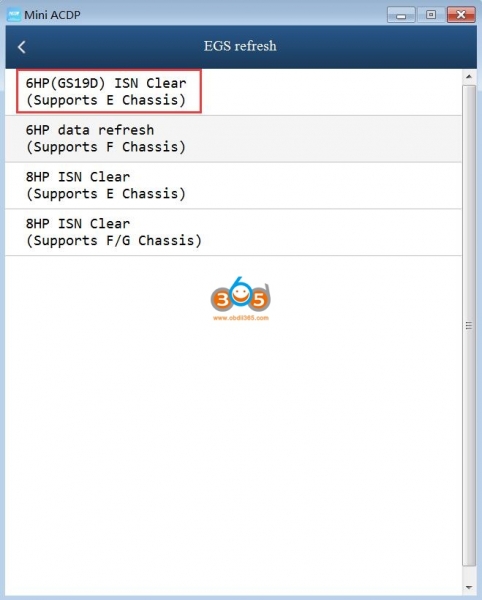
Bench Mode / OBDII mode
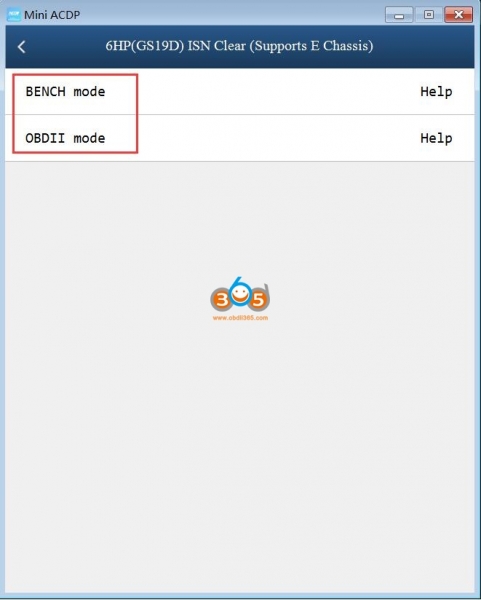
Here we go to “Bench Mode”, there are options:
Identify EGS info, clear EGS ISN, Read EGS ISN, Modify EGS VIN, Reset EGS system etc.
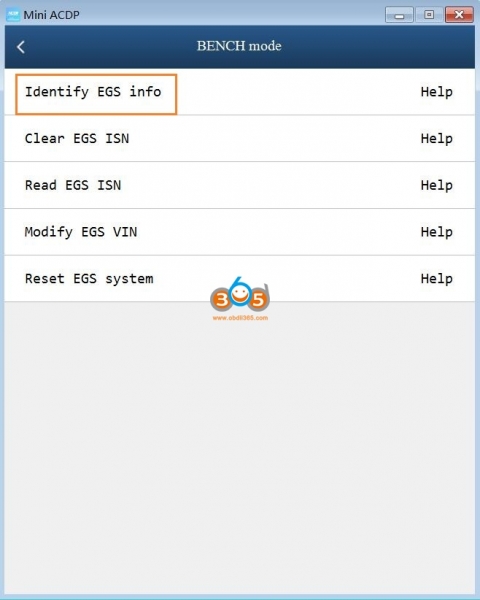
Click on” Identify EGS info”.
Click “OK” to make sure the adapter is connected.
Initializing the adapter.
You will see ” Whether EGS ISN is existed: Yes”, click on “OK” and save file.
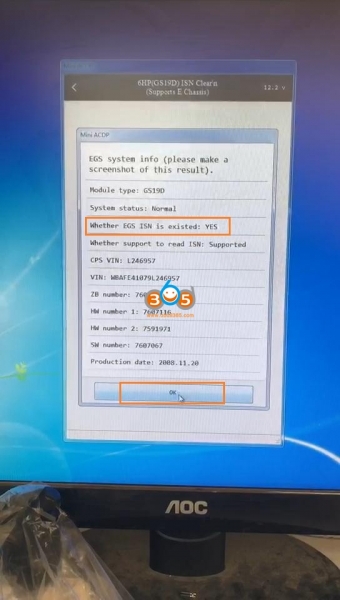
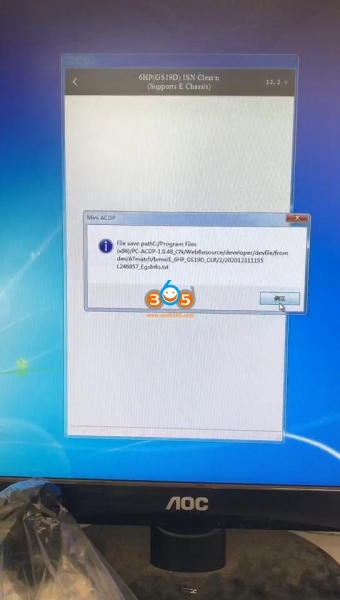
Detect system info finished: EGS is uncleared, tap “OK”.
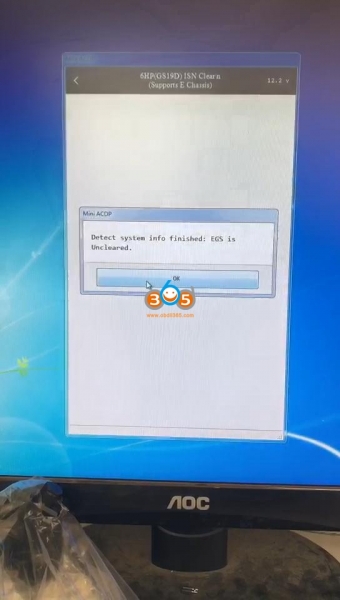
Save file.
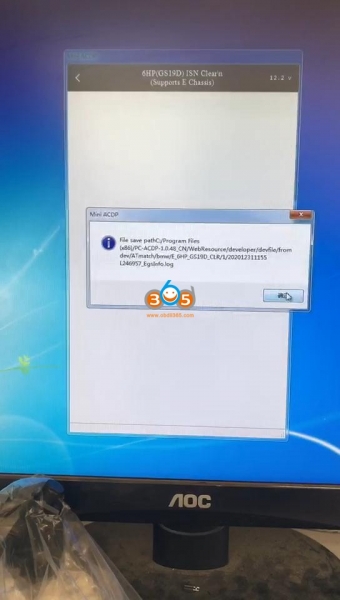
Back to click on “Clear EGS ISN”.
Click “OK” to make sure the adapter is connected.
Initializing the adapter.
Reading system information.
Click on “Continue”.
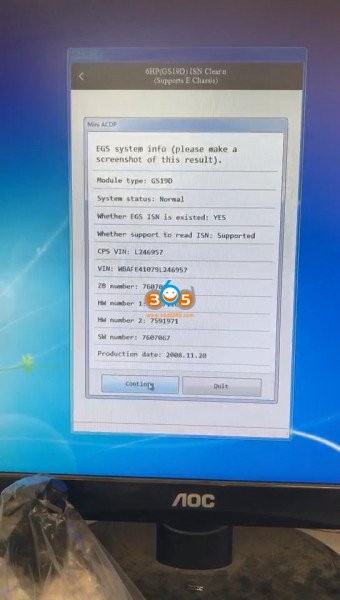
Save file.
Reading RAM data.
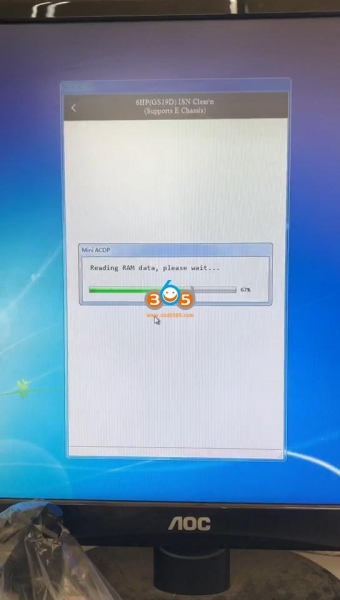
Please save the EGS RAM data.
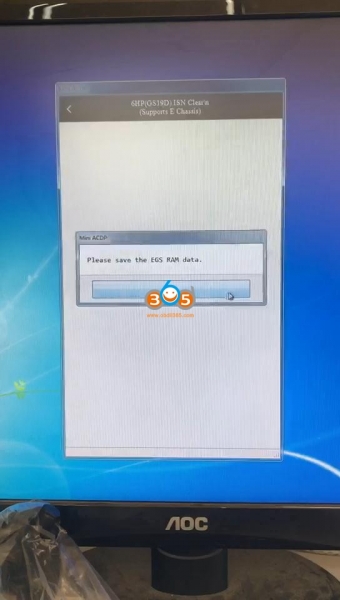
Uploading the data.
Save the file.
Here are EGS system info (Please make sure a screenshot of this result).
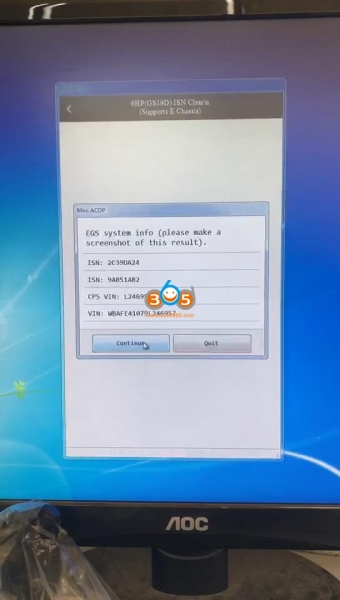
Clearing EGS ISN, please wait…
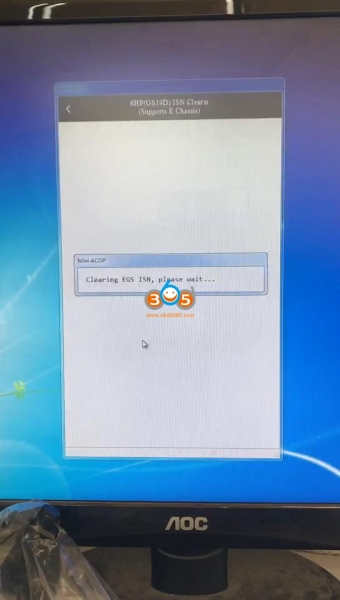
Clear EGS ISN finished.
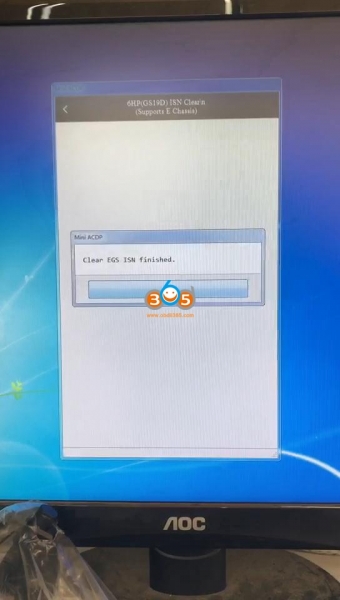
Uploading the data.
Save the file.
Back to click on “Identify EGS info”.
You will see “Whether EGS ISN is exited: NO”, click on”OK”.
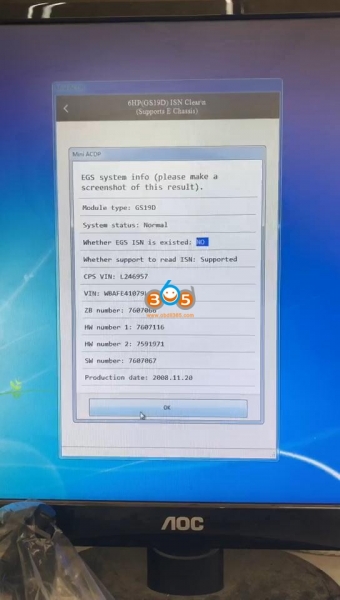
The job is done perfectly!
For the OBDII Mode, simply connect Yanhua ACDP unit to the OBD2 port of the car.
And after entering “OBDII mode”, there are options: Identify EGS info, Read EGS ISN, Reset EGS adaptation, Modify EGS VIN, Reset CAS system, Reset EGS system etc.
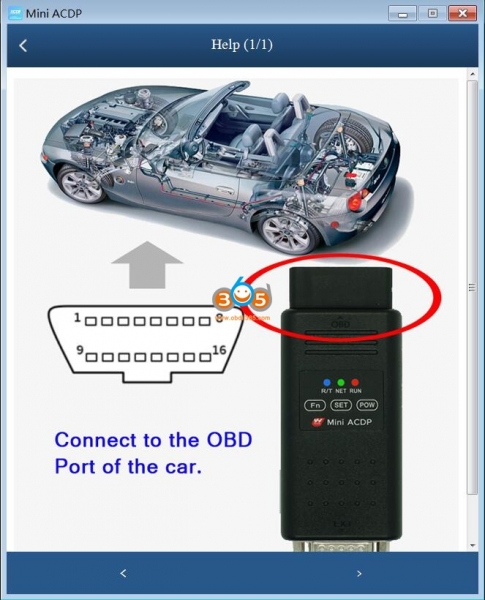
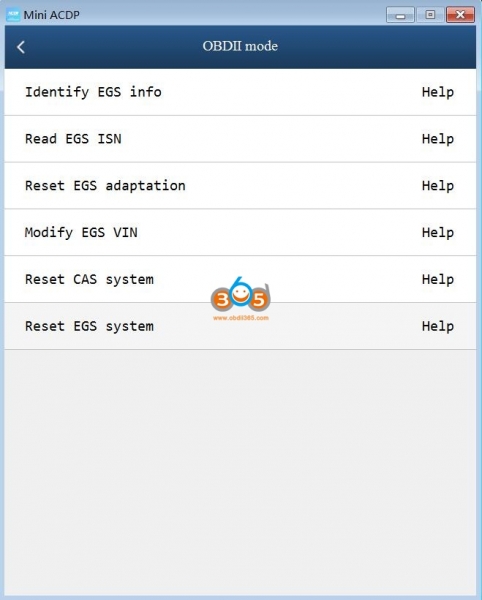
Enjoy!
Video reference:
ACDP Mini now supports E series 6HP 8HP and F series 6HP 8HP EGS ISN reset
Check also:
How to Reset BMW F series 6HP EGS with Yanhua Mini ACDP?
YH Mini ACDP BMW 8HP ISN Clear (E Chassis) Guide





