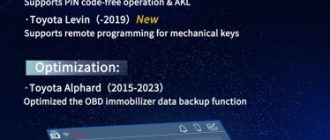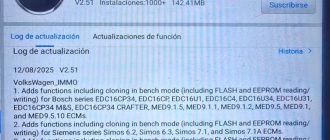Today, OBDII365 introduces you to how to use the LISHI TOY48 2-in-1 Auto Select and Decoder with Xhorse Condor Mini Plus to enter the tooth code when all Toyota toy48 keys are lost.

In the first step, we need to read the key bitting code of this lock cylinder, then how to read the key bitting code. First of all to open it with LISHI TOY48 2-in-1 Auto Pick and Decoder. We just read the key bitting code, for the opening process and the opening method, we will not explain it in detail, because this is special. When we start to turn it on, we omit this step. After it is turned on, it can only read the key bitting code correctly.
We now proceed to the opening of the lock cylinder. Alright, after a simple process, we can open the lock cylinder. Please pay attention to that the spring of the bitting code reader is inserted up and down. Generally, if there is a spring at the top No. 1 position, then there will be no spring leaf below, it will have a spring leaf in the second position.
One more thing everyone should pay attention to: each of the A and B written above will have two grids. For example, the upper part is BA and the lower part is AB. Then when we read, we need to read one by one.

We now read the key bitting code at the outermost position.
We now pull it to the bottom, because the upper part is elastic, and the lower part is not elastic.
Now start to read the first position which is divided into Side A and Side B.
Reading the 1st one, The bitting code of the Side A is 5, and the bitting code of the Side B is 1.
Reading the 2nd one, the bitting code on the side A is 1, and the bitting code on the Side B is 1.
Reading the 3rd one, the bitting code on the Side A is 1, and the bitting code on the Side B is 3.
Reading the 4th, the bitting code on the Side A is 3, and the bitting code on the Side B is 1.
When you turn on the Xhorse Key cutting machine, you will find that its bitting code is only 135, So next is to read the 5th: the bitting code on the Side A is 5, and the bitting code on the Side B is 3.
Okay, the top is 51135, and the bottom is 11313.

Now, we can use the Xhorse key cutting machine (Condor Mini Plus, DOLPHIN XP005 or Panda) to input the bitting code into our mobile phone APP to cut all lost keys for TOY48.

All right, proficiently using LISHI TOY48 2-in-1 Auto Pick and Decoder, as well as the bitting code input of Condor/Dolphin, will greatly speed up our work and make customers recognize our work professionalism.
Thank you all.
www.obdii365.com