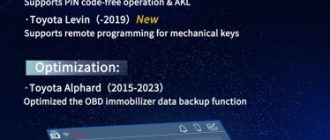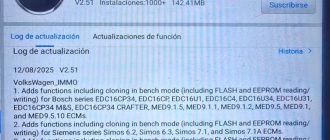How-to: add a new key on a 2006 Mercedes-Benz Sprinter van (W639) with the Autel MaxiIM IM608 key programmer.
Needed Tools:
Autel MaxiIM IM608 tablet
XP400 key programmer
Existing ignition key
New key
Procedure:
In IM608, select IMMO->Sprinter->Smart Mode


Identify vehicle model information

Select Add key

Follow steps below to complete key programming

1.Read EIS data
2.Read ignition key information
3.Read blank key information
4. Obtain key password
5. Generate key file
6. Write key file
7. Test if the new key works normally
Select Read EIS Data, press BEGIN

Detecting frequency, put the ignition key close to the programmer remote reception and press any button of the key

Insert ignition key into the IR key hole on the XP400 programmer, press OK
Confirm the ignition key is not smart key

Autel IM608 displays number of possible existing keys: 2
Press OK to continue
Detecting frequency, put the ignition key close to the programmer remote reception and press any button of the key
Insert ignition key into the IR key hole on the XP400 programmer, press OK
Confirm key has no password

Press OK to enter Password Calculation process
Follow steps below to calculate key password

1.Insert the ignition key into the EIS and wait for 5s
2.Pull the ignition key out
3.Insert the ignition key into the EIS and wait for 2s
4.After pulling the ignition key out, insert it into IR key hole on the xp400 programmer
5. Calculating data, calculating password
6. Insert the ignition key into the EIS and wait for 30s

Calculate key password success

Password calculation completed.
Press OK to return to Key Addition process and proceed to next step
Generating key file in process
Write key file
Insert the blank key into the XP400 IR key hole, and press OK

Don’t pull out ignition key from EIS
Detecting key
Writing key file.

Add key completed.

Insert the new key into the EIS. If the red indicator lamp on the key lights up and goes off, the key learning is successful.
If the red indicator stays lit, try inserting and removing the key for several times. If still not working, add key failed.

Turn ignition and check if the vehicle can be started normally.
Done.
www.obdii365.com