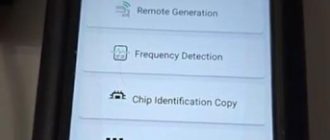Citroen relay 2005 immo box data read successfully using the xtool x100 pad2.

Connect x100 pad2 with eeprom adapter, solder 93c56 eeprom chip with clip adapter


In x100 pad 2, select Other Service->EEPROM adapter->EEPROM Program->93CXX series->93C56->Read EEPROM data



Make sure the adapter is connected and powered on, the status light is turned on



Read immo box data success. Save data, i.e Fr


You are allowed to edit data by pressing Yes.

Write file back with some ff in first couple of lines. Wrote back and the read again to confirm written and was ok.

www.obdii365.com