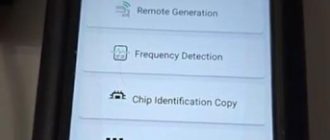Autek ikey820 tokens manual for auto key programming:
Step 1: download Autek iKey820 update tool
Step 2: connect ikey820 and check tokens
Step 3: get REQ code and ANS codes
Step 4: input ANS code on Autek
Step 5: confirm tokens are added
in detail…
(iKey820 comes with 500 free tokens in default. Each time free 200 tokens can be added to device when used up).
Step 1: download Autek iKey820 update tool
free download Autek iKey820 update tool to a REQ and ANS codes
http://v31.autektools.com/ofiles/Autek_Ikey820_Update_Tool_V1.5.zip
size: 1.87MB
Step 2: connect ikey820 and check tokens
connect iKey820 to PC
exit usb disk mode

go to Autek iKey820 main interface


go to ABOUT check tokens

tokens: 0

Step 3: get REQ code and ANS codes
go to ACTIVATE to get the REQ code

note:
- input the req code in the update tool on pc
- press ok button and input ans code in the device

open Autek iKey820 update tool

fill in the REQ code that we’ve got

then activate to get ANS code

Step 4: input ANS code on Autek
on Autek machine, press OK to go on
input ANS code on Autek ikey820


then confirm the ANS code

success! managed to activate ikey 820 for tokens

Step 5: confirm tokens are added
go to ABOUT to check tokens qty

now, you will have 200 tokens (was 0)

job’s done!
fyi, Autek iKey820 tokens are FREE:
http://www.obdii365.com/wholesale/autek-ikey820-car-key-programmer.html