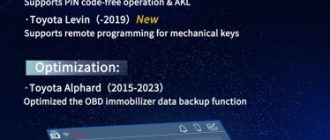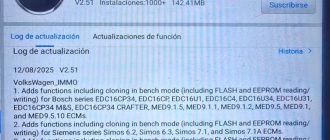To read ISN from B48 B58 with opening DME shell, you need to purchase DME license for CGDI Prog BMW key programmer.

After activate DME license, go to B48 B58 Read ISN function

Check wiring connection


Connect device and DME follow the wiring diagram
Then Identify DME type

Press Read ISN

Reading ISN code in process
CGDI BMW read ISN code form B58 DME success.

www.obdii365.com