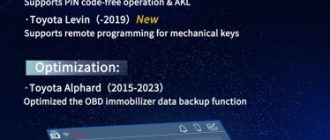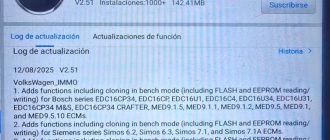How-to: generate remote and program remote control on Chevrolet Malibu 2007 to 2011 step-by-step. Device used: VVDI universal remote key 315Mhz VVDI Key Tool/vvdi mini key tool Lonsdor K518ISE Step 1: Generate remote with VVDI key Tool Select Remote/Smart Program->Remote Key->America->Chevrolet->Malibu->BGTO4A 04-13 5BTN






Press Generate button
Writing data

Generate remote success Step 2: Program remote control with Lonsdor K518 Select Immobilizer->Chevrolet->China->Malibu->2007-2011->Remote->Program Remote




Turn on ignition switch

Press on LOCK and UNLOCK button of the remote key together within 1m until the vehicle make a sound

Click OK to continue Configuring system

Program remote control complete Test remote control



Done. http://www.lonsdor.org/lonsdor-k518ise-program-chevrolet-malibu-07-11-remote-key/