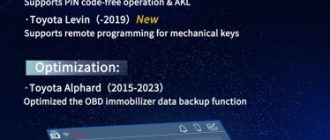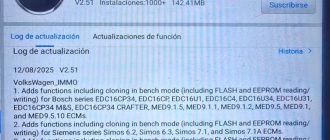How-to: Program remote key on a NISSAN NAVARA by OBDSTAR X300 DP PLUS/Key Master DP Plus.
Step 1: Generate remote with Keydiy



Step 2: Program remote with OBDSTAR X300 DP PLUS Turn on ignition switch In X300 DP Plus, select Immobilizer->Nissan->Nissan/Intinifi v31.69->4 Digit Pin Code->Remote System->Type 1->Program remote





Click on ENT button and press the remote button

Program remote success

Test the remote control

Done. www.obdii365.com