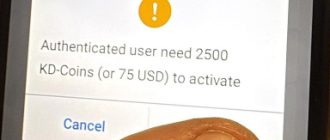CGDI Prog BMW adds “BMW data Modify” function which is used for adapt the ecu donor. Its simple to do.

Engine Model example: BMW F35 N20 engine
Procedure:
1.Read EEPROM Data in engine ECU with CGDI BMW or CG Pro 9S12 programmer
N20 engine physical wiring connection to CG Pro/CGDI BMW


Read and save enginee EEPROM data
2. Go to CGDI BMW software
Select BMW data modify function


Choose engine Type: N20 and Load Data read by CG Pro

3. Manualy enter the VIN and ISN you want and save the new data.


4. Write the new generated data to the engine with CG100 or CGPRO.
BMW F35 N20 Adapt the ECU Donor with CGDI BMW