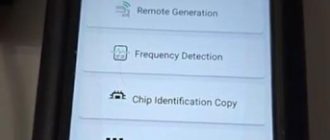You’d get tech support for your AuroDiag OtoSys IM100 and Otosys IM600 if you send data log to the factory. Here is all about AuroDiag OtoSys and data log, including: What is data log When to use data log How to send data log

In details… What is data log: Record the communication data and ECU information of the test vehicle. The saved data can be reported and sent to the technical center via the Internet.

When to use data log: It’s also WHY you use data log. The Data Logging section allows you to launch Support platform directly to view all records of all sent or unsent (saved) data loggings on the diagnostic system. How to send data log on OtoSys IM100/IM600: Note that: the icon of data logging is kind for different now.

The old icon on otosys im100 is the same as that on im600

But the new icon on otosys im100 (the left) is different from that on im600 (the right)



Here, we take AURODIAG Otosys IM600 Tap the datalogging icon

Select the error option




Data manager – data logging The Data Manager application is used to store, print, and review the saved files. Most operations are controlled through the toolbar. The Data Logging section allows you to launch Support platform directly to view all records of all sent or unsent (saved) data loggings on the diagnostic system.



Explain reasons for searching and confirm vehicle information


Attach files or images




Note: Different file types are sorted separately under different options, there are five types of information files to be viewed or played back. If you are interested in AURO OtoSys IM600 , please contact us for price.Thank you: Whatsapp : +86 18259252285
Skype: obdii365.com
E-Mail:sales@obdii365.com AuroDiag OtoSys IM100 or IM600 Tech support: http://www.obdii365.com/ http://www.obdii365.com/service/how-to-send-data-log-to-auro-otosys-im100-im600-103142.html