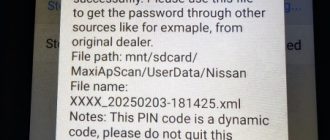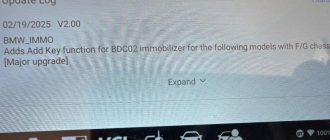This manual introduces how to conduct 2015 Audi Q5 smart key learning under All keys lost situation with
Auro OtoSys IM600 tablet key programmer.
Two options are available when accessing the IMMO function under different scenarios:
Key Learning – user has at least one working key when conduct key learning.
All keys lost – user has no working key when conduct key learning.
The operation procedures of Key learning and All keys lost on IM600 tablet are basically
the same. Take All keys lost as an example here.
Procedures before getting started:
1. Connect the OtoFlash to the vehicle’s DLC via the main cable for both
communication and power source
2. Connect the OtoFlash to the tablet via BT pairing, or USB connection
3. Connect the IM600 tablet to the included UP400 via USB cable
4. Make sure the WiFi service is available
5. Turn the ignition on, or turn on the hazard lights
NOTE
Illustration used in this manual are samples, and the actual testing screens may
vary by vehicle. Observe the menu titles and on-screen instructions to make
correct selections and operations
Key Learning under All Keys Lost Scenario
1. Turn on the OtoSys IM600 tablet, tap OtoSys on the main interface screen, then IMMO. A
vehicle menu displays and a disclaimer prompts up. Tap Accept to continue.


2. Connect the IM600 tablet to WiFi, then go back to the vehicle menu.

3. Tap Audi on the vehicle menu, then tap 2015-2017 vehicle model to the Function
Select interface.
NOTE
You can click on the icon near the top-right corner to record the operation data. If
you encounter any difficulties, click on the icon again to send us the data and
problems, so that our engineers could help.


4. Tap Q5 to the Main Function Select interface.
NOTE
Check details of practicable Blank Keys via tapping Key Pictures.


5. Tap All keys lost on the Main Function Select interface.

6. Proceed as information displayed on the popup window. Then tap OK on the popup
window. Reading IMMO data starts automatically.


7. Tap OK displayed on the popup window after reading IMMO date.

8. Proceed to make dealer key(s) as information displayed on the popup windows.
NOTE
Tap No and proceed as information displayed if you’ve got dealer key(s).
Put the Blank Keys in the programmer keyhole one by one if you need to make
more than one dealer key.




9. Key learning procedures start automatically after making dealer key(s) successfully.
Select the number of keys that need to be learned. Tap OK to proceed.
NOTE
The number should be the sum of existing working keys brought with you and the
new keys you need. For example, you’ve got 2 working keys, 1 blank key needs to
be made dealer key, but all 3 keys need to be learned, select 3 here.

10. Proceed for key learning as information displayed on the popup window. Tap OK
when operation over.



11. Tap OK on the popup window after key learning success. IM600 Auid Q5 Key learning under All keys
lost scenario completes.

If you need IM600, please contact our customer service offline: Email: Sales@OBDII365.com
Skype: OBDII365.com
http://auro-otosys.blogspot.com/2018/03/auro-otosys-im600-program-audi-q5-2015-all-key-lost.html