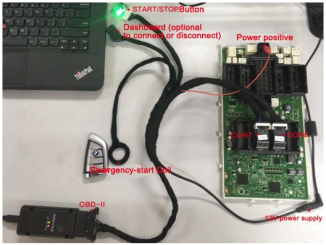CGDI Prog BMW MSV80 key programmer new test: successfully did/program BMW BDC key to the new model X6.
Attach photos here: (Technicians use the software in Chinese; have translated into English. Wish you have fun here)
How to use CGDI Prog to program BMW X6 BDC key? The main steps:
Check all connection
Run CGDI PROG BMW software
Go to FEM/BDC key match
update the ECU program
remove the FEM BDC
read and save data from EEPROM chip on FEM BDC computer board
read the original car EEPROM data file
reading the chip data
save data
write the calculated new data to the EEPROM chip
then put the FEM BDC back into the car
Write EEPROM
Check the BDC connection
write the calculated new data to the EEPROM chip
then put the FEM BDC back into the car
The ECU is being programmed…
Again, write EEPROM
Again, write EEPROM
remove the FEM BDC
then use the CGDI programmer to write the original car EEPROM data back to EEPROM chip and FEM BDC back into the car
Coding is successful!!!!
Job’s done.