Lonsdor K518ISE key programmer is able to program remote key on Ferrari 458, F12 and F149 currently. Here’s the guide on programming Ferrari 458 remote with K518.
Procedure:
Step 1: Backup immo data
Step 2: Program key
Step 3: Program remote
Step 1: Backup Immo Data
Connect K518ISE host with vehicle via diagnostic socket
Select Immobilzation->Ferrari->458->Immobilizer->
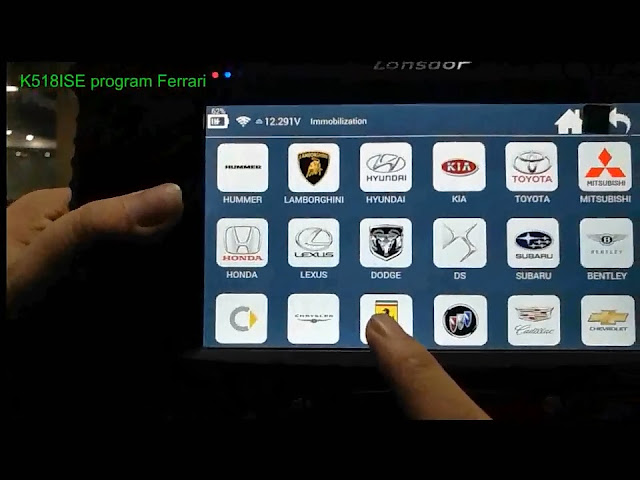
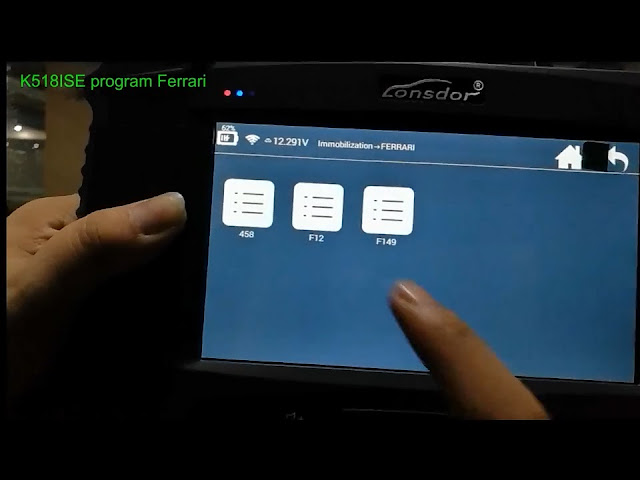
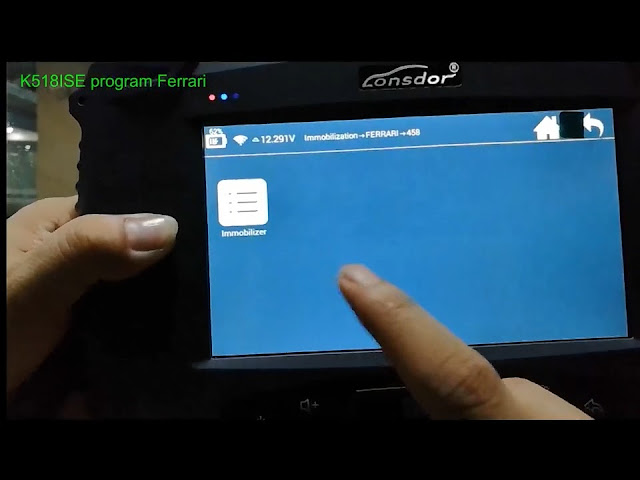
Select Backup Immo Data function

Turn ignition ON
Communicating
K518ISE will show hardware and software information
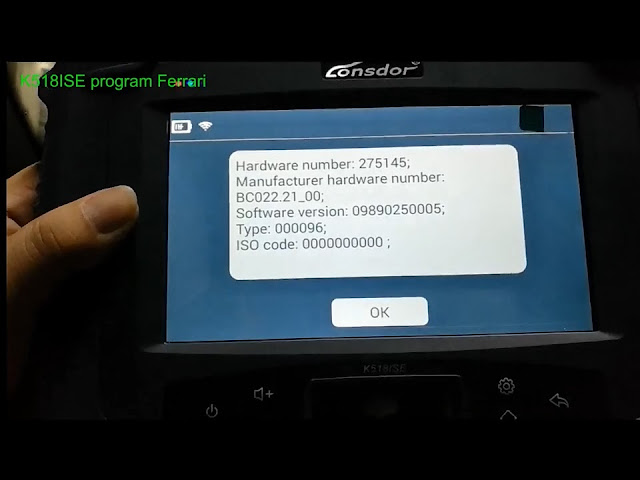
Turn ignition OFF
Reading immo data, wait for 6 minutes
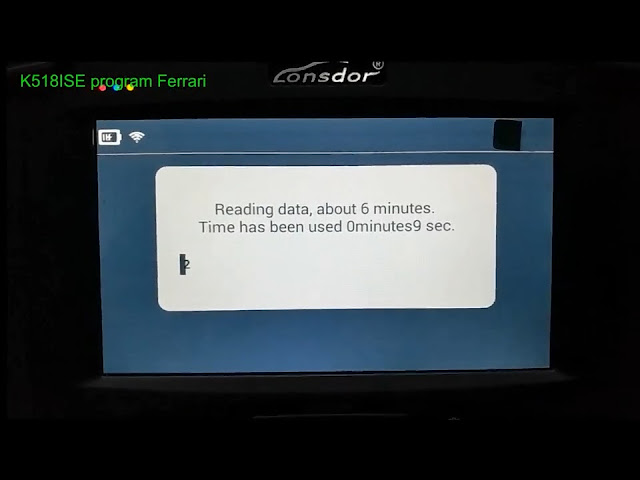
Lonsdor K518ISE will read Ferrari 458 pin code and key security data after 6 minutes
write down the pin code
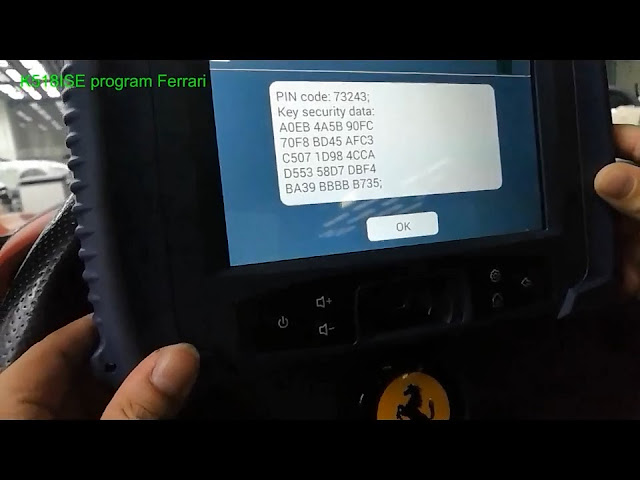
save immo data as bin format
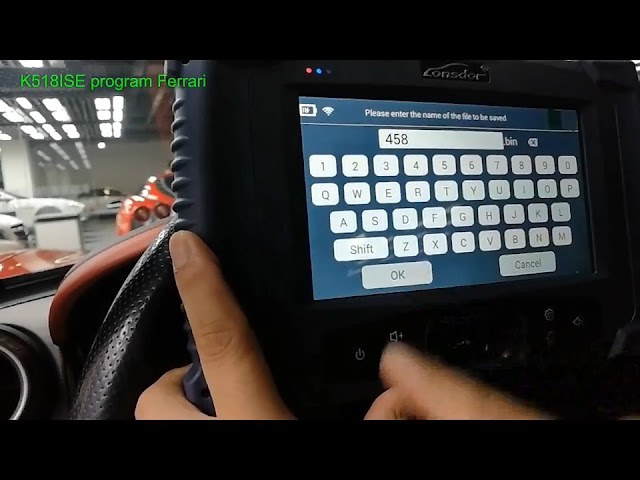
Backup success
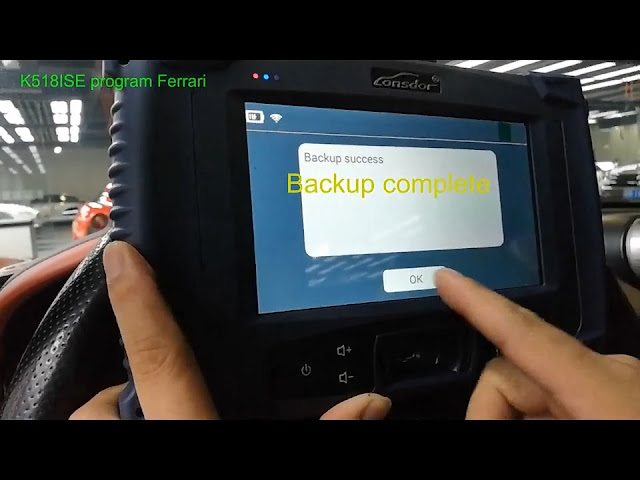
Step 2: Program Key
Connect K518ISE host with vehicle via diagnostic socket
Select Immobilzation->Ferrari->458->Immobilizer->
Select Backup Immo Data function
Turn ignition ON
Communicating
K518ISE will show hardware and software information
Turn ignition OFF
Reading immo data, wait for 6 minutes
Lonsdor K518ISE will read Ferrari 458 pin code and key security data after 6 minutes
write down the pin code
save immo data as bin format
Backup success
Step 2: Program Key
Select Program Key function
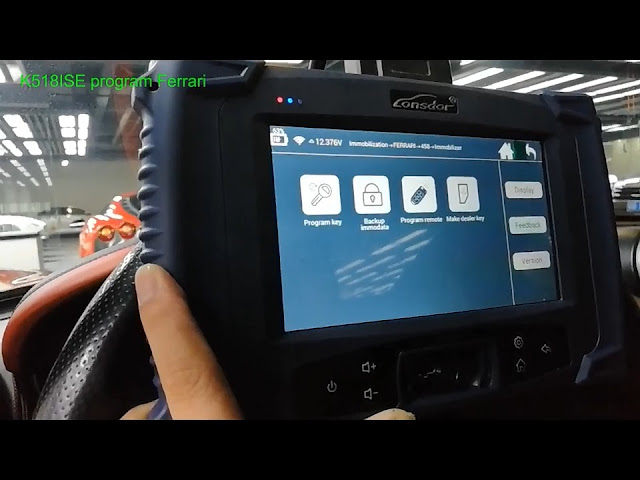
The original working key also need to program.
New key to program must be a customized or a pre-written key
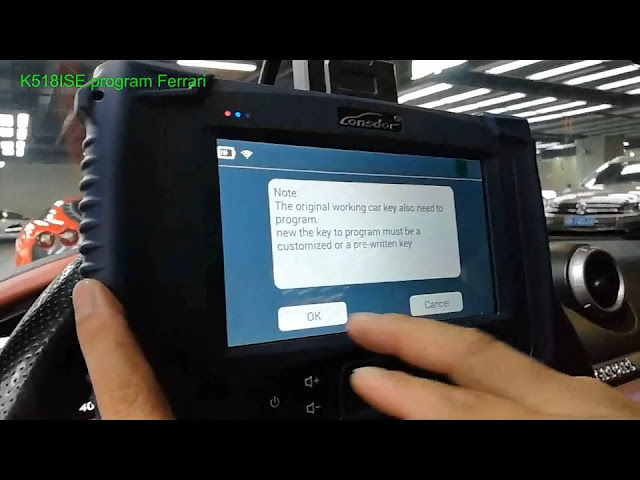
Turn ignition ON
Lonsdor K518 then will require to enter PIN code to access
Enter 5-digit pin code and confirm
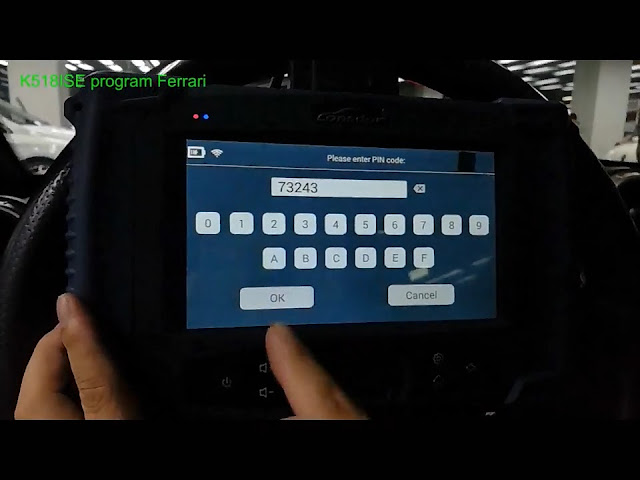
Number of keys programmed: 1
Press YES to program next key or press NO to go back
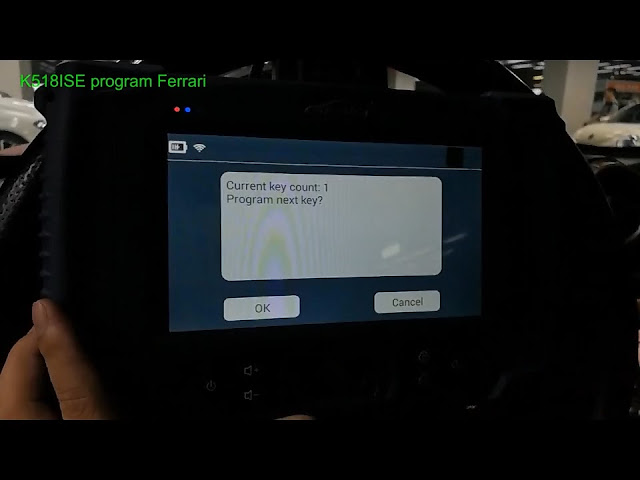
Program key complete
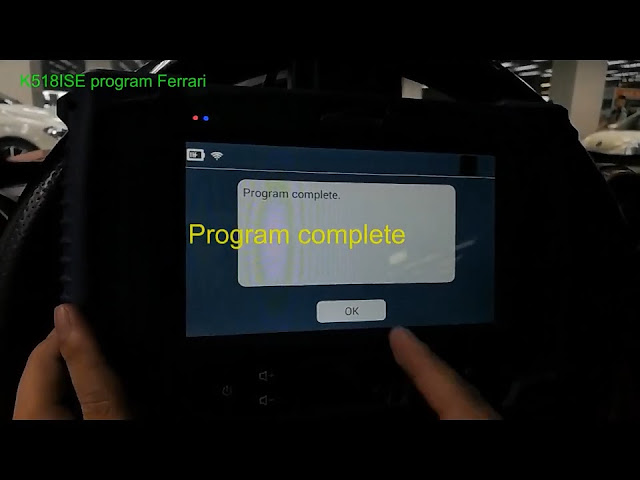
Step 3: Program Remote
Select Program Remote function
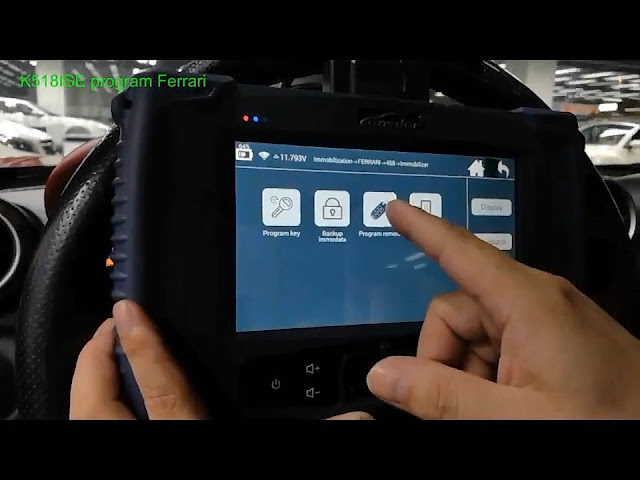
Turn ignition ON
Again enter PIN code here
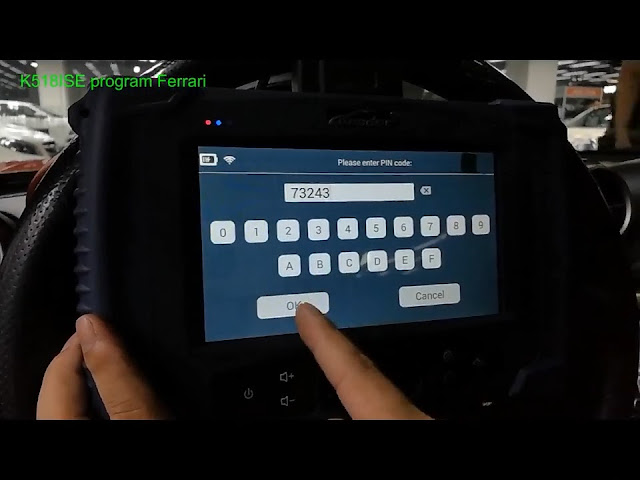
Hold remote key to be programmed in hand
Click OK
Click on remote control for 3 sec within 15 sec
press any button on remote key for 3 sec
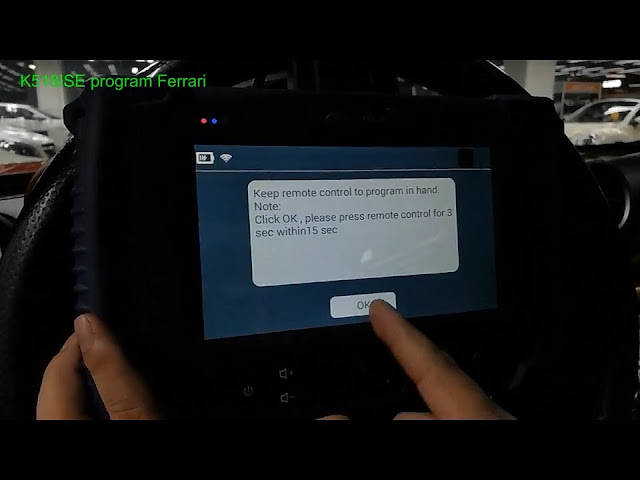
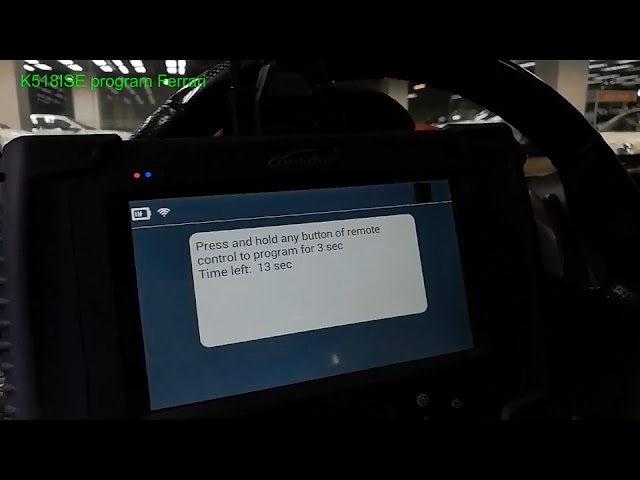
Number of remote control programmed: 1
Press YES to program next remote
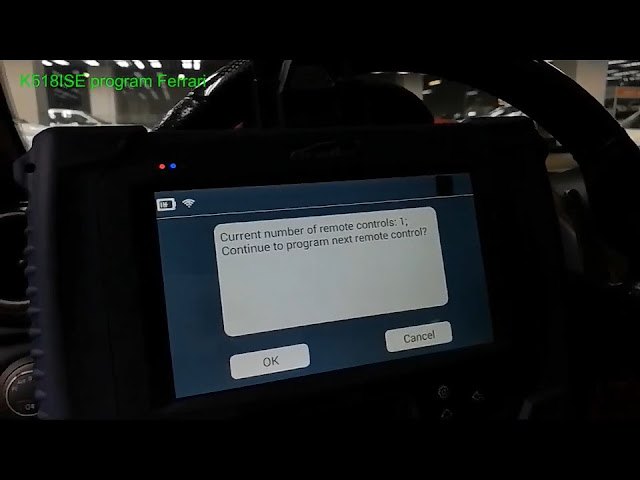
Program remote complete.
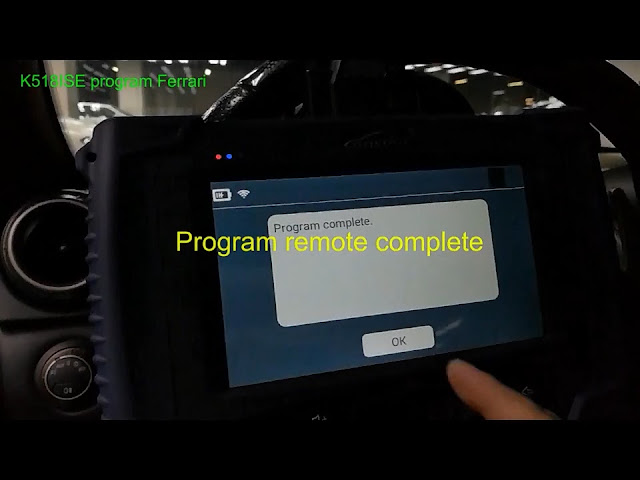 http://lonsdor-k518ise.blogspot.com/
http://lonsdor-k518ise.blogspot.com/
The original working key also need to program.
New key to program must be a customized or a pre-written key
Turn ignition ON
Lonsdor K518 then will require to enter PIN code to access
Enter 5-digit pin code and confirm
Number of keys programmed: 1
Press YES to program next key or press NO to go back
Program key complete
Step 3: Program Remote
Select Program Remote function
Turn ignition ON
Again enter PIN code here
Hold remote key to be programmed in hand
Click OK
Click on remote control for 3 sec within 15 sec
press any button on remote key for 3 sec
Number of remote control programmed: 1
Press YES to program next remote
Program remote complete.





