Here is a tutorial on generating and programming remote key on Lexus EX330 with KD900 remote generator and SKP900 auto key programmer.
Device:
SKP900 Key Programmer
KD900 Remote Maker
Original key and new key
Vehicle model:
LEXUS RX330 or TOYOTA Harrier

Part 1: Generate Remote with KD900
Connect remote module with KD900

Select TOYOTA 314 FSK -> MAKE REMOTE
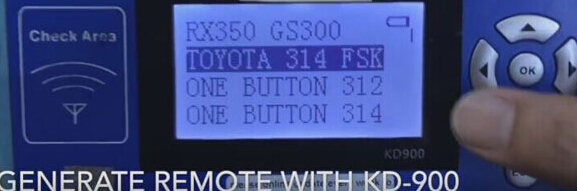
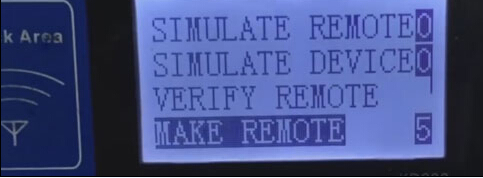
Make remote success, press ESC
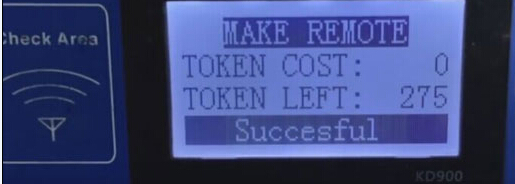
Then choose “SIMULATE DEVICE”
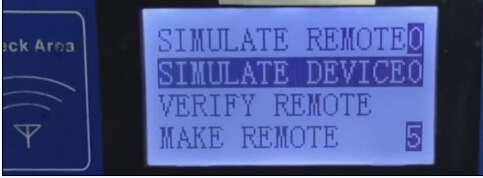
Simulate device success, then put the remote module into key shell
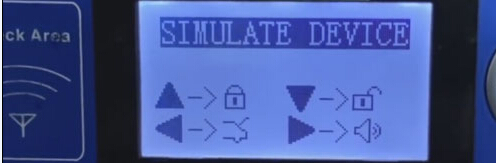
Part 2: Program Remote with SKP 900
Select “TOYOTA” -> Remote
Choose “Remote system1” on SYSTEM SELECTION menu
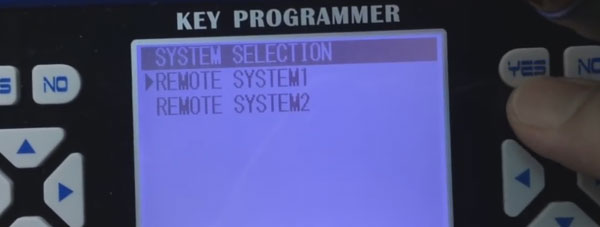
Insert original key and Turn ignition on
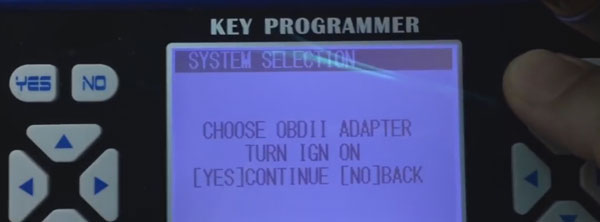
SKP900 is communicating with vehicle…
Choose “Program Remote”
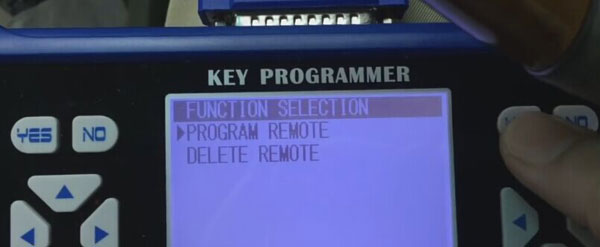
Then turn ignition on and open the drive door
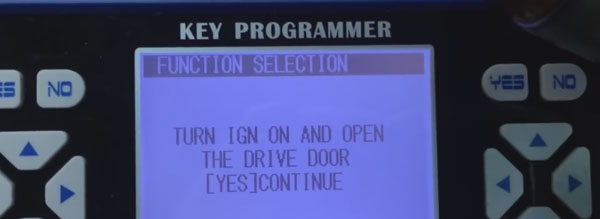
In 5 seconds, press LOCK & UNLOCK button of Remote twice
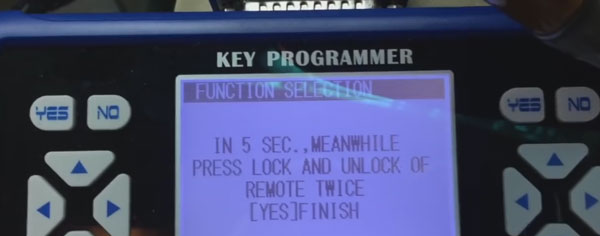

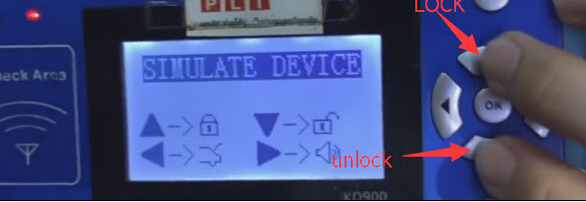
Matching success!
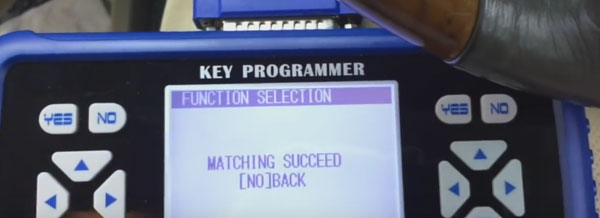
Now test the remote

Test the power door
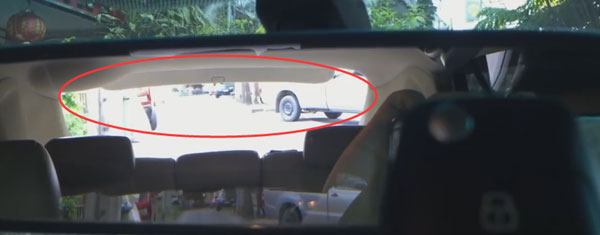
Done! SKP900 car key maker Program remote for Lexus RX330 success! The new programmed key is working now.




