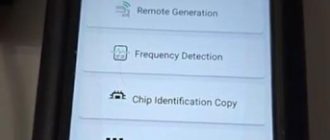Here is tutorial on how to use OBDSTAR F108+ key programmer to read security code for Peugeot 310.
Peugeot 310 dashboard

Detailed procedure:
Connect F108+ with DS6
On the main menu
Choose Function -> Immobilizer -> Peugeot/ Citroen/ DS V31.09
Then Choose Peugeot

Choose Read security code

Press on START button of the vehicle to Turn on the ignition switch, press again to switch off the ignition, then turn on the ignition switch again;
After that, press ENTER buttun to continue


It is reading security code..
(This step may prompt you turn on the ignition-> turn off the ignition-> turn on the ignition for several times, just follow it)

Done! Read security code success!

OBDSRAT F108+ PSA pin code tool, our engineer also successfully read security code for
-2015 Peugeot 2008
-Peugeot 3008
-Peugeot 308
-Peugeot 408
-Peugeot 508
-Citroen C Quatre
-citroen C5 2011
-citroen C3x
-DS6
-DS5
And we will test on more vehicles!
Hope to help users!