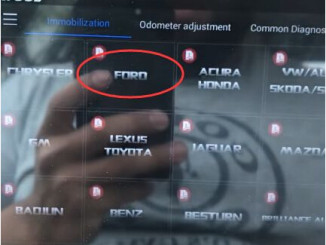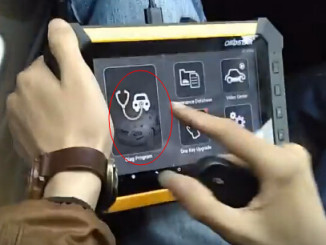Original OBDSTAR X100 Pro auto key programmer Ford immobilizer software has updated to V30.24. It is able to program smart keys such as Ford Focus, Mondo, Transit, new Fiesta etc. very simple to use. Here is the instruction on programming keys for Ford Fiesta 2015 by X100 Pro.
Procedure:
Connect OBDSTAR X-100 Pro with vehicle via OBD main cable
VEHICLE menu, Select [IMMOBILISER]
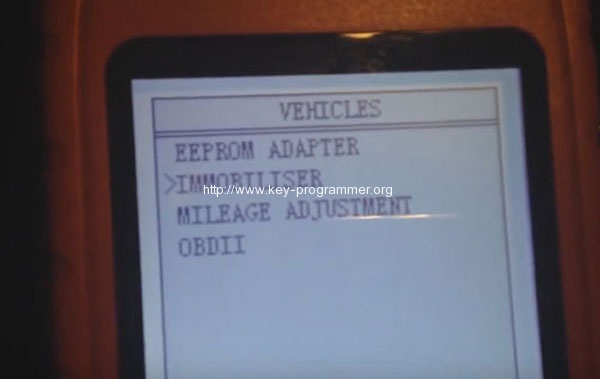
Choose vehicle model: [FORD] -> [FORD V30.24] and press ENT
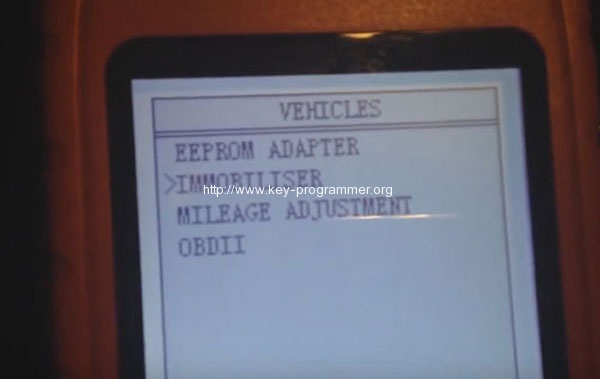
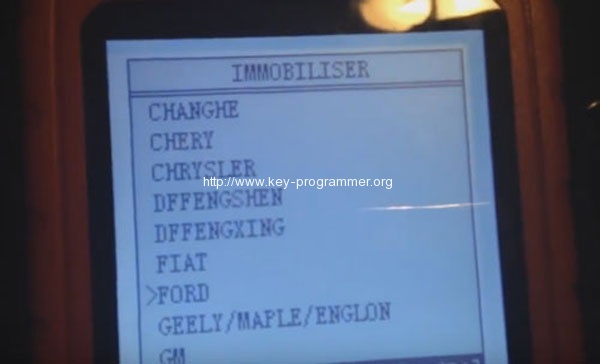
It’s loading, initializing and authorizing, just wait…
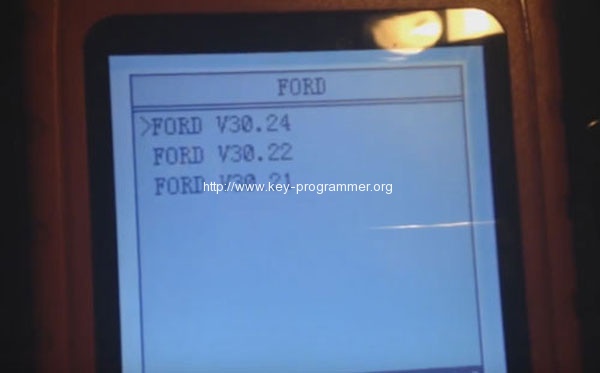
[China Ford]
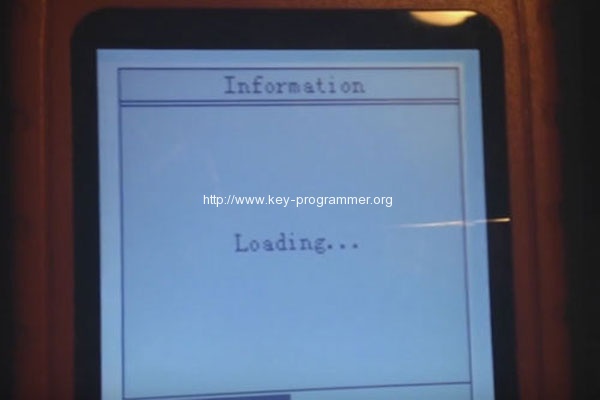
Choose [Smart key system]
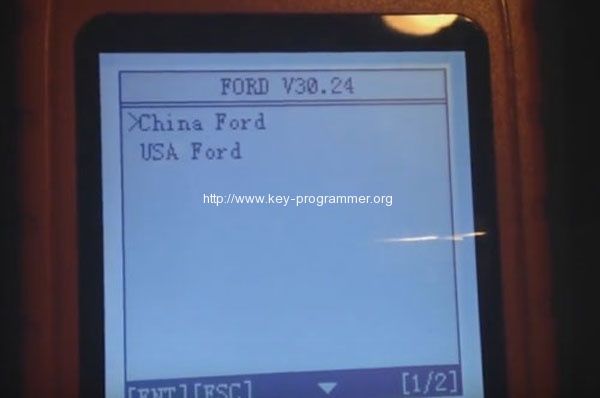
[Fiesta] -> [Program keys] and press ENT button
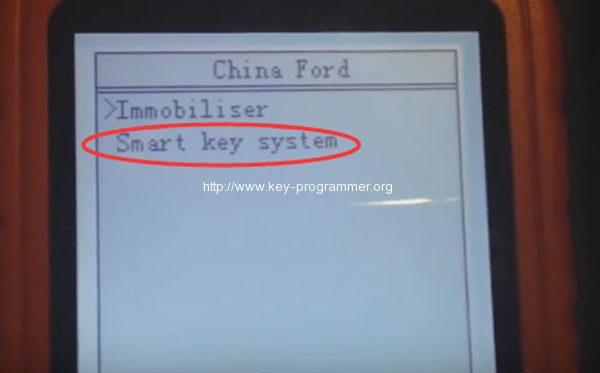
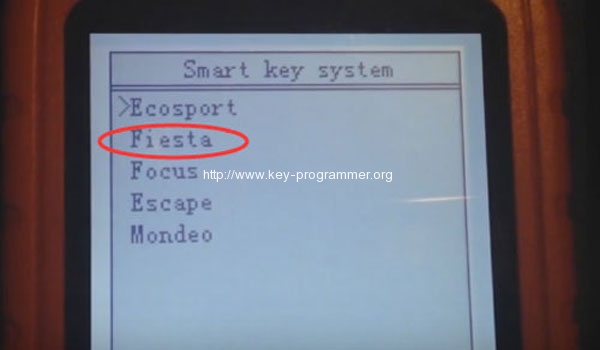
It will read the password you should wait for a few minutes
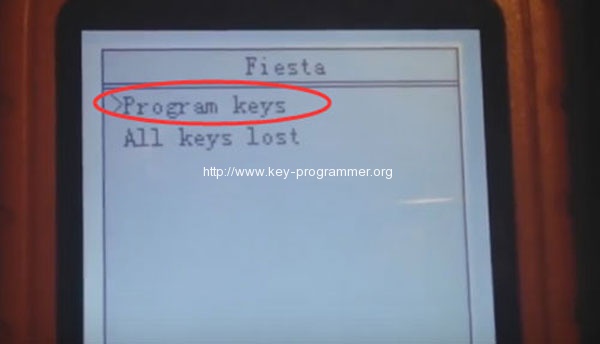
Configuring the system,
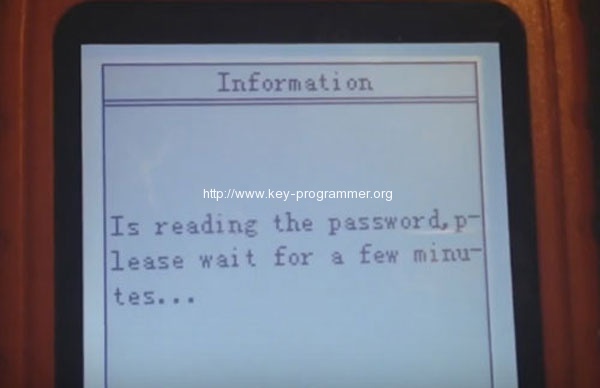
The current number of keys is 2, Press ENT button
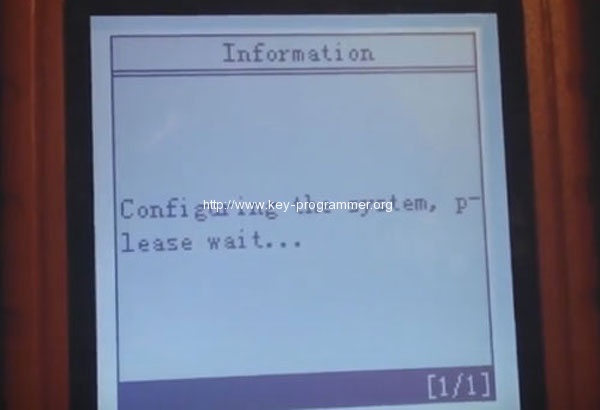
Switch ignition off and it will configuring the system again
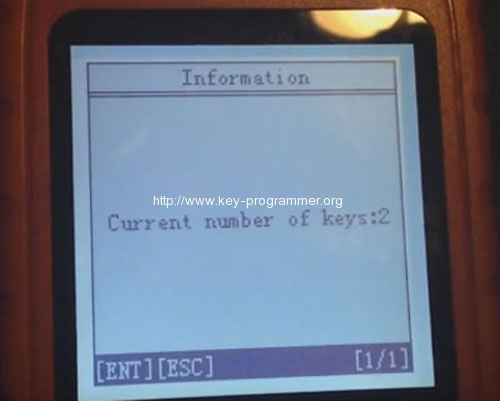
OBDSTAR X-100 Pro display the security password
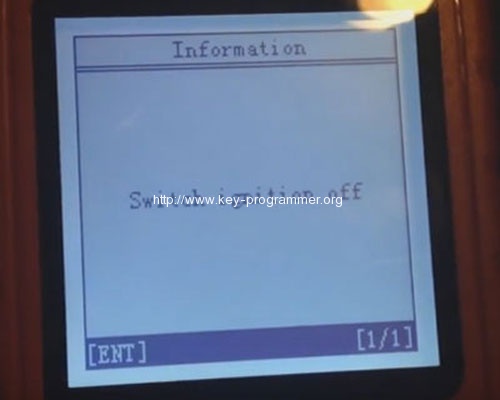
You should press the UNLOCK button of the smart key
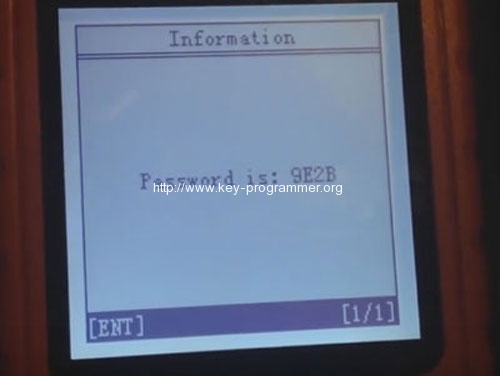
Program success!