Here is the tutorial on programming smart key for Cadillac CT6 2016 under all keys lost situation by using OBDSTAR X300 Pro3 Key Master auto key programmer. Preparation: Two smart keys OBDSTAR X300 Pro3 key programmer Pin Code to car (get pin code by VPC-100 or other calculators)  Instruction: Connect OBDSTAR X300 Pro3 key programmer with vehicle Select Vehicles
Instruction: Connect OBDSTAR X300 Pro3 key programmer with vehicle Select Vehicles  Select Immobilizer Select GM Select GM V30.44
Select Immobilizer Select GM Select GM V30.44 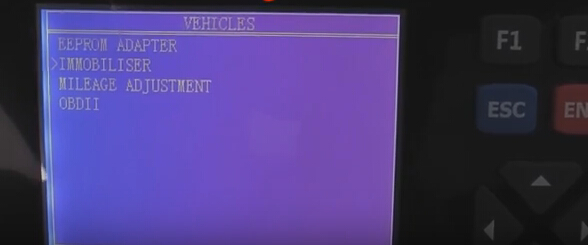 Select Immo/Remote function
Select Immo/Remote function 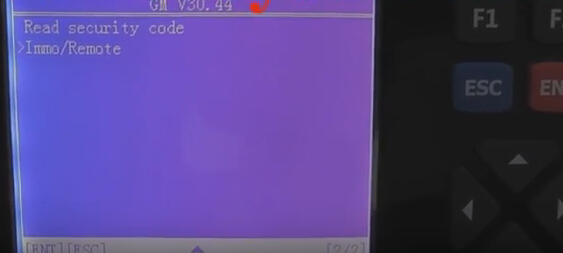 Select vehicle make: Cadillac
Select vehicle make: Cadillac 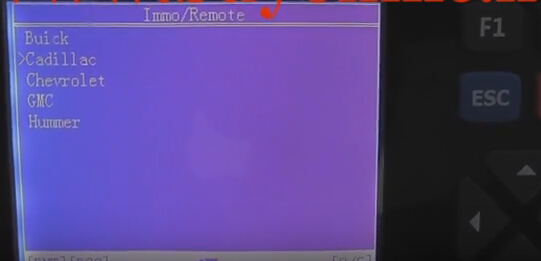 Select CT6 Select Immobiliser
Select CT6 Select Immobiliser 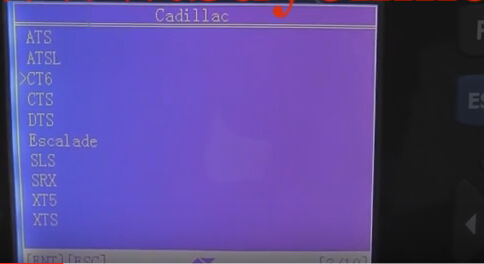 Select vehicle year: 2016
Select vehicle year: 2016 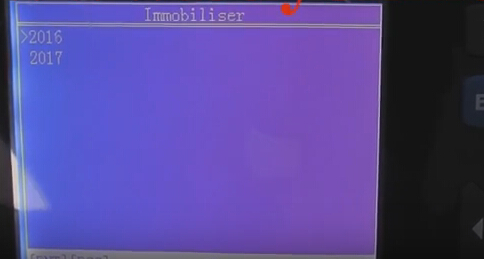 Select All keys lost Press start button once Put the smart key into the card slot,take other smart key out of the car,press ENTER to continue. The position of card slot is as follows: 1. In the armrests 2.Below the cup holder 3.Near the ashtray 4.Glove compartment
Select All keys lost Press start button once Put the smart key into the card slot,take other smart key out of the car,press ENTER to continue. The position of card slot is as follows: 1. In the armrests 2.Below the cup holder 3.Near the ashtray 4.Glove compartment 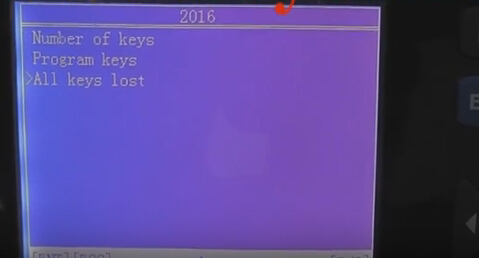 Switch igntion off Configuring the system,please wait
Switch igntion off Configuring the system,please wait 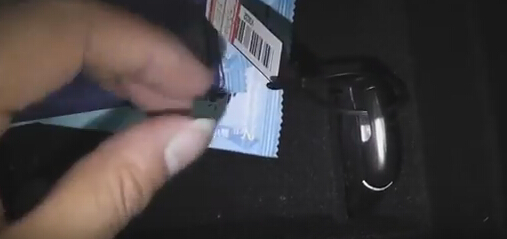 OBDSTAR Key Master require to enter 4-digit pin code Enter pin code and confirm Verifiy the security code Configuring the system,please wait for about 12 minutes
OBDSTAR Key Master require to enter 4-digit pin code Enter pin code and confirm Verifiy the security code Configuring the system,please wait for about 12 minutes 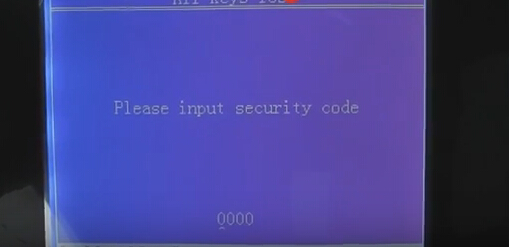 Erease success Press start button once X300 Pro3 prompt whether to program next key? Press ENTER to continue Remove key from card slot and out of car, and change another smart key, put the seconds key into the card slot Press start button once whether to program next key? Press ENTER, turn ignition OFF
Erease success Press start button once X300 Pro3 prompt whether to program next key? Press ENTER to continue Remove key from card slot and out of car, and change another smart key, put the seconds key into the card slot Press start button once whether to program next key? Press ENTER, turn ignition OFF 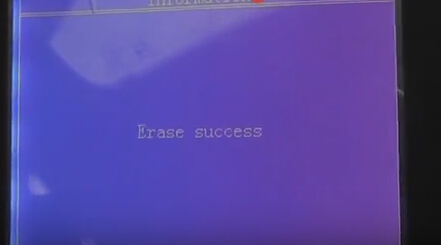 Press start button for 12 sec Release start button and then press ENTER Press start button to swtich ignition on Switch ignition off
Press start button for 12 sec Release start button and then press ENTER Press start button to swtich ignition on Switch ignition off 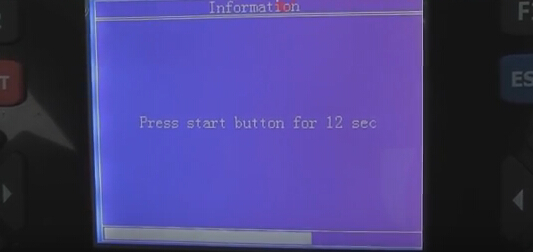 Press the brake and press the start button to start the engine Switch ignition off Remove smart key, press LOCK, and then press UNLOCK, press ENTER to continue Test new smart key is working
Press the brake and press the start button to start the engine Switch ignition off Remove smart key, press LOCK, and then press UNLOCK, press ENTER to continue Test new smart key is working 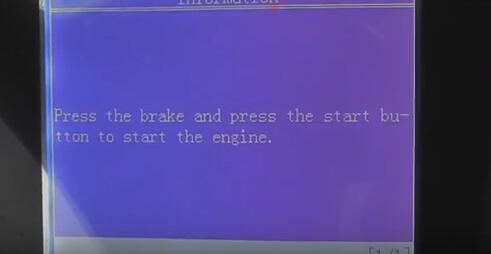 Program success!
Program success!
 Instruction: Connect OBDSTAR X300 Pro3 key programmer with vehicle Select Vehicles
Instruction: Connect OBDSTAR X300 Pro3 key programmer with vehicle Select Vehicles  Select Immobilizer Select GM Select GM V30.44
Select Immobilizer Select GM Select GM V30.44 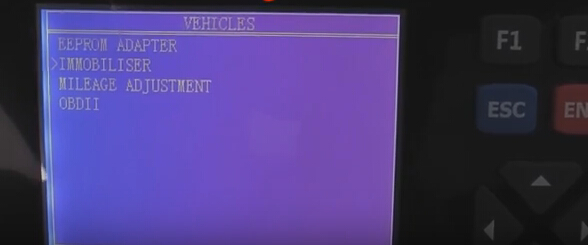 Select Immo/Remote function
Select Immo/Remote function 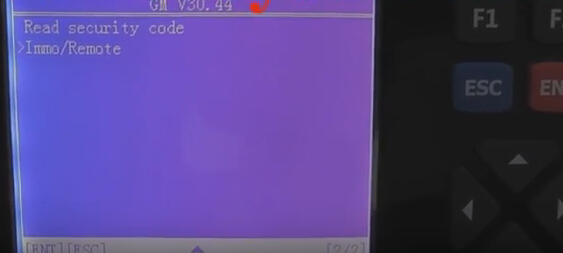 Select vehicle make: Cadillac
Select vehicle make: Cadillac 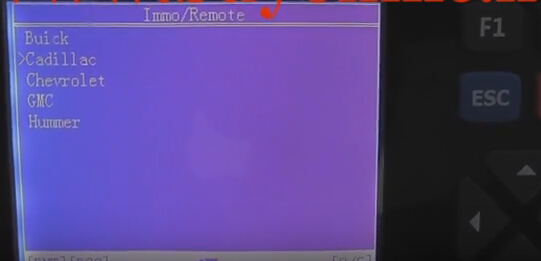 Select CT6 Select Immobiliser
Select CT6 Select Immobiliser 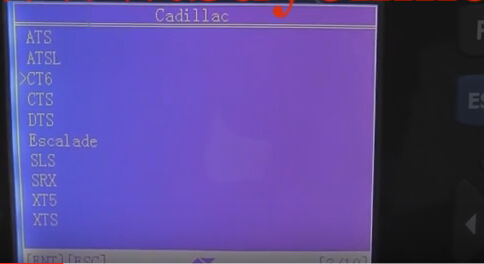 Select vehicle year: 2016
Select vehicle year: 2016 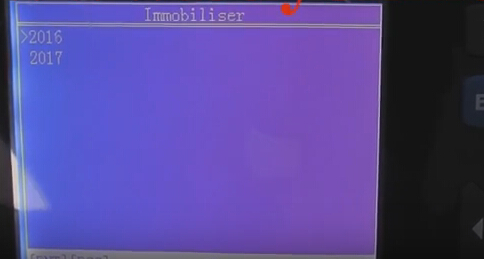 Select All keys lost Press start button once Put the smart key into the card slot,take other smart key out of the car,press ENTER to continue. The position of card slot is as follows: 1. In the armrests 2.Below the cup holder 3.Near the ashtray 4.Glove compartment
Select All keys lost Press start button once Put the smart key into the card slot,take other smart key out of the car,press ENTER to continue. The position of card slot is as follows: 1. In the armrests 2.Below the cup holder 3.Near the ashtray 4.Glove compartment 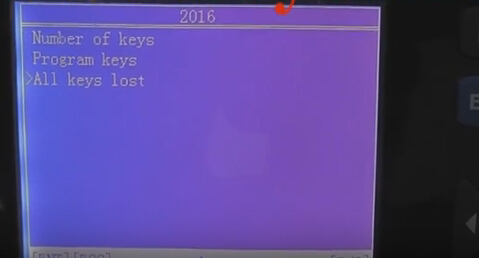 Switch igntion off Configuring the system,please wait
Switch igntion off Configuring the system,please wait 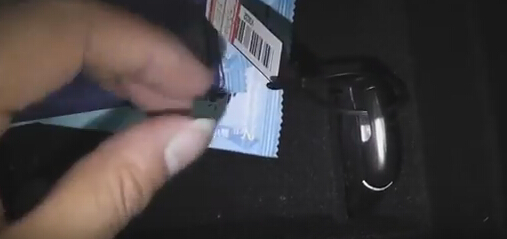 OBDSTAR Key Master require to enter 4-digit pin code Enter pin code and confirm Verifiy the security code Configuring the system,please wait for about 12 minutes
OBDSTAR Key Master require to enter 4-digit pin code Enter pin code and confirm Verifiy the security code Configuring the system,please wait for about 12 minutes 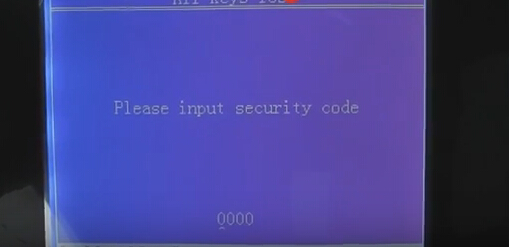 Erease success Press start button once X300 Pro3 prompt whether to program next key? Press ENTER to continue Remove key from card slot and out of car, and change another smart key, put the seconds key into the card slot Press start button once whether to program next key? Press ENTER, turn ignition OFF
Erease success Press start button once X300 Pro3 prompt whether to program next key? Press ENTER to continue Remove key from card slot and out of car, and change another smart key, put the seconds key into the card slot Press start button once whether to program next key? Press ENTER, turn ignition OFF 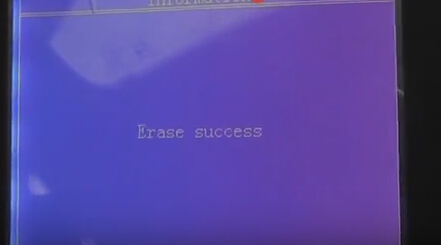 Press start button for 12 sec Release start button and then press ENTER Press start button to swtich ignition on Switch ignition off
Press start button for 12 sec Release start button and then press ENTER Press start button to swtich ignition on Switch ignition off 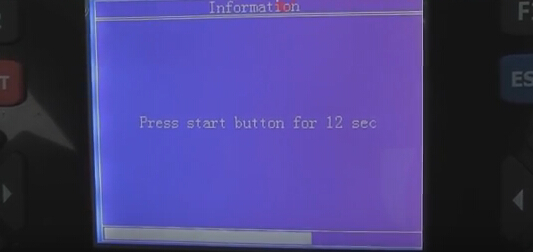 Press the brake and press the start button to start the engine Switch ignition off Remove smart key, press LOCK, and then press UNLOCK, press ENTER to continue Test new smart key is working
Press the brake and press the start button to start the engine Switch ignition off Remove smart key, press LOCK, and then press UNLOCK, press ENTER to continue Test new smart key is working 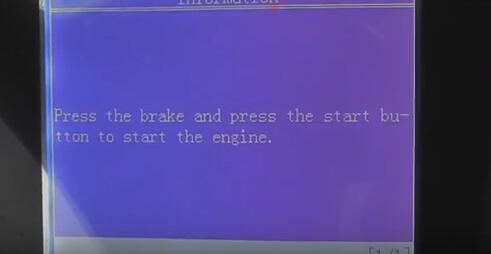 Program success!
Program success! 




